- 18,467 views, 2 today
5,937
Fun with Hatches
This is a blog for showcasing some of the different ideas and designs that you can use with the new hatch item to make your projects a little more detailed and fun. The inspiration for this post came from the other blog Minecreate: Making furniture showing his ideas, make sure to check it out if you haven't already.
I have tried to include a lot of pictures so everything is laid out clearly. I'm sure you have figured out some of these already but I bet there are a few you haven't seen! Hope you enjoy.
If there are any ideas I haven't included that you know of tell me and I will make sure to add them.
You can find the schematic for all the examples I used here. (This now includes the my whole hatch/redstone testing lab I use.)
Texture pack used is Misa's 64x.

With a block of dirt or sand you can add hatches on all sides to make a decorative planter for small trees or any other plants.

You can make some decoration items by adding hatches around a few wool blocks adding a wood pressure plate to the top to complete the look.

The same method can be applied to make any torch holder a little nicer.

It can also make a nice covering for hidden lighting in the floor using glowstone, or sunken glowstone or torch.

Some very simple ceiling lighting that can be made with glowstone...

...you can add material to the bottom to hide the glowstone a bit.

Add some fence or glass between to lower it off the ceiling...

...or use it on the floor to create a small lamp or lighting in a pillar.

Another variation of some floor or wall lighting.

Placing them in a line against any wall can make the base stand out...

...you can flip a few up to accent different parts...
 ...or make a design by covering the whole wall.
...or make a design by covering the whole wall.
Easily make a shelf system by placing them over a section and flipping them up in the right pattern.
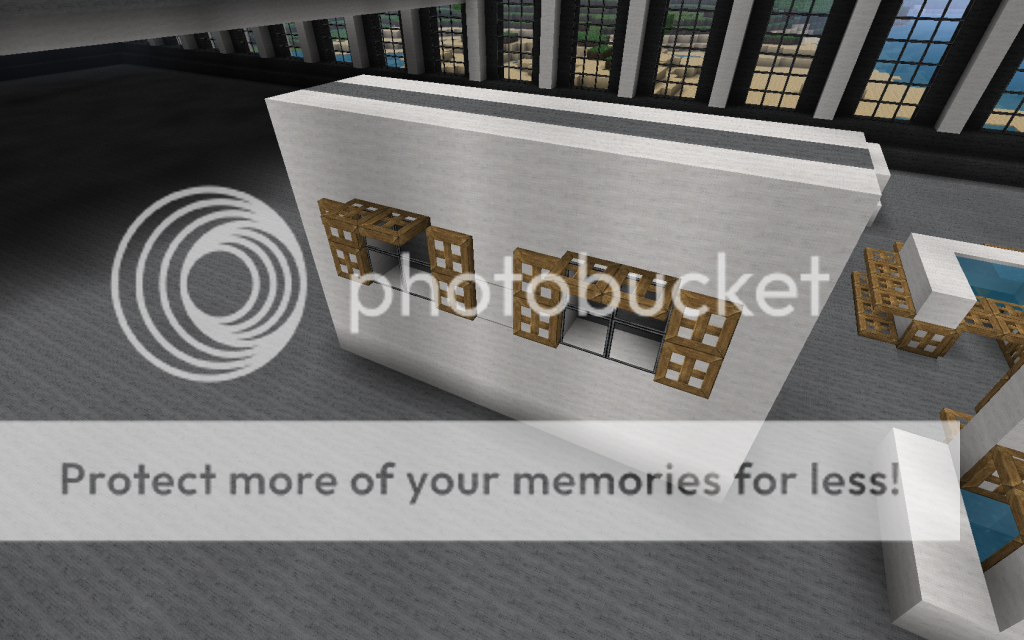
Place them on the outside of windows to make shutters or on the top for more detail.

Create a collapsible staircase by placing them diagonally...

...and flip open either by hand or connecting them to a switch by redstone.

Vertical staircases can also be achieved, you need to jump and open the lower one to climb it.

A few stairs wired up with redstone, one with a staggered opening and the other with instant open and slower delay.

The back side of the stairs.

Since hatches block fluids they allow easy access into water...

...or through it by placing them under the water source.

A simple drawbridge can be made by placing them in a 2 block wide channel...

...open by connecting them with a switch and redstone.

You can add a layer under for a support and to make it look a little nicer.
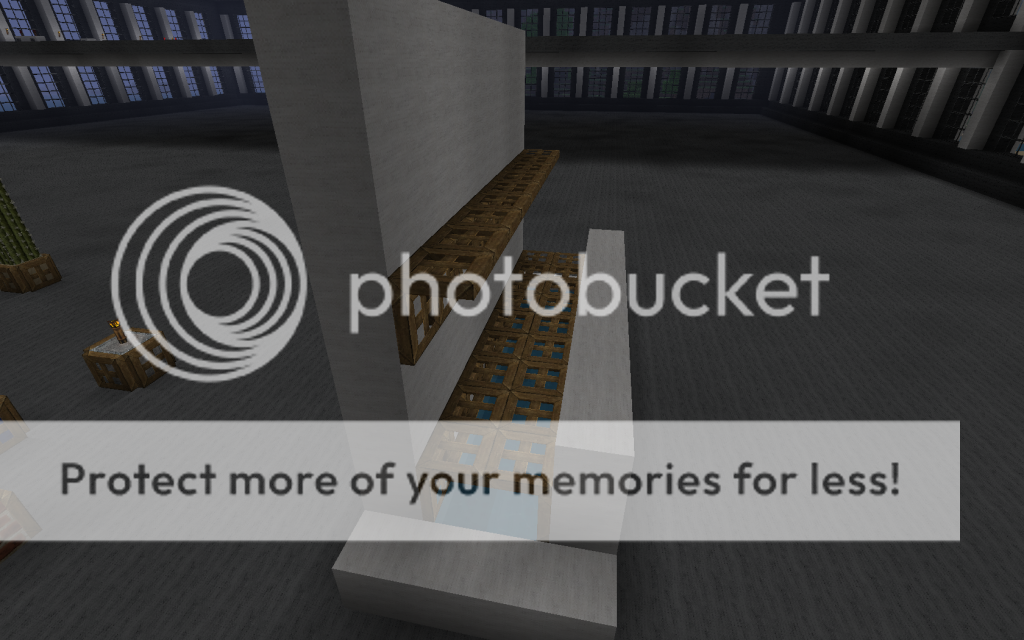
Using the same design you can create multi-level scaffolding type hallways or paths using only hatches.

You may need to put a ceiling over it if you are worried about players/mobs crossing over on the ledge...

...or you can cover the whole wall so there is no accessible edge while open.

Simple death traps can be made by putting them over holes with pressure plates in front and lava at the bottom.

You can use water in a hole at least 2 deep if you prefer to drown your victim instead...

...cactus may also be used if you like, you may need to leave clearance around the sides of the cactus.

Then there is the always fun death fall into unknown oblivion.

Most of the traps can be extended out...

...with enough you could create a perimeter around an entire area.

Using the same concept as the bridge you can create a wide lava trap set off using a switch or pressure plate.

Another design with a torch in the center that may help catch animals at night, it might be more difficult to wire.
The next few pictures are examples I have decided to include from a few projects of my own. (These are not included on the schematic).

A small staircase that provided easy access to the top part of the wall...

...and added a bit of detail while closed.

Here they accent the base and top of the pillars nicely.

This one added a nice look to the outside windows of this building.

Here the hatches provided a nice retractable platform in this small area.

They are also nice for hiding chests tucked away into the floor.

Some lighting above a dining room table.

A small pool table with hatches and some more ceiling lighting.

An inverted two-hatch mine cart stack pez dispenser.

The testing facility I use for redstone and hatch ideas.(This and the next few pics ARE included on the schematic.)

The bottom level of the building.

Top level with most of the redstone stuff.

If you would like a schematic containing all the examples shown in the tutorial (and others) it can be found here.
That's all I have for now, hope you liked it and inspired you to find more uses for this miracle block!
| Tags |
2 Update Logs
Update #2 : by inHaze 07/20/2011 5:22:46 pmJul 20th, 2011
-Added two new redstone stair designs, staggered and instant open, with different delay.
-Added new pics of the whole building and redstone areas.
-Updated schematic to include the entire testing facility with other redstone items.
-Added new pics of the whole building and redstone areas.
-Updated schematic to include the entire testing facility with other redstone items.
LOAD MORE LOGS
tools/tracking
19805
6
fun-with-hatches






Create an account or sign in to comment.