7,264
Hello!
(sorry for the poopy quality)
This is a blog for all the people who's been trying to download a skin,
but can't because it says "invalid link". I do not know how to fix that, BUT!
I do know another way to get the skin you want! ^o^
So here's 6 easy steps on how to get it :)
Hope it helps<3
(sorry for the poopy quality)
This is a blog for all the people who's been trying to download a skin,
but can't because it says "invalid link". I do not know how to fix that, BUT!
I do know another way to get the skin you want! ^o^
So here's 6 easy steps on how to get it :)
Hope it helps<3
1.
Find the skin you want, and instead of clicking "change my skin" click the "Download" button.
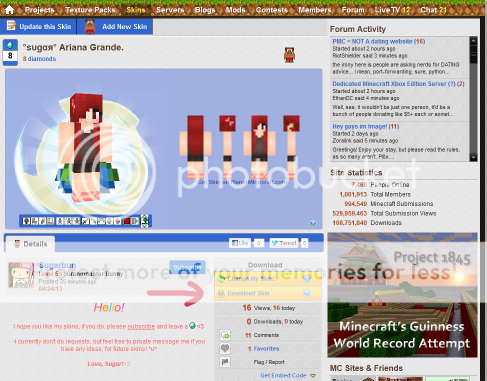
2.
Save the file to somewhere you can remember, you'll need to find it later!
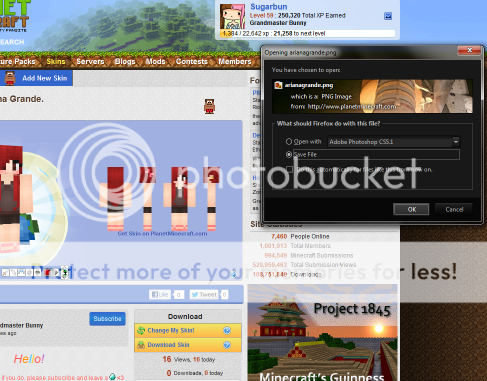
3.
I made a folder called "Minecraftskins" because then i'll know where all my downloaded
skins are! :) You can do the same. If you don't know how to create a new
folder, simply right click somewhere in your pictures folder, and click "new" in the
drop-down bar and pick "Folder", then name it whatever you want. :)
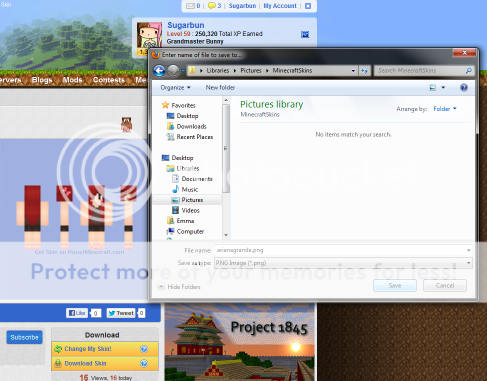
4.
Now go to www.minecraft.net/profile and click the "Browse" button!

5.
Now find the folder where you saved the skin! Double click it<3
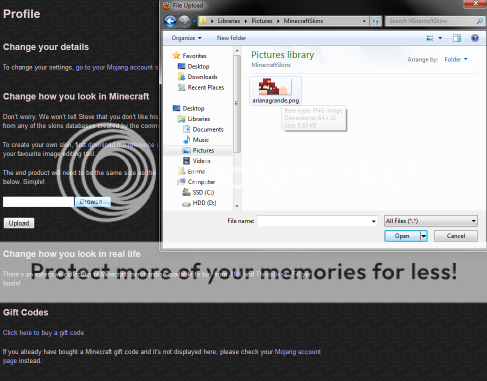
6.
Now some text should appear in the little white box! Click the "Upload" button right under the white bar.

DONE! If you did this correctly, this text should appear at the top of
the page :)!

I hope this helped. I have gotten a lot of messages from people, saying that they couldn't change their
skin because of the "invalid link". Have fun wearing your favorite skins! >:3
| Tags |
tools/tracking
2085085
6
g-invalid-link









Create an account or sign in to comment.