17
Here's a link to a minecraft font which looks like the one above..
1. download what's on the link (it IS safe)
HERE : http://fontmeme.com/minecraft-font/
SCROLL ALL THE WAY DOWN ( thats what she said ) and then click on DOWNLOAD THE FONT IM USING!
2. Go to start > control panel > Appearance and personalization > click font preview, delete or show button > drag the minecraft.font download into the list of other random fonts and then close it all and open up word.
3. selecting the font is easy, just scroll at the fonts in a word or paint document and then find the fixedsys regular and select it, type and its just like the kinda font you'd see in minecraft!
NOTE: It will look like normal Ariel font if typing in movie maker until you press play or go to full screen.
1. download what's on the link (it IS safe)
HERE : http://fontmeme.com/minecraft-font/
SCROLL ALL THE WAY DOWN ( thats what she said ) and then click on DOWNLOAD THE FONT IM USING!
2. Go to start > control panel > Appearance and personalization > click font preview, delete or show button > drag the minecraft.font download into the list of other random fonts and then close it all and open up word.
3. selecting the font is easy, just scroll at the fonts in a word or paint document and then find the fixedsys regular and select it, type and its just like the kinda font you'd see in minecraft!
NOTE: It will look like normal Ariel font if typing in movie maker until you press play or go to full screen.
| Tags |
tools/tracking
659320
6
how-to-get-minecraft-font-tutorial



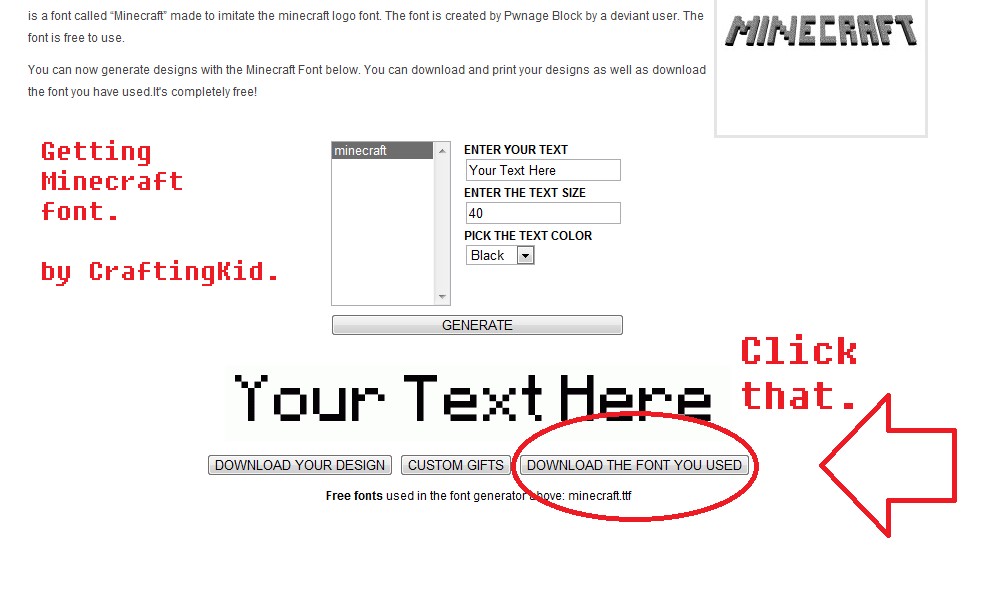


![[Rant] Minecraft smart-arses Minecraft Blog](https://static.planetminecraft.com/images/layout/missing_image.png)
![How to get minecraft font! [tutorial] Minecraft Blog](https://static.planetminecraft.com/files/resource_media/screenshot/1210/Untitled_1668269_thumb.jpg)



Create an account or sign in to comment.