- 31,608 views, 1 today
4
Hi, have you ever accidentally deleted your single player worlds? I know I have, and I now know a way to recover them. (For Windows 7 and Vista Only!)
Step 1: Press Start, go to run, and type in "%appdata%" (Without the quotation marks.)
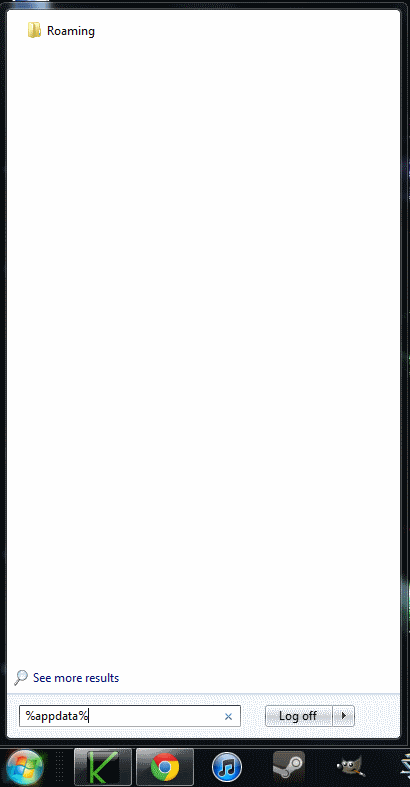
Step 2: Open your ".minecraft" folder.
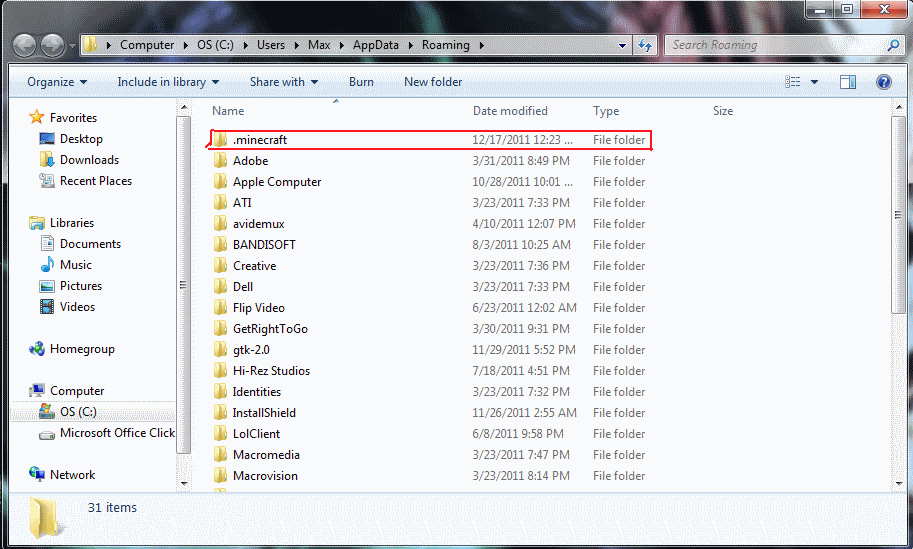
Step 3: Go to your "saves" folder.
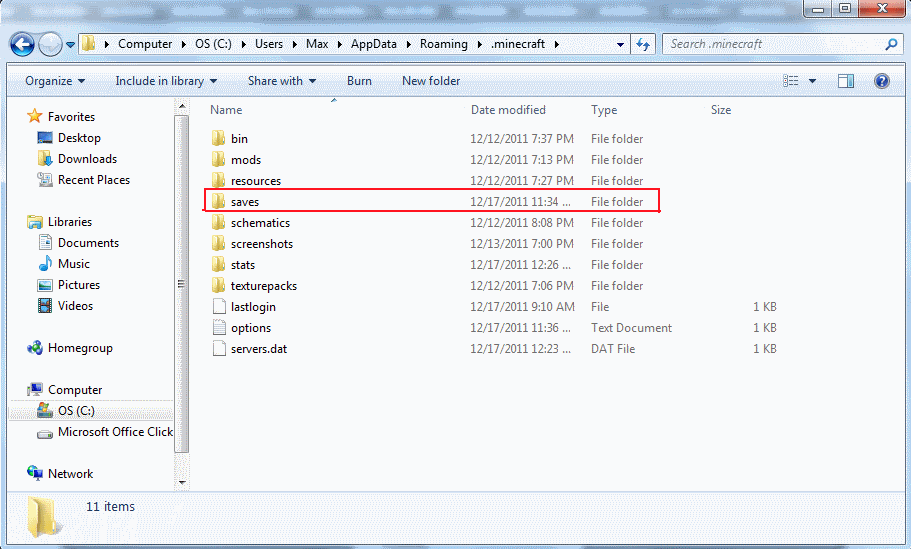
Step 4: Right-click and go to "Properties"
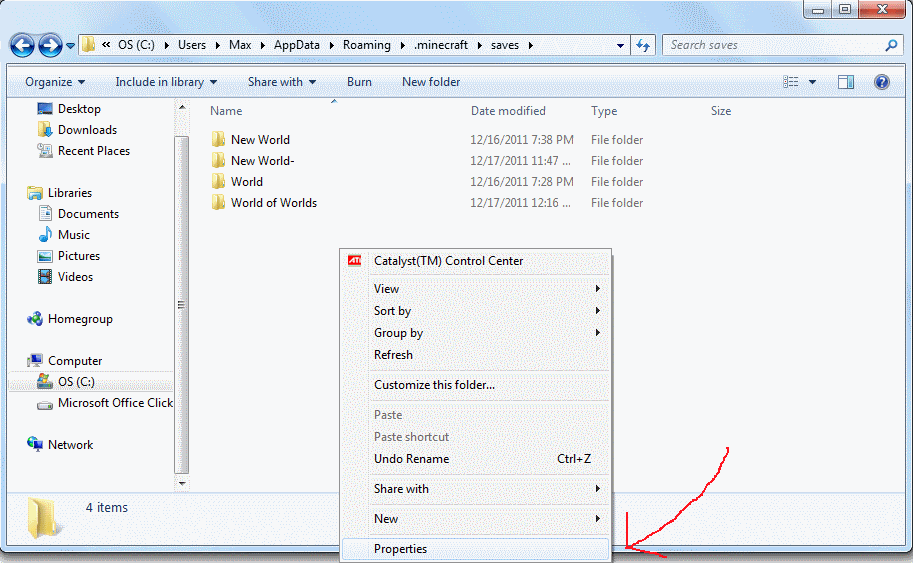
Step 5: Go to "Previous Versions" and click on the time/date you would like to go back to, and then click "Restore"
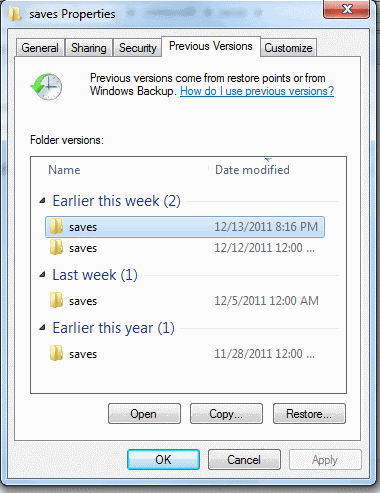
Hope i have helped you recover your saves. Please Diamond!
Thank you everyone for all the diamonds this tutorial has been getting! I'm so glad i helped all these people!
Updating to show new people who haven't seen this yet.
Step 1: Press Start, go to run, and type in "%appdata%" (Without the quotation marks.)
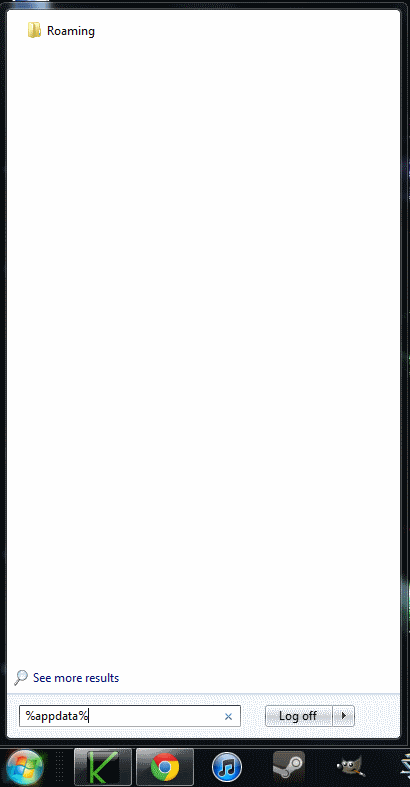
Step 2: Open your ".minecraft" folder.
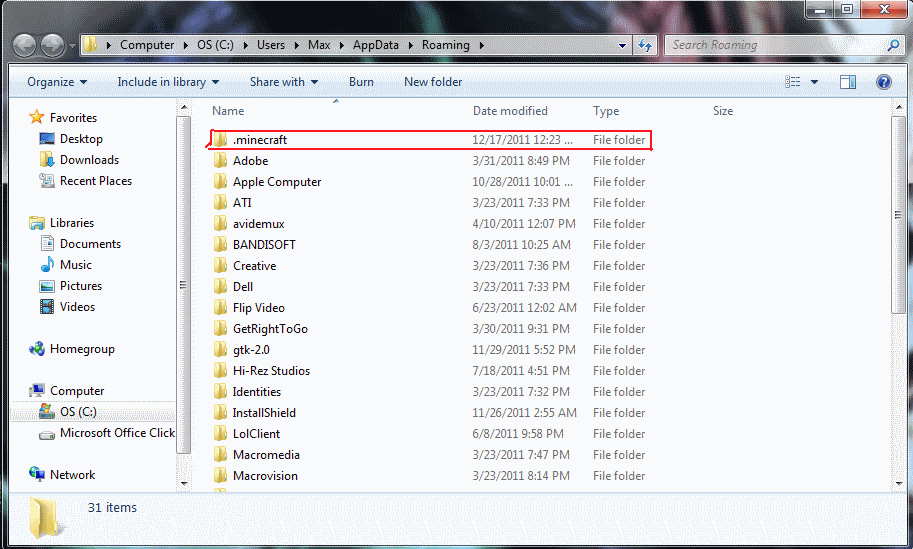
Step 3: Go to your "saves" folder.
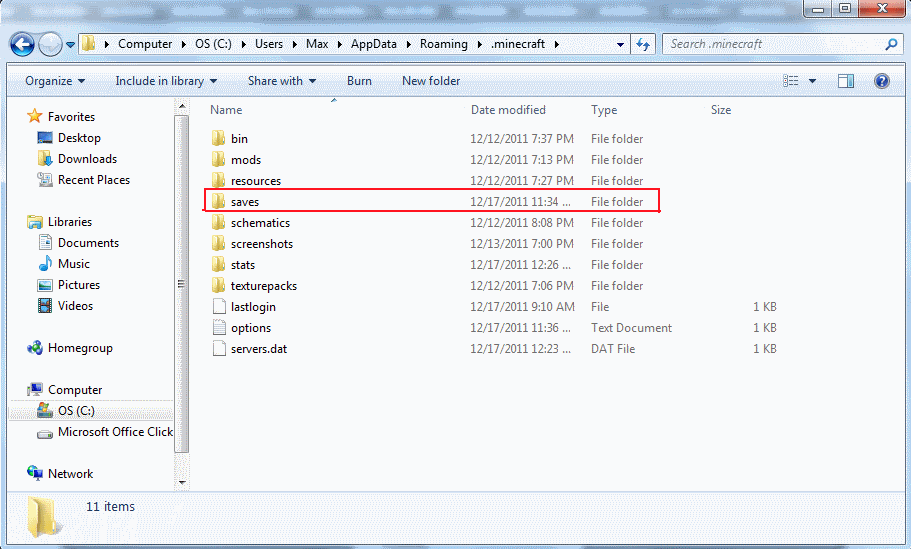
Step 4: Right-click and go to "Properties"
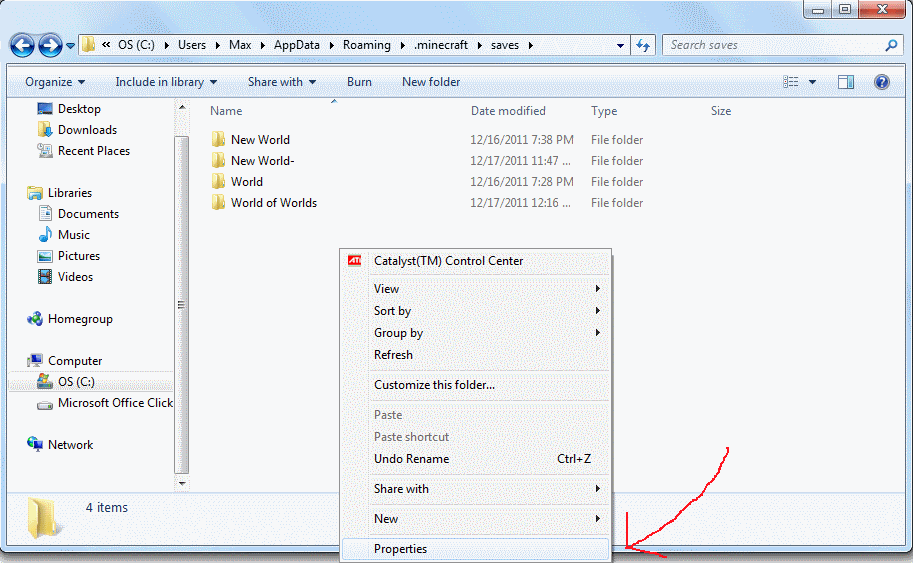
Step 5: Go to "Previous Versions" and click on the time/date you would like to go back to, and then click "Restore"
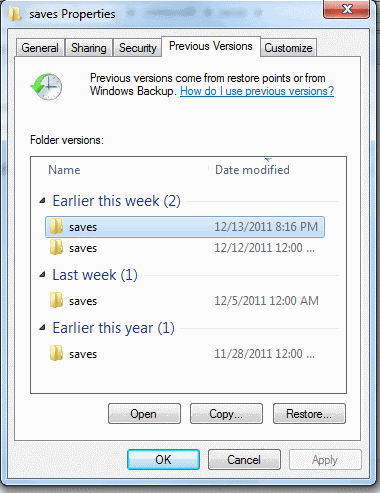
Hope i have helped you recover your saves. Please Diamond!
Thank you everyone for all the diamonds this tutorial has been getting! I'm so glad i helped all these people!
Updating to show new people who haven't seen this yet.
| Credit | Microsoft, Windows 7, Windows Vista |
| Tags |
5 Update Logs
Update #5 : by Maxemole 01/19/2012 10:55:06 pmJan 19th, 2012
Just updating to show this technique to new people.
LOAD MORE LOGS
tools/tracking
415928
6
how-to-recover-your-deleted-worlds







Create an account or sign in to comment.
~ PS: Reply soon as time is running out!