- 1,357 views, 6 today
105
Every now and then you come across a submission that has that feel about it which makes it feel like it has been stolen. When I get this feeling I know it needs looking into so I take a two minute break from what I am doing to try to find out wether the post is legit or not.
This is how to find proof for your reports using google's image search.
Google images allow you to take an image from a post and get a list of every website that has the same or a similar image. This allowed you to give proof of stolen content without going into deep detail or research.
Here is an example of a post I reported today.
This image was within a 'First Time In Minecraft Tutorial', when I compared the users level and the quality of the content I get the feeling that something was up.
To check if the post was legit or not I took the first image from the post.

The quality of this image made me think it was stolen so I took the url of the image and posted it into google.
To do this go to www.google.com/images and click the camera icon within the search bar and paste the url.
This is the result I got.
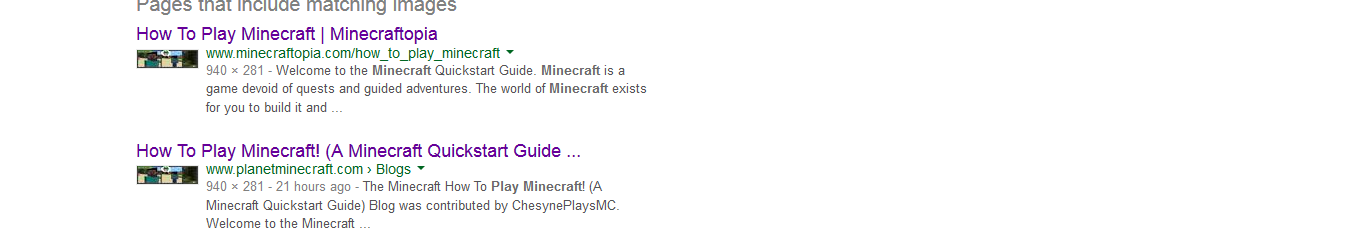
As you can see the image was listed on two websites. The first being the location that the image was taken from and the second was the post that I reported.
I inspected the first link to see that the blog post I am reporting is an exact copy of the post made many years before in the minecrafttopia.
I now have the proof I need to report the post and make it easy for the moderators here at planetminecraft to remove the stolen content.
Thank you for reading. I hope you found something useful in this blog.
Please donate a diamond, heart and subscription.
This is how to find proof for your reports using google's image search.
Google images allow you to take an image from a post and get a list of every website that has the same or a similar image. This allowed you to give proof of stolen content without going into deep detail or research.
Here is an example of a post I reported today.
This image was within a 'First Time In Minecraft Tutorial', when I compared the users level and the quality of the content I get the feeling that something was up.
To check if the post was legit or not I took the first image from the post.

The quality of this image made me think it was stolen so I took the url of the image and posted it into google.
To do this go to www.google.com/images and click the camera icon within the search bar and paste the url.
This is the result I got.
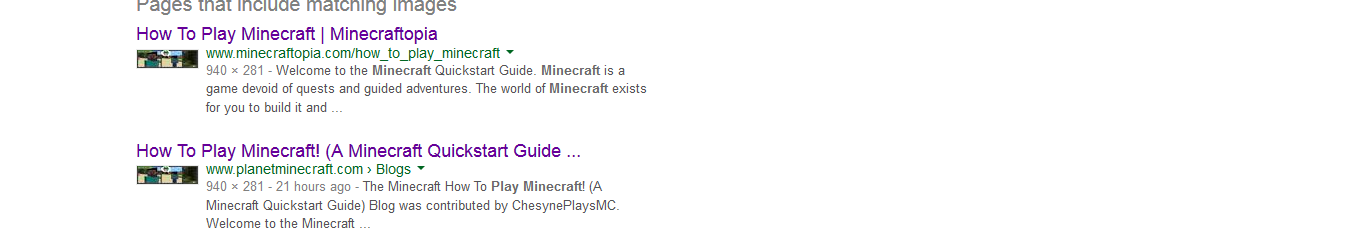
As you can see the image was listed on two websites. The first being the location that the image was taken from and the second was the post that I reported.
I inspected the first link to see that the blog post I am reporting is an exact copy of the post made many years before in the minecrafttopia.
I now have the proof I need to report the post and make it easy for the moderators here at planetminecraft to remove the stolen content.
Thank you for reading. I hope you found something useful in this blog.
Please donate a diamond, heart and subscription.
| Credit | Header Credit: https://lh4.googleusercontent.com/enVZiSNpLcn_qa1u8iLJHT8NcxqE4TGuShfiKvgXuR6EmK_2bB3f5W4ptSI2HctW8byaK6WcZQ=s640-h400-e365 |
| Tags |
1 Update Logs
Update #1 : by SleepyDog 04/19/2015 8:14:30 amApr 19th, 2015
Spelling, i'm terrible...
tools/tracking
3292736
6
how-to-use-google-images-to-find-proof-for-stolen-content










Create an account or sign in to comment.