- 2,946 views, 1 today
1,122
Whew! That took a lot longer than I thought it would but I've just put the finishing touches to Part 2 of The Locust and its all ready to go. First let me say thank you to everyone for the fantastic feedback. I only did it as a little bit of fun to give my superhero and villain a bit of a back story and to muck around with the idea of making a comic again like I did when I was a kid, but the reception that you guys gave it (over 520 views and 41 diamonds, just amazing) has really made it worth all the effort, which is why I pulled out all the stops for Part 2. Better pics, better story and heaps of ACTION! I really hope you enjoy this one too, and any comments, diamonds and whatever is really appreciated. Thanks guys you're awesome! :D
Part 1 - Part 2 - Part 3 -

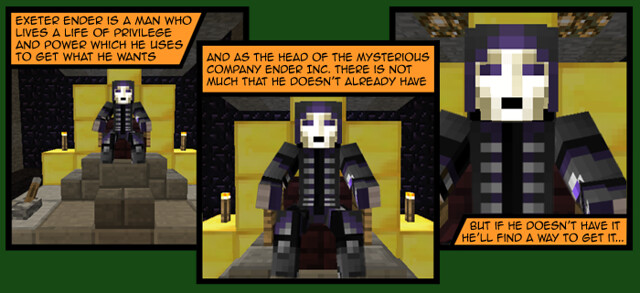


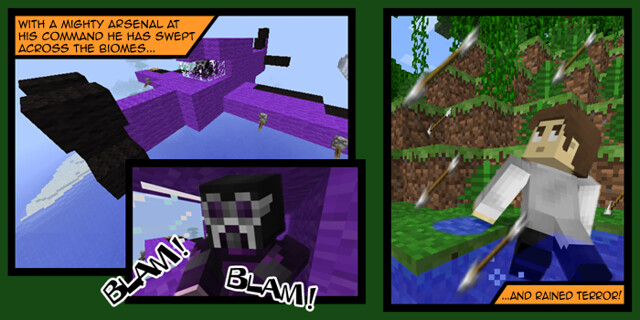


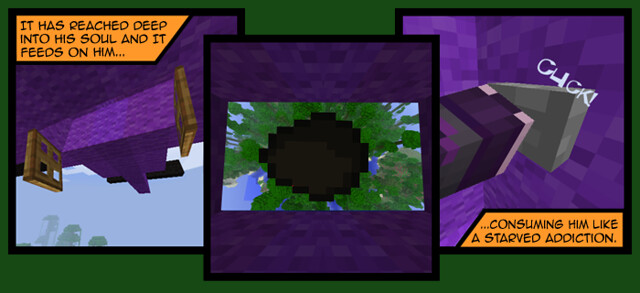


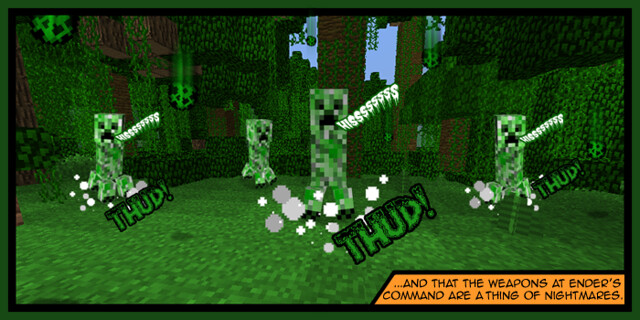



Part 1 - Part 2 - Part 3 -

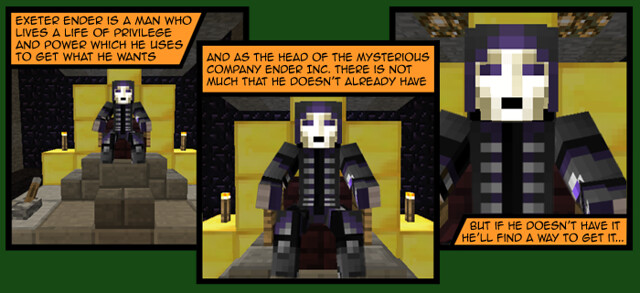


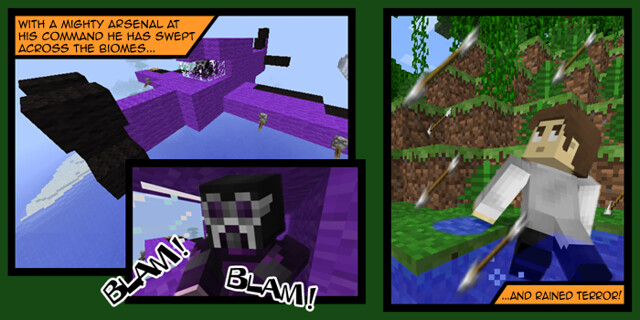


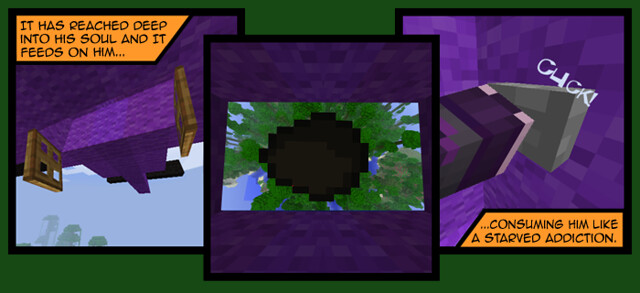


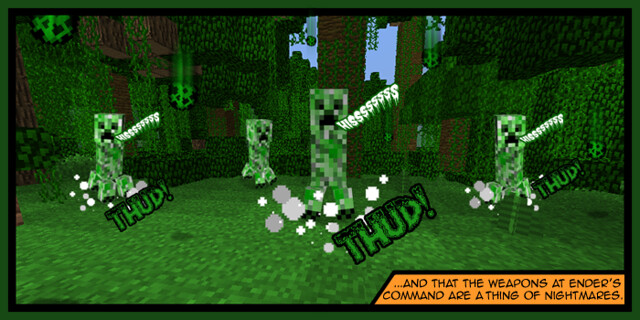



| Tags |
1 Update Logs
Update #1 : by spacemonkiee 04/02/2012 9:40:45 amApr 2nd, 2012
Changed the colors of the title page so that it stands out more from Part 1
tools/tracking
734245
6
the-locust---part-2-heroes-vs-villain-contest-webcomic









Create an account or sign in to comment.
But How Did You Put Them Into A Picture?
That's the basic idea, can get a little complicated sometimes, especially when you want to make it look realistic (shadows, motion blurs, action backgrounds) and not just cut and paste, but it's well worth it when you're all done. :D