1
PC Help
I was wanting to build my own gaming pc but I am very nervous I can potentially ruin it and have to dump more money into it. I was also thinking with going to IBUYPOWER and buying that.. Yes I know its a bit over priced its just that I am nervous of building my own. Any tips that may help me?
Thanks a lot,
- bps
Thanks a lot,
- bps
Create an account or sign in to comment.
27
1
An AIO(All in one)water cooling kit will most likely not break because the companies make them sturdy and made for heat.If you get good ones like corsair h100i,Cooler Master h220-x;just to name some,then 99.9% of the time they won't break because they are good quality parts.Now if you a cheap one for like 30-50 then you will most likely suffer from loud fans and higher chance of tubes breaking.
1
This is not scary to me https://www.google.com/search?q=mineral ... h&imgdii=_ (Its mineral oil computer), then water cooling should not be scary to you.
1
Meh I don't see the big deal but thanks for all the amazing tips.
1
Non-overclocking:
PCPartPicker part list / Price breakdown by merchant
CPU: Intel Core i5-4690 3.5GHz Quad-Core Processor ($219.99 @ NCIX US)
Motherboard: Gigabyte GA-H97-D3H ATX LGA1150 Motherboard ($92.75 @ Amazon)
Memory: G.Skill Ripjaws Series 8GB (2 x 4GB) DDR3-1600 Memory ($72.00 @ Newegg)
Storage: Crucial MX100 256GB 2.5" Solid State Drive ($109.99 @ Micro Center)
Storage: Seagate Barracuda 1TB 3.5" 7200RPM Internal Hard Drive ($53.99 @ Amazon)
Video Card: Gigabyte Radeon R9 290 4GB WINDFORCE Video Card ($329.99 @ NCIX US)
Case: Corsair 200R ATX Mid Tower Case ($39.99 @ NCIX US)
Power Supply: XFX TS 550W 80+ Bronze Certified ATX Power Supply ($25.99 @ Newegg)
Optical Drive: Samsung SH-224DB/BEBE DVD/CD Writer ($15.98 @ OutletPC)
Operating System: Microsoft Windows 8.1 - 64-bit (OEM) (64-bit) ($92.98 @ OutletPC)
Total: $1053.65
Prices include shipping, taxes, and discounts when available
Generated by PCPartPicker 2014-08-28 10:04 EDT-0400
Overclocking.
PCPartPicker part list / Price breakdown by merchant
CPU: Intel Core i5-4690K 3.5GHz Quad-Core Processor ($234.66 @ OutletPC)
CPU Cooler: Cooler Master Hyper 212 EVO 82.9 CFM Sleeve Bearing CPU Cooler ($29.99 @ Micro Center)
Motherboard: Gigabyte GA-Z97X-UD3H ATX LGA1150 Motherboard ($117.99 @ Newegg)
Memory: G.Skill Ripjaws Series 8GB (2 x 4GB) DDR3-1600 Memory ($72.00 @ Newegg)
Storage: Crucial MX100 256GB 2.5" Solid State Drive ($109.99 @ Micro Center)
Storage: Seagate Barracuda 1TB 3.5" 7200RPM Internal Hard Drive ($53.99 @ Amazon)
Video Card: Gigabyte Radeon R9 290 4GB WINDFORCE Video Card ($329.99 @ NCIX US)
Case: Corsair 200R ATX Mid Tower Case ($39.99 @ NCIX US)
Power Supply: XFX TS 550W 80+ Bronze Certified ATX Power Supply ($25.99 @ Newegg)
Optical Drive: Samsung SH-224DB/BEBE DVD/CD Writer ($15.98 @ OutletPC)
Operating System: Microsoft Windows 8.1 - 64-bit (OEM) (64-bit) ($92.98 @ OutletPC)
Total: $1123.55
Prices include shipping, taxes, and discounts when available
Generated by PCPartPicker 2014-08-28 10:14 EDT-0400
See if you can get a 4590 or 4690k price-matched at staples or best buy from Microcenter's price.
PCPartPicker part list / Price breakdown by merchant
CPU: Intel Core i5-4690 3.5GHz Quad-Core Processor ($219.99 @ NCIX US)
Motherboard: Gigabyte GA-H97-D3H ATX LGA1150 Motherboard ($92.75 @ Amazon)
Memory: G.Skill Ripjaws Series 8GB (2 x 4GB) DDR3-1600 Memory ($72.00 @ Newegg)
Storage: Crucial MX100 256GB 2.5" Solid State Drive ($109.99 @ Micro Center)
Storage: Seagate Barracuda 1TB 3.5" 7200RPM Internal Hard Drive ($53.99 @ Amazon)
Video Card: Gigabyte Radeon R9 290 4GB WINDFORCE Video Card ($329.99 @ NCIX US)
Case: Corsair 200R ATX Mid Tower Case ($39.99 @ NCIX US)
Power Supply: XFX TS 550W 80+ Bronze Certified ATX Power Supply ($25.99 @ Newegg)
Optical Drive: Samsung SH-224DB/BEBE DVD/CD Writer ($15.98 @ OutletPC)
Operating System: Microsoft Windows 8.1 - 64-bit (OEM) (64-bit) ($92.98 @ OutletPC)
Total: $1053.65
Prices include shipping, taxes, and discounts when available
Generated by PCPartPicker 2014-08-28 10:04 EDT-0400
Overclocking.
PCPartPicker part list / Price breakdown by merchant
CPU: Intel Core i5-4690K 3.5GHz Quad-Core Processor ($234.66 @ OutletPC)
CPU Cooler: Cooler Master Hyper 212 EVO 82.9 CFM Sleeve Bearing CPU Cooler ($29.99 @ Micro Center)
Motherboard: Gigabyte GA-Z97X-UD3H ATX LGA1150 Motherboard ($117.99 @ Newegg)
Memory: G.Skill Ripjaws Series 8GB (2 x 4GB) DDR3-1600 Memory ($72.00 @ Newegg)
Storage: Crucial MX100 256GB 2.5" Solid State Drive ($109.99 @ Micro Center)
Storage: Seagate Barracuda 1TB 3.5" 7200RPM Internal Hard Drive ($53.99 @ Amazon)
Video Card: Gigabyte Radeon R9 290 4GB WINDFORCE Video Card ($329.99 @ NCIX US)
Case: Corsair 200R ATX Mid Tower Case ($39.99 @ NCIX US)
Power Supply: XFX TS 550W 80+ Bronze Certified ATX Power Supply ($25.99 @ Newegg)
Optical Drive: Samsung SH-224DB/BEBE DVD/CD Writer ($15.98 @ OutletPC)
Operating System: Microsoft Windows 8.1 - 64-bit (OEM) (64-bit) ($92.98 @ OutletPC)
Total: $1123.55
Prices include shipping, taxes, and discounts when available
Generated by PCPartPicker 2014-08-28 10:14 EDT-0400
See if you can get a 4590 or 4690k price-matched at staples or best buy from Microcenter's price.
1
Is the monitor 1080p or 1444p?
1
OCing a i5 will not help in game performance much.
Do there is really no reason to OC the CPU for gaming.
Do there is really no reason to OC the CPU for gaming.
1
Thanks sorry for being pushy I just dont wanna end up wasting all my money
1
No problem, I understand.
1
FirmusPiett-snip-
Wow, quite a long but useful comment.
1
To address your concern about making mistakes or causing damage specifically; as someone who has swapped out multiple parts of my computer and done full case switches etc., take these assurances:
- As long as you are careful with components, treat them as the fragile things they are and do not drop them, they will not suffer blunt force damage. It is quite hard to break a component like this, but I did manage it once with the most fragile component of the computer; the HDD.
I was moving it into a new case and when I booted up the new setup it was making a noise and did not show up; indicating mechanical failure. I must have just put it down on the table too hard or something. It was just a light knock, but it was an old HDD and had been used to sitting still for a long time so I guess it was just bad luck. Keep in mind, that while fragile, data is also transferrable - so my utmost recommendation is that you get a high capacity external HD and backup fairly regularly. This is a good failsafe and can also free up space on your internal storage.
- Secondly, take 'anti-static' precautions. As you may know, computer components' PCBs and chips are very sensitive to static electricity. Under running conditions, these components are finely tuned to manage infinitesimal and very specific currents of electricity. When the 'overwhelming force' of even an invisible and imperceptible static current passes through them, they can become damaged.
It may sound sorta like a ghost 'into' the machine kind of problem which is incredibly difficult to detect if it happens in the moment; and it is. It has caused me some major concern over the years, and as such I have taken major precautions. These simply involve earthing yourself to the case by having its PSU plugged in but switched off. Certainly, this is the case in the UK because we have three-pronged, proper plugs. Check the details of your own country's conventions online. Furthermore, if you take anything from this, buy an anti-static wristband. They're cheap as chips and last for as long as they're not stepped on or flushed down the toilet. I won't detail how to use them here, you can look this up also.
- Do some research. find out how to properly apply thermal paste, and make sure you put all the right screws in etc. For longevity of your components, remember that lower temperatures are better. All that really degrades a component is thermal wear which can be avoided with a good case and good other cooling solutions. I recommend compact water cooling if you can afford it (like the H110i cooler for example.)
- There is a minor but satisfying little bit of preventative maintenance you can do which isn't even as complicated as cable management but can do quite a bit more - buy some cans of pressurised air with the computer and just give the comp a spray when it's off. These loosen up dust and clear out the insides. The more dust filters your comp has, the better. Dust is not only a hazard to the thermal efficiency of your setup but also to your health.
- If you wanna OC, get components which a: can do so, and b: are renowned for being able to do so. Still, this one isn't so important. A component doesn't have to be 'good' for OCing to OC. And this might not apply today, but if you're worried about overvoltage you can often achieve good OCs without changing voltages.
- Oh yeah, just an anecdotal tip/preference of mine: avoid cards which have 'internal SLI/crossfire'... i.e. two GPUs sandwiched into one. In fact, crossfire in general isn't always great. Some games just don't support it well; you get stuttering or bad sharing of load. Just worth mentioning that downside. Imo one good card is better than two 'meh' ones.
- Oh and my favourite tip for people; as it's about a component which is generally very underrepresented and who importance is oft not given full credence: the system memory (RAM)... People just love to say how unimportant it is, but my experiences have shown the opposite.
If you are low on RAM or VRAM, you essentially have a hard cap on the maximum capabilities of your computer. By having more RAM, you can run more applications at one time, use intensive programmes more easily and overall make better use of your time as opposed to having to sit around and wait for your computer to catch up with your brain. This sorta leads onto my penultimate tip for best computer practices:
- Don't bottleneck yourself.
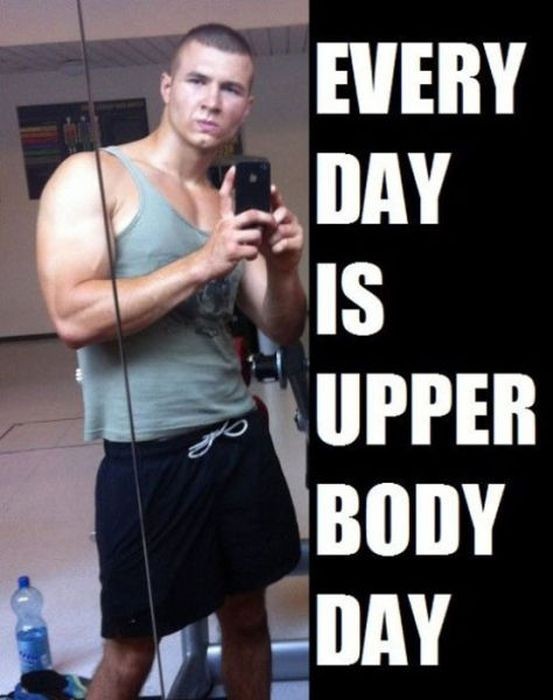
Choose components which all work well together and focus your build on achieving a good synergy between components' capabilities. Common oversights are RAM and the motherboard. I still don't get mobo specs so I just aim to get something that costs about the right amount and has good features and reviews. RAM is self explanatory: good memory capacity, frequency, and CAS latency.
- Finally, expect failures and act preventatively. This is pretty much at the core of being prudent about your computer. Just take the precautions I have mentioned. Keep an eye on temperatures from time to time; know how to notice the signs of major faults* and check system load occasionally. Basically, just try and 'connect' with your computer. You will come to learn its ins and outs, and these will help you to look after it.
I know it's a lot to read and verbose at times, but I assure you that taking these steps and knowing these things will save you a lot of time and even money. Had I known these things, I could have saved quite a bit of money over the years and lots of worry.
*some examples include, but are not limited to: abnormally high temperatures (could indicate thermal paste, heatsink, fan, or general ventilation issue), slow running of system and unnecessarily high CPU load - this may be a virus or some faulty software.
Oh and P.S., most importantly! It might be hard to remember sometimes (was for me) but here's a life outside too
- As long as you are careful with components, treat them as the fragile things they are and do not drop them, they will not suffer blunt force damage. It is quite hard to break a component like this, but I did manage it once with the most fragile component of the computer; the HDD.
I was moving it into a new case and when I booted up the new setup it was making a noise and did not show up; indicating mechanical failure. I must have just put it down on the table too hard or something. It was just a light knock, but it was an old HDD and had been used to sitting still for a long time so I guess it was just bad luck. Keep in mind, that while fragile, data is also transferrable - so my utmost recommendation is that you get a high capacity external HD and backup fairly regularly. This is a good failsafe and can also free up space on your internal storage.
- Secondly, take 'anti-static' precautions. As you may know, computer components' PCBs and chips are very sensitive to static electricity. Under running conditions, these components are finely tuned to manage infinitesimal and very specific currents of electricity. When the 'overwhelming force' of even an invisible and imperceptible static current passes through them, they can become damaged.
It may sound sorta like a ghost 'into' the machine kind of problem which is incredibly difficult to detect if it happens in the moment; and it is. It has caused me some major concern over the years, and as such I have taken major precautions. These simply involve earthing yourself to the case by having its PSU plugged in but switched off. Certainly, this is the case in the UK because we have three-pronged, proper plugs. Check the details of your own country's conventions online. Furthermore, if you take anything from this, buy an anti-static wristband. They're cheap as chips and last for as long as they're not stepped on or flushed down the toilet. I won't detail how to use them here, you can look this up also.
- Do some research. find out how to properly apply thermal paste, and make sure you put all the right screws in etc. For longevity of your components, remember that lower temperatures are better. All that really degrades a component is thermal wear which can be avoided with a good case and good other cooling solutions. I recommend compact water cooling if you can afford it (like the H110i cooler for example.)
- There is a minor but satisfying little bit of preventative maintenance you can do which isn't even as complicated as cable management but can do quite a bit more - buy some cans of pressurised air with the computer and just give the comp a spray when it's off. These loosen up dust and clear out the insides. The more dust filters your comp has, the better. Dust is not only a hazard to the thermal efficiency of your setup but also to your health.
- If you wanna OC, get components which a: can do so, and b: are renowned for being able to do so. Still, this one isn't so important. A component doesn't have to be 'good' for OCing to OC. And this might not apply today, but if you're worried about overvoltage you can often achieve good OCs without changing voltages.
- Oh yeah, just an anecdotal tip/preference of mine: avoid cards which have 'internal SLI/crossfire'... i.e. two GPUs sandwiched into one. In fact, crossfire in general isn't always great. Some games just don't support it well; you get stuttering or bad sharing of load. Just worth mentioning that downside. Imo one good card is better than two 'meh' ones.
- Oh and my favourite tip for people; as it's about a component which is generally very underrepresented and who importance is oft not given full credence: the system memory (RAM)... People just love to say how unimportant it is, but my experiences have shown the opposite.
If you are low on RAM or VRAM, you essentially have a hard cap on the maximum capabilities of your computer. By having more RAM, you can run more applications at one time, use intensive programmes more easily and overall make better use of your time as opposed to having to sit around and wait for your computer to catch up with your brain. This sorta leads onto my penultimate tip for best computer practices:
- Don't bottleneck yourself.
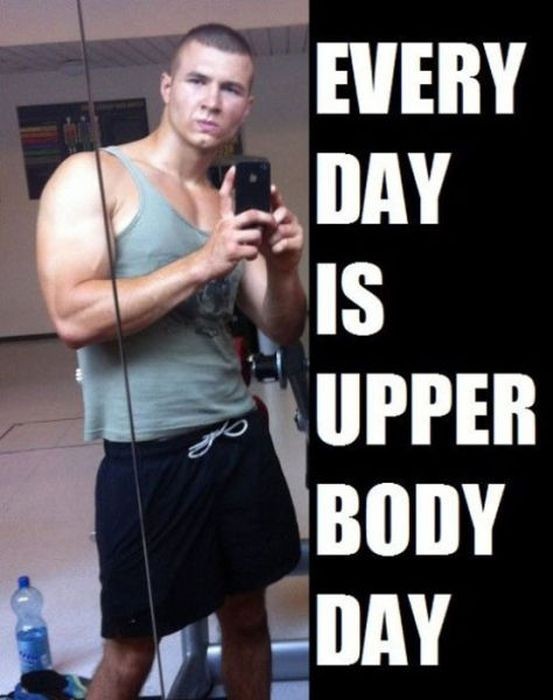
Choose components which all work well together and focus your build on achieving a good synergy between components' capabilities. Common oversights are RAM and the motherboard. I still don't get mobo specs so I just aim to get something that costs about the right amount and has good features and reviews. RAM is self explanatory: good memory capacity, frequency, and CAS latency.
- Finally, expect failures and act preventatively. This is pretty much at the core of being prudent about your computer. Just take the precautions I have mentioned. Keep an eye on temperatures from time to time; know how to notice the signs of major faults* and check system load occasionally. Basically, just try and 'connect' with your computer. You will come to learn its ins and outs, and these will help you to look after it.
I know it's a lot to read and verbose at times, but I assure you that taking these steps and knowing these things will save you a lot of time and even money. Had I known these things, I could have saved quite a bit of money over the years and lots of worry.
*some examples include, but are not limited to: abnormally high temperatures (could indicate thermal paste, heatsink, fan, or general ventilation issue), slow running of system and unnecessarily high CPU load - this may be a virus or some faulty software.
Oh and P.S., most importantly! It might be hard to remember sometimes (was for me) but here's a life outside too
1
PCPartPicker part list / Price breakdown by merchant
CPU: Intel Core i5-4690 3.5GHz Quad-Core Processor ($219.99 @ NCIX US)
Motherboard: Gigabyte GA-H97-D3H ATX LGA1150 Motherboard ($92.75 @ Amazon)
Memory: G.Skill Ripjaws Series 8GB (2 x 4GB) DDR3-1600 Memory ($72.00 @ Newegg)
Storage: Crucial MX100 256GB 2.5" Solid State Drive ($109.99 @ Micro Center)
Storage: Seagate Barracuda 1TB 3.5" 7200RPM Internal Hard Drive ($53.98 @ OutletPC)
Video Card: EVGA GeForce GTX 780 3GB Dual Classified ACX Video Card ($488.40 @ Newegg)
Case: Corsair 300R ATX Mid Tower Case ($49.99 @ Micro Center)
Power Supply: EVGA 500W 80+ Bronze Certified ATX Power Supply ($34.99 @ Newegg)
Optical Drive: LG GH24NSB0 DVD/CD Writer ($14.99 @ Newegg)
Operating System: Microsoft Windows 8.1 (OEM) (64-bit) ($89.98 @ OutletPC)
Total: $1227.06
Prices include shipping, taxes, and discounts when available
Generated by PCPartPicker 2014-08-28 06:47 EDT-0400
Ok so, before you hate on me, I have to say something. I tried to fit in an AMD Radeon R9 290X. It was within the budget, but the PSU couldn't support it, so I went with NVIDIA. It was cheaper than 290X and drained less power, so yeah. Below is an AMD build if you want to get AMD:
PCPartPicker part list / Price breakdown by merchant
PCPartPicker part list / Price breakdown by merchant
CPU: Intel Core i5-4690 3.5GHz Quad-Core Processor ($219.99 @ NCIX US)
Motherboard: Gigabyte GA-H97-D3H ATX LGA1150 Motherboard ($92.75 @ Amazon)
Memory: G.Skill Ripjaws Series 8GB (2 x 4GB) DDR3-1600 Memory ($72.00 @ Newegg)
Storage: Crucial MX100 256GB 2.5" Solid State Drive ($109.99 @ Micro Center)
Storage: Seagate Barracuda 1TB 3.5" 7200RPM Internal Hard Drive ($53.98 @ OutletPC)
Video Card: Gigabyte Radeon R9 290 4GB WINDFORCE Video Card ($329.99 @ NCIX US)
Case: Corsair 200R ATX Mid Tower Case ($39.99 @ NCIX US)
Power Supply: EVGA SuperNOVA NEX 650W 80+ Gold Certified Fully-Modular ATX Power Supply ($69.99 @ Newegg)
Optical Drive: LG GH24NSB0 DVD/CD Writer ($14.99 @ Newegg)
Operating System: Microsoft Windows 8.1 (OEM) (64-bit) ($89.98 @ OutletPC)
Total: $1093.65
Prices include shipping, taxes, and discounts when available
Generated by PCPartPicker 2014-08-28 09:55 EDT-0400
CPU: Intel Core i5-4690 3.5GHz Quad-Core Processor ($219.99 @ NCIX US)
Motherboard: Gigabyte GA-H97-D3H ATX LGA1150 Motherboard ($92.75 @ Amazon)
Memory: G.Skill Ripjaws Series 8GB (2 x 4GB) DDR3-1600 Memory ($72.00 @ Newegg)
Storage: Crucial MX100 256GB 2.5" Solid State Drive ($109.99 @ Micro Center)
Storage: Seagate Barracuda 1TB 3.5" 7200RPM Internal Hard Drive ($53.98 @ OutletPC)
Video Card: EVGA GeForce GTX 780 3GB Dual Classified ACX Video Card ($488.40 @ Newegg)
Case: Corsair 300R ATX Mid Tower Case ($49.99 @ Micro Center)
Power Supply: EVGA 500W 80+ Bronze Certified ATX Power Supply ($34.99 @ Newegg)
Optical Drive: LG GH24NSB0 DVD/CD Writer ($14.99 @ Newegg)
Operating System: Microsoft Windows 8.1 (OEM) (64-bit) ($89.98 @ OutletPC)
Total: $1227.06
Prices include shipping, taxes, and discounts when available
Generated by PCPartPicker 2014-08-28 06:47 EDT-0400
Ok so, before you hate on me, I have to say something. I tried to fit in an AMD Radeon R9 290X. It was within the budget, but the PSU couldn't support it, so I went with NVIDIA. It was cheaper than 290X and drained less power, so yeah. Below is an AMD build if you want to get AMD:
PCPartPicker part list / Price breakdown by merchant
PCPartPicker part list / Price breakdown by merchant
CPU: Intel Core i5-4690 3.5GHz Quad-Core Processor ($219.99 @ NCIX US)
Motherboard: Gigabyte GA-H97-D3H ATX LGA1150 Motherboard ($92.75 @ Amazon)
Memory: G.Skill Ripjaws Series 8GB (2 x 4GB) DDR3-1600 Memory ($72.00 @ Newegg)
Storage: Crucial MX100 256GB 2.5" Solid State Drive ($109.99 @ Micro Center)
Storage: Seagate Barracuda 1TB 3.5" 7200RPM Internal Hard Drive ($53.98 @ OutletPC)
Video Card: Gigabyte Radeon R9 290 4GB WINDFORCE Video Card ($329.99 @ NCIX US)
Case: Corsair 200R ATX Mid Tower Case ($39.99 @ NCIX US)
Power Supply: EVGA SuperNOVA NEX 650W 80+ Gold Certified Fully-Modular ATX Power Supply ($69.99 @ Newegg)
Optical Drive: LG GH24NSB0 DVD/CD Writer ($14.99 @ Newegg)
Operating System: Microsoft Windows 8.1 (OEM) (64-bit) ($89.98 @ OutletPC)
Total: $1093.65
Prices include shipping, taxes, and discounts when available
Generated by PCPartPicker 2014-08-28 09:55 EDT-0400
1
Correct, but it doesn't mean every build needs watercooling for overclocking. You can use a cpu cooler.... And you are not me so dont decide if its scary or not.
1
Chill, I just told you that it isn't that bad.. But it's your build. Ok so, I'll post a non-overclocking build below that you can get if you want to. I'm also going to edit the first overclockable build.
1
Im not a fan of liquid watercooling it just seems difficult and scary i would prefer a cpu cooler. If you guys really think i can play some games on high settings without overclocking then dont add overclocking parts and please fix the pc build
1
You wanted an overclocking build, so we made one. With a $1200 you can definitively play whatever games you want, but overclocking will make the games run even smoother. Also, liquid cooling isn't scary at all.
1
The problem with liquid cooling is that as soon as one pipe develops a crack due to excessive pressure or thermal expansion and reduction, your entire build can fry. I'm not saying it's not a good idea, but most builds have adequate fan cooling anyway.
1
High end builds usually use liquid cooling. For a $1200 budget it's good to use liquid cooling. IK air cooling is just fine, but liquid cooling is way better (if you don't mess it up).
1
With your $1200 budget, you could build a non-overclocking PC, and it'd still be good enough to run any next-gen game. Also, since it is your first build, I wouldn't recommend WTFshady's build, since it includes a liquid cooling CPU cooler. The liquid cooler will increase the chance of making an "uh oh" and ruining your entire PC. If it is only slightly not-attached properly, you could drown your computer.
But if you really want to overclock, WTFshady's build should be fine, but go with the motherboard that Randomness said.
Also, I noticed that you said you're nervous about building your PC. Don't be. Although it seems like there's hundreds of slots and things on the motherboard, everything only fits into one place, so you won't plug anything in wrong. The only thing that can be slightly messed up is installing Windows, but from the videos I've seen doing it, it looks pretty easy.
But if you really want to overclock, WTFshady's build should be fine, but go with the motherboard that Randomness said.
Also, I noticed that you said you're nervous about building your PC. Don't be. Although it seems like there's hundreds of slots and things on the motherboard, everything only fits into one place, so you won't plug anything in wrong. The only thing that can be slightly messed up is installing Windows, but from the videos I've seen doing it, it looks pretty easy.
1
It's an all in one cooler, so youd pretty much have to try to break it for it to ruin the whole PC.
1
The PCS+ is not worth 50$ more than the Windforce 290. You really should get a better board than the Pro4 at this budget. I would go with the UD3H from Gigabyte.
1
Moved to Gaming and Technology from General Discussion.
1
Thanks wtfshady and 53. Shad I do not have a disc drive and I will still use my old pc for web browsing or storage most likely.
1
OP, do you have a computer with a disc drive? If so you don't need to get one with this new computer. You can use your current computer to copy the contents of the Windows install disc to a USB drive and boot with that.
1
Shady's build is probably your best bet.
The PC building crew has a thread up with PC building tips here. It's really just like building with large legos with added cables. It's not too hard, don't worry. There are also good tutorials on Youtube and online in general, like the following:
The PC building crew has a thread up with PC building tips here. It's really just like building with large legos with added cables. It's not too hard, don't worry. There are also good tutorials on Youtube and online in general, like the following:
Tutorial #1
[yt]d_56kyib-Ls[/yt]
Tutorial #2
[yt]zcR8Fl8cwZk[/yt]
1
PCPartPicker part list / Price breakdown by merchant
CPU: Intel Core i5-4690K 3.5GHz Quad-Core Processor ($234.66 @ OutletPC)
CPU Cooler: Cooler Master Hyper 212 Plus 76.8 CFM Sleeve Bearing CPU Cooler ($19.99 @ Newegg)
Motherboard: ASRock Z97 PRO4 ATX LGA1150 Motherboard ($99.99 @ Newegg)
Memory: *G.Skill Ripjaws Series 8GB (2 x 4GB) DDR3-1600 Memory ($79.99 @ Newegg)
Storage: Crucial MX100 256GB 2.5" Solid State Drive ($109.99 @ Micro Center)
Storage: Seagate Barracuda 1TB 3.5" 7200RPM Internal Hard Drive ($53.98 @ OutletPC)
Video Card: PowerColor Radeon R9 290 4GB PCS+ Video Card ($402.98 @ Newegg)
Case: Corsair 300R ATX Mid Tower Case ($49.99 @ Micro Center)
Power Supply: EVGA SuperNOVA NEX 650W 80+ Gold Certified Fully-Modular ATX Power Supply ($69.99 @ Newegg)
Optical Drive: LG GH24NSB0 DVD/CD Writer ($14.99 @ Newegg)
Operating System: Microsoft Windows 8.1 (OEM) (64-bit) ($89.98 @ OutletPC)
Wireless Network Adapter: TP-Link TL-WN781ND 802.11b/g/n PCI-Express x1 Wi-Fi Adapter ($14.99 @ Newegg)
Total: $1225.52
Prices include shipping, taxes, and discounts when available
*Lowest price parts chosen from parametric criteria
Generated by PCPartPicker 2014-08-28 06:53 EDT-0400
CPU: Intel Core i5-4690K 3.5GHz Quad-Core Processor ($234.66 @ OutletPC)
CPU Cooler: Cooler Master Hyper 212 Plus 76.8 CFM Sleeve Bearing CPU Cooler ($19.99 @ Newegg)
Motherboard: ASRock Z97 PRO4 ATX LGA1150 Motherboard ($99.99 @ Newegg)
Memory: *G.Skill Ripjaws Series 8GB (2 x 4GB) DDR3-1600 Memory ($79.99 @ Newegg)
Storage: Crucial MX100 256GB 2.5" Solid State Drive ($109.99 @ Micro Center)
Storage: Seagate Barracuda 1TB 3.5" 7200RPM Internal Hard Drive ($53.98 @ OutletPC)
Video Card: PowerColor Radeon R9 290 4GB PCS+ Video Card ($402.98 @ Newegg)
Case: Corsair 300R ATX Mid Tower Case ($49.99 @ Micro Center)
Power Supply: EVGA SuperNOVA NEX 650W 80+ Gold Certified Fully-Modular ATX Power Supply ($69.99 @ Newegg)
Optical Drive: LG GH24NSB0 DVD/CD Writer ($14.99 @ Newegg)
Operating System: Microsoft Windows 8.1 (OEM) (64-bit) ($89.98 @ OutletPC)
Wireless Network Adapter: TP-Link TL-WN781ND 802.11b/g/n PCI-Express x1 Wi-Fi Adapter ($14.99 @ Newegg)
Total: $1225.52
Prices include shipping, taxes, and discounts when available
*Lowest price parts chosen from parametric criteria
Generated by PCPartPicker 2014-08-28 06:53 EDT-0400
1
What is this computer going to be used for?
Intense Gaming
What is your budget?
$1200 would be nice but can go a little higher [USD]
Where do you live? If in the US, do you have a nearby Microcenter?
Sadly not
What is included in the budget?
I need a case, cheapest keyboard I dont really care which one, and I need windows 8
Will you be overclocking?
Yup
Will you be reusing any parts?
A monitor
What OS do you want?
windows 8
Any specific case preferences?
doesnt matter to me
Any other special features that you want in the build?
ssd for OS, 1 tb hard drive, wifi, I would preferably want the motherboard to have vga for my monitor or hdmi
Intense Gaming
What is your budget?
$1200 would be nice but can go a little higher [USD]
Where do you live? If in the US, do you have a nearby Microcenter?
Sadly not
What is included in the budget?
I need a case, cheapest keyboard I dont really care which one, and I need windows 8
Will you be overclocking?
Yup
Will you be reusing any parts?
A monitor
What OS do you want?
windows 8
Any specific case preferences?
doesnt matter to me
Any other special features that you want in the build?
ssd for OS, 1 tb hard drive, wifi, I would preferably want the motherboard to have vga for my monitor or hdmi
1
Build your own PC. It'll cost less and it'll be better. If you can't build it yourself, you can get someone else to build it for you and pay him. If you decide to build your own, complete this:
What is this computer going to be used for?
List what you will be doing with your computer.
What is your budget?
Include amount and currency.
Where do you live? If in the US, do you have a nearby Microcenter?
Your country lets us know what sites you can order from. If you have a nearby Microcenter they have some great in-store only deals that you can take advantage of.
What is included in the budget?
Things like the tower, the OS, peripherals and monitors.
Will you be overclocking?
Overclocking will require different hardware than a non-overclocking build so we need to know this.
Will you be reusing any parts?
If you are reusing parts list them here.
What OS do you want?
Say which OS you want or say if you already have a copy of one.
Any specific case preferences?
Size, color, etc.
Any other special features that you want in the build?
Stuff like an SSD, large hard drive, RAID, and wifi
What is this computer going to be used for?
List what you will be doing with your computer.
What is your budget?
Include amount and currency.
Where do you live? If in the US, do you have a nearby Microcenter?
Your country lets us know what sites you can order from. If you have a nearby Microcenter they have some great in-store only deals that you can take advantage of.
What is included in the budget?
Things like the tower, the OS, peripherals and monitors.
Will you be overclocking?
Overclocking will require different hardware than a non-overclocking build so we need to know this.
Will you be reusing any parts?
If you are reusing parts list them here.
What OS do you want?
Say which OS you want or say if you already have a copy of one.
Any specific case preferences?
Size, color, etc.
Any other special features that you want in the build?
Stuff like an SSD, large hard drive, RAID, and wifi


