1
Ok guys, since the 0.5.0 update just came out, and I am sure you all know the "Nether" was released with this update, I thought I would go ahead and show you the schematics for how to create the nether reactor.
Firstly, you will need to have a good sized area to work at, and second you will need a total of 3 diamonds, 36 gold ingots, 6 iron ingots, and 14 cobblestone.
In the center of the area, you will need to place 4 gold blocks on the corners of a 3x3 area in the center of your workspace like so:

Next, fill the spaces in between the gold blocks with cobblestone like so:

On the top of the 4 gold blocks, place 4 more cobblestone:

To make the nether reactor core you will need 3 diamonds, and 6 iron:
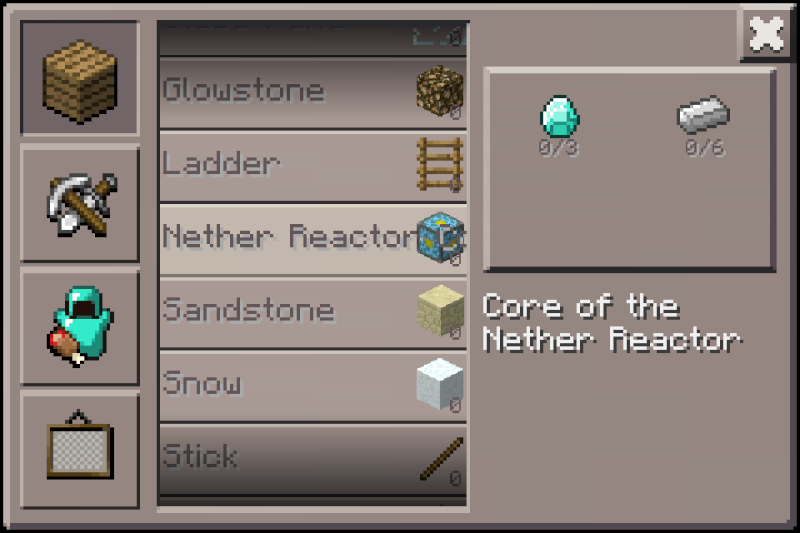
Place your nether reactor core in the center:

Place 1 cobblestone on the top of the nether reactor core:

On the 4 sides of that, you will need to place 4 more cobblestone so it looks like a +:

Once that is done, you now have your nether reactor. To activate it, simply click on it.
When the nether reactor is activated it will spawn pigmen, and a few items such as mellons, glowstone, and other items for a short amount of time. The casing of the reactor is made of obsidian, and it is recommended you build only 1 per world.
Unfortunately, I can not post a picture to show what it looks like seeing as how I am short on materials. Missing a little gold, I have more than enough diamonds.
Anyway, I am sure someone from here can post a picture showing the nether reactor when activated. But that's the lesson for today, hope you guys enjoy the update. Good luck with your adventures!
The aftermath:
This picture was taken from over 20 blocks away:

This picture was taken less than 10 blocks away:

Please note, this was only after using 1 nether reactor. This is not something you want to do close to home.
Firstly, you will need to have a good sized area to work at, and second you will need a total of 3 diamonds, 36 gold ingots, 6 iron ingots, and 14 cobblestone.
In the center of the area, you will need to place 4 gold blocks on the corners of a 3x3 area in the center of your workspace like so:

Next, fill the spaces in between the gold blocks with cobblestone like so:

On the top of the 4 gold blocks, place 4 more cobblestone:

To make the nether reactor core you will need 3 diamonds, and 6 iron:
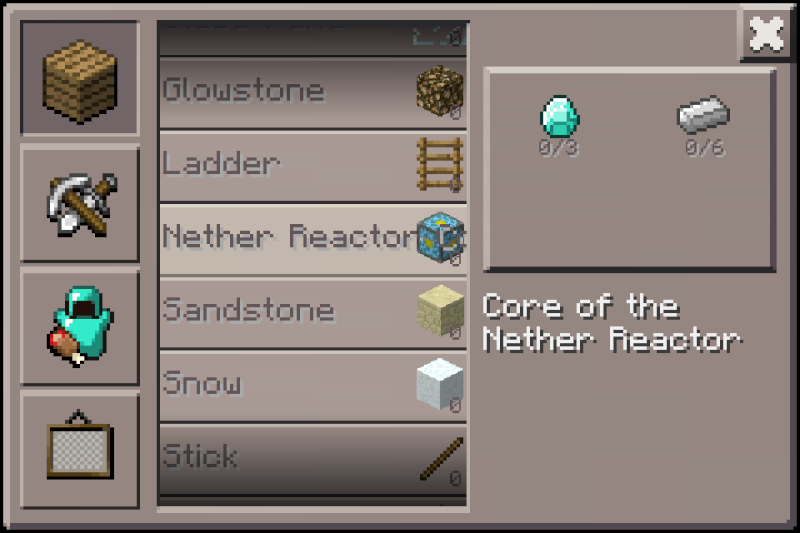
Place your nether reactor core in the center:

Place 1 cobblestone on the top of the nether reactor core:

On the 4 sides of that, you will need to place 4 more cobblestone so it looks like a +:

Once that is done, you now have your nether reactor. To activate it, simply click on it.
When the nether reactor is activated it will spawn pigmen, and a few items such as mellons, glowstone, and other items for a short amount of time. The casing of the reactor is made of obsidian, and it is recommended you build only 1 per world.
Unfortunately, I can not post a picture to show what it looks like seeing as how I am short on materials. Missing a little gold, I have more than enough diamonds.
Anyway, I am sure someone from here can post a picture showing the nether reactor when activated. But that's the lesson for today, hope you guys enjoy the update. Good luck with your adventures!
The aftermath:
This picture was taken from over 20 blocks away:

This picture was taken less than 10 blocks away:

Please note, this was only after using 1 nether reactor. This is not something you want to do close to home.
Create an account or sign in to comment.
10
1
Thnx for showingg us bout nether reactors
1
No problem
1
It seems like every1 wants signs.
1
you can get signs now?
1
Signs have been added, however they are currently blocked off for a future update. The reason why they have not been added just yet is because there are problems getting them to work reliably with the virtual keyboards on most mobile devices.
1
Why is there no netherack in the creative selection bar?
1
There is no netherrack in the game, technically. It is called Glowing Obsidian.
1
Incorrect. The true name is called Light Gem as seen in the added item/block id list:
New items:
43d42
< Item::melon
45d43
< Item::painting
56d53
< Item::seeds_melon
64d60
< Item::sign
New blocks:
27d26
< Tile::glowingObsidian
31d29
< Tile::grass_carried
49,51d46
< Tile::lightGem
< Tile::melon
< Tile::melonStem
55d49
< Tile::netherReactor
68d61
< Tile::sign
98d90
< Tile::wallSign
100d91
< Tile::web
New items:
43d42
< Item::melon
45d43
< Item::painting
56d53
< Item::seeds_melon
64d60
< Item::sign
New blocks:
27d26
< Tile::glowingObsidian
31d29
< Tile::grass_carried
49,51d46
< Tile::lightGem
< Tile::melon
< Tile::melonStem
55d49
< Tile::netherReactor
68d61
< Tile::sign
98d90
< Tile::wallSign
100d91
< Tile::web


