1
Deleted
[deleted]
Create an account or sign in to comment.
22
1
[deleted]
1
[deleted]
1
Hehekilo
Also, I know you bolded the instructions, but there is no option for it AT ALL. So bolding out a very vague instruction isn't helpful.
I made the instructions very specific.
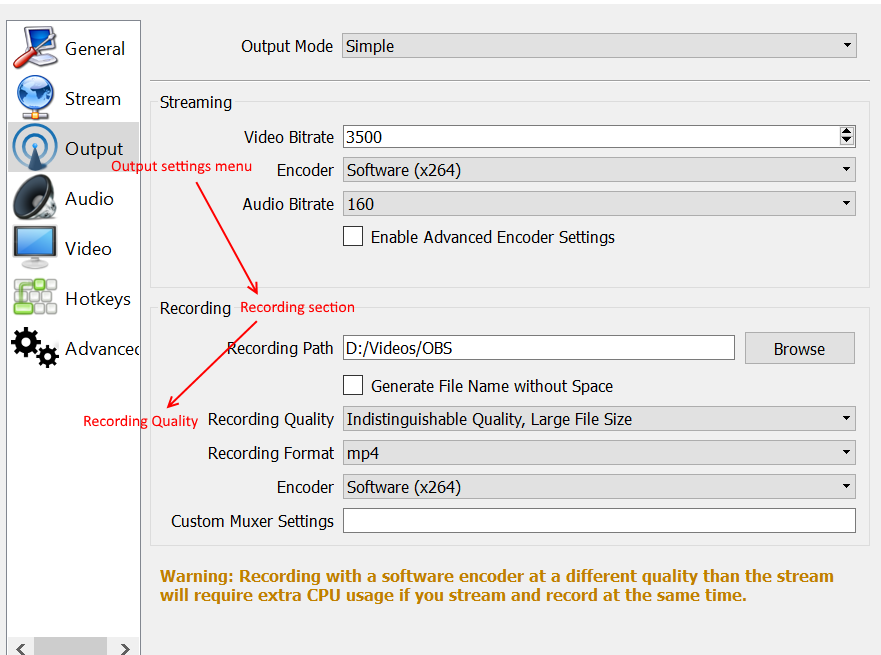
1
[deleted]
1
Hehekilo
Where can I find this "Indistinguishable" setting? Thank you.
LeeTheENTPAlso, try setting the Recording Quality to Indistinguishable in the Recording section of the Output settings menu in OBS. That will get you very good quality source video, which you can then render out at 16000 or 8000Kbps in Vegas.
Also, you can't say it's not Handbrake until you've uploaded a non-Handbrake-compressed video and seen that it's still choppy.
1
How does the video look if you don't compress it in Handbrake? Compressing it it Handbrake is unnecessary if you've already rendered it out in Vegas at a reasonable bitrate (max of 12000Kbps for 1080p60, or 8000Kbps for 1080p30 on YouTube).
Also, try setting the Recording Quality to Indistinguishable in the Recording section of the Output settings menu in OBS. That will get you very good quality source video, which you can then render out at 16000 or 8000Kbps in Vegas.
Also, try setting the Recording Quality to Indistinguishable in the Recording section of the Output settings menu in OBS. That will get you very good quality source video, which you can then render out at 16000 or 8000Kbps in Vegas.
1
[deleted]
1
Hmmm, alright I understand. Could you show me the settings you are using?
1
[deleted]
1
Are you still using OBS?
1
[deleted]
1
[deleted]
1
Since you have a Nvidia based GPU you could try Shadowplay if you haven't already.
1
[deleted]
1
No problem. Good luck! (I too am going to start YouTube soon but I just need to figure out what I want to record haha)
1
[deleted]
1
Well, if you render it at 60fps, and then use another program to compress it to 30fps, wouldn't you in theory lose half the frames? It'd skip frames, which would make it look laggy, right?
Why not just put it at 30fps in Vegas?
Why not just put it at 30fps in Vegas?
1
[deleted]
1
Try using a different program to record. I have a decent PC with an i7 5930k (6 core), 16gb ddr4 ram, and a r9 380, and I still have problems when trying to record using obs.
1
[deleted]
1
It could possibly be when you are compressing it with handbrake? And make sure you check your video before you put it into Sony Vegas or check it in Sony Vegas and then after rendering.
I've never used Handbrake and I have no idea what it does but just rendering it out in Sony vegas should keep the file size somewhat smaller?
I've never used Handbrake and I have no idea what it does but just rendering it out in Sony vegas should keep the file size somewhat smaller?
1
[deleted]


