2
Shader Beta Testers Needed!!! Chroma Shaders v2.0
So for a while after my first somewhat rushed release of my v1.0 shaders, I realized I was ready to make my own shader from scratch. My v2.0 is exactly this. Problem is, with moving to a shader from scratch, I can't rely on the same compatibility with the base pack. This being said, I need people of different systems and specs to test my pack in the state that it is in. I'll provide a link for a download, and all I need from you is to download it and give me feedback. Let me know how it performs on your system with specs provided, let me know of any crashes or errors, possible bugs, etc.
For a little perspective, this pack gets me about 100~ FPS on all the default settings that the pack comes with (basically all but DoF and dirty lens) on my GTX 1080 and got me about like 40 on my 660 OEM from my previous computer build. I'm especially looking for people with low end computers and builds with Intel HD Graphics or AMD. Mac is highly unlikely to work, and compatibility is unlikely. If you have one of those listed, please make sure you provide your specs and results with the pack.
Download: http://www.mediafire.com/file/dfmfmngf945n4e4/Chroma+Shaders+v2.0+Beta+Release.zip
Here's some screenshots with descriptions of what effects you're seeing.
This is in no way a shader pack release, so if you download this pack you should do your part and provide the feedback stated previously.
Thanks
For a little perspective, this pack gets me about 100~ FPS on all the default settings that the pack comes with (basically all but DoF and dirty lens) on my GTX 1080 and got me about like 40 on my 660 OEM from my previous computer build. I'm especially looking for people with low end computers and builds with Intel HD Graphics or AMD. Mac is highly unlikely to work, and compatibility is unlikely. If you have one of those listed, please make sure you provide your specs and results with the pack.
Download: http://www.mediafire.com/file/dfmfmngf945n4e4/Chroma+Shaders+v2.0+Beta+Release.zip
Here's some screenshots with descriptions of what effects you're seeing.
Click to reveal
The lens flare in action, uses a unique way of calculating color and shape based off of the bokeh image used for HQ_DOF.

A little Rayleigh atmospheric scattering in action, with the dynamic sun color on the lens flare.

Some subtle volumetric crepuscular rays coming from the sun.
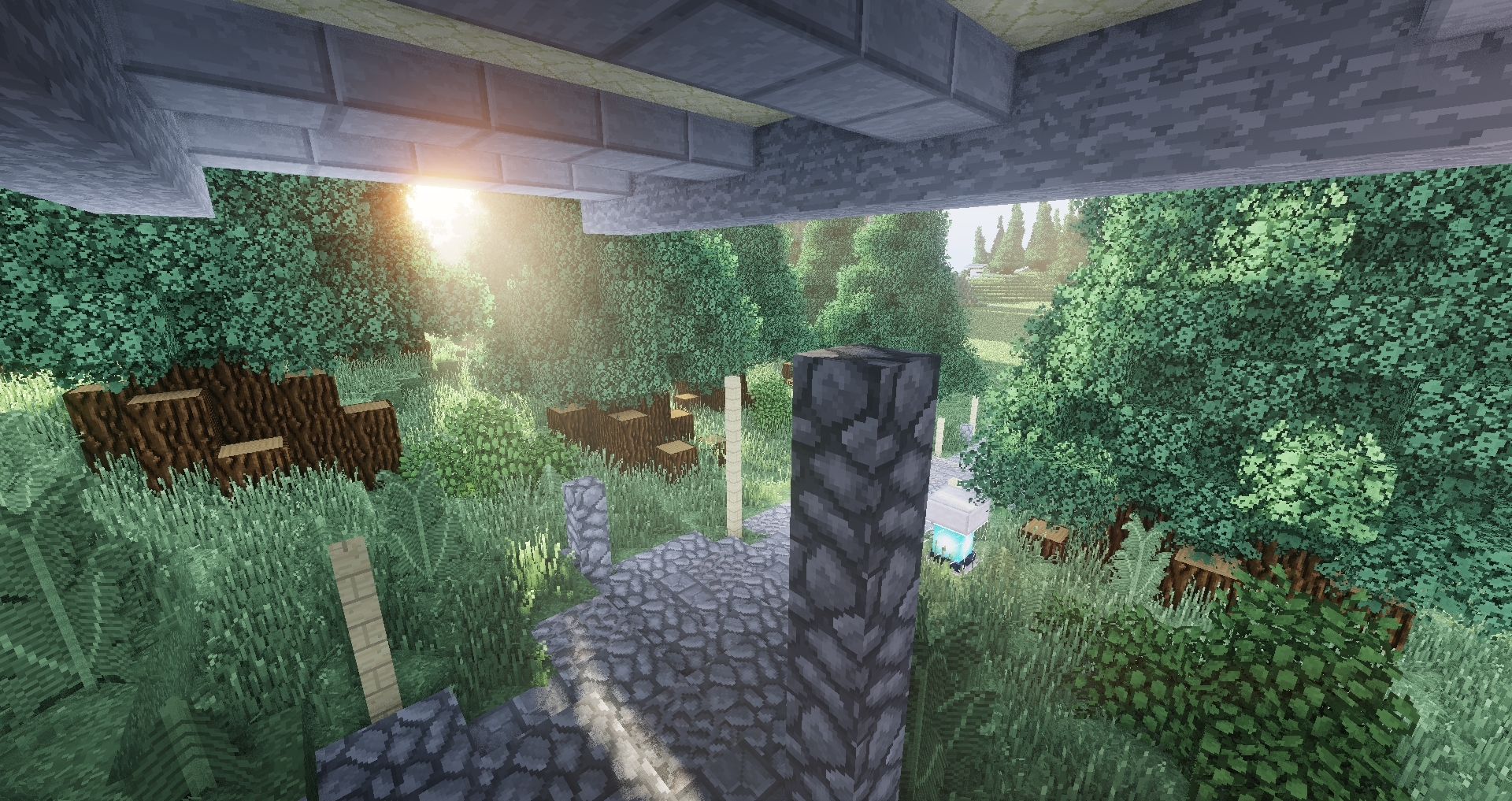
I know this looks exactly like the previous image, but hey, it shows off some of the best bloom out there. High res and performance friendly.
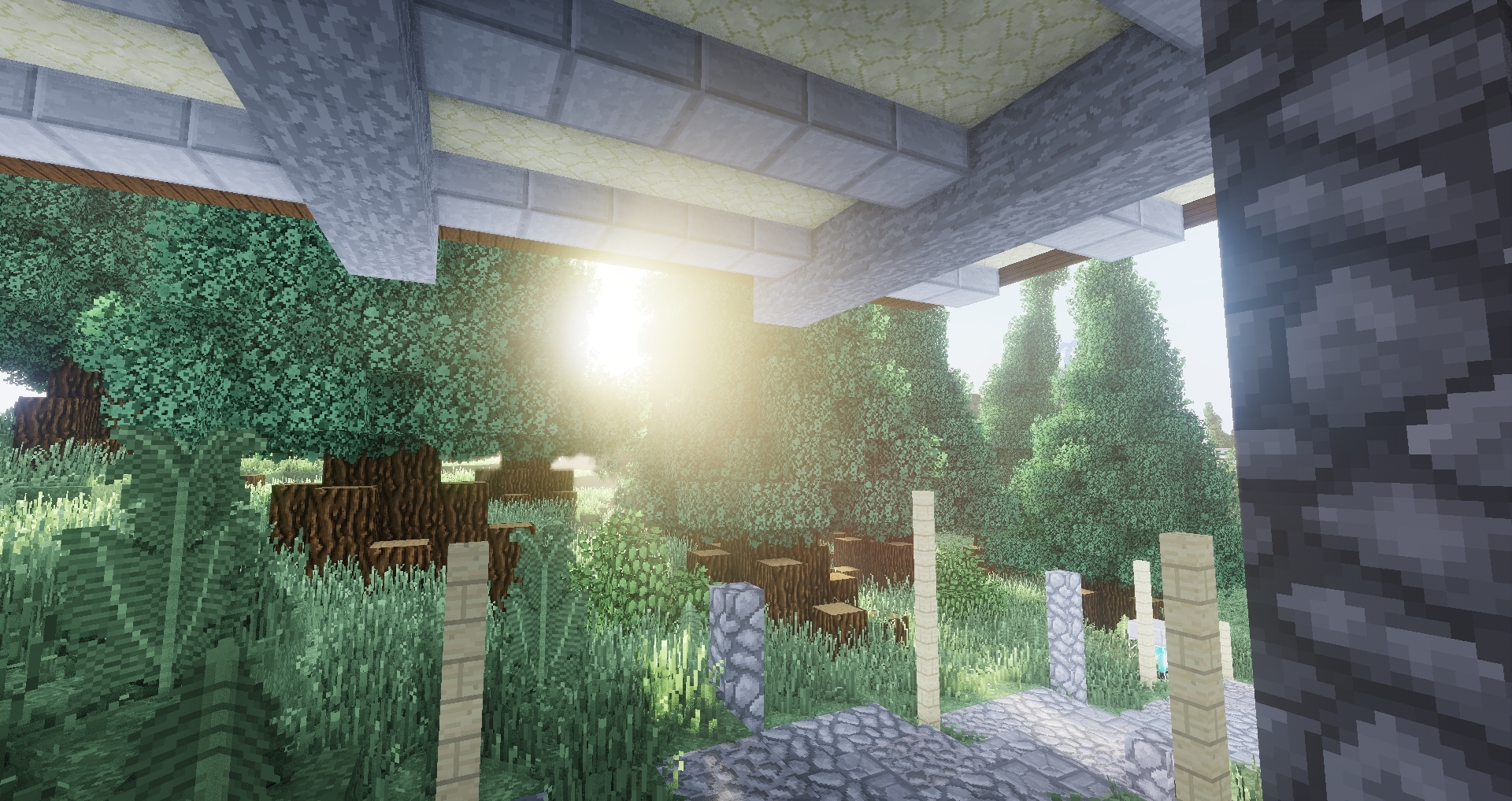
The dynamic lens, performance friendly and beautiful.
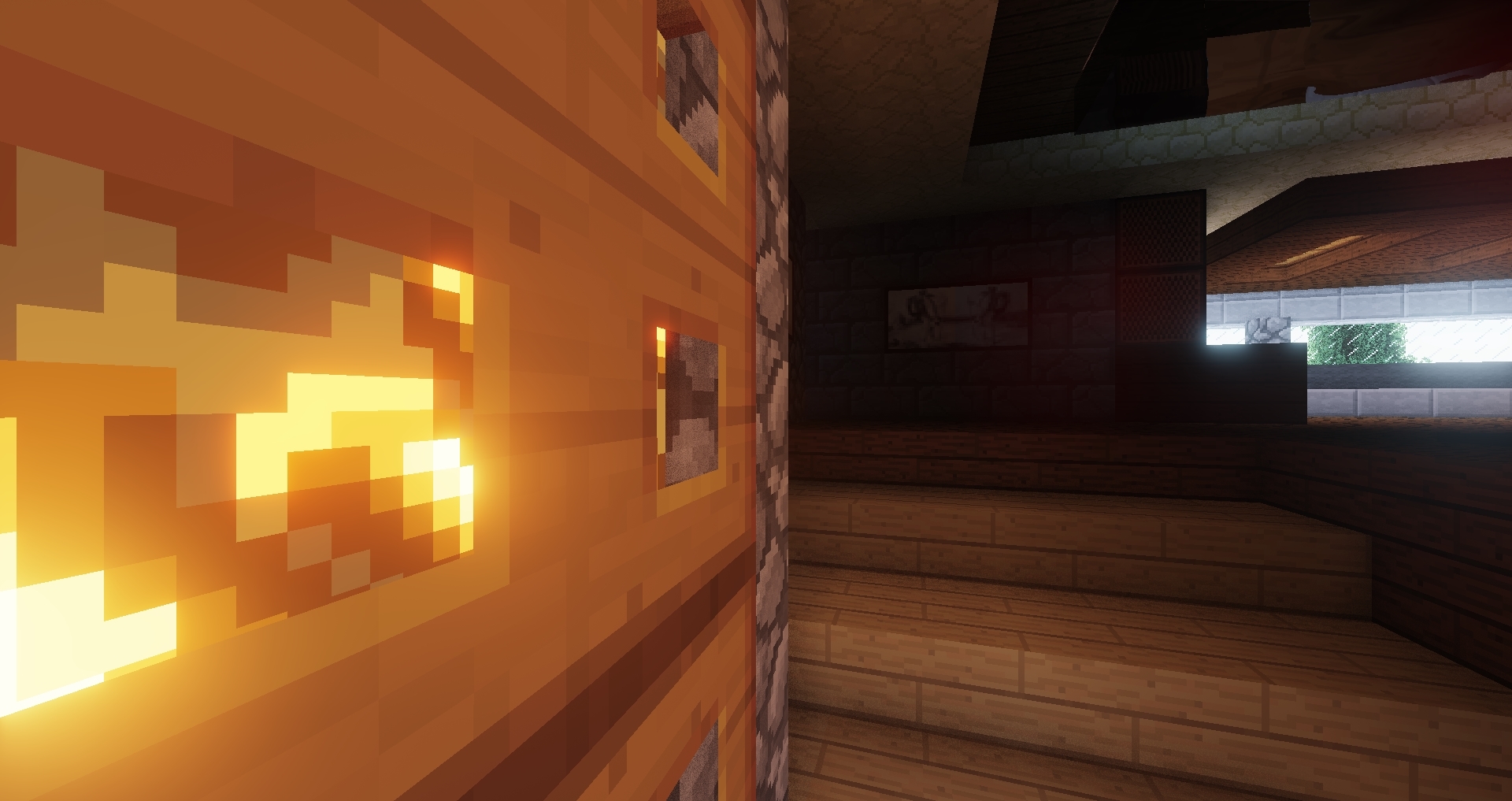
Water sub surface scattering and parallax water.

My pride, the highest quality DoF that you can get in shaders. Uses a baked image, the pack comes with 1/3 resolution and gets me about 60 FPS to 40 FPS on my 1080. Full res gets me 12 FPS.

Low quality noised DoF, looks alright but it gets the job done. Little performance impact on my 1080.
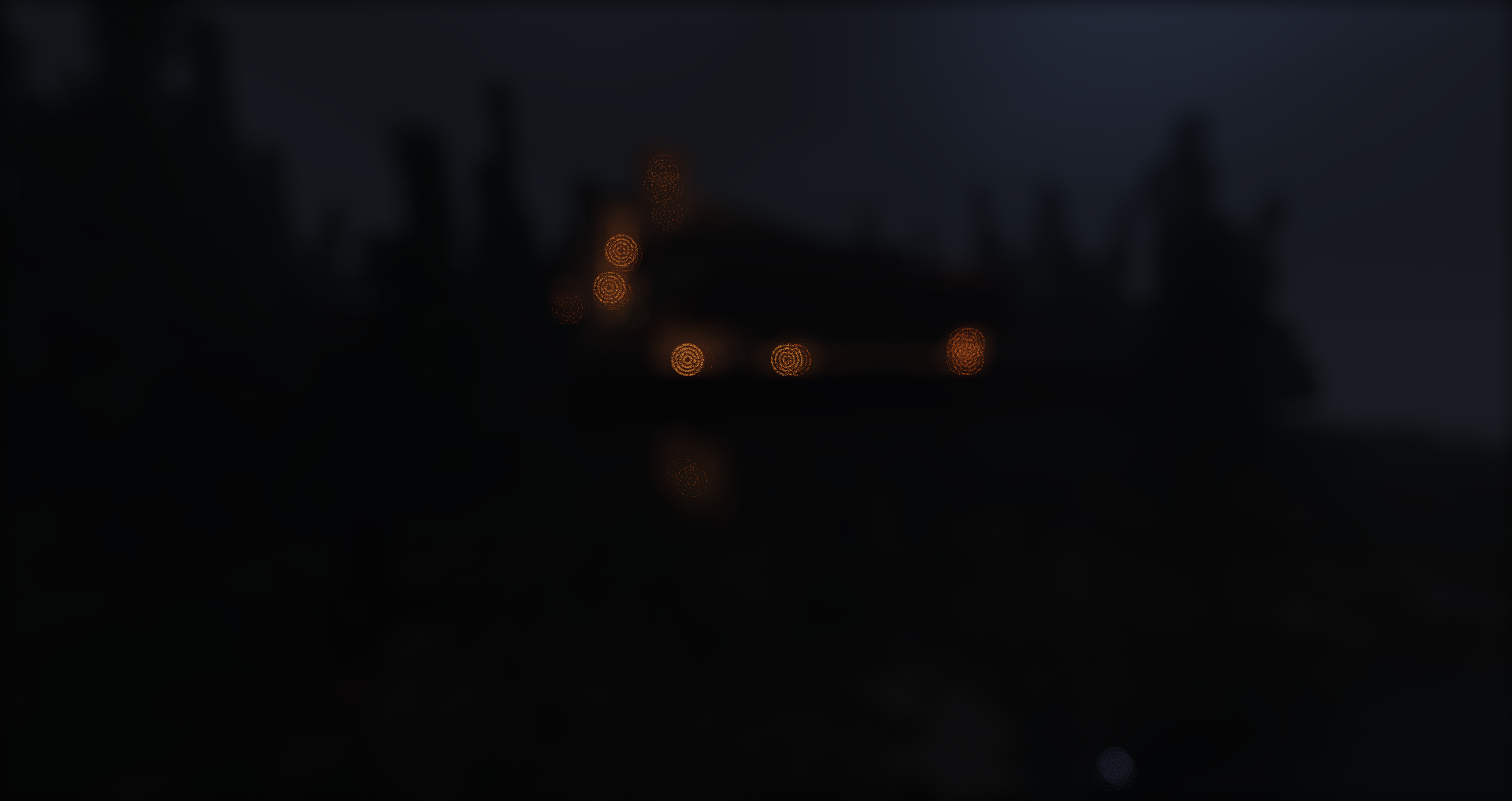
My dirty lens that uses a unique way of plotting the bokeh image around the screen.
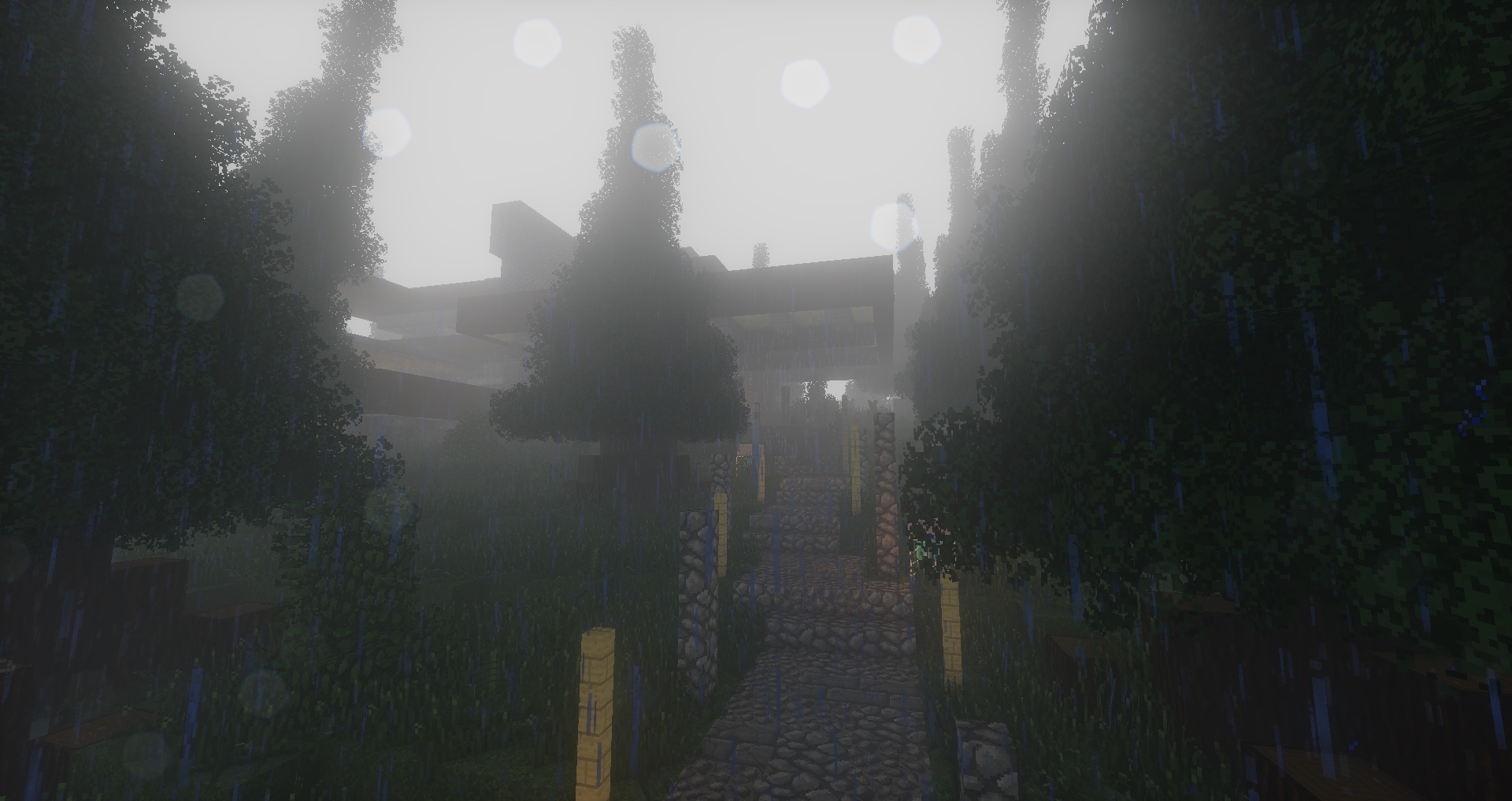
Boring water caustics.

FILTERS:
This is the modern filter. Nice and moody, cinematic and stuff.
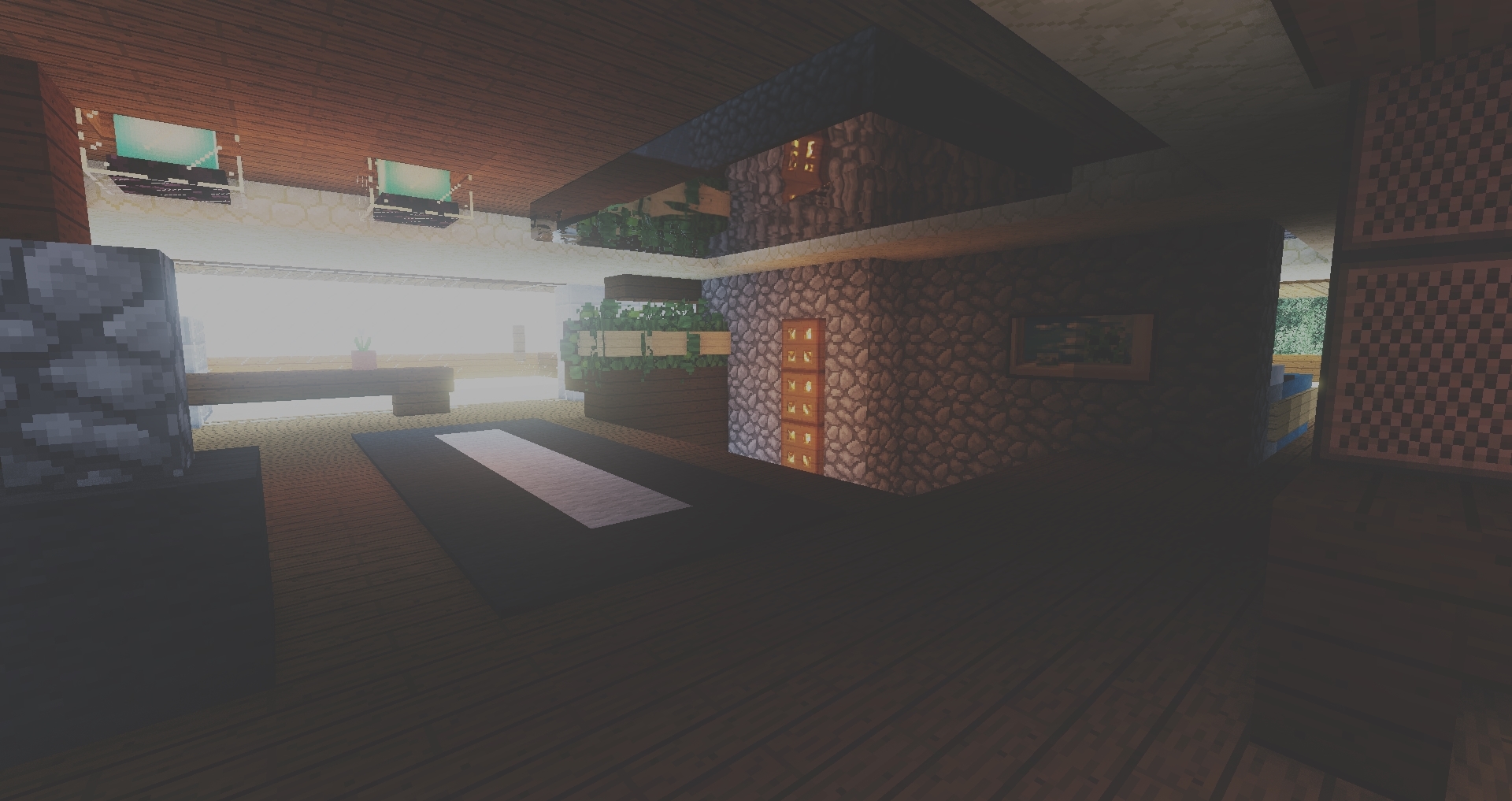
The black and white filter, self explanatory.

The warm filter, again, self explanatory.

The cool filter, also self explanatory.

The vibrant filter, you guessed it, self explanatory.

The last but certainly not least, 1979 named after one of my favorite Smashing Pumpkins songs. Replicates old cameras, designed to look moody and kinda spooky at night looking like an old '80s horror film.
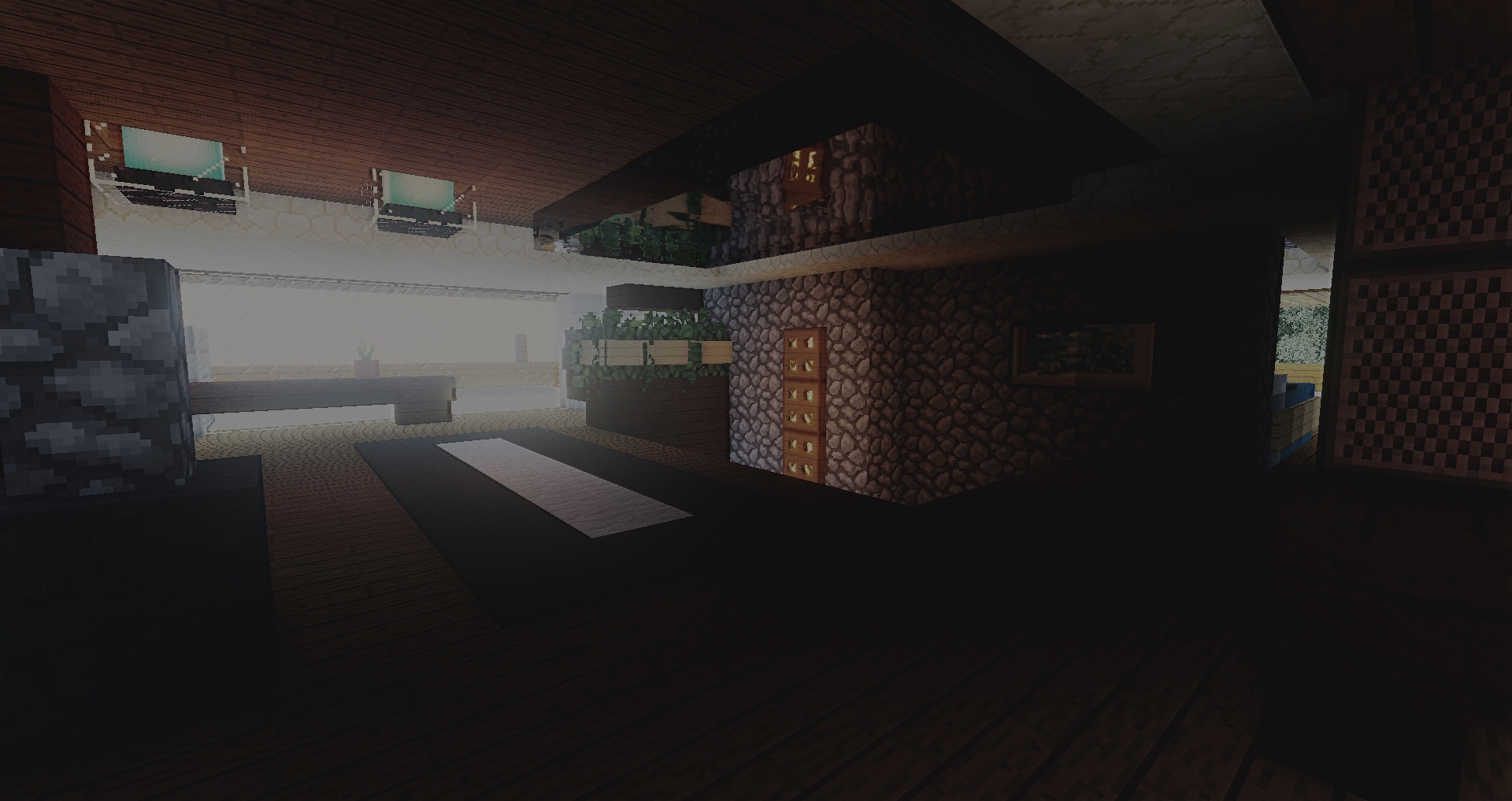

A little Rayleigh atmospheric scattering in action, with the dynamic sun color on the lens flare.

Some subtle volumetric crepuscular rays coming from the sun.
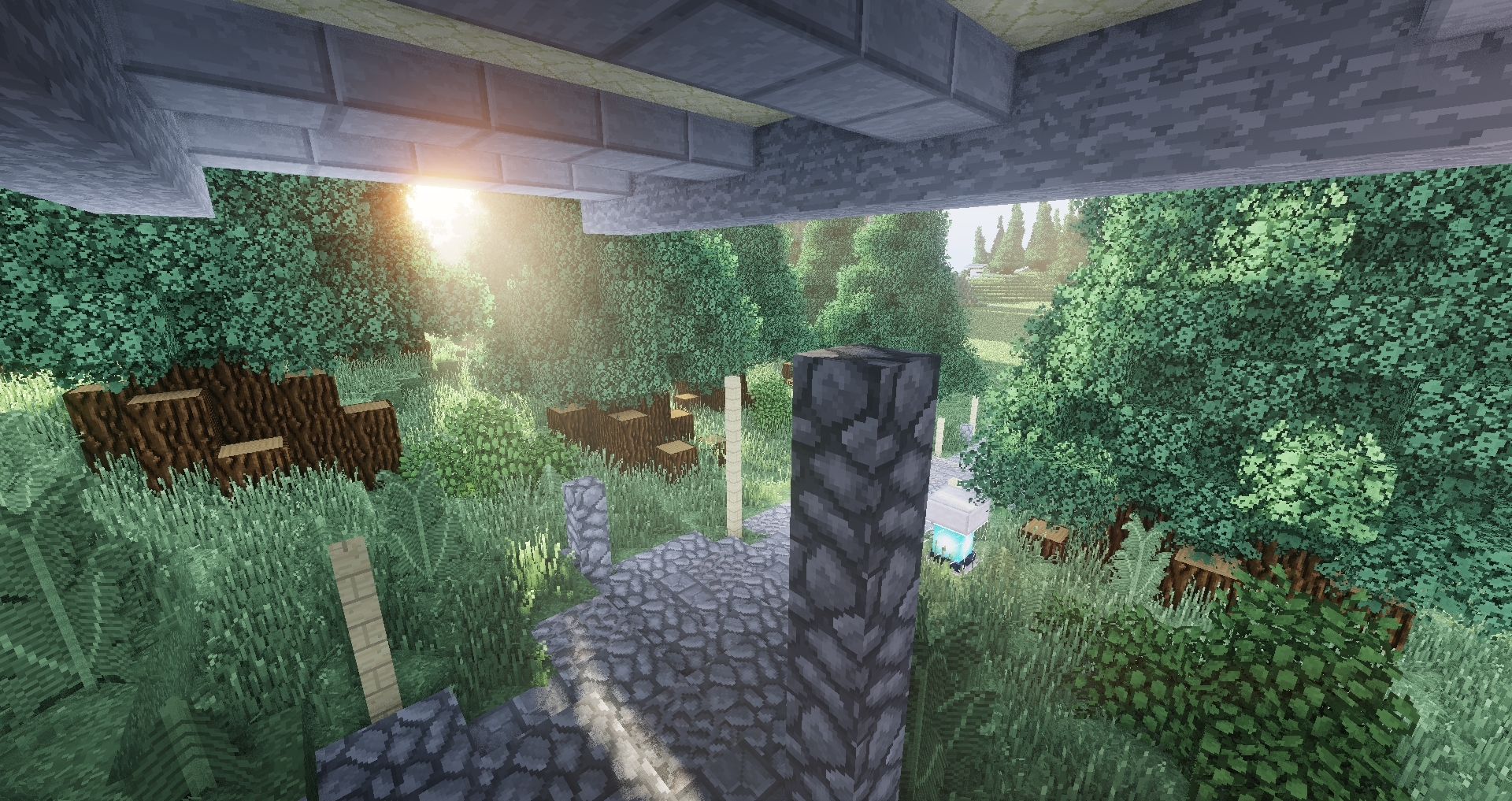
I know this looks exactly like the previous image, but hey, it shows off some of the best bloom out there. High res and performance friendly.
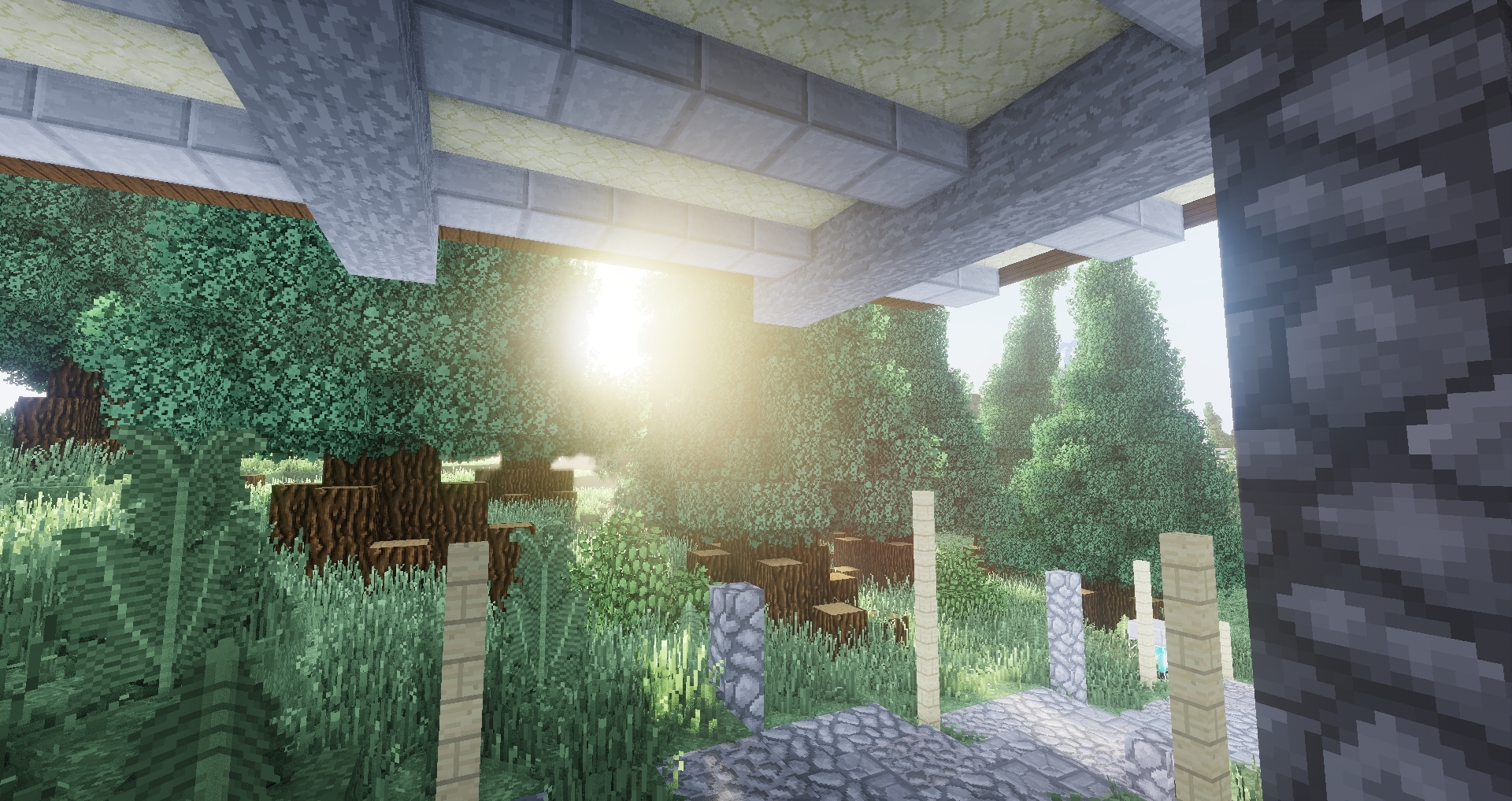
The dynamic lens, performance friendly and beautiful.
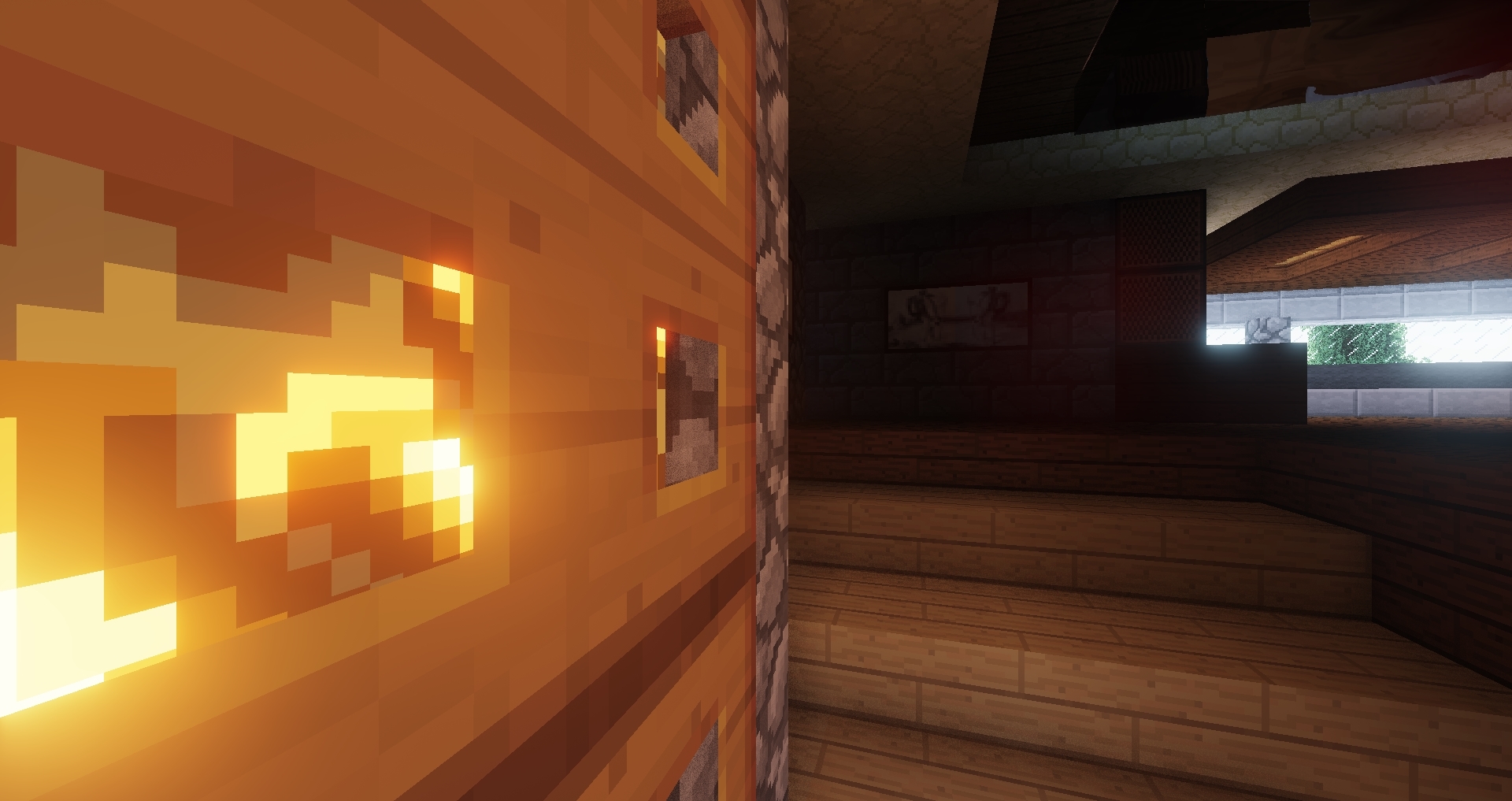
Water sub surface scattering and parallax water.

My pride, the highest quality DoF that you can get in shaders. Uses a baked image, the pack comes with 1/3 resolution and gets me about 60 FPS to 40 FPS on my 1080. Full res gets me 12 FPS.

Low quality noised DoF, looks alright but it gets the job done. Little performance impact on my 1080.
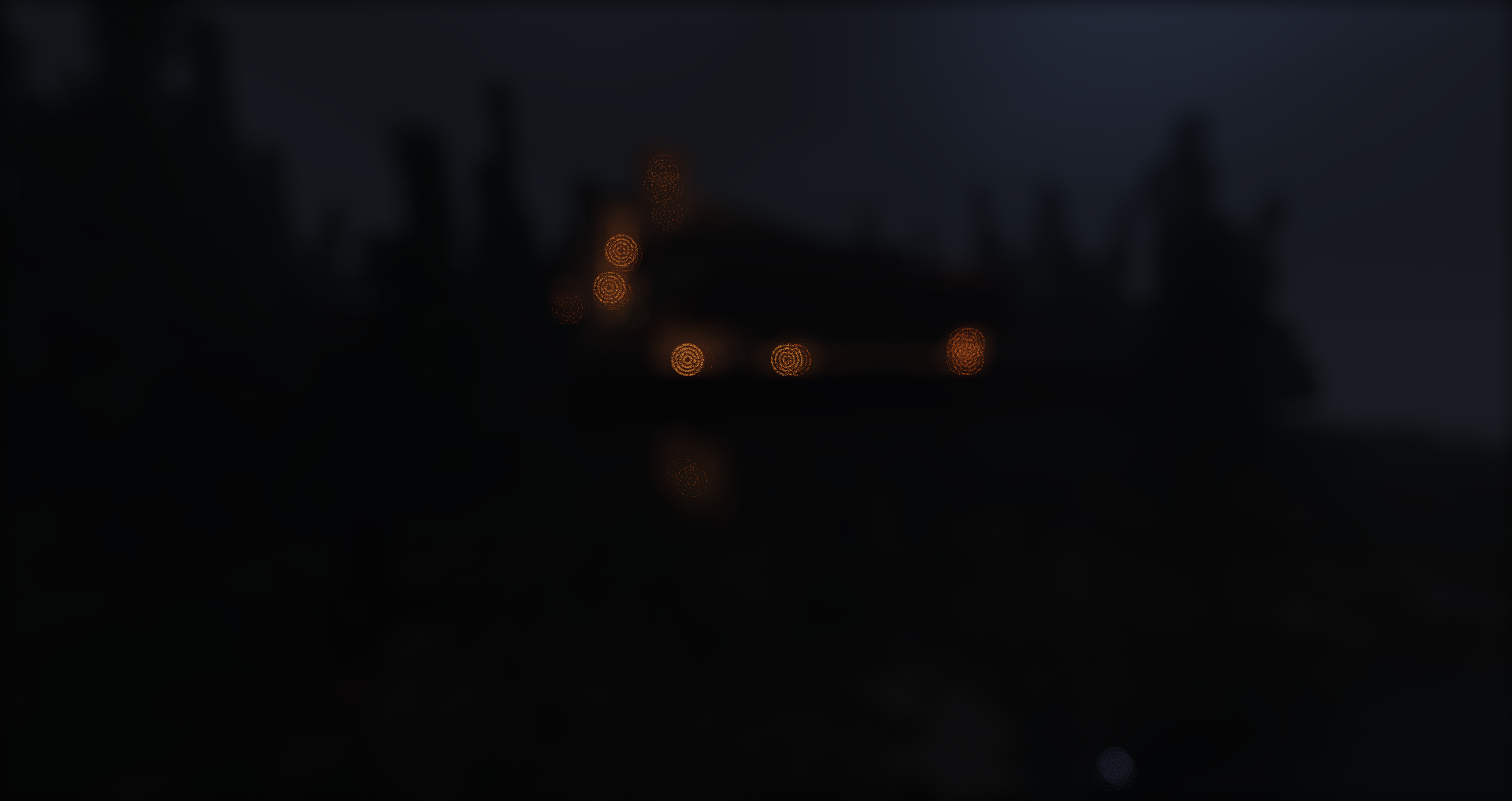
My dirty lens that uses a unique way of plotting the bokeh image around the screen.
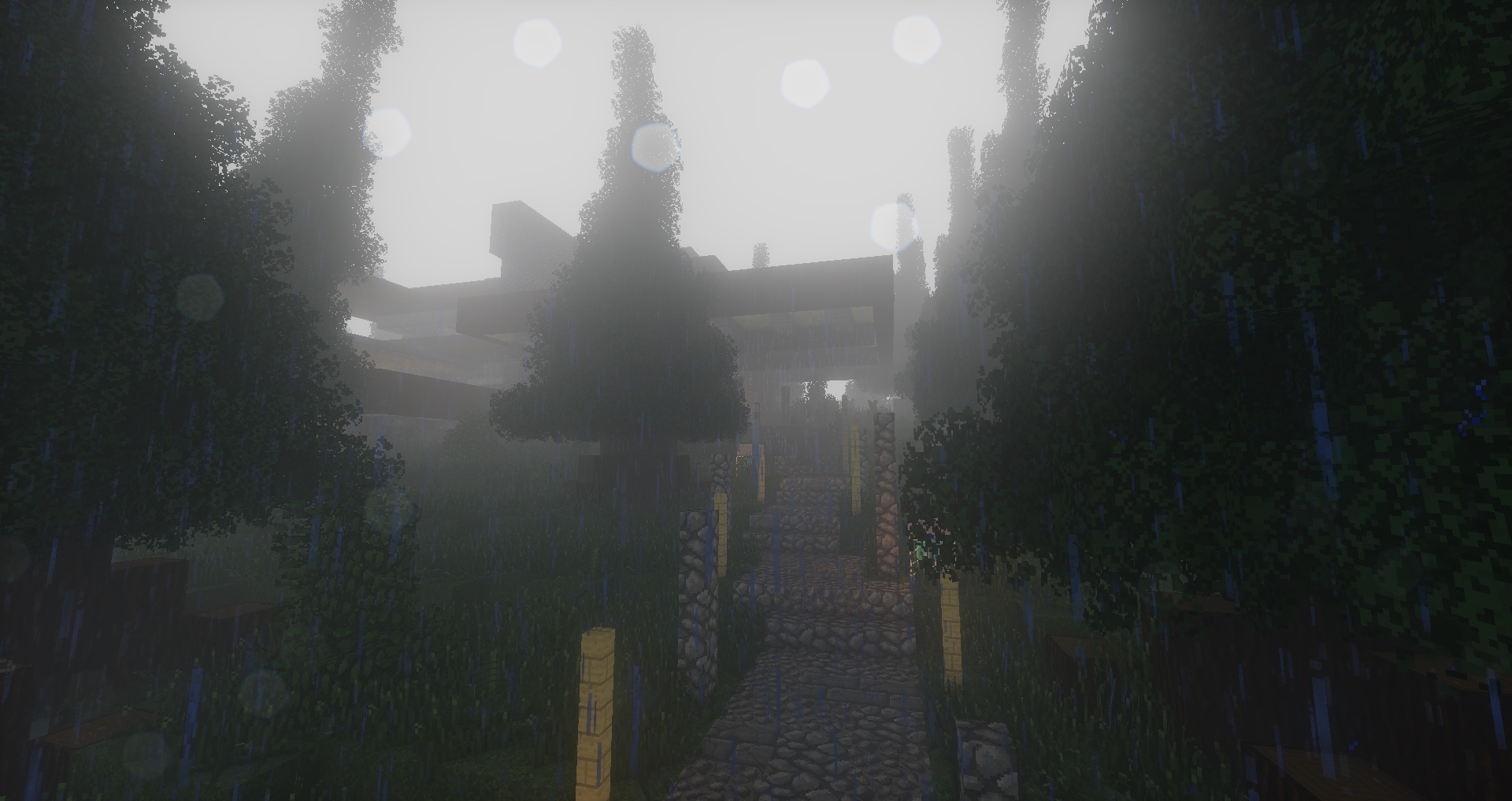
Boring water caustics.

FILTERS:
This is the modern filter. Nice and moody, cinematic and stuff.
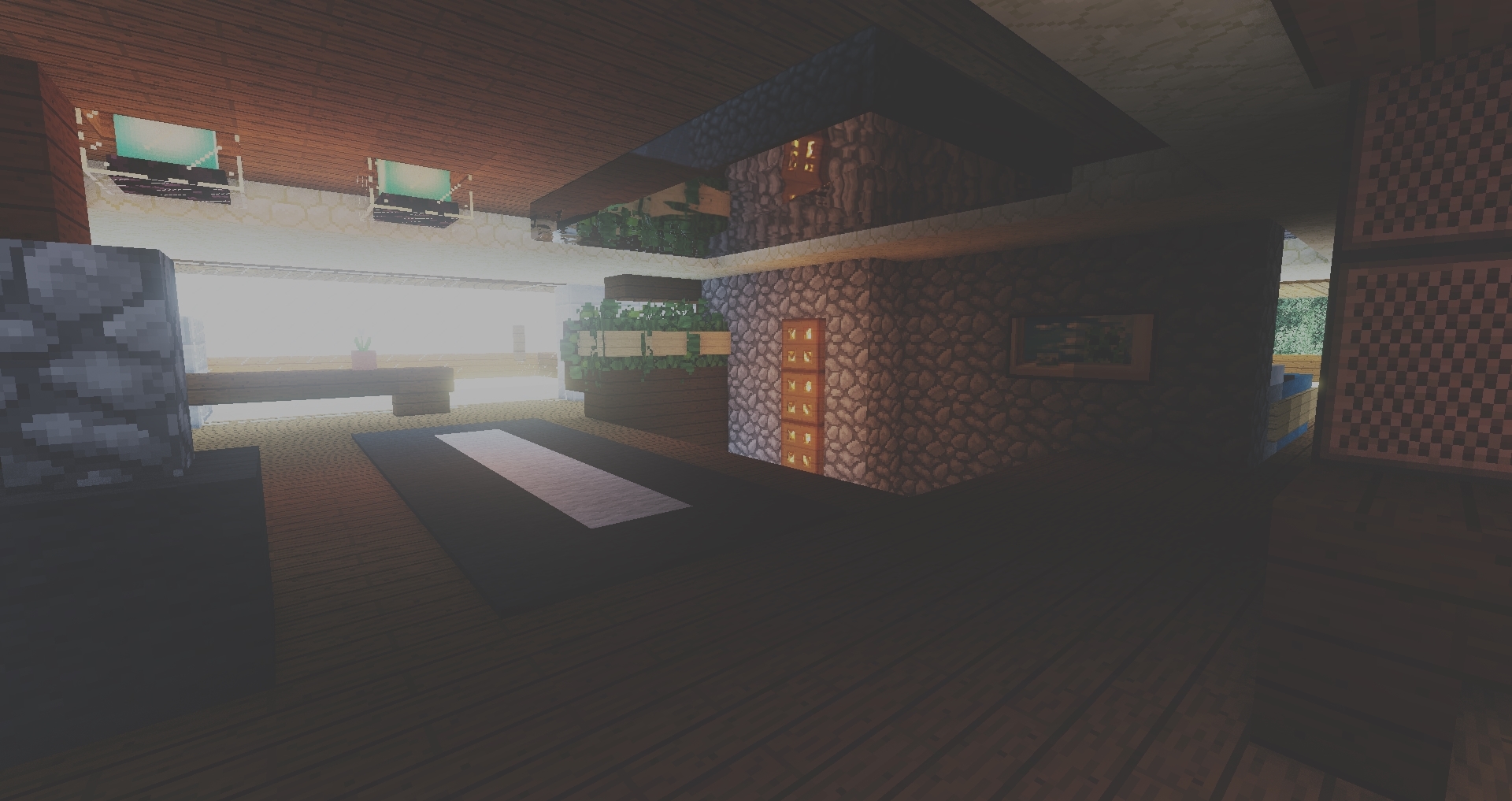
The black and white filter, self explanatory.

The warm filter, again, self explanatory.

The cool filter, also self explanatory.

The vibrant filter, you guessed it, self explanatory.

The last but certainly not least, 1979 named after one of my favorite Smashing Pumpkins songs. Replicates old cameras, designed to look moody and kinda spooky at night looking like an old '80s horror film.
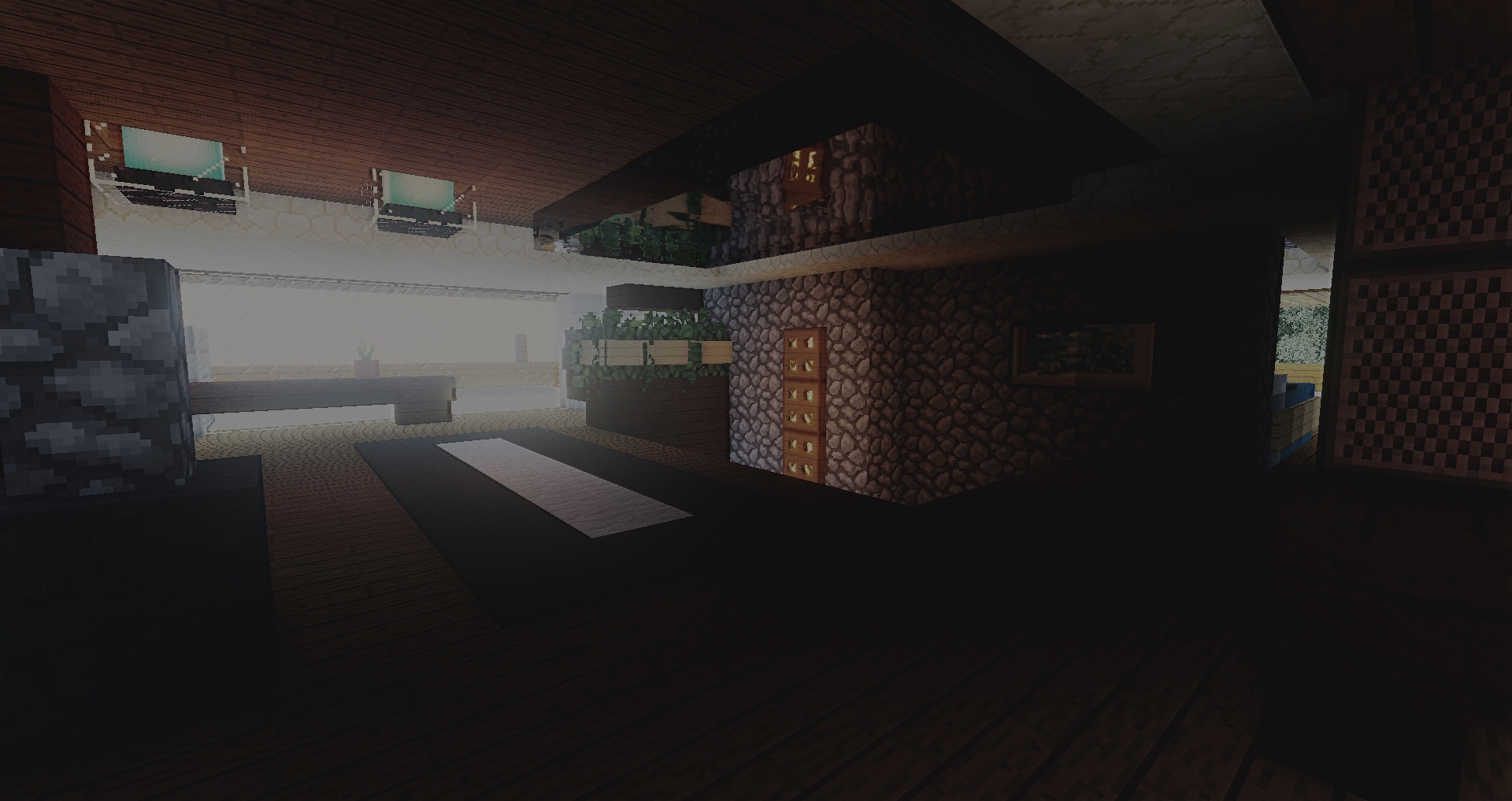
This is in no way a shader pack release, so if you download this pack you should do your part and provide the feedback stated previously.
Thanks
Create an account or sign in to comment.
31
1
AntydoughHello! I tested this on Hypixel, and it ran quite smoothly at 25 fps. (If that's what you consider smooth for shaders)
25fps isn't smooth, 60 is
Either way, my graphics card is back from the RMA so i can test this again
1
Hello! I tested this on Hypixel, and it ran quite smoothly at 25 fps. (If that's what you consider smooth for shaders) To be honest, this would be a very viable replacement for the Continuum shaders. Here are my basic specs:
Intel Core i5 6600k Skylake @ 3.5Ghz
ASUS GeForce GTX 950 2GB GDDR5 @ 2000Mhz
Gigabyte z170x G1 Motherboard
HyperX 16GB DDR4 RAM
Hope this helped in development!
-Anty
Intel Core i5 6600k Skylake @ 3.5Ghz
ASUS GeForce GTX 950 2GB GDDR5 @ 2000Mhz
Gigabyte z170x G1 Motherboard
HyperX 16GB DDR4 RAM
Hope this helped in development!
-Anty
1
So any updates on this?
1
To any future or current testers of my pack, be very aware that this is in a beta version and may be unstable. When testing, keep in mind the quality and condition of your hardware and DO NOT enable HQ_DOF unless you have no doubt that you will be able to run it. For reference, my GTX 660 OEM got about 15 FPS with HQ_DOF enabled at 1/3 sample resolution (By this I mean the RES option under Bokeh Settings in my shader options, NOT screen resolution), and my GTX 1080 Strix gets about 50 FPS on 1/3 sample resolution and 10 at full. HQ_DOF IS NOT a casual use effect and is strictly meant only for cinematics and screenshots. It is still a pretty new and experimental way of doing things in the shader community, and being the only developer that has implemented something like this I do not have any other results or data to base any of my optimizations off of. If you want depth of field that can be used on a normal basis, use LQ_DOF. That is the standard way of calculating depth of field, the same kind you would see in almost any other shader pack.
TL;DR use this pack with caution, as it has some new effects that really haven't been tested publicly until now.
TL;DR use this pack with caution, as it has some new effects that really haven't been tested publicly until now.
1
Wait... maybe it wasn't gbuffers_terrain.... may have switched between them for a second... I'll give you an update when I can....
1
I still have errors with invalid gbuffers_terrain.... It could just be my computer as even tho it is an AMD R9 M275 its a laptop so....
1
Huh, thought I fixed it. Would you mind giving me the error log? I posted the steps to get it a little while back.
1
Java cant fry anything, you need hardware permission to burn things. Java cant do that its doable but with a language like C++ that has direct access to hardware.
1
Keep in mind i'm not blaming him for the death of my graphics card. I know that it was unintentional and don't go thinking it's a malicious shaderpack
1
I WOULD HIGHLY ADVISE BEING CAUTIOUS WITH TESTING THIS PACK, I WAS TESTING THE NEW VERSION, THEN MY PC TURNED OFF AND WILL REFUSE TO BOOT
I'm confident that it is not my hardware at this time because i was able to test the previous version without any issues. And all of my hardware is new
I'm confident that it is not my hardware at this time because i was able to test the previous version without any issues. And all of my hardware is new
1
PM me, that shouldn't be able to happen. I'd really like to know why.
1
Click to reveal
Nov 12, 2016 11:15:06 PM net.minecraft.launchwrapper.LogWrapper log
INFO: Loading tweak class name optifine.OptiFineTweaker
Nov 12, 2016 11:15:06 PM net.minecraft.launchwrapper.LogWrapper log
INFO: Using primary tweak class name optifine.OptiFineTweaker
Nov 12, 2016 11:15:06 PM net.minecraft.launchwrapper.LogWrapper log
INFO: Calling tweak class optifine.OptiFineTweaker
OptiFineTweaker: acceptOptions
OptiFineTweaker: injectIntoClassLoader
OptiFine ClassTransformer
OptiFine URL: file:/C:/Users/Ethernity/AppData/Roaming/.minecraft/libraries/optifine/OptiFine/1.10_HD_U_B6/OptiFine-1.10_HD_U_B6.jar
OptiFine ZIP file: C:\Users\Ethernity\AppData\Roaming\.minecraft\libraries\optifine\OptiFine\1.10_HD_U_B6\OptiFine-1.10_HD_U_B6.jar
OptiFineTweaker: getLaunchArguments
OptiFineTweaker: getLaunchTarget
Nov 12, 2016 11:15:07 PM net.minecraft.launchwrapper.LogWrapper log
INFO: Launching wrapped minecraft {net.minecraft.client.main.Main}
Completely ignored arguments: [--nativeLauncherVersion, 307]
[23:15:07] [Client thread/INFO]: Setting user: Ethernity4eveR
[OptiFine] (Reflector) Class not present: net.minecraftforge.common.MinecraftForge
[OptiFine] (Reflector) Class not present: net.minecraftforge.common.ForgeHooks
[OptiFine] (Reflector) Class not present: net.minecraftforge.client.MinecraftForgeClient
[OptiFine] (Reflector) Class not present: net.minecraftforge.client.ForgeHooksClient
[OptiFine] (Reflector) Class not present: net.minecraftforge.fml.common.FMLCommonHandler
[OptiFine] (Reflector) Class not present: net.minecraftforge.fml.client.FMLClientHandler
[OptiFine] (Reflector) Method not present: atl.getSkyRenderer
[OptiFine] (Reflector) Method not present: atl.getCloudRenderer
[OptiFine] (Reflector) Method not present: atl.getWeatherRenderer
[OptiFine] (Reflector) Method not present: aid.countEntities
[OptiFine] (Reflector) Method not present: aid.getPerWorldStorage
[OptiFine] (Reflector) Class not present: net.minecraftforge.client.IRenderHandler
[OptiFine] (Reflector) Class not present: net.minecraftforge.common.DimensionManager
[OptiFine] (Reflector) Class not present: net.minecraftforge.event.world.WorldEvent$Load
[OptiFine] (Reflector) Class not present: net.minecraftforge.client.event.RenderItemInFrameEvent
[OptiFine] (Reflector) Class not present: net.minecraftforge.client.event.GuiScreenEvent$DrawScreenEvent$Pre
[OptiFine] (Reflector) Class not present: net.minecraftforge.client.event.GuiScreenEvent$DrawScreenEvent$Post
[OptiFine] (Reflector) Class not present: net.minecraftforge.client.event.EntityViewRenderEvent$FogColors
[OptiFine] (Reflector) Class not present: net.minecraftforge.client.event.EntityViewRenderEvent$RenderFogEvent
[OptiFine] (Reflector) Class not present: net.minecraftforge.client.event.EntityViewRenderEvent$CameraSetup
[OptiFine] (Reflector) Class not present: net.minecraftforge.client.event.RenderLivingEvent$Pre
[OptiFine] (Reflector) Class not present: net.minecraftforge.client.event.RenderLivingEvent$Post
[OptiFine] (Reflector) Class not present: net.minecraftforge.client.event.RenderLivingEvent$Specials$Pre
[OptiFine] (Reflector) Class not present: net.minecraftforge.client.event.RenderLivingEvent$Specials$Post
[OptiFine] (Reflector) Class not present: net.minecraftforge.fml.common.eventhandler.EventBus
[OptiFine] (Reflector) Class not present: net.minecraftforge.fml.common.eventhandler.Event$Result
[OptiFine] (Reflector) Class not present: net.minecraftforge.event.ForgeEventFactory
[OptiFine] (Reflector) Class not present: net.minecraftforge.client.event.RenderBlockOverlayEvent$OverlayType
[OptiFine] (Reflector) Class not present: net.minecraftforge.event.world.ChunkWatchEvent$UnWatch
[OptiFine] (Reflector) Method not present: akf.getBedDirection
[OptiFine] (Reflector) Method not present: akf.isBed
[OptiFine] (Reflector) Method not present: akf.isBedFoot
[OptiFine] (Reflector) Method not present: akf.hasTileEntity
[OptiFine] (Reflector) Method not present: akf.canCreatureSpawn
[OptiFine] (Reflector) Method not present: akf.addHitEffects
[OptiFine] (Reflector) Method not present: akf.addDestroyEffects
[OptiFine] (Reflector) Method not present: akf.isAir
[OptiFine] (Reflector) Method not present: akf.canRenderInLayer
[OptiFine] (Reflector) Method not present: akf.getExtendedState
[OptiFine] (Reflector) Field not present: rw.captureDrops
[OptiFine] (Reflector) Field not present: rw.capturedDrops
[OptiFine] (Reflector) Method not present: rw.shouldRenderInPass
[OptiFine] (Reflector) Method not present: rw.canRiderInteract
[OptiFine] (Reflector) Method not present: rw.shouldRiderSit
[OptiFine] (Reflector) Method not present: aqk.shouldRenderInPass
[OptiFine] (Reflector) Method not present: aqk.getRenderBoundingBox
[OptiFine] (Reflector) Method not present: aqk.canRenderBreaking
[OptiFine] (Reflector) Method not present: adx.onEntitySwing
[OptiFine] (Reflector) Method not present: adx.shouldCauseReequipAnimation
[OptiFine] (Reflector) Method not present: adx.showDurabilityBar
[OptiFine] (Reflector) Method not present: adx.getDurabilityForDisplay
[OptiFine] (Reflector) Method not present: rp.shouldRenderHUD
[OptiFine] (Reflector) Method not present: rp.renderHUDEffect
[OptiFine] (Reflector) Method not present: rq.isCurativeItem
[OptiFine] (Reflector) Method not present: aeo.getRecordResource
[OptiFine] (Reflector) Method not present: bwp$b.preDraw
[OptiFine] (Reflector) Method not present: bwp$b.postDraw
[OptiFine] (Reflector) Class not present: net.minecraftforge.fml.common.asm.transformers.BlamingTransformer
[OptiFine] (Reflector) Class not present: net.minecraftforge.fml.relauncher.CoreModManager
[OptiFine] (Reflector) Class not present: net.minecraftforge.fml.client.SplashProgress
[OptiFine] (Reflector) Class not present: net.minecraftforge.client.model.pipeline.LightUtil
[OptiFine] (Reflector) Class not present: net.minecraftforge.common.property.IExtendedBlockState
[OptiFine] (Reflector) Class not present: net.minecraftforge.client.ItemModelMesherForge
[OptiFine] (Reflector) Class not present: net.minecraftforge.client.model.ModelLoader
[OptiFine] (Reflector) Class not present: net.minecraftforge.client.model.Attributes
[OptiFine] (Reflector) Class not present: mods.betterfoliage.client.BetterFoliageClient
[OptiFine] (Reflector) Method not present: aiq.getWaterColorMultiplier
[OptiFine] (Reflector) Class not present: net.minecraftforge.fml.client.registry.RenderingRegistry
[OptiFine] (Reflector) Method not present: bqf.preDrawBatch
[OptiFine] (Reflector) Method not present: bqf.drawBatch
[OptiFine] (Reflector) Method not present: bpj.handleItemState
[OptiFine] (Reflector) Class not present: net.minecraftforge.common.ForgeModContainer
[OptiFine] (Reflector) Class not present: net.minecraftforge.client.settings.KeyConflictContext
[OptiFine] (Reflector) Method not present: bcu.setKeyConflictContext
[OptiFine] (Reflector) Method not present: bcu.setKeyModifierAndCode
[OptiFine] (Reflector) Method not present: bcu.getKeyModifier
[OptiFine] (Reflector) Class not present: net.minecraftforge.client.settings.KeyModifier
[23:15:09] [Client thread/INFO]: LWJGL Version: 2.9.4
[OptiFine]
[OptiFine] OptiFine_1.10_HD_U_B6
[OptiFine] Build: 20160615-155451
[OptiFine] OS: Windows 8.1 (amd64) version 6.3
[OptiFine] Java: 1.8.0_25, Oracle Corporation
[OptiFine] VM: Java HotSpot(TM) 64-Bit Server VM (mixed mode), Oracle Corporation
[OptiFine] LWJGL: 2.9.4
[OptiFine] OpenGL: GeForce GTX 580/PCIe/SSE2, version 4.5.0 NVIDIA 353.30, NVIDIA Corporation
[OptiFine] OpenGL Version: 4.0
[OptiFine] Maximum texture size: 16384x16384
[OptiFine] Checking for new version
[Shaders] ShadersMod version: 2.4.12
[Shaders] OpenGL Version: 4.5.0 NVIDIA 353.30
[Shaders] Vendor: NVIDIA Corporation
[Shaders] Renderer: GeForce GTX 580/PCIe/SSE2
[Shaders] Capabilities: 2.0 2.1 3.0 3.2 4.0
[Shaders] GL_MAX_DRAW_BUFFERS: 8
[Shaders] GL_MAX_COLOR_ATTACHMENTS_EXT: 8
[Shaders] GL_MAX_TEXTURE_IMAGE_UNITS: 32
[Shaders] Load ShadersMod configuration.
[Shaders] Loaded shaderpack: Chroma Shaders v2.0 Beta Release 2.zip
[OptiFine] [WARN] [Shaders] Duplicate option: FRINGE, key: screen.Lens_Effects
[23:15:09] [Client thread/INFO]: Reloading ResourceManager: Default, Affinity-HD-Blocks-x128.zip, Affinity-HD-Core-x128.zip, Affinity-HD-Font-x128.zip, Affinity-HD-GUI-x128.zip, Affinity-HD-Items-x128.zip, Affinity-HD-Mobs-x128.zip, Affinity-HD-Music.zip, Affinity-HD-Plants-x128.zip, Affinity-HD-Shaders-x128.zip, Affinity-HD-Skies-x128.zip
[OptiFine] *** Reloading textures ***
[OptiFine] Resource packs: Affinity-HD-Blocks-x128.zip, Affinity-HD-Core-x128.zip, Affinity-HD-Font-x128.zip, Affinity-HD-GUI-x128.zip, Affinity-HD-Items-x128.zip, Affinity-HD-Mobs-x128.zip, Affinity-HD-Music.zip, Affinity-HD-Plants-x128.zip, Affinity-HD-Shaders-x128.zip, Affinity-HD-Skies-x128.zip
[OptiFine] Version found: C1
[23:15:10] [Sound Library Loader/INFO]: Starting up SoundSystem...
[23:15:10] [Thread-6/INFO]: Initializing LWJGL OpenAL
[23:15:10] [Thread-6/INFO]: (The LWJGL binding of OpenAL. For more information, see http://www.lwjgl.org)
[23:15:10] [Thread-6/INFO]: OpenAL initialized.
[23:15:11] [Sound Library Loader/INFO]: Sound engine started
[OptiFine] Sprite size: 128
[OptiFine] Mipmap levels: 7
[OptiFine] Multitexture: false
[OptiFine] Multipass connected textures: false
[OptiFine] Multipass connected textures: false
[OptiFine] Multipass connected textures: false
[OptiFine] Multipass connected textures: false
[OptiFine] Multipass connected textures: false
[OptiFine] Multipass connected textures: false
[OptiFine] Multipass connected textures: false
[OptiFine] Multipass connected textures: false
[OptiFine] Multipass connected textures: false
[OptiFine] Multipass connected textures: false
[OptiFine] Multipass connected textures: false
[OptiFine] BetterGrass: Parsing default configuration optifine/bettergrass.properties
[OptiFine] Scaled too small texture: minecraft:items/tipped_arrow_head, 16 -> 128
[OptiFine] Scaled too small texture: minecraft:blocks/water_overlay, 16 -> 128
[OptiFine] Scaled too small texture: minecraft:blocks/grass_path_top, 16 -> 128
[OptiFine] Scaled too small texture: minecraft:items/elytra, 16 -> 128
[OptiFine] Scaled too small texture: minecraft:items/empty_armor_slot_shield, 16 -> 128
[OptiFine] Scaled too small texture: minecraft:blocks/redstone_dust_dot, 16 -> 128
[OptiFine] Scaled too small texture: minecraft:items/diamond_horse_armor, 16 -> 128
[OptiFine] Scaled too small texture: minecraft:blocks/redstone_dust_overlay, 16 -> 128
[OptiFine] Scaled too small texture: minecraft:blocks/grass_path_side, 16 -> 128
[OptiFine] Scaled too small texture: minecraft:mcpatcher/ctm/default/empty, 16 -> 128
[OptiFine] Scaled too small texture: minecraft:items/jungle_boat, 16 -> 128
[OptiFine] Scaled too small texture: minecraft:items/spruce_boat, 16 -> 128
[OptiFine] Scaled too small texture: minecraft:items/gold_horse_armor, 16 -> 128
[OptiFine] Scaled too small texture: minecraft:items/broken_elytra, 16 -> 128
[OptiFine] Scaled too small texture: minecraft:items/dark_oak_boat, 16 -> 128
[OptiFine] Scaled too small texture: minecraft:blocks/structure_block_data, 16 -> 128
[OptiFine] Scaled too small texture: minecraft:blocks/double_plant_sunflower_back, 16 -> 128
[OptiFine] Scaled too small texture: minecraft:items/structure_void, 16 -> 128
[OptiFine] Scaled too small texture: minecraft:items/acacia_boat, 16 -> 128
[OptiFine] Scaled too small texture: minecraft:blocks/structure_block_corner, 16 -> 128
[OptiFine] Scaled too small texture: minecraft:items/minecart_command_block, 16 -> 128
[OptiFine] Scaled too small texture: minecraft:items/potion_bottle_lingering, 16 -> 128
[OptiFine] Scaled too small texture: minecraft:blocks/structure_block, 16 -> 128
[OptiFine] Scaled too small texture: minecraft:items/iron_horse_armor, 16 -> 128
[OptiFine] Scaled too small texture: minecraft:blocks/structure_block_load, 16 -> 128
[OptiFine] Scaled too small texture: minecraft:blocks/double_plant_sunflower_top, 16 -> 128
[OptiFine] Scaled too small texture: minecraft:blocks/structure_block_save, 16 -> 128
[OptiFine] Scaled too small texture: minecraft:items/birch_boat, 16 -> 128
[OptiFine] Scaled too small texture: minecraft:blocks/double_plant_sunflower_bottom, 16 -> 128
[OptiFine] Scaled too small texture: minecraft:items/tipped_arrow_base, 16 -> 128
[OptiFine] Scaled too small texture: minecraft:blocks/frosted_ice_0, 16 -> 128
[OptiFine] Scaled too small texture: minecraft:blocks/frosted_ice_1, 16 -> 128
[OptiFine] Scaled too small texture: minecraft:blocks/frosted_ice_2, 16 -> 128
[OptiFine] Scaled too small texture: minecraft:blocks/frosted_ice_3, 16 -> 128
[OptiFine] Scaled too small texture: minecraft:items/oak_boat, 16 -> 128
[OptiFine] Scaled too small texture: minecraft:items/spectral_arrow, 16 -> 128
[OptiFine] Scaled too small texture: minecraft:blocks/double_plant_sunflower_front, 16 -> 128
[OptiFine] Scaled too small texture: minecraft:blocks/redstone_dust_line1, 16 -> 128
[OptiFine] Scaled too small texture: minecraft:blocks/redstone_dust_line0, 16 -> 128
[OptiFine] Scaled too small texture: minecraft:items/beetroot_seeds, 16 -> 128
[23:15:12] [Client thread/INFO]: Created: 4096x4096 textures-atlas
[Shaders] allocateTextureMap 7 4096 4096
[OptiFine] *** Reloading custom textures ***
[OptiFine] CustomColors: Colormap mcpatcher/colormap/pine.png
[OptiFine] CustomColors: Colormap mcpatcher/lightmap/world-1.png
[OptiFine] CustomColors: Colormap mcpatcher/lightmap/world0.png
[OptiFine] CustomColors: Colormap mcpatcher/lightmap/world1.png
[OptiFine] CustomSky properties: mcpatcher/sky/world0/sky1.properties
[OptiFine] CustomSky properties: mcpatcher/sky/world0/sky2.properties
[OptiFine] CustomSky properties: mcpatcher/sky/world0/sky3.properties
[OptiFine] CustomSky properties: mcpatcher/sky/world0/sky4.properties
[OptiFine] CustomSky properties: mcpatcher/sky/world0/sky5.properties
[OptiFine] CustomSky properties: mcpatcher/sky/world0/sky6.properties
[OptiFine] CustomSky properties: mcpatcher/sky/world0/sky7.properties
[OptiFine] CustomSky properties: mcpatcher/sky/world0/sky8.properties
[OptiFine] CustomSky properties: mcpatcher/sky/world0/sky9.properties
[OptiFine] CustomSky properties: mcpatcher/sky/world0/sky10.properties
[OptiFine] CustomSky properties: mcpatcher/sky/world0/sky11.properties
[OptiFine] CustomSky properties: mcpatcher/sky/world0/sky12.properties
[OptiFine] CustomSky properties: mcpatcher/sky/world0/sky13.properties
[OptiFine] CustomSky properties: mcpatcher/sky/world0/sky14.properties
[OptiFine] RandomMobs: textures/entity/blaze.png, variants: 3
[OptiFine] RandomMobs: textures/entity/chicken.png, variants: 9
[OptiFine] RandomMobs: textures/entity/cow/cow.png, variants: 8
[OptiFine] RandomMobs: textures/entity/cow/mooshroom.png, variants: 2
[OptiFine] RandomMobs: textures/entity/creeper/creeper.png, variants: 10
[OptiFine] RandomMobs: textures/entity/enderman/enderman.png, variants: 3
[OptiFine] RandomMobs: textures/entity/pig/pig.png, variants: 6
[OptiFine] RandomMobs: textures/entity/skeleton/skeleton.png, variants: 10
[OptiFine] RandomMobs: textures/entity/skeleton/wither_skeleton.png, variants: 2
[OptiFine] RandomMobs: textures/entity/slime/slime.png, variants: 2
[OptiFine] RandomMobs: textures/entity/spider/cave_spider.png, variants: 4
[OptiFine] RandomMobs: textures/entity/spider/spider.png, variants: 11
[OptiFine] RandomMobs: textures/entity/spider_eyes.png, variants: 6
[OptiFine] RandomMobs: textures/entity/squid.png, variants: 4
[OptiFine] RandomMobs: textures/entity/villager/butcher.png, variants: 2
[OptiFine] RandomMobs: textures/entity/villager/farmer.png, variants: 2
[OptiFine] RandomMobs: textures/entity/villager/librarian.png, variants: 2
[OptiFine] RandomMobs: textures/entity/villager/priest.png, variants: 2
[OptiFine] RandomMobs: textures/entity/villager/smith.png, variants: 2
[OptiFine] RandomMobs: textures/entity/zombie/zombie.png, variants: 10
[OptiFine] RandomMobs: textures/entity/zombie/zombie_villager.png, variants: 2
[Shaders] Loaded shaderpack: (internal)
[Shaders] Loaded shaderpack: Chroma Shaders v2.0 Beta Release 2.zip
[OptiFine] [WARN] [Shaders] Duplicate option: FRINGE, key: screen.Lens_Effects
[Shaders] Save ShadersMod configuration.
[23:16:30] [Server thread/INFO]: Starting integrated minecraft server version 1.10
[23:16:30] [Server thread/INFO]: Generating keypair
[23:16:30] [Server thread/INFO]: Preparing start region for level 0
[23:16:31] [Server thread/INFO]: Changing view distance to 15, from 10
[23:16:32] [Server thread/INFO]: Ethernity4eveR[local:E:4acf2ca4] logged in with entity id 139 at (260.6769847244522, 65.0, 89.12108600012944)
[23:16:32] [Server thread/INFO]: Ethernity4eveR joined the game
[23:16:32] [Client thread/INFO]: [CHAT] A new §eOptiFine§f version is available: §eHD Ultra C1§f
[Shaders] Program loaded: gbuffers_textured
[23:16:32] [Server thread/INFO]: Saving and pausing game...
[Shaders] Program loaded: gbuffers_terrain
[Shaders] Program loaded: gbuffers_water
[23:16:32] [Server thread/INFO]: Saving chunks for level 'Shader'/Overworld
[Shaders] Program loaded: gbuffers_entities
[Shaders] Program loaded: gbuffers_hand
[Shaders] Wetness halflife: 70
[Shaders] Dryness halflife: 70
[Shaders] Center depth halflife: 4
[Shaders] Eye brightness halflife: 7
[Shaders] Sun path rotation: -40
[Shaders] Shadow map distance: 360.0
[Shaders] AO Level: 0.5
[Shaders] Noise texture enabled
[Shaders] Noise texture resolution: 1024
[Shaders] Shadow map resolution: 2048
[Shaders] Hardware shadow filtering enabled.
[Shaders] gnormal format: RGB16
[Shaders] gcolor format: RGBA16
[Shaders] gaux1 format: RGBA16
[Shaders] composite format: RGBA16
[Shaders] Program loaded: composite
[Shaders] gcolor mipmap enabled for /shaders/composite1.fsh
[Shaders] gaux2 mipmap enabled for /shaders/composite1.fsh
[23:16:33] [Server thread/INFO]: Saving chunks for level 'Shader'/Nether
[23:16:33] [Server thread/INFO]: Saving chunks for level 'Shader'/The End
[Shaders] Program loaded: composite1
[Shaders] gcolor mipmap enabled for /shaders/composite2.fsh
[Shaders][SEVERE] Error compiling fragment shader: /shaders/composite2.fsh
[Shaders] Shader info log: /shaders/composite2.fsh
0(220) : error C1101: ambiguous overloaded function reference "pow(float, int)"
(0) : ps lowp float pow(lowp float, lowp float)
(0) : ps mediump float pow(mediump float, mediump float)
(0) : float pow(float, float)
[Shaders][SEVERE] Error linking program: 17
[Shaders] Info log: /shaders/composite2.vsh, /shaders/composite2.fsh
Fragment info
-------------
0(220) : error C1101: ambiguous overloaded function reference "pow(float, int)"
(0) : ps lowp float pow(lowp float, lowp float)
(0) : ps mediump float pow(mediump float, mediump float)
(0) : float pow(float, float)
GL error 0x0502: Invalid operation at useProgram composite2
GL error 0x0501: Invalid value at useProgram composite2
[Shaders][SEVERE] [Shaders] Error: Invalid program "composite2"
[23:16:33] [Client thread/INFO]: [CHAT] [Shaders] Error: Invalid program "composite2"
[Shaders] gaux2 mipmap enabled for /shaders/final.fsh
[Shaders] gaux3 mipmap enabled for /shaders/final.fsh
[Shaders][SEVERE] Error compiling fragment shader: /shaders/final.fsh
[Shaders] Shader info log: /shaders/final.fsh
0(127) : error C1101: ambiguous overloaded function reference "pow(float, int)"
(0) : ps lowp float pow(lowp float, lowp float)
(0) : ps mediump float pow(mediump float, mediump float)
(0) : float pow(float, float)
[Shaders][SEVERE] Error linking program: 17
[Shaders] Info log: /shaders/final.vsh, /shaders/final.fsh
Fragment info
-------------
0(127) : error C1101: ambiguous overloaded function reference "pow(float, int)"
(0) : ps lowp float pow(lowp float, lowp float)
(0) : ps mediump float pow(mediump float, mediump float)
(0) : float pow(float, float)
GL error 0x0502: Invalid operation at useProgram final
[Shaders][SEVERE] [Shaders] Error: Invalid program "final"
[23:16:33] [Client thread/INFO]: [CHAT] [Shaders] Error: Invalid program "final"
[Shaders] Program loaded: shadow
[Shaders] usedColorBuffers: 7
[Shaders] usedDepthBuffers: 2
[Shaders] usedShadowColorBuffers: 1
[Shaders] usedShadowDepthBuffers: 2
[Shaders] usedColorAttachs: 7
[Shaders] usedDrawBuffers: 5
[Shaders] Framebuffer created.
[Shaders] Shadow framebuffer created.
[Shaders] Reset world renderers
[Shaders] Reset model renderers
[23:16:36] [Server thread/INFO]: Saving and pausing game...
[23:16:37] [Server thread/INFO]: Saving chunks for level 'Shader'/Overworld
[23:16:37] [Server thread/INFO]: Saving chunks for level 'Shader'/Nether
[23:16:37] [Server thread/INFO]: Saving chunks for level 'Shader'/The End
Here is the complete log code from start to joining a local game.
1
Alright thanks, I see the problem now. Just another conversion issue that some cards don't handle so well. I'll put the fix in the official release.
1

This is day time for me, on maximum brightness, tried with default resource pack, same thing.
Intel i5
Geforce GTX580
Windows 8.1
Latest version of Java8
Minecraft version 1.10 with optifine
1
Looks like an error in the final, if you wouldn't mind would you give me the error log? To get this, close Minecraft, go to the profile with Optifine and click edit profile. Check launcher visibility and click always open in the drop down menu, then launch it again and load my pack. Once you do, go to the console and copy and paste the whole thing into a spoiler and reply to this thread with it.
1
So I've fixed many of the issues you've found, thanks for the help. Here's a little change log of things that have been fixed and things that still need to be fixed:
- Ambient light has now been sampled from the sky to more correctly replicate the effect of scattered skylight. One step closer to GI!
- Sunlight has been darkened according to the exposure of skylight. I think it looks better and less harsh, but that's just my opinion. Here's a preview:

- The error in gbuffers_terrain.vsh has been fixed. This is what was causing the weird shadows that were only fading in when the sun was in view. This also fixed land normals that was causing AO to just be noise, and fixed the issue of beacons not being included in emitters.
- Fixed an issue with sunlight that was happening on Intel HD graphics that I found. A known issue is that the noise for water bumps and caustics is not the same between Intel and mainstream graphics chips, I will work on a fix for this once I can actually find out why this is happening.
- Fog, sunlight, clouds, and volumetric sunlight still have not been sampled from the Rayleigh scattered sky. This is because it looks like poop and needs A LOT of work. I will soon have a completely dynamic image depending on atmospheric scattering, it will either be in the official release or a future release.
- The issue with the circle on the screen is related to Intel HD and some AMD cards. A fix for it will come, but due to the fact that I haven't experienced this it will be a while. Bug fixing blind is difficult. Right now, all you can do is disable LENS_FLARE in shader options to get rid of it.
- Reflections on certain materials on the hand have not been fixed yet, I'm looking into a solution.
- The sky has some weird geometric shapes below the horizon during sunset, and a square around the sun during rain that is only visible with clouds and fog disabled. I know a fix to this, I just need to get around to it. My only problem with the fix is more gbuffers and drawbuffers equals less performance. Let me know if you'd rather have performance or a fix to this issue. Here's a screenshot of the bug, let me know if it's a big enough inconvenience:
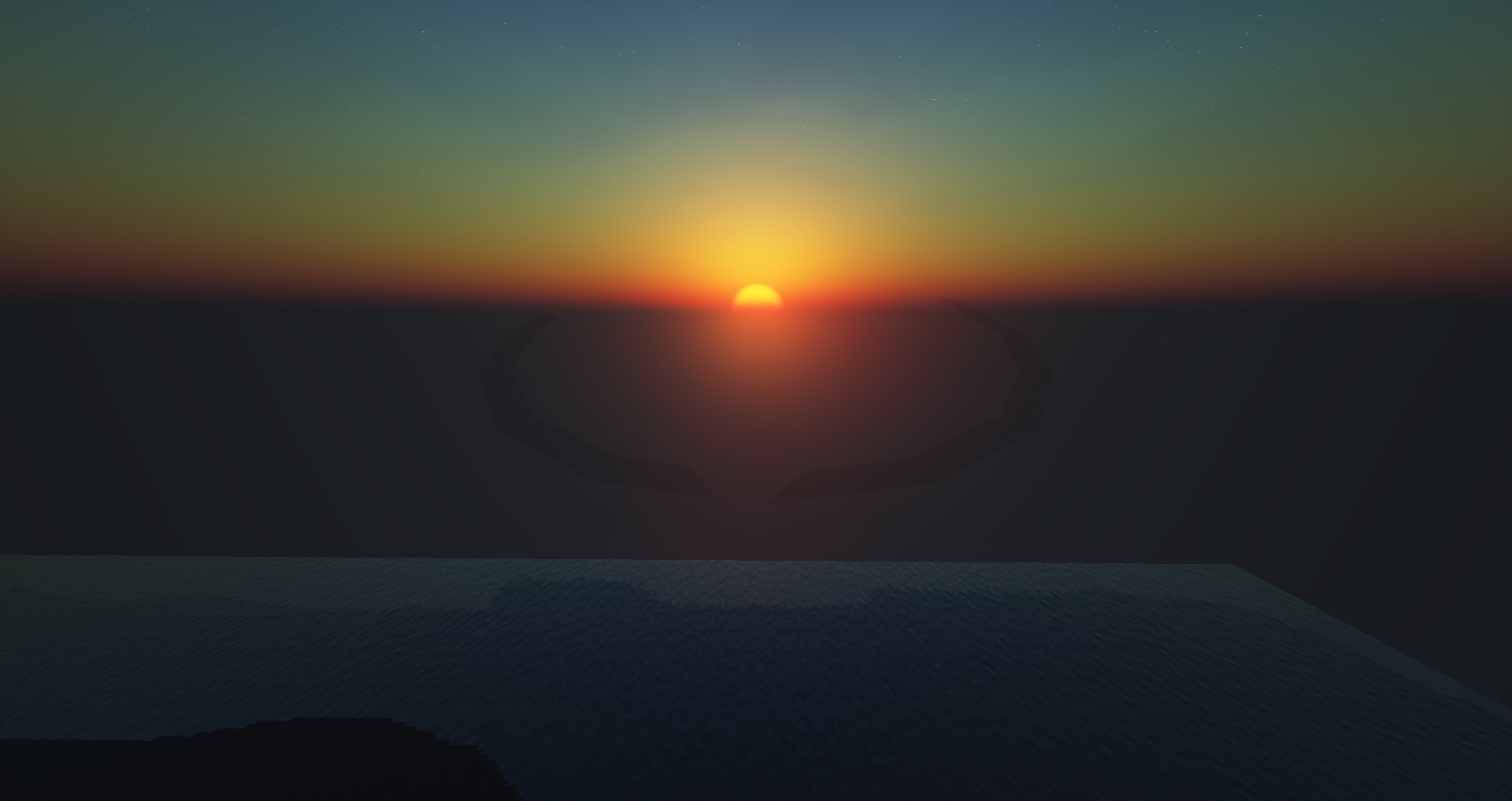
If you want to test out the pack with the fixes, here is a download:
http://www.mediafire.com/file/11gi4x1fk1ya3un/Chroma+Shaders+v2.0+Beta+Release+2.zip
Same stuff applies, if you download it I would greatly appreciate your input as stated in the original post. This will likely be the last beta release unless more major bugs are found.
- Ambient light has now been sampled from the sky to more correctly replicate the effect of scattered skylight. One step closer to GI!
- Sunlight has been darkened according to the exposure of skylight. I think it looks better and less harsh, but that's just my opinion. Here's a preview:

- The error in gbuffers_terrain.vsh has been fixed. This is what was causing the weird shadows that were only fading in when the sun was in view. This also fixed land normals that was causing AO to just be noise, and fixed the issue of beacons not being included in emitters.
- Fixed an issue with sunlight that was happening on Intel HD graphics that I found. A known issue is that the noise for water bumps and caustics is not the same between Intel and mainstream graphics chips, I will work on a fix for this once I can actually find out why this is happening.
- Fog, sunlight, clouds, and volumetric sunlight still have not been sampled from the Rayleigh scattered sky. This is because it looks like poop and needs A LOT of work. I will soon have a completely dynamic image depending on atmospheric scattering, it will either be in the official release or a future release.
- The issue with the circle on the screen is related to Intel HD and some AMD cards. A fix for it will come, but due to the fact that I haven't experienced this it will be a while. Bug fixing blind is difficult. Right now, all you can do is disable LENS_FLARE in shader options to get rid of it.
- Reflections on certain materials on the hand have not been fixed yet, I'm looking into a solution.
- The sky has some weird geometric shapes below the horizon during sunset, and a square around the sun during rain that is only visible with clouds and fog disabled. I know a fix to this, I just need to get around to it. My only problem with the fix is more gbuffers and drawbuffers equals less performance. Let me know if you'd rather have performance or a fix to this issue. Here's a screenshot of the bug, let me know if it's a big enough inconvenience:
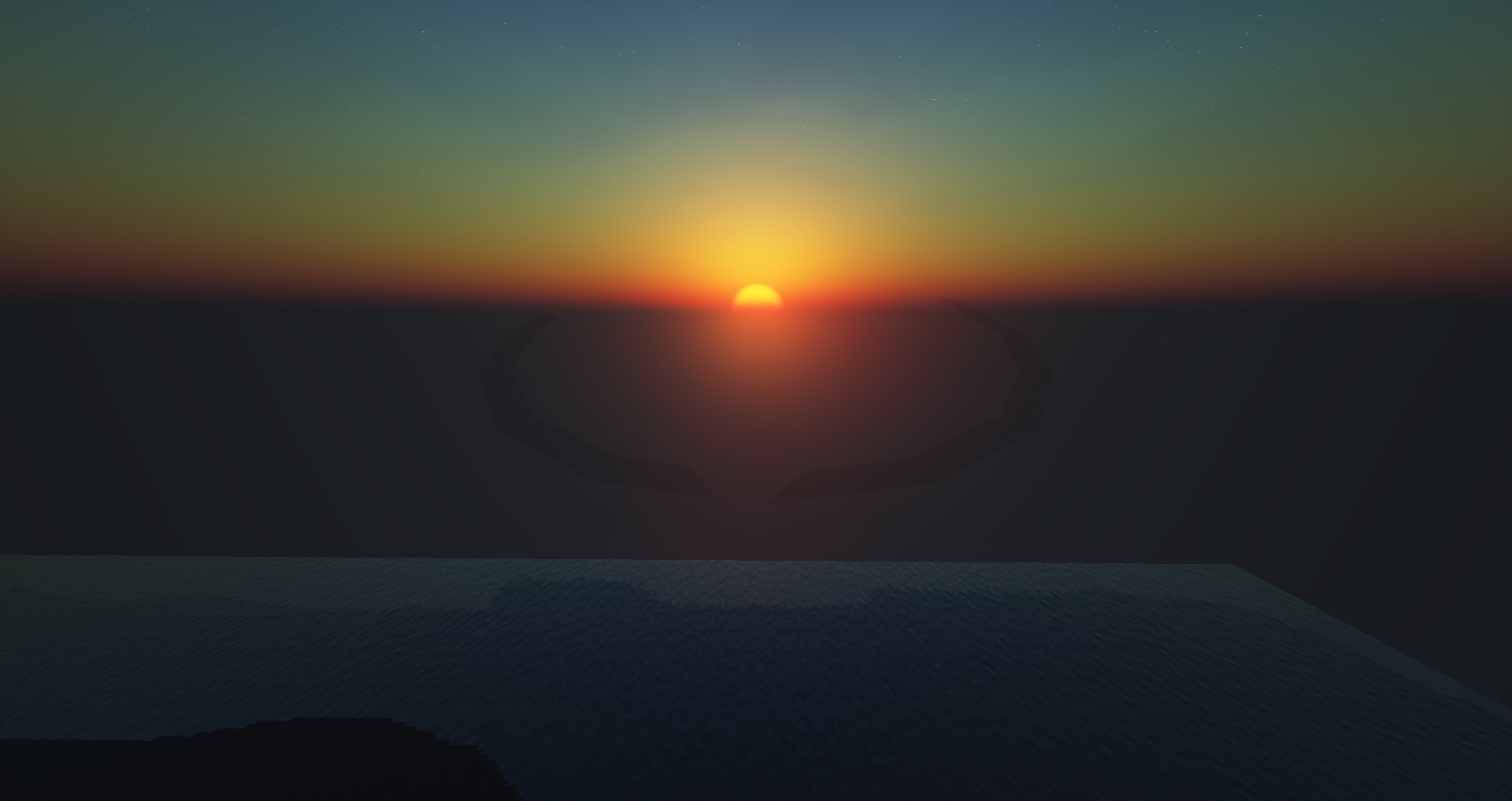
If you want to test out the pack with the fixes, here is a download:
http://www.mediafire.com/file/11gi4x1fk1ya3un/Chroma+Shaders+v2.0+Beta+Release+2.zip
Same stuff applies, if you download it I would greatly appreciate your input as stated in the original post. This will likely be the last beta release unless more major bugs are found.
1
Thanks everyone for the feedback, framerates are surprisingly yet pleasantly high for some of the hardware I'm seeing in these tests.
As far as fixes go for the errors, I can do the following:
Intel HD is notorious for poor conversions, and this problem seems to also be happening with AMD cards causing the error in the gbuffers_terrain.vsh file. This is the reason for the weird shadows, and can be fixed by proper conversions between data types.
As far as the circle in the middle of the screen, I still need to narrow it down. I have a feeling it's the lens flare, but I'm not entirely sure as the thing that should be causing the most problems would be the baked bokeh, where as that is rendering perfectly fine. Anyone who is having this problem, if you could test by just going into shader options and disabling lens_effects and seeing if the problem persists that would help me narrow it down.
Reflections on the hand on particular materials is strange, I've been trying to find a fix for it but have come up short. Disabling reflections on the hand just makes the hand black, so there's probably something I'm missing in the gbuffers.
For the over dark nights, I have put ambient light through the same function sky goes through to calculate atmospheric scattering and will average the sky's color to get an accurate skylight. This should prevent everything from going pitch black during sunset.
As far as fixes go for the errors, I can do the following:
Intel HD is notorious for poor conversions, and this problem seems to also be happening with AMD cards causing the error in the gbuffers_terrain.vsh file. This is the reason for the weird shadows, and can be fixed by proper conversions between data types.
As far as the circle in the middle of the screen, I still need to narrow it down. I have a feeling it's the lens flare, but I'm not entirely sure as the thing that should be causing the most problems would be the baked bokeh, where as that is rendering perfectly fine. Anyone who is having this problem, if you could test by just going into shader options and disabling lens_effects and seeing if the problem persists that would help me narrow it down.
Reflections on the hand on particular materials is strange, I've been trying to find a fix for it but have come up short. Disabling reflections on the hand just makes the hand black, so there's probably something I'm missing in the gbuffers.
For the over dark nights, I have put ambient light through the same function sky goes through to calculate atmospheric scattering and will average the sky's color to get an accurate skylight. This should prevent everything from going pitch black during sunset.
1
At night my FPS averages around 55, with many dips to the mid-low 40's
During the day in a forest My average is 43-45FPS.
While in a grassland or in a mountain biome Average is high 50s, Same case with underground with occasional spikes to the 70s
Looking at water gives me same fluctuations as being in a forest
Everything is also extremely dark at night and in caves
Torches have a weird graphical bug when you hold them... they are just a white stick with occasional reflections.


Everything else looks as it should like in the screenshots.
Hardware:
GTX 980 Ti Strix -- Driver 375.70
Intel Core i5-4460
24GB Ram, with 4 Allocated to Minecraft
Running on a 7200RPM (not sure if this important in any way, I doubt it)
Settings
I get similar framerates with Sildur's shaders high and Life Nexus high
EDIT: redstone torches have the same issue. When I drop to 8 render distance my fps is between 70 and 80, and when i go 720p it goes to 110-120fps
Not much of an impact if i apply a 32x32 or 128x128 resourcepack
During the day in a forest My average is 43-45FPS.
While in a grassland or in a mountain biome Average is high 50s, Same case with underground with occasional spikes to the 70s
Looking at water gives me same fluctuations as being in a forest
Everything is also extremely dark at night and in caves
Torches have a weird graphical bug when you hold them... they are just a white stick with occasional reflections.
Click to reveal


Everything else looks as it should like in the screenshots.
Hardware:
GTX 980 Ti Strix -- Driver 375.70
Intel Core i5-4460
24GB Ram, with 4 Allocated to Minecraft
Running on a 7200RPM (not sure if this important in any way, I doubt it)
Settings
Click to reveal
Minecraft 1.10.2 running in MultiMC
Optifine HD U D2 Standalone
Fancy
Render Distance :16
Unlimited Framerate
Fancy Fog
Smooth Lighting Maximum & 100%
Max Brightness
Clouds Disabled
Mipmap 4 & Trilinear
Dynamic Lights Fancy (torch bug is unaffected if I turn it off)
VBOS On
Alternate Blocks off
Shaderpack is set to default options
Optifine HD U D2 Standalone
Fancy
Render Distance :16
Unlimited Framerate
Fancy Fog
Smooth Lighting Maximum & 100%
Max Brightness
Clouds Disabled
Mipmap 4 & Trilinear
Dynamic Lights Fancy (torch bug is unaffected if I turn it off)
VBOS On
Alternate Blocks off
Shaderpack is set to default options
I get similar framerates with Sildur's shaders high and Life Nexus high
EDIT: redstone torches have the same issue. When I drop to 8 render distance my fps is between 70 and 80, and when i go 720p it goes to 110-120fps
Not much of an impact if i apply a 32x32 or 128x128 resourcepack
1
render wise it worked fine its super bright, but it said something about an error idk if the screen shot catches it.... also can see water for what ever reason.... looks really good tho
1
render wise it worked fine its super bright, but it said something about an error idk if the screen shot catches it.... also can see water for what ever reason.... looks really good tho
http://i65.tinypic.com/110kt2u.png

http://i65.tinypic.com/110kt2u.png

1
For me it doesn't render properly. Most of my screen is all black but around the cross hairs is a circle where everything has weird shadows. Sadly I can't upload a screen shot but besides that:
10fps steady
Laptop---
processor: i7-5500U
graphics: AMD R9 M275
10fps steady
Laptop---
processor: i7-5500U
graphics: AMD R9 M275
1
I too experience the strange black ball near the center of the screen. Follows the crosshair.

Specs:
Biostar A58MD uATX
AMD A10 7870K @4.20 GHz
AMD Powercolor R9 270x (2gb)
2x8GB Crucial Ballistic Sport DDR3
Got about 30 frames on ultra everything, with Optifine, running at 10 render distance. No shaders yield an average of 160-170 FPS.
Chocapic V5 Extreme gets me about 55 FPS average.
Continuum 1.1 Ultra yields average 25.
Click to reveal

Specs:
Biostar A58MD uATX
AMD A10 7870K @4.20 GHz
AMD Powercolor R9 270x (2gb)
2x8GB Crucial Ballistic Sport DDR3
Got about 30 frames on ultra everything, with Optifine, running at 10 render distance. No shaders yield an average of 160-170 FPS.
Chocapic V5 Extreme gets me about 55 FPS average.
Continuum 1.1 Ultra yields average 25.
1
Hey, i'm running fx 8350 CPU with a radeon r9 390. And i'm using optifine 1.10.2 HD_U_D2
I get this glitch where there's a huge black dot in the middle of the green with a white ring around it which gets bigger or smaller depending on where I look. The ground also changes from light to dark when I look at the sun and away again. It also says gbuffers_terrain is an invalid program.
I recorded a quick video to show you whats happening hopefully it helps. BTW the FPS when not recording stays around 59-61 FPS.
https://www.youtube.com/watch?v=tRuMpJzCynk&feature=youtu.be
I get this glitch where there's a huge black dot in the middle of the green with a white ring around it which gets bigger or smaller depending on where I look. The ground also changes from light to dark when I look at the sun and away again. It also says gbuffers_terrain is an invalid program.
I recorded a quick video to show you whats happening hopefully it helps. BTW the FPS when not recording stays around 59-61 FPS.
https://www.youtube.com/watch?v=tRuMpJzCynk&feature=youtu.be
1
just did a quick test with my GTX 650 TI BOOST and and intel i3 3220
seems to be running at 20-30 fps on 8 chunks fancy with a render quality of 0.7
expected from the screenshots to have a way lower framerate but seems to be running fine
seems to be running at 20-30 fps on 8 chunks fancy with a render quality of 0.7
expected from the screenshots to have a way lower framerate but seems to be running fine
1
Allright Will keep an eye on the thread then for the update!
1
I'm playing on moody brightness, and its too dark. like day is a sunset and night is peach black!
1
Yeah I plan to fix this by putting sunlight color through a Rayleigh phase similar to how the sky is done, and same with ambient light. Atmospheric scattering can mess with that stuff a bit.
1
with my current setup
i7 6700k
gtx 1070
i done some testing, after ripping out my 1070, turning on intel graphics and setting my cpu to multiple settings to simulate a potato/mashed potato
hd 530 512 mb vram - the most i could throw at it
cpu 2c/2t @ 2ghz = 10fps
cpu 2c/2t @ 3ghz = 11 fps
cpu 2c/4t @ 2ghz = 10 fps
my conclusion, the igpu was maxing out
settings
graphics - fancy
smooth lighting - max {100%}
max brightness
fog - off
everything else turned on/maxed
render distance = 8 chunks
VBO's - off
woulda done more testing but, each time i changed the settings i would crash and nothing would have been changed, and i dont like seeing my computer max out with such a little load as well.
hope this kinda helped with your research
no shaders = an average of 30-35 depending on the cpu settings
and a black circle was constantly on screen as well
https://imgur.com/a/WirNc
yes this was in a modded instance, and yes i was running the world on a server as well - local host
i7 6700k
gtx 1070
i done some testing, after ripping out my 1070, turning on intel graphics and setting my cpu to multiple settings to simulate a potato/mashed potato
hd 530 512 mb vram - the most i could throw at it
cpu 2c/2t @ 2ghz = 10fps
cpu 2c/2t @ 3ghz = 11 fps
cpu 2c/4t @ 2ghz = 10 fps
my conclusion, the igpu was maxing out
settings
graphics - fancy
smooth lighting - max {100%}
max brightness
fog - off
everything else turned on/maxed
render distance = 8 chunks
VBO's - off
woulda done more testing but, each time i changed the settings i would crash and nothing would have been changed, and i dont like seeing my computer max out with such a little load as well.
hope this kinda helped with your research
no shaders = an average of 30-35 depending on the cpu settings
and a black circle was constantly on screen as well
https://imgur.com/a/WirNc
yes this was in a modded instance, and yes i was running the world on a server as well - local host
1
Huh strange, surprised you could run this on Intel HD. Have you tried it on a vanilla instance? This black circle intrigues me.
1
havnt tried with vanilla but im guessing with the settings tweaked some, and the shader options turned down to 0.5/0.7X the fps should be around 15/20 and well yea the intel graphics, is pretty much top of the line nowdays
1
Gon test dis shit boi

