Published Apr 20th, 2013, 4/20/13 8:49 am
- 26,352 views, 4 today
- 4,011 downloads, 0 today
41

Instant Bridges is a mod which lets you create different bridges with one single click wherever, whenever! There are three blocks. To use, just put the block down, and right click! The bridge will continue going until it hits other blocks.
- Block: Simple Bridge
 Spawns a normal bridge from where you place it until it hits another edge, according to which direction you are facing.
Spawns a normal bridge from where you place it until it hits another edge, according to which direction you are facing.
- Block: Advanced Bridge
 Spawns a bridge with a roof from where you place it till it hits other blocks, according to which direction you are facing.
Spawns a bridge with a roof from where you place it till it hits other blocks, according to which direction you are facing.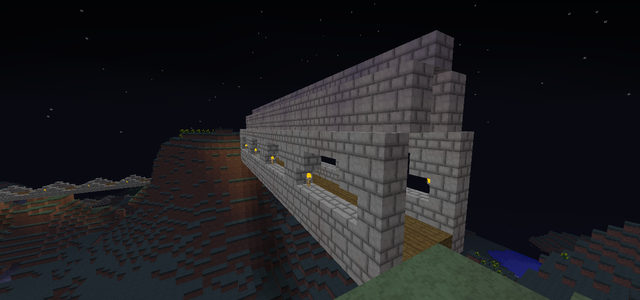
- Block: Customiser BlockWhen you place the block remember to place it the direction you want the bridge to be created. When you put the block down, you have to jump on the block so that a frame like this one below appears.
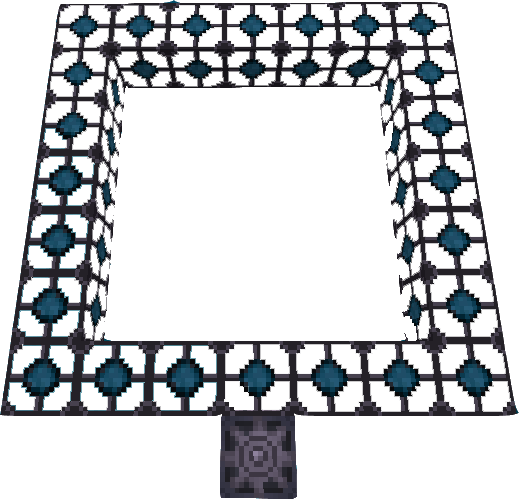 When the frame appears, you can put any blocks in between the space provided. DO NOT put blocks which you want in the bridge anywhere else. PS. If you remove the main block, the frame will be removed too.As soon as you finish, right-click the "Gear Block" to make the bridge!
When the frame appears, you can put any blocks in between the space provided. DO NOT put blocks which you want in the bridge anywhere else. PS. If you remove the main block, the frame will be removed too.As soon as you finish, right-click the "Gear Block" to make the bridge!

Frame Block:
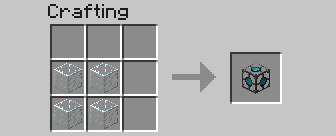
Gear:
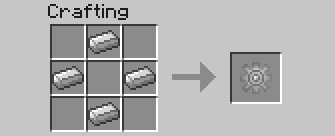
Normal Bridge:

Bridge with Roof:

Custom Bridge!:


1. Download the mod zip file from this page and save it where you can access it easily.
2. Download the latest version of Forge, and install it.
3. Go to "AppData/.minecraft/mods".
4. Now just copy the mod zip file in this folder (mods).
5. That's it! Close everything and start playing. Enjoy!

[English] CanadianFries :
[English] OomoriHD :

Thanks to samcrafter for the awesome textures!
Link: http://www.planetminecraft.com/member/samcrafter/
| Progress | 100% complete |
| Game Version | Minecraft 1.6.2 |
| Tags |
tools/tracking
1766415
7
151-instabridge-mod-make-your-own-custom-bridges-with-a-click






![[1.6.2] Instant Bridges Mod [INFINITE TYPES OF BRIDGES!] Minecraft Mod](https://static.planetminecraft.com/files/resource_media/screenshot/1316/Instabridge_5293471_thumb.jpg)
![[1.5.2] The Purple Ruby v2.0 [Added Tomahawk!] Minecraft Mod](https://static.planetminecraft.com/files/resource_media/screenshot/1251/PRPoster_4429379_thumb.jpg)
![[1.6.2] Command Block InvAdder (Updated!) Minecraft Mod](https://static.planetminecraft.com/files/resource_media/screenshot/1249/CBPoster_4356876_thumb.jpg)

![[1.12/1.11/1.10/1.9/1.8/1.7] Instant Massive Structures Mod Unlimited - More than 80,000 structures!](https://static.planetminecraft.com/files/resource_media/screenshot/1620/small/screenshot_2016-05-17_17-53-019469868_thumb.jpg)
![[1.7.10][SSP/SMP/LAN] Extended FamPack for Familiars API](https://static.planetminecraft.com/files/resource_media/screenshot/1227/small/1039ypm_2813600_thumb.jpg)






Create an account or sign in to comment.
1) Go here, files.minecraftforge.net/minecraftforge/index_legacy.html
2) Click on the word "installer" near "Recommended - 1.6.2" to install Forge.
Again, this mod is for Minecraft 1.6.2 only, so you have to be playing Minecraft 1.6.2 for this mod to work.