Published Oct 10th, 2015, 10/10/15 6:45 pm
- 141,669 views, 2 today
- 0 downloads, 0 today
134

The current version has a couple of things for you in store.
It currently features 4 vehicles, an Oldsmobile style car, a tractor, a dunebuggy styled car and a motorcycle.
All 4 vehicles can be crafted with a car platform, which in turn can be crafted by building a 3x3 grid of iron pressure plates, but leaving the middle one empty.
Then you craft the car platform itself with 6 stone pressure plates on the sides and 1 iron pressure plate in the middle and put that down in the circle of iron pressure plates, it will turn into a 3x3 car platform.
After you've crafted the car platform you can right click it to bring up the car crafting window, which will allow you to choose which car to craft and show you the materials needed to craft it.
Each car features 5 stages of crafting, Chassis, Wheels, Engine, Electronics and Dye.
The crafting progress will be visible on the bottom of the car crafting window, and the items needed to finish the current stage will also be visible.
When a car is created one can right click it and take it for a spin, every car handles differently and every car has a different hitbox.
Cars also have names that will be temporarily visible (Yes, like GTA, that's also where the names came from by the way)
When a car is broken, it will drop a receipt, this could be seen as your insurance and will allow you to respawn the car at any car platform.
(In the future there will be a setting in which a penalty can be set)
In creative mode cars can be spawned by right clicking with a receipt.
Vehicles have a handbrake (Default Left ALT) and a Horn (Default H) and they make sounds when driving.
As a last note, the mod does currently allow you to actually create your own vehicles, but since the mod is in Beta I've yet to make a tutorial on that.
Custom content will be the future for this mod though.
This is still a beta mod, so there might be some bugs.
Chances are it will actually crash your game.
If you do encounter bugs, please report them to me so I can improve the mod!
(Download Link on main page)
How to install (Very Important!)
1) Install the latest forge for your version.
2) Put the .zip/.jar file in the mods folder. (C:\Users\USER\AppData\Roaming\.minecraft\mods)
3) Extract it.
4) Enjoy!
| Credit | Notch, Rockstar games, Flan |
| Progress | 100% complete |
| Game Version | Minecraft 1.7.10 |
| Tags |
tools/tracking
2602196
7
1710-wmobility-smpbeta-01forge




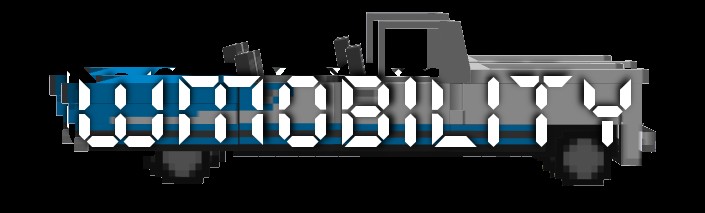





![[1.8.9]DUBSTEP GUN MOD, NOT ONLY DUBSTEP THOUGH [SMP][BETA 1.0][FORGE] Minecraft Mod](https://static.planetminecraft.com/files/resource_media/screenshot/1619/4pxt3f810145012_thumb.jpg)
![[1.7.10] WMobility [SMP][Beta 0.1][Forge] Minecraft Mod](https://static.planetminecraft.com/files/resource_media/screenshot/1541/wmobanner9472742_thumb.jpg)
![[SSP/SMP]Lamps And Traffic Lights: LATL(Also railroad crossings)[Forge] Minecraft Mod](https://static.planetminecraft.com/files/resource_media/screenshot/1329/Pic7_5970345_thumb.jpg)






Create an account or sign in to comment.
It works!!
I Solved the game crash!!
Thank You!!
Says:
Forge Mod Loader has found a problem with your minecraft installation you have mod sources that are duplicate within your system.
mod_Wmobility : 1.7.10
mod_Wmobility : WMobility-0.1-Minecraft_1.7.10