- 5,248 views, 1 today
- 195 downloads, 0 today
133
Signs can now display updating , user specific sign messages (such as your money). Choose from 100+ placeholders or make your own!
- Allows you to display text on a sign that is different for each player looking at it.
- Create signs with custom {placeholders} simply by typing them on the sign.
- For example; {player} will turn into your username.
- Create your own placeholders, or download additional ones.
- Placeholders contain information such as your current balance or the held item.
- Placeholders can be updated automatically (default once per second)
- Alternatively you can right click the sign to update it.
- You can find a list of placeholders below.
This plugin requires the several other plugins to function correctly:
- ProtocolLib (used to update the packets)
- Vault (used for permissions, economy and chat integration)
- insignsplus.create - allows you to use all non whitelisted placeholders
- insignsplus.create.* - allows you to use everything
- insignsplus.create.<placeholder> - allows you to use a specific placeholder.
- {player}
- {world}
- {x}
- {y}
- {z}
- {lvl}
- {exp}
- {money}
- Click here for a detailed list.
- Custom placeholders go in the folder ".../plugins/InSignsPlus/scripts/"
- Any additional placeholders will go there.
- To add your own copy the default template "example.yml"
- The placeholder for "example.yml" would be {example}
- Please visit the scripting page for more info.
The API allows you to create auto-updating placeholders without having to worry about all the protocol stuff: - Click here for the developer API
- The plugin only updates packets when the server has a high tickrate.
- The updates occur on a separate thread.
- Only certain whitelisted placeholders are updated.
- You can configure how many signs can be updated at one time (default 1000).
- You may change the update interval (default 1 second).
- You can also simply disable auto-updating if you don't think it's necessary.
- All configuration can be done through the config.yml
To get a placeholder to autoupdate, simply add it to the "whitelist" in the config.yml

- Developer -API
- Screenshots

[Overview]
- Allows you to display text on a sign that is different for each player looking at it.
- Create signs with custom {placeholders} simply by typing them on the sign.
- For example; {player} will turn into your username.
- Create your own placeholders, or download additional ones.
- Placeholders contain information such as your current balance or the held item.
- Placeholders can be updated automatically (default once per second)
- Alternatively you can right click the sign to update it.
- You can find a list of placeholders below.
[Dependencies]
This plugin requires the several other plugins to function correctly:
- ProtocolLib (used to update the packets)
- Vault (used for permissions, economy and chat integration)
[Commands]
| Command | Description | Permission |
|---|---|---|
| /isp setline <index> <value> | Set a line of a sign | insignsplus.setline insignsplus.setline.override |
| /isp help <placeholder> | Describes the function and usage of the placeholder | |
| /isp list <page> | Lists the placeholders for this plugin | |
| /isp save | Saves the plugin data | insignsplus.save |
| /isp reload | Reloads all configuration | insignsplus.reload |
| /isp enable | Enable a disabled placeholder | insignsplus.enable |
| /isp disable | Disables a placeholder | insignsplus.disable |
[Permissions]
- insignsplus.create - allows you to use all non whitelisted placeholders
- insignsplus.create.* - allows you to use everything
- insignsplus.create.<placeholder> - allows you to use a specific placeholder.
[Placeholders]
- {player}
- {world}
- {x}
- {y}
- {z}
- {lvl}
- {exp}
- {money}
- Click here for a detailed list.
[Scripting]
- Custom placeholders go in the folder ".../plugins/InSignsPlus/scripts/"
- Any additional placeholders will go there.
- To add your own copy the default template "example.yml"
- The placeholder for "example.yml" would be {example}
script:
- if {hasperm:hello}
- return &1Hello!
- else
- return &4Bye!
- Please visit the scripting page for more info.
[API]
The API allows you to create auto-updating placeholders without having to worry about all the protocol stuff: - Click here for the developer API
[Performance]
- The plugin only updates packets when the server has a high tickrate.
- The updates occur on a separate thread.
- Only certain whitelisted placeholders are updated.
- You can configure how many signs can be updated at one time (default 1000).
- You may change the update interval (default 1 second).
- You can also simply disable auto-updating if you don't think it's necessary.
[Configuration]
- All configuration can be done through the config.yml
autoupdate:
updates-per-milli: 1 #How many signs should be updated per millisecond
enabled: true #Wether auto-updating should be enabled
interval: 1 #How often should the signs be updated
buffer: 1000 #The maximum number of signs to update per interval
whitelist: # A list of placeholders to update (you can add your own)
- dead
- sleeping
- etc...
To get a placeholder to autoupdate, simply add it to the "whitelist" in the config.yml
[Images/Video]

[Useful Links]
- Developer -API
- Screenshots
- InSignsPlus on GitHub
[Other Projects]
- SignRanks
- CompassModes
- WorldeditRegions
- VoxelSniperRegions
- AdvShop
- IndividualMessages
- IndividualHolograms
| Progress | 100% complete |
| Game Version | Minecraft 1.7.8 |
| Tags |
4 Update Logs
Update #4 : by Empire92 05/06/2014 7:02:06 amMay 6th, 2014
Updates 0.5.0 -> 0.7.9
0.5.0-0.5.1
- Added {playerlist} - a list of offline players
- Added {grounded} to test if a player is touching the ground
- Added {passenger} which returns the current vehicle, or false
- Added optional support for offline players
- Offline player getters will not work with older versions of bukkit (and protocolLib).
- Changed compile settings.
0.5.0-0.5.1
- Added {playerlist} - a list of offline players
- Added {grounded} to test if a player is touching the ground
- Added {passenger} which returns the current vehicle, or false
- Added optional support for offline players
- Offline player getters will not work with older versions of bukkit (and protocolLib).
- Changed compile settings.
0.6.0-0.6.4
Recoded sign evaluation to now keep track of the block interact location
Added placeholder {uses} - which will return the number of times a sign is clicked
You can use {uses:8} to have the clicks cycle between 0-7
Added placeholder {msg:ID} to get a message from the language file.
e.g. {msg{uses:8}} will have a message board which will loop through messages 0-7 in the set language file.
- updated imports to work with 1.7.5
- {display} can now get the display name of an offline player if you have essentials.
- Fixed {time} and {time12} not returning the correct hour
- Added {localtime} and {localtime12}
New placeholders
- {location} and {location:player} which will return a string list containing the location
Fixed some existing placeholders returning the wrong value.
Fixed a bug where having multiple players in the same are would prevent the signs from updating.
Fixed a bug with placeholders longer than one line sometimes cause an exception
Fixed a bug with if statements comparing strings when it shouldn't
Fixed a bug with comparing strings not returning the desired result
Fixed a bug with 12 hour time not being entirely correct.
Fixed a bug with custom placeholders not recognizing modifiers.
Fixed a bug with true not being considered true (somehow???)
Added new placeholders
- {line1} (line 1 of the sign)
- {line2}
- {line3}
- {line4}
- {sectotime} (converts seconds to friendly time)
Fixed a bug with InSigns not updating.
Added placeholder {uses} - which will return the number of times a sign is clicked
You can use {uses:8} to have the clicks cycle between 0-7
Added placeholder {msg:ID} to get a message from the language file.
e.g. {msg{uses:8}} will have a message board which will loop through messages 0-7 in the set language file.
- updated imports to work with 1.7.5
- {display} can now get the display name of an offline player if you have essentials.
- Fixed {time} and {time12} not returning the correct hour
- Added {localtime} and {localtime12}
New placeholders
- {location} and {location:player} which will return a string list containing the location
Fixed some existing placeholders returning the wrong value.
Fixed a bug where having multiple players in the same are would prevent the signs from updating.
Fixed a bug with placeholders longer than one line sometimes cause an exception
Fixed a bug with if statements comparing strings when it shouldn't
Fixed a bug with comparing strings not returning the desired result
Fixed a bug with 12 hour time not being entirely correct.
Fixed a bug with custom placeholders not recognizing modifiers.
Fixed a bug with true not being considered true (somehow???)
Added new placeholders
- {line1} (line 1 of the sign)
- {line2}
- {line3}
- {line4}
- {sectotime} (converts seconds to friendly time)
Fixed a bug with InSigns not updating.
0.7.0-0.7.9
- Recoded API to support the transition of additional methods
- Permissions for individual, non whitelisted placeholders will soon be added.
- Backwards compatable.
Added new methods
- ISP.getUser();
- ISP.setUser();
- ISP.getSender();
- ISP.setSender(); -> should be avoided...
Added API
http://dev.bukkit.org/bukkit-plugins/isp/pages/api/
Added permissions:
- insignsplus.create
- insignsplus.create.whitelisted
- insignsplus.create.
Slightly faster
- Translated all but a couple placeholders to the new API
Added new methods
- ISP.addPlaceholder(key); (will enable a disabled placeholder.
- ISP.defaultPlaceholders();
New commands
- /isp list
- /isp disable
- /isp enable
Added additional methods to the API - getPlaceholderKeys Added new placeholder - {date} Use double backslash n for newline
API changes:
- Added SignUpdateEvent (if you don't want to use placeholders)
- Restructured custom placeholders
Hooks into IndividualMessages (0.1.3 possibly?)
Added getDescription to placeholder class
New command /isp help - shows the placeholder description
Fixed a bug with signs not updating if multiple people are in the same area
Fixed the event system not working properly
Added unicode placeholder (more coming)
- {u:HEX CODE}
Signs now update on left click
Reduced the chance of a "Cannot locate sign X,Y,Z" client side bug.
{money} is rounded and no longer returns in scientific notation.
Vault is no longer required
- Many placeholders (which depend on vault) will not work if you don't install it.
- It will warn you when you enable the plugin if vault is not enabled
Rather than getting some severe exception, you are warned politely that the plugin is disabling itself if you do not have ProtocolLib installed.
Added new command /isp setline
- perm: isp.setine
- perm: isp.setine.override
- To add to a line rather than replace use /isp setline {line} - where is the text you want to append
- This command is useful when wanting to insert unicode to a sign
Added "description" option to custom placeholders - for /isp help and ISP.getDescription(...)
Added "elevation" option to custom placeholders - which decides how to evaluate a placeholder
Custom placeholders are now recognized as placeholders by the API
- Now you can use /isp
Fixed return not working properly for console
Fixed \n not splitting the lines on a sign when using "return" for a custom placeholder
Fixed "/isp reload" not reloading custom placeholders properly
Fixed the event system not working properly (again!)
Some features of the plugin can now work if you do not have ProtocolLib installed (INSTALL IT!)
Updated the included files to reflect the aboce changes
Fixed a minor bug with world changing.
- Permissions for individual, non whitelisted placeholders will soon be added.
- Backwards compatable.
Added new methods
- ISP.getUser();
- ISP.setUser();
- ISP.getSender();
- ISP.setSender(); -> should be avoided...
Added API
http://dev.bukkit.org/bukkit-plugins/isp/pages/api/
Added permissions:
- insignsplus.create
- insignsplus.create.whitelisted
- insignsplus.create.
Slightly faster
- Translated all but a couple placeholders to the new API
Added new methods
- ISP.addPlaceholder(key); (will enable a disabled placeholder.
- ISP.defaultPlaceholders();
New commands
- /isp list
- /isp disable
- /isp enable
Added additional methods to the API - getPlaceholderKeys Added new placeholder - {date} Use double backslash n for newline
\n
Added - {isclick} placeholderAPI changes:
- Added SignUpdateEvent (if you don't want to use placeholders)
- Restructured custom placeholders
Hooks into IndividualMessages (0.1.3 possibly?)
Added getDescription to placeholder class
New command /isp help - shows the placeholder description
Fixed a bug with signs not updating if multiple people are in the same area
Fixed the event system not working properly
Added unicode placeholder (more coming)
- {u:HEX CODE}
Signs now update on left click
Reduced the chance of a "Cannot locate sign X,Y,Z" client side bug.
{money} is rounded and no longer returns in scientific notation.
Vault is no longer required
- Many placeholders (which depend on vault) will not work if you don't install it.
- It will warn you when you enable the plugin if vault is not enabled
Rather than getting some severe exception, you are warned politely that the plugin is disabling itself if you do not have ProtocolLib installed.
Added new command /isp setline
- perm: isp.setine
- perm: isp.setine.override
- To add to a line rather than replace use /isp setline {line} - where is the text you want to append
- This command is useful when wanting to insert unicode to a sign
Added "description" option to custom placeholders - for /isp help and ISP.getDescription(...)
Added "elevation" option to custom placeholders - which decides how to evaluate a placeholder
Custom placeholders are now recognized as placeholders by the API
- Now you can use /isp
Fixed return not working properly for console
Fixed \n not splitting the lines on a sign when using "return" for a custom placeholder
Fixed "/isp reload" not reloading custom placeholders properly
Fixed the event system not working properly (again!)
Some features of the plugin can now work if you do not have ProtocolLib installed (INSTALL IT!)
Updated the included files to reflect the aboce changes
Fixed a minor bug with world changing.
LOAD MORE LOGS
tools/tracking
2704684
7
insignsextended2



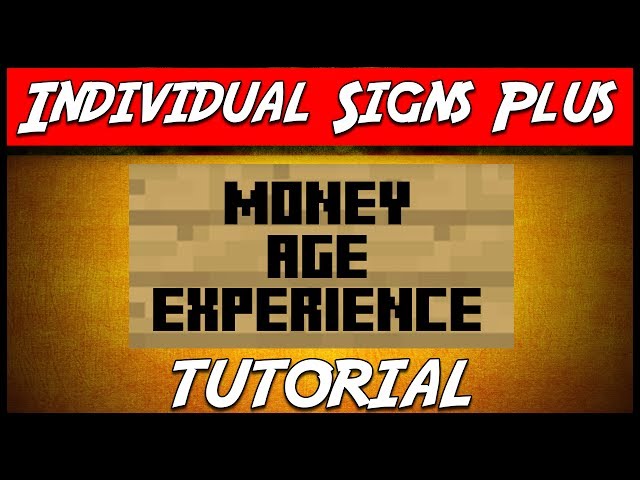






![Advanced Shop - Dynamically priced shop system [Plugin] Minecraft Mod](https://static.planetminecraft.com/files/resource_media/screenshot/1426/2014-06-27_170956_thumb.jpg)
![[PLUGIN] InSignsPlus - per user sign messages. 100+ placeholders. Minecraft Mod](https://static.planetminecraft.com/files/resource_media/screenshot/1404/s1_7052000_thumb.jpg)

Create an account or sign in to comment.
Just a think I noticed.
Welcome NOOB1
You Have : £100
How itd be put into sign is
Welcome [PLAYER]
You Have : [ICONOMY]
you have {money}
should do the trick. I could possibly make vault not required, however I do not want to steal any code from the plugins it currently uses.
But it would be nice if it supported that >:D