Published Jul 22nd, 2012, 7/22/12 5:48 am
- 2,924 views, 1 today
- 743 downloads, 0 today
120
this is the next full release of minecraftversionswapper
since infinte versions just ruinned the gui i decided to go with the 10 versions limit again
this release does not need that many files anymore because it is using a newly developed resource
what it does:
MinecraftVersionSwapper allows you to manage and switch between 10 .minecraft folders, that means 10 individual saves - folders, 10 individual minecraft.jars, 10 individually modded versions
another new feature is auto-hiding all buttons when the cursor leaves the window , this makes for a really cool effect, but if your graphics card is very slow, i recommend turning that feature off
to modify the labels, just select "change properties" and click the version you want to change
Installation:
if you used MCVS2 before, you only have to add new labels to the buttons, the versions are stored in the same directory as before, if you are new to this program, follow this:
-press WINDOWS + R and enter %appdata% , then go to the folder called MCSwapper and then put your .minecraft folder in the version folders, do that for each one you want to install
please do not redistribut this program or its resources in any way, i worked hard on it and do not want piracy
since infinte versions just ruinned the gui i decided to go with the 10 versions limit again
this release does not need that many files anymore because it is using a newly developed resource
what it does:
MinecraftVersionSwapper allows you to manage and switch between 10 .minecraft folders, that means 10 individual saves - folders, 10 individual minecraft.jars, 10 individually modded versions
another new feature is auto-hiding all buttons when the cursor leaves the window , this makes for a really cool effect, but if your graphics card is very slow, i recommend turning that feature off
to modify the labels, just select "change properties" and click the version you want to change
Installation:
if you used MCVS2 before, you only have to add new labels to the buttons, the versions are stored in the same directory as before, if you are new to this program, follow this:
-press WINDOWS + R and enter %appdata% , then go to the folder called MCSwapper and then put your .minecraft folder in the version folders, do that for each one you want to install
please do not redistribut this program or its resources in any way, i worked hard on it and do not want piracy
| Progress | 100% complete |
| Game Version | Minecraft 1.3.1 |
| Tags |
tools/tracking
1181852
7
minecraftversionswapper4




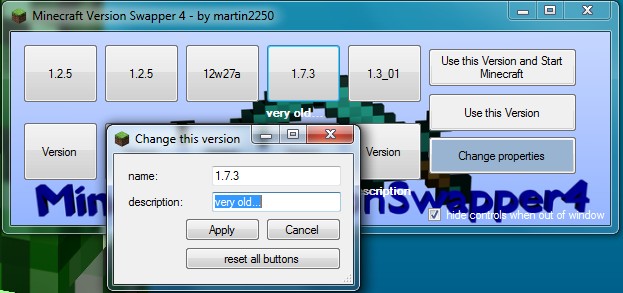
![[Program] Enchanting Tool Minecraft Mod](https://static.planetminecraft.com/files/resource_media/screenshot/1244/00000Unbenannt_4013374_thumb.jpg)
![[Program] ServerStatusCheck Minecraft Mod](https://static.planetminecraft.com/files/resource_media/screenshot/1243/Unbenannt_3953370_thumb.jpg)
![Nicer Nether [Program] Minecraft Mod](https://static.planetminecraft.com/files/resource_media/screenshot/1241/2012-10-13_185739_3841125_thumb.jpg)
![[Program] LightUp Minecraft Mod](https://static.planetminecraft.com/files/resource_media/screenshot/1240/Unbenannt_3787660_thumb.jpg)


Create an account or sign in to comment.
When I select a Version with "Use this Version and start Minecraft" the same window pops up but minecraft starts when I have logged me in the Version is still the same as before