Published Aug 26th, 2016, 8/26/16 11:27 am
- 13,630 views, 2 today
- 837 downloads, 0 today
973
Structure Animator (StrAnimator) by MaggiCraft
The Structure Animator is a useful tool to animate a structure, capture screenshots, record videos and create GIFs. You can animate all 996 structures of the Instant Structures Mod (ISM) or use your own ones. Structures must be saved as a ".str" file.
Animate
To start an animation go to the Structure Wiki and click on a chest icon. These icons are displayed when you move your mouse over a preview image of a structure.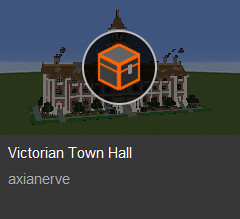
Now you can choose different properties in the Control Window:
- "animate structure":
- start the animation
- stop the animation
- start the animation
- "rotate structure":
- add values of to the position, moves structure
- structure doesn't move
- add values of to the position, moves structure
- "render frame completely":
- changes position of structure after each frame is rendered
- changes position of structure indepent of the render speed
- changes position of structure after each frame is rendered
- "render ground":
- renders grass blocks as ground
- doesn't show ground
- renders grass blocks as ground
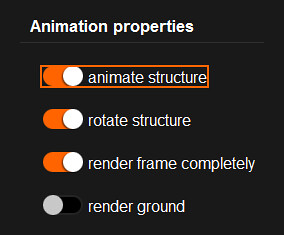
Position
You can change the "viewing direction", "position" and rotation of your structure. Each attribute can be modified on X-axis, Y-axis and Z-axis and have additional attributes "pace" and "speed-up". In the following is a short description of the attributes.
Viewing direction
A structure is placed in 3 dimensional space, X-, Y- and Z-axis. You use the "viewing direction" to position these axes.Position
You can change the position of a structure relative to the axes. This matters if you want to rotate a structure.
Rotation
You can rotate a structure with this attribute. Structures can be rotated along X-, Y- and Z-axis.
Pace
Depend on the third property "render frame completely" the value of pace is added to the position. It is used to move and rotate a structure. You shouldn't use to large numbers.Let's make an example. The value of pace of rotation along Y-axis is set to 1. After 360 frames are calculated the structure made on rotation. If the structure is animated with 30 frames per second, one rotation will need 12 seconds.
Speed-up
This attribute depends on the property "render frame completely" too. The value of speed-up is added to the pace. Choose a very small value because it is added to the pace and make it faster and faster.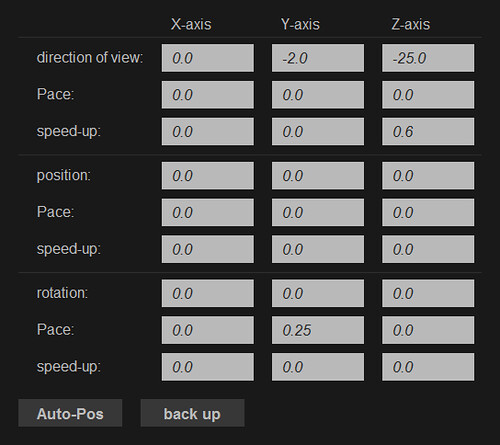
Export
You have always the option to set the path where a screenshot, video or GIF is stored.
Screenshots
Press the shortcut "F1" or click on the button "capture screenshot" to capture a single screenshot. Otherwise you activate/deactivate the "save screenshots" checkbox to save/ end saving a screenshot for every calculated frame. Be carefully the Structure Animator can take several dozens of screenshots per second.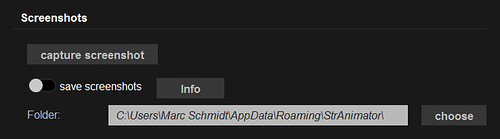
Video
Press the shortcut "F3" or activate/deactivate the checkbox "record video" to start/end recording a video. You can change the resolution of the video and can adjust the frame resolution to it (checkbox: "change window size"). Furthermore, you can choose a mode to resize each frame, if the frame size doesn't fit. Scale frames proportional and blend in black bars or edge and stretch each frame to fill the full resolution.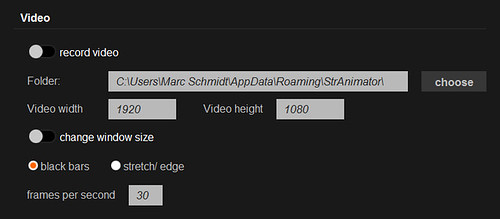
GIF
You can start/ end and recording a GIF by pressing "F4" or activate/deactivate record GIF checkbox. You can choose very similar options as by recording a video.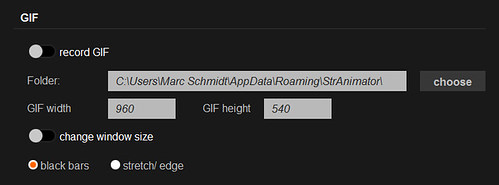

Example GIF created with the StructureAnimator
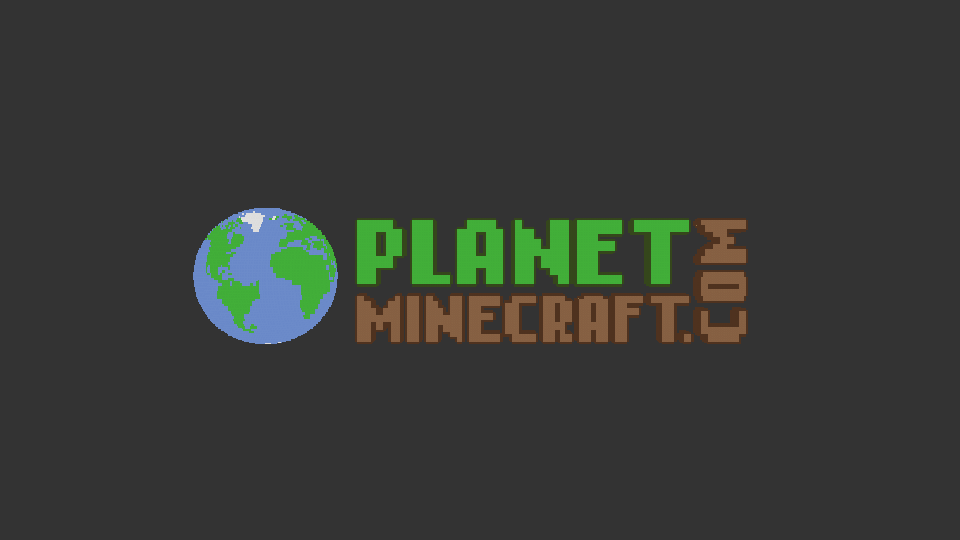
by ilikecutepeople
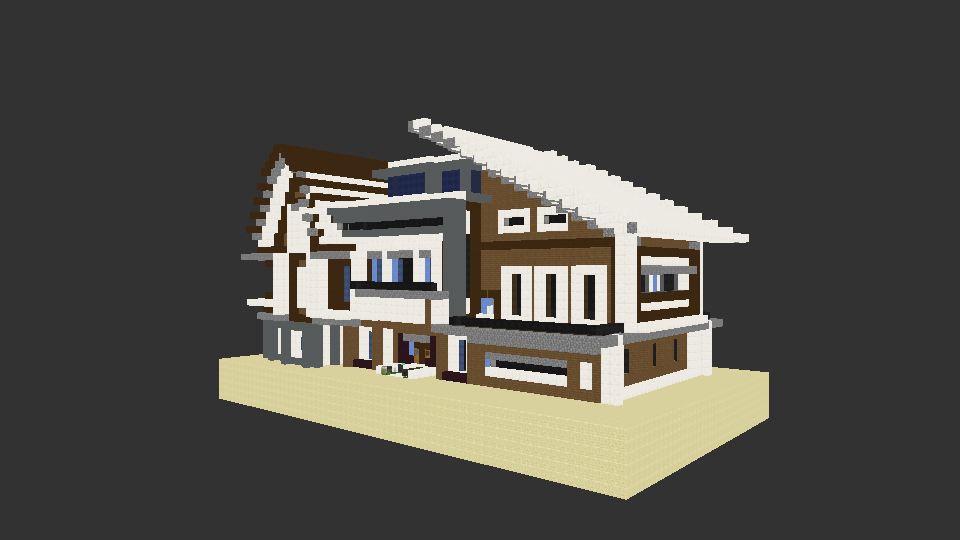
Modern house #2 by Jar9

Tantive IV by PrimoSuperT
| Credit | MaggiCraft |
| Progress | 65% complete |
| Game Version | Minecraft 1.10 |
| Tags |
tools/tracking
3790678
7
structure-animator-stranimator









![[1.15 Update] Instant Structures Mod (ISM) [+40,000 Structures] Minecraft Mod](https://static.planetminecraft.com/files/resource_media/screenshot/1619/ismtitle2016_8bit10150529_thumb.jpg)


![[1.7.10/Forge/16-512 Pixels] MaggiCraft's Star Wars Mod [Planets, Starships, Weapons and more] Minecraft Mod](https://static.planetminecraft.com/files/resource_media/screenshot/1431/starwarsmodtitleaugust7932143_thumb.jpg)




Create an account or sign in to comment.
Allerdings habe ich dazu noch eine Frage: Verstehe ich das richtig, dass die Software nur funktioniert mit Strukturen, die bei Dir/auf einer speziellen Seite bereits hochgeladen sind, nicht aber mit eigenen?
Also wenn ich z.B. ein worldsave hätte (void world) mit der Struktur, oder eine Struktur Block-NBT-Datei, das würde nicht gehen mit der Animation? Das wäre so cool, wenn das ginge, und das absolute i-Tüpfelchen wären Model-Animationen :) Also von einem Minecraft JSON model.
Ich mache beides derzeit mit Sketchfab, aber das ist ein wenig umständlich.
Danke im Voraus für eine Antwort, schönen Sonntag und schöne Woche noch!
Meri
Then I may have finally found a way to record timelapses of structures...
Unless this is also a forge mod? Forge stubbornly refuses to work on my PC