- check_circle Armor
- check_circle Art
- check_circle Environment
- check_circle Font
- check_circle GUI
- check_circle Items
- check_circle Misc
- check_circle Mobs
- check_circle Particles
- check_circle Terrain
- 128,795 views, 20 today
- 46,795 downloads, 1 today
1,332

Hey guys!
I really want to finish this project this summer, so I made a Kickstarter. If I reach the goal, I will be able to dedicate all of my workdays every week for 12 weeks to R3D CRAFT and finish it! Starting 1th of June 2017!
Check out my Kickstarter!

I have also created a webpage for R3D CRAFT at r3dcraft.net. Check it out!
OTHER RESOLUTIONS:
R3D CRAFT, pronounced Red Craft, is a high-res texture pack that can be applied to the game Minecraft. Based on the default texture that comes along with this game, R3D CRAFT enhances the missing realism; with use of high quality textures, smoother colortransitions, realistic shapes, shadows, lighting, missing details + so much more.
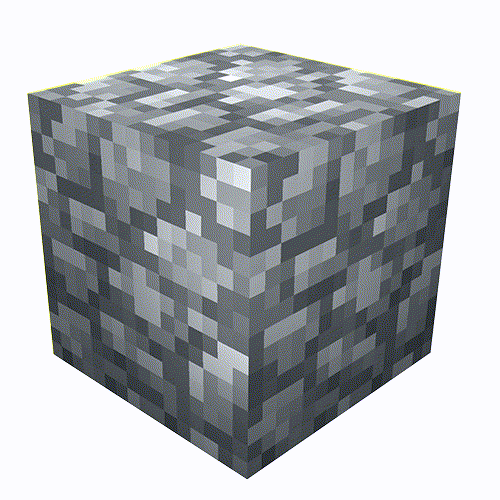
This texture is made for those who seek more quality in-game, but also want to keep the default design and feeling. Therefore, this texture tries to stay close to the default appearance by matching the correct colors and indication of shape.

In this 'Behind the Scenes'-section there will be posted various things like images, videos and info about the very process of producing R3D CRAFT. It could be videos of me working, sketches and ideas and so forth.
R3D CRAFT's YouTube Playlist
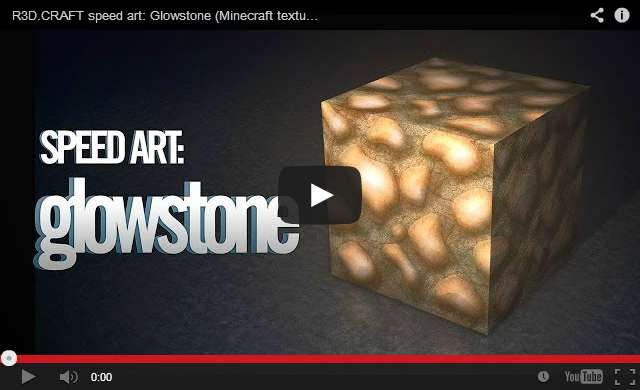


How to download and install (in text, click spoiler):
Spoiler - click to reveal
HOW TO INSTALL MANUALLY:
Here is a short guide on how to install R3D.CRAFT for all platforms:
Here is a short guide on how to install R3D.CRAFT for all platforms:
- Download a version of R3D.CRAFT by choosing one of the different versions above.
- Locate your downloaded R3D.CRAFT on your computer.
- You should have a zip-file (.zip). Copy this zip-file by simply selecting it and pressing Ctrl+C (for PC) or Command+C (for Mac).
- Now, locate your texture pack folder in your minecraft folder on your computer. You can easily find it in the in-game Minecraft menu by going into Options, then Resource Packs,, then Open texture pack folder. You can also find the folder here: AppData\Roaming\.minecraft\resourcepacks for pc or /Library/Application Support/minecraft/resourcepacks for mac.
- When you have located your texture pack folder, paste the zip-file you copied into that folder by pressing Ctrl+V (for PC) or Command+V (for Mac).
- Now, Make sure you either have MCPatcher or Optifine installed. These mods makes your Minecraft HD-ready for higher resolution texture packs. Without one of these, there might be bugs in the texture and your game might crash. Remember to close Minecraft before installing one of these mods. Do not install both!
- When you have everything ready, open Minecraft and go to Options, then Texture Packs.
- On the list, select R3D.CRAFT. It is usually named something like: [0.0]_R3D.CRAFT_SR-128x_v0.0.0". Your game might freeze for a couple of seconds. It really depends on how much quality you wanted and how fast your computer is. Do not click anywhere and let the game load the texture.
- ??
- Profit.

To all of you who have followed this project for a while; Gamers, Content-creators, YouTubers, Modders and so on. I would like to thank you guys especially. Your patience is both questionable and admirable. Maybe you guys don't know, but you are essentially the pillar that holds this project up. Without you, R3D CRAFT would not have been where it is today. Thank you. Thank you for your support.
Feeling generous?
Even though this texture is free and always will be, donations are more than welcome! Donations will only be used on causes that supports this project, like textures, tools and programs, web storage or a future webpage.

Want to create addons?
There's nothing stopping people from expanding upon this texture pack. Feel free to do so. You are not breaking any rules, any copyright guidelines or upsetting anyone. Since the Minecraft client now allows you to add more than one texture pack to the resource pack panel, you can simply create an addon. Make people download both your addon and this resource pack. After your users have downloaded your resource pack addon, direct them here so they can download this base resource pack which your resource pack adds upon. If you feel like that above is silly and you want to include R3D CRAFT textures with yours in one single package and publish that, we would have a problem. The moderators on this site and other sites do not look happily on duplicates and your thread will most likely be put down. Also, keep in mind that it's not right (and if you ask me, disrespectful) to upload someone else work without their consent.
Here is how you can support this project:
- Download R3D CRAFT and play Minecraft
- Write comments, feedback and/or suggestions to me on this forum.
- Share your experiences with R3D CRAFT on social mediaShare R3D CRAFT to your friends and followers
- Follow me on Facebook, YouTube and Twitter



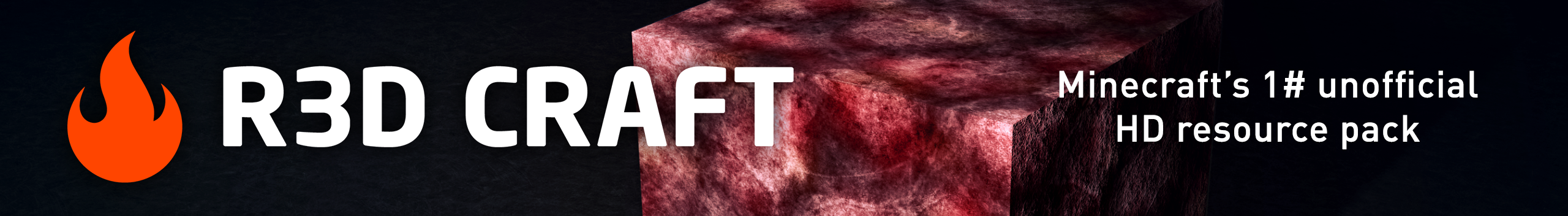

© 2012-2016 Thomas Angeland
R3D.CRAFT is a recreation of the default texture pack in Minecraft, created by Mojang.
R3D.CRAFT is made and published by Thomas Angeland @UniblueMedia.
Painting-textures: Images used in paintings_kristoffer_zetterstrand.png (paintings in Minecraft) are made by Kristoffer Zetterstrand. Kristoffer Zetterstrand is represented by Peter Bergman gallery. These are original images that the Mojang team uses for their default paintings. I claim no authorship over paintings_kristoffer_zetterstrand.png.
YOU CAN;
- Record in-game footage while using R3D.CRAFT as long as you give credit in the description (let's plays, cinematic videos, reviews, etc...).
- Use all logos, pictures, wallpapers and other graphical work connected to R3D.CRAFT (not textures), freely, as long as you give credit. You can also change the graphical work after your desire, but please give credit.
- Customize/edit R3D.CRAFT in anyway you like, but keep it privately. Feel free to share videos and screenshots, but remember to give credit despite you using a modified version of R3D.CRAFT. Even though you modify R3D.CRAFT, you have still no rights to claim author rights.
- Share just the download-link to this texture. If you want people to download this, please display a link to this page, not a Mediafire link.
- Re-upload this texture or parts of this texture.
- Republish this thread/duplicate this thread without permission. Translations to other websites is 100% fine (please include original links). There's no need to ask for permission if you are planning to republish this on www.minecraftforum.net or www.planetminecraft.com as this won't be allowed.
- Use any content from this texture in your own work without permission from the content owner (this does no longer include animations, but please give credit).
- Remix this texture. Remixes count as a re-upload.
| Credit | Thomas Angeland |
| Progress | 70% complete |
| Game Version | Minecraft 1.10 |
| Resolution | 64x |
| Tags |
20 Update Logs
R3D CRAFT - Version 0.3.1 (04/04/17) : by Alvtron 04/04/2017 4:06:06 pmApr 4th, 2017
R3D CRAFT - Version 0.3.1 (04/04/17):
- Fixed some issues with Daylight Detector
- Added item: Flower Dandelion
- Added item: Flower Houstonia
- Added item: Flower Poppy
- Added item: Oxeye Daisy
- Changed item: Dirt
- Changed item: Grass
LOAD MORE LOGS
tools/tracking
2355495
4
r3dcraft-smooth-realism-64x64-v011























![Mo's Vibrancy Pack [1.18+]](https://static.planetminecraft.com/files/resource_media/screenshot/small/12682786_thumb.jpg)







Create an account or sign in to comment.
This guy needs to finish what he has started. I mean COME THE FUCK ON! It is not hard to own your project. Just do it, get the work done!