27
How to make a very fast clock:
1: Put 2 command blocks 1 block away from eachother.

2: Put this command in one of the command blocks:
fill ~-1 ~ ~ ~-1 ~ ~10 redstone_block
Change the -1 to whatever the air block is inbetween the command blocks
3: Put this command in one of the other command blocks:
fill ~1 ~ ~ ~1 ~ ~10 stone
Again, change the 1 to whatever the air block is in the middle
4: Get a redstone block and put it inbetween the command blocks
5: DONE!
6: if you want the message saying [@: 11 blocks filled], just do this:
/gamerule commandBlockOutput false
Thank you and if this helped, leave a diamond!
1: Put 2 command blocks 1 block away from eachother.

2: Put this command in one of the command blocks:
fill ~-1 ~ ~ ~-1 ~ ~10 redstone_block
Change the -1 to whatever the air block is inbetween the command blocks
3: Put this command in one of the other command blocks:
fill ~1 ~ ~ ~1 ~ ~10 stone
Again, change the 1 to whatever the air block is in the middle
4: Get a redstone block and put it inbetween the command blocks
5: DONE!
6: if you want the message saying [@: 11 blocks filled], just do this:
/gamerule commandBlockOutput false
Thank you and if this helped, leave a diamond!
| Tags |
tools/tracking
2887662
6
command-blocks-part-2-very-fast-clock



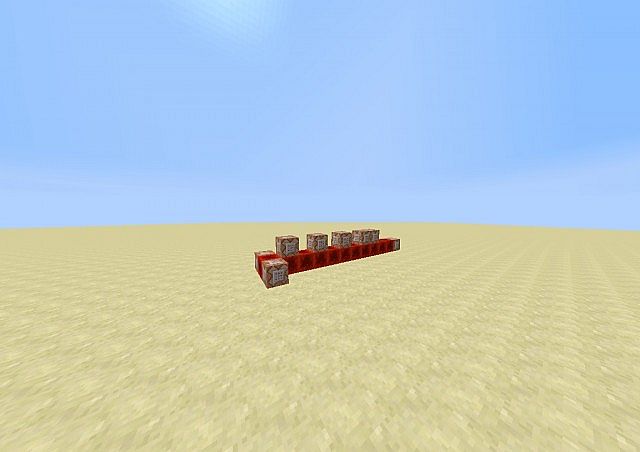






Create an account or sign in to comment.