978
Table of Contents
1. Interview with TV
2. How to: Pose a Skin!
3. Minecraft Shack #1: Skins, Skins, and...Hearts!
4. Princess Stevie: The Beginning of Minecraft
5. Minecraft Funnies #1: Become a Magician
6. Gift: 5 Stamps, 2 Stamp Bases, and 3 Materials
7. Rant: Favorites?
8. Closing
Interview with my TV
Color Code:
CuteMurphy
TV
So, how did you find PMC?
I didn't
What do you like to do?
*Turns off*
I see...uh..*turns back on* Do you like minecraft?
No
:o Why?
No, I mean no don't turn me back on *turns off*
*Turns back on* But what about the interview?
No *turns off*
*Turns back on* Before you go, do you have anything else to say?
No *turns off*
Well, I guess my TV isn't the chatty type :/
How To: Pose a Minecraft Skin
1. Go here
2. Upload your skin to Nova Skin
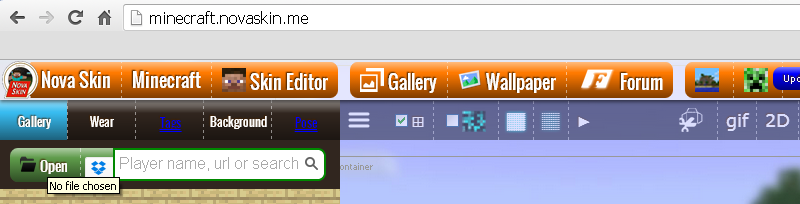
3. On the picture above where it says pose by gallery, wear, tags, and background click that.
4. Adjust the pose to your liking
5. Save your image!
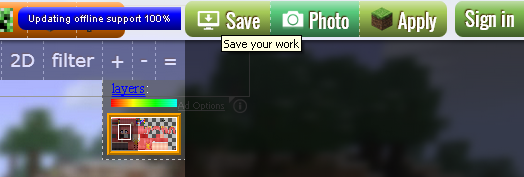
6. If you want to add it as a preview for your skin upload it to imgur, tinypic, servimg, or any other image host! (imgur and tinypic don't require any sign-ups!)
Minecraft Shack #1: Skins, Skins, and...Hearts!
This is the first of Minecraft Shack, and today we'll be talking about Skins, what a Minecraft Skin is, links to Minecraft Skin Tutorials, and then before we leave we'll give you some tips on how to make hearts on skins! If you aren't interested in this Minecraft Shack be sure to check for the next Minecraft Shack, and just scroll down to the next topic!
A Minecraft Skin is fairly simple, it is just what Steve looks like in game. What a skin is may be simple but making a good skin can be very hard! But practice makes perfect! Here are a few tutorials to help you improve your skinning skills
1. CuteMurphy's Shading Tutorial
2. Rainbow Hair Tutorial
3. A Guide for Skinners!
4. How NOT to shade arms and legs
5. How I Shade Hair - A Pictorial
6. Tutorial: Palettes and Hue Shifting
7. Easy finishing touches every skin needs!
8. How to Shade Hair
9. My little shading tutorial!
10. A big tutorial on skinning. Transparent pencil shading, skinning steps, tips and tricks and more!
11. Little guide on how you can think when coloring
12. A quick guide on how I shade most of my skins
13. Skin making tips, tricks, techniques and more
[url=%5BTUTORIAL%5D%20Shading%20your%20character%20step%20by%20step]14. [TUTORIAL] Shading your character step by step[/url]
15. Mayuri's hair shading tutorial
16. How to Shade Hair
17. How to Shade Pants
18. ♫Skin Shading Tutorial
19. Mymagic Skin Tutorial
20. The Skinning Illusion
21. The Hat Trick - More Skinning Illusions
22. The Science of Skinning: Head and Face Design
23. The Science of Skinning: Steve-olution, the Geometry of Body Styles
24. The Science of Skinning: Comrades-in-Arms
25. Good Tips on Skins
These are just a few examples of many, but I find all of these fairly helpful! (I even used a lot of them :D) Now, making a nice heart on a minecraft skin can be hard, but sometimes if you make it nice but it isn't in the middle try covering the uneven part with hair! If you found this Minecraft Shack helpful be sure to check out the next one!
Princess Stevie: The Beginning of Minecraft - Chapter 1: And so there was Minecraft
Once upon a time, in a land not so far away, there was a man, and that man decided to create Minecraft. But, when Minecraft was created the people that lived in Minecraft had no clue Minecraft was just a coded video game, it was their life, and so, they went to Princess Stevie and asked her how Minecraft came to be. Eventually, she grew tired of answering and answering so she made a series of Minecraft History for everyone to read. This is that series, and the first book was called The Beginning of Minecraft.
The Beginning of Minecraft: Chapter 1 - And so there was Minecraft
Once upon a time, there was an infinite world, and there were animals, fish, plants, and everything beautiful you could imagine in this world. The only thing missing were people. Well, or so they thought...Deep, deep down in a cave there were 2 little babies, how they got there nobody knows, but the Cave Spiders looked after them down there, and slowly the two babies grew. One was named Bonnie, and the other Steve. Bonnie was, of course, the girl, and Steve was the boy. The Spiders taught them all it meant to be a human, and how they must take care of everything. Then they grew up, and decided that together they would build a town. While they were trying to find a place to build the town it became night, and they saw a zombie.
"Graa..." the zombie murmured coming for them.
"Uh...are you okay?" Bonnie asked looking at the zombie.
She thought he might have been another human that was sick.
"Braaainz," the zombie said and got a hold of Bonnie.
To Be Continued
Minecraft Funnies #1: Become a Magician
Here are a several simple steps to follow of how to become a magician in minecraft!
1. This one should be simple, get a magician skin!
2. Use a stick as your wand
3. Make a few fireworks to have on hand
4. Get an assistant
5. Get a crowd of minecraftians to come to your show
6. Disappearing trick: make your assisstant super low, and either enchant your stick, or take a risk and not enchant it before you hit him with it. If he is low enough he'll die and you can claim you made your assistant disappear. Make sure that the asssistant's spawn is right below a platform with pistons, and get another friend/asssistant to pull a lever making the assistant come up when you say "abra cadabra" to make them reappear/ [make sure the lever is where the crowd can't see.
7. Throw your fireworks and then "disappear" from the stage.
And that was the first Minecraft Funnies! Enjoy :)
Gift: 2 stamp bases, and 3 materials
I don't know how many times I'll do this, but enjoy this gift :) It seems like a lot of people have trouble making stamps so I made 2 stamp bases [from scratch] for you! The first one is colored, but you can always recolor it, or turn it to black and white. The second one is just a light shaded one that is gray. They're just bases, and you're free to do whatever you want with them! -
Stamp Bases:
1.

URL
2.

URL
The materials can be sized down and added onto the stamps, or you can add text to it and call it a stamp, or just do whatever you want with them! [made from scratch]
1.

URL
2.
 [Looks better close up]
[Looks better close up]URL
3.

URL
Rant: Favorites?
I look at some people's favorites and I see pages, and pages, and pages, and pages, and pages. Some are over 100 pages long, and it makes me sad. The point of favorites are so you can show people that you really like a post and show everyone you like that post. Also so you can come back to it. Sometimes, it seems like people just use favorites like diamonds. I mean, if there are a lot of things you really like, that's okay. Just having 100+ pages of favorites seems a bit impractical.
I'm not saying don't favorite anything unless it is your favorite thing of all time, I'm just saying maybe we should use it more for what it was made for. I could go on and on about this, but I think you should get the point just from this. Thanks for reading!
Closing
I hope you guys enjoyed this one! I'm sorry it took so long to finally post. If you have any future ideas or would like to help comment below :) Which part was your favorite? I'll try to make the next Mine Media longer and better :) Thanks for reading everyone!
| Credit | the_soup, BunnyFluff, sugarbun, Leostereo, MayuriYandere, Sundaze, TheGuyz, Ninjacookie14, Mymagic12, Roobus, and Squishyzaultra for their tutorials! |
tools/tracking
2590250
6
cutemurphys-mine-media-1





![Interview: MayaCookieGirl [#1] Minecraft Blog](https://static.planetminecraft.com/files/resource_media/screenshot/1529/interviewwithmaya9166786_thumb.jpg)









Create an account or sign in to comment.