93
If you have an Android, you know that Google Files doesn't allow you to import packs and other .mc__ to Minecraft. I will help show you how!
Step 1: Download the app called "File Manager" by "File Manager Plus" (this is just the app I use, you might have another app you like)
Step 2: Go to the downloads folder (you may need to sync your files)
Step 3: Click your file of choice and choose to open with Minecraft (has to have an .mcpack or other .mc indicator)
Step 4: After your pack is imported, go to settings, global resource packs, and add to "Active" (or just keep it in "My packs" for future use)
Step 5: Enjoy and play!
Step 1: Download the app called "File Manager" by "File Manager Plus" (this is just the app I use, you might have another app you like)
Step 2: Go to the downloads folder (you may need to sync your files)
Step 3: Click your file of choice and choose to open with Minecraft (has to have an .mcpack or other .mc indicator)
Step 4: After your pack is imported, go to settings, global resource packs, and add to "Active" (or just keep it in "My packs" for future use)
Step 5: Enjoy and play!
| Credit | File Manager |
| Tags |
tools/tracking
5687905
6
have-an-android-and-can-t-import-to-minecraft



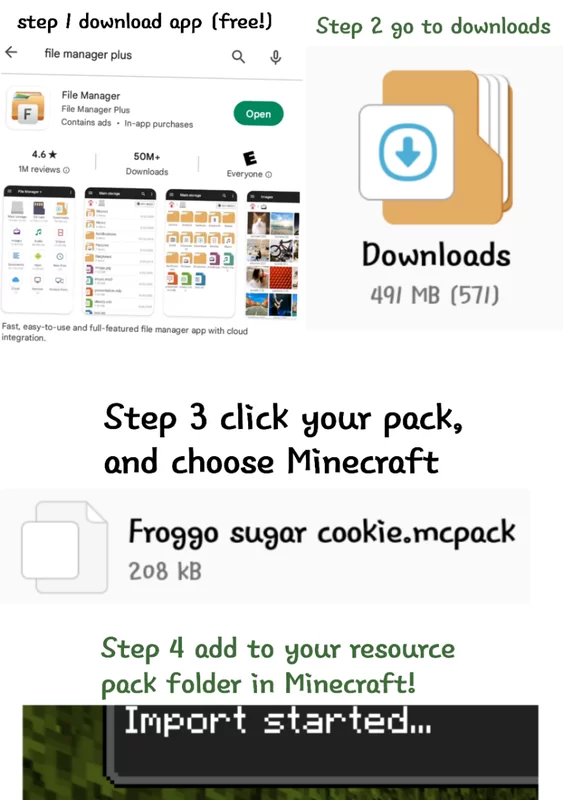


Create an account or sign in to comment.