978
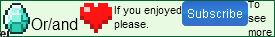
Let's start! I use Paint.net. It's free and a very good program
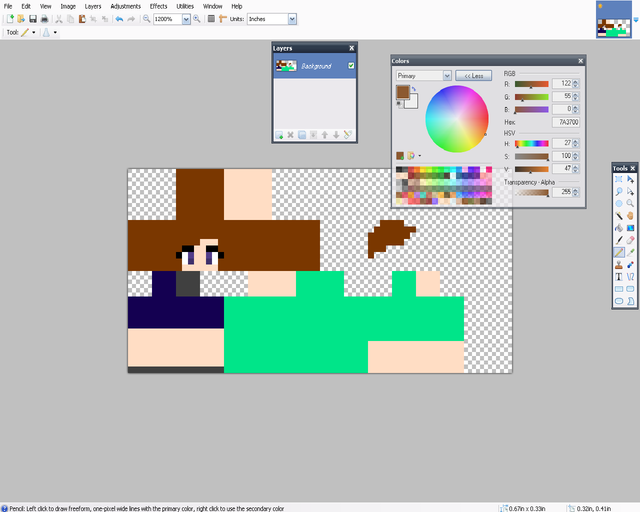
So, first you make your base. I'm doing a simple one for starters. You can do a lot more complex one but I wanted something simple. Note: I did the bangs shorter because I'm doing short hair. I would suggest doing that
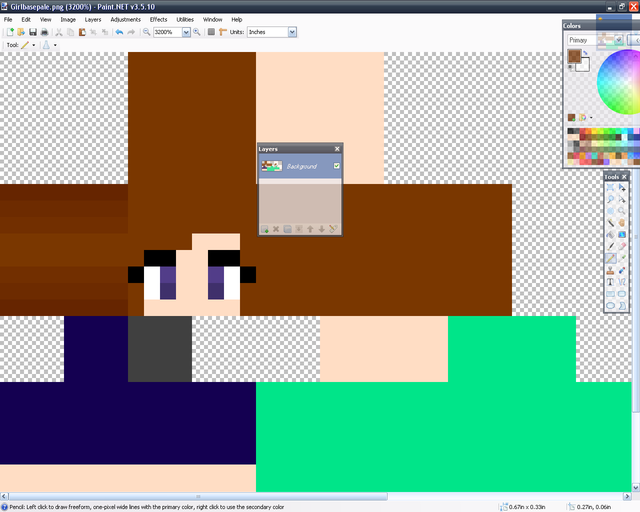
Let's start with the hair. You get a dark color and go darker like that. It's very simple.
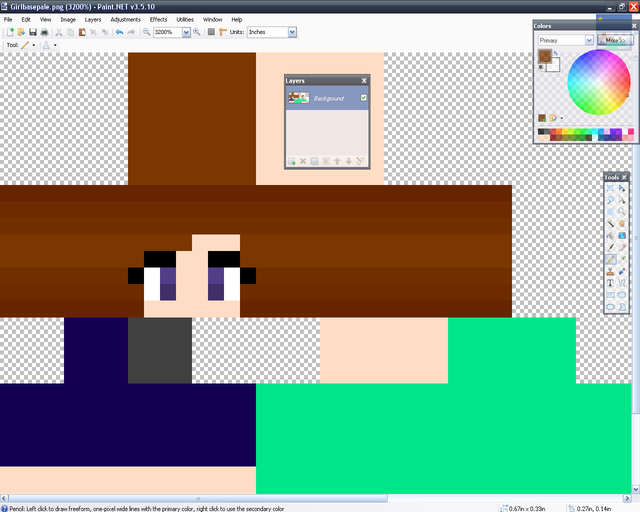
You just do that for the rest of the hair except the top. Note: Don't go through the eyelashes or any other part, just skip the pixel/pixels.
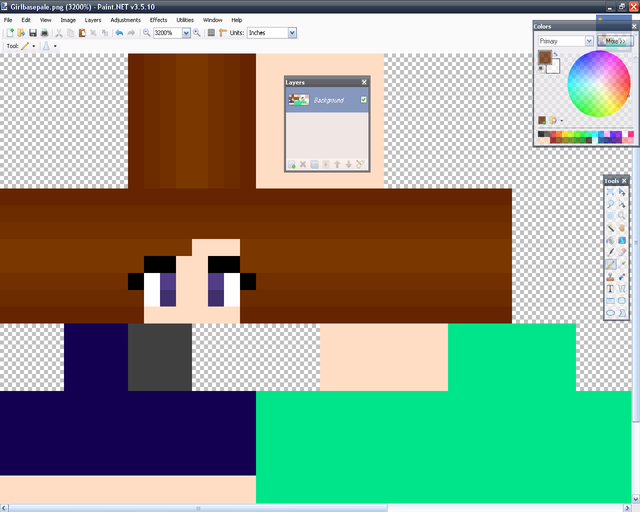
With the top of the hair, simple do it the other way. You don't have to it's just how I do it.
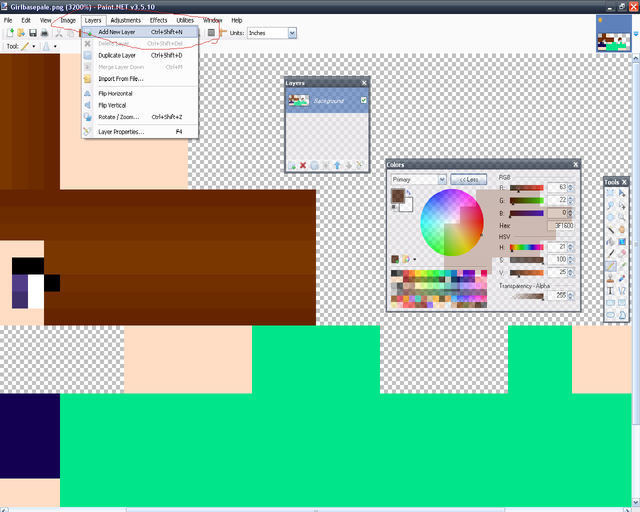
For this hair you need to make a new layer. It is right there where the red is circled.
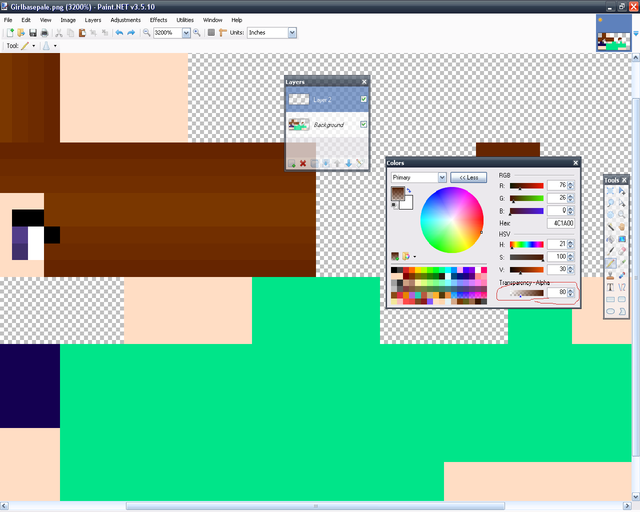
Make it transparent. I do around 70-98.
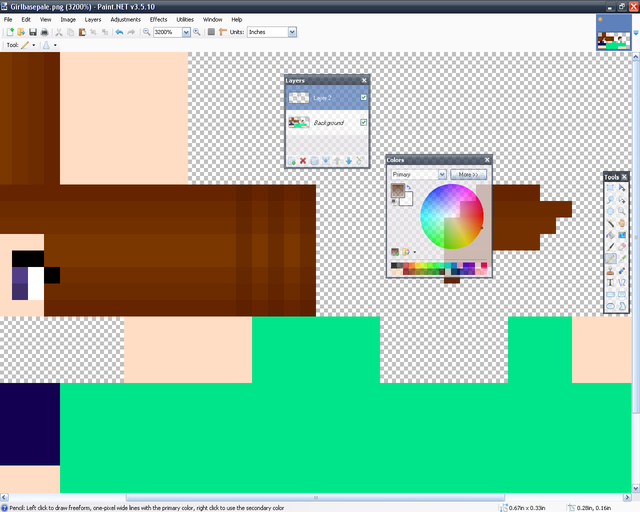
Then do lines every other.
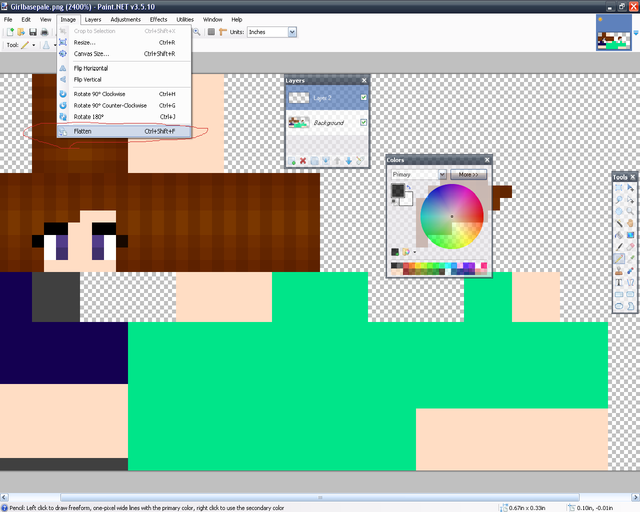
You keep doing that until you're finished. Then you have to flatten the image. it is where the red is circled. Note:You do the same shading with the bangs. We've just finished the hair!
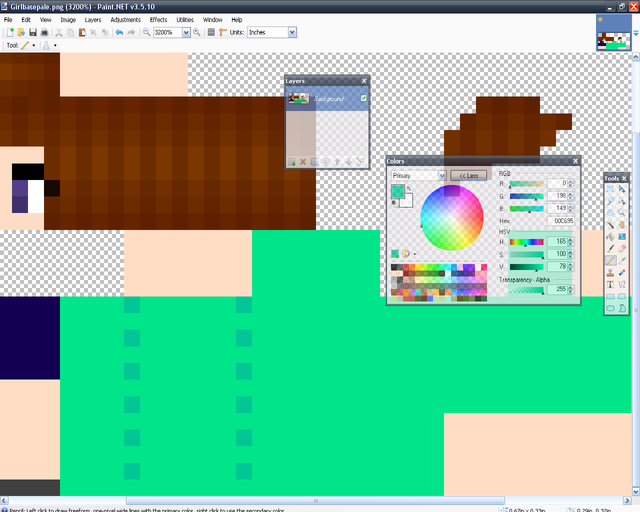
To do the chest you start out like this.
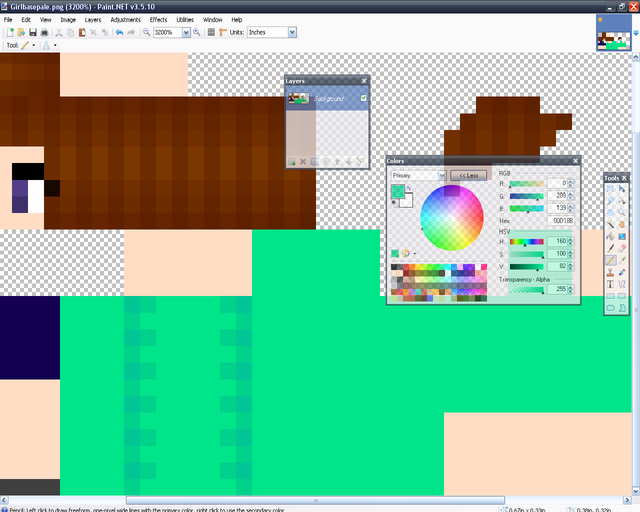
Then you do like this! it's very simple, really. You just keep doing this until you get the final product
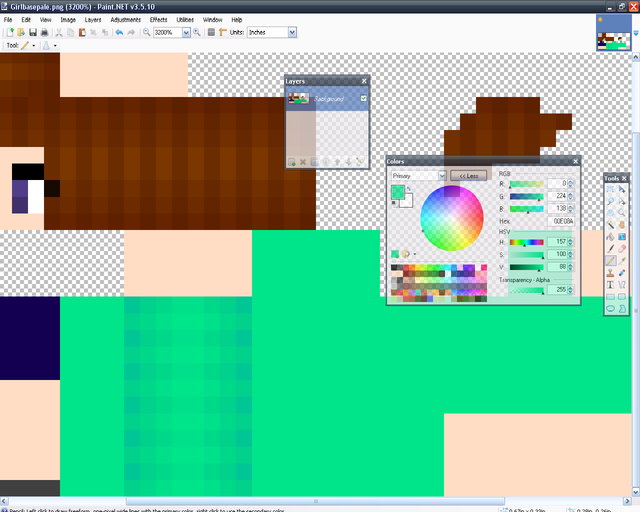
Tada! But...the darkest color looks a little to blue for me...I'm gonna change that.
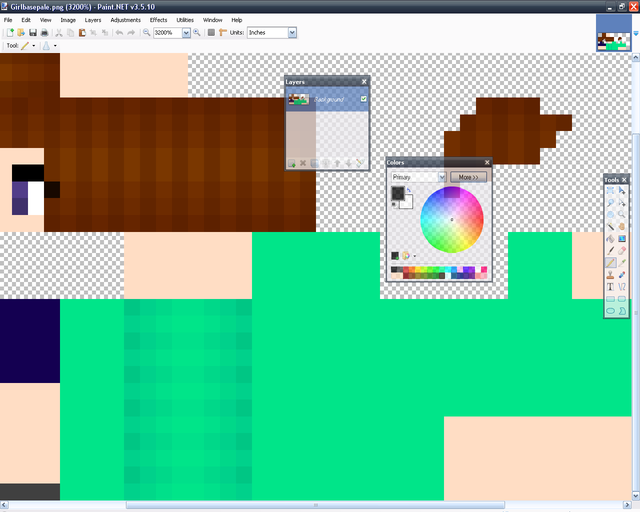
Tada! Now that's perfect! You do the exact same thing with the back.
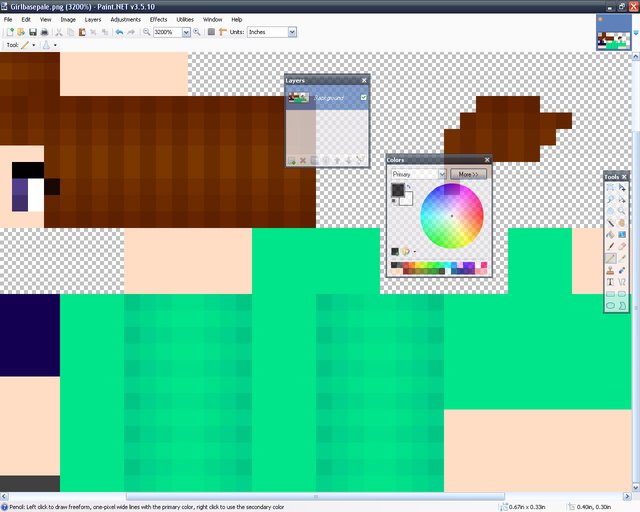
See, you can copy and paste it or copy the colors and do it again.
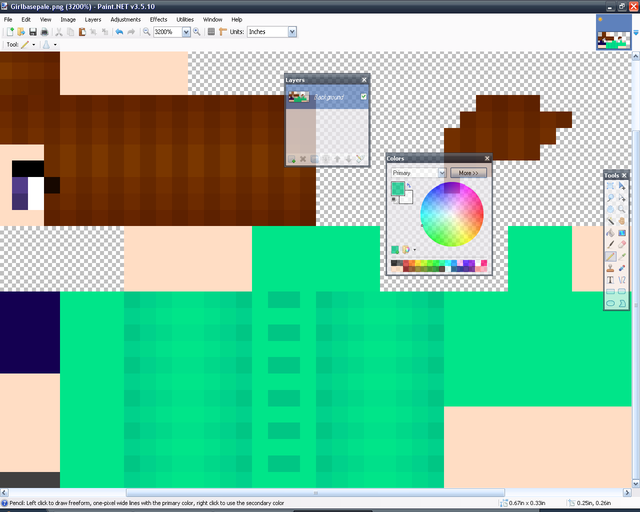
Next is the inside of the shirt. You do dots like this.
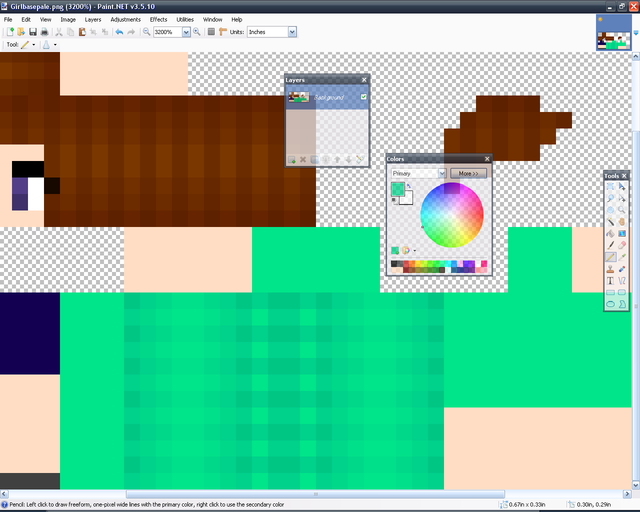
Then you go around it like this!
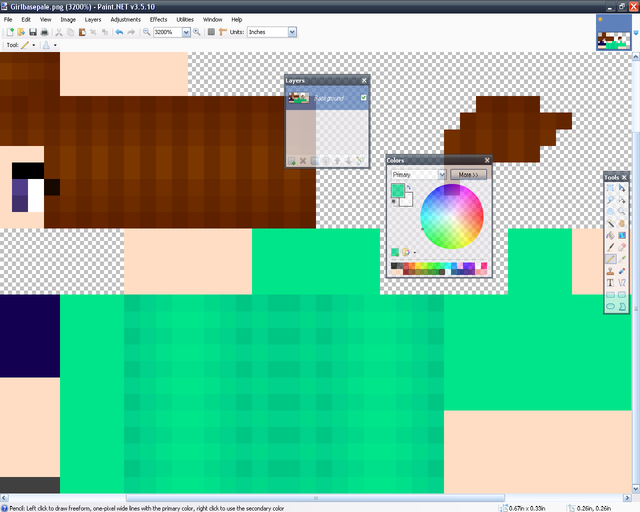
Then you take the next color and finish up!
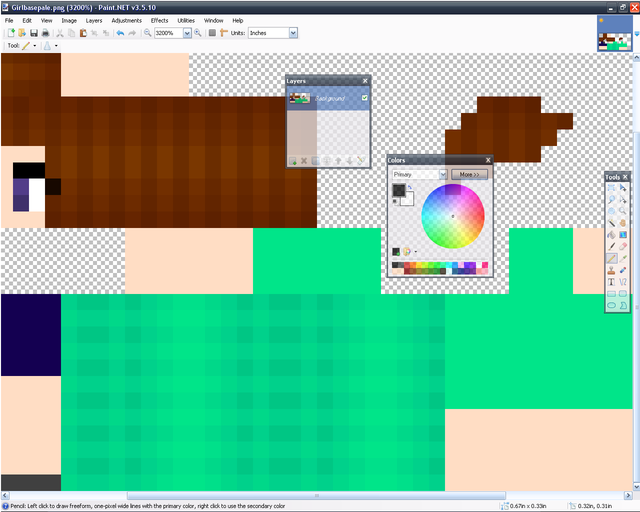
Then you just do the exact same thing on the other side.
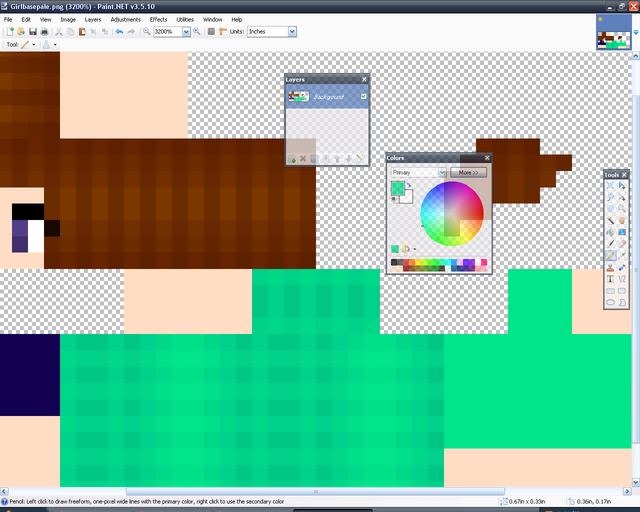
Then you do the exact same thing with that part. Now to the sleeves!
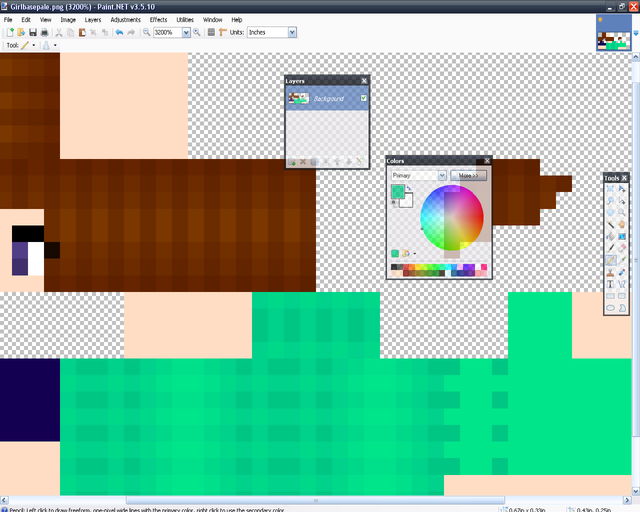
You start out doing simple dots like that.
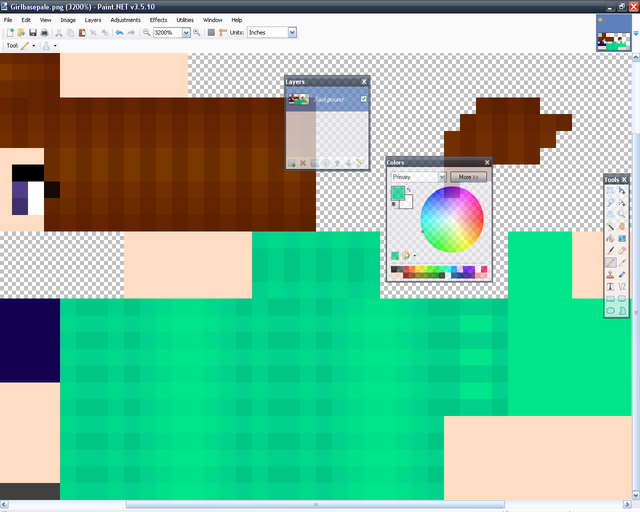
Then you kinda....outline? it like that.
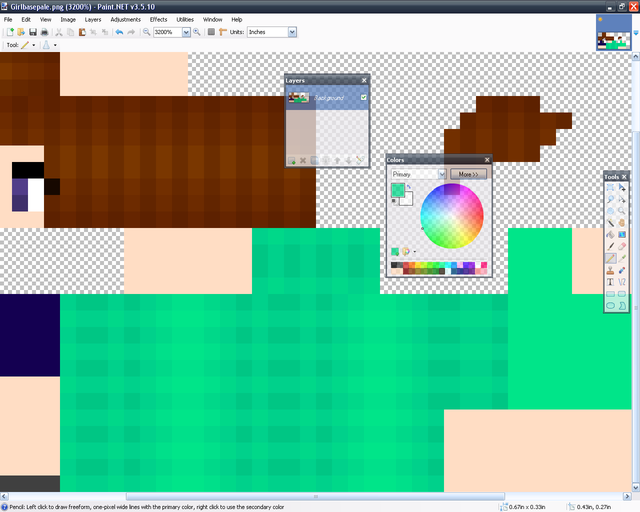
Then you just fill the rest in! Very simple.
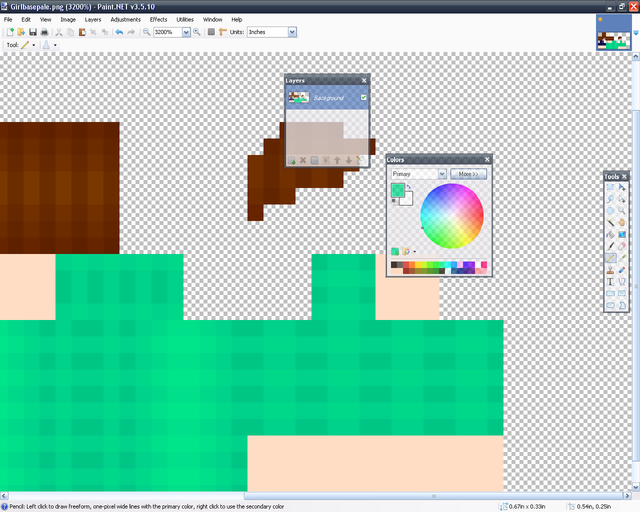
Then you just do the rest like that. Note: the elbow goes the exact same.
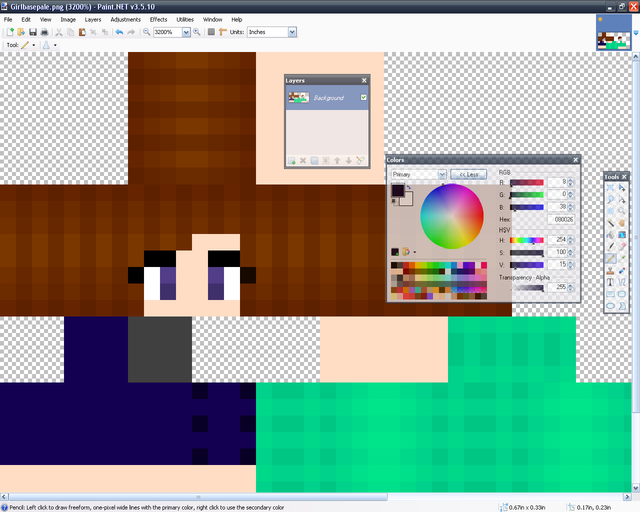
Now to the shorts. You do the exact same thing that you do with the sleeves. You put dots on every other spot and then outline, and fill.
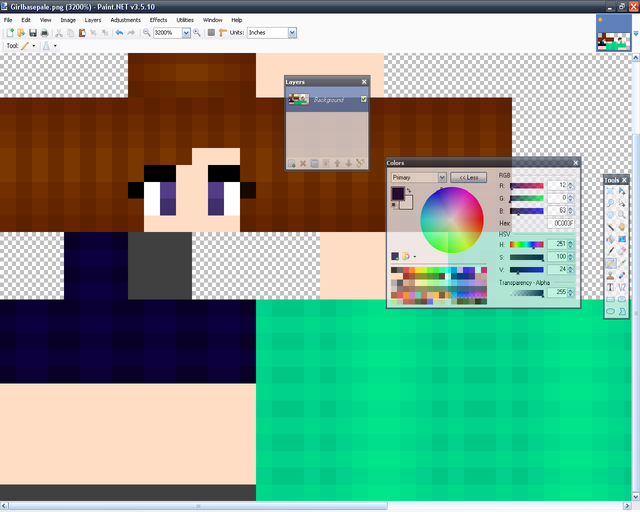
See, you do the same thing! Remember, don't make the contrast on the shorts too much because then it won't look very good.
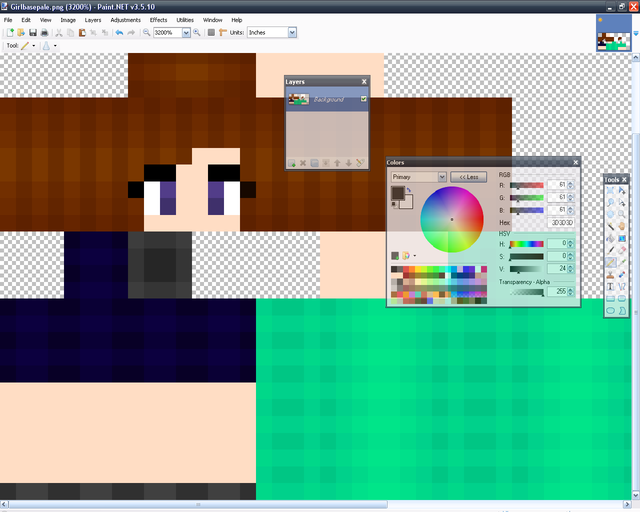
Shoe shading is simple. On the bottom of the shoe make it dark. The center the darkest, remember that the bottom of the shoe is where people are walking so it's gonna be dark. On the sides just do something like that. If you are doing boots or something more do the same shading that I showed you with the sleeves and shorts.
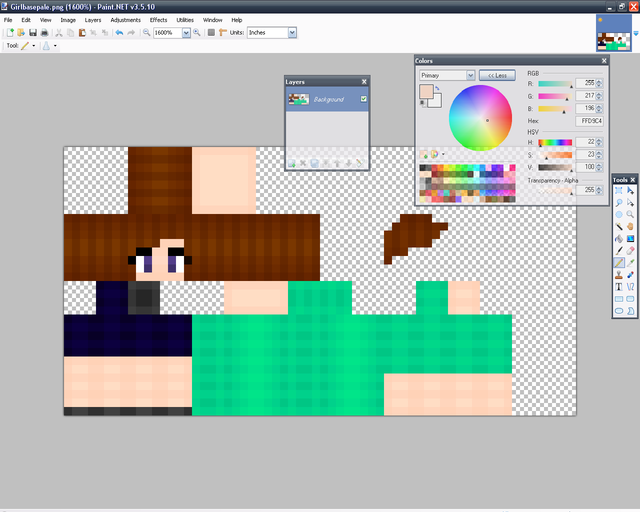
Then with the hands, and legs you do the same shading that you do with the sleeves. On the neck you just make a block, you don't need much detail there. on the face just do what you did with the hair. Only no layers or transparency. And there's how I shade! I hope this helped, and if you enjoyed this please show your appreciation by a diamond.


| Tags |
tools/tracking
1874370
6
how-cutemurphy-shades-her-skins





![Interview: MayaCookieGirl [#1] Minecraft Blog](https://static.planetminecraft.com/files/resource_media/screenshot/1529/interviewwithmaya9166786_thumb.jpg)




Create an account or sign in to comment.