41
If you want some GOOD minecraft Gifs then check out www.minecraftgifs.com/. It has about 20 to 30 pages of awesome Minecraft GIFS. To paste them into your blog, follow these good steps:
First Step: Go to www.minecraftgifs.com
Second Step: Right click a GIF picture you want to have in your blog.
Third Step: Click "Copy Address"
Fourth Step: When you go to your blog on PlanetMinecraft.com, click the little Tree icon
Fifth Step: Paste the Adress in the place below "Enter URL"
Sixth Step: Have fun! :)
You can paste a lot of GIF files into your blog or your Profile Description. This how you paste it into your Profile Description and this NOT your avatar. I don't know how to put GIFS into your Avatar but I would like to know! If you do know then please comment :) This is how you do it:
First Step: Go to www.minecraftgifs.com
Second Step: Right click the GIF file you want
Third Step: Click "Copy Address"
Fourth Step: Go to Planet Minecraft.com, Go to the top right hand corner and click My Account, Go to about the middle of the page and click Edit Profile
Fifth Step: Click the little Tree Icon and a little box will pop up
Sixth Step: Then paste the address in the top box called "Image URL", then click Insert
Seventh Step: You can do this process again and again. To see the pictures, go to your member page and under "About" there will be your tower of pictures or picture.
If this worked then please tell me :)
Example of what a GIF is:
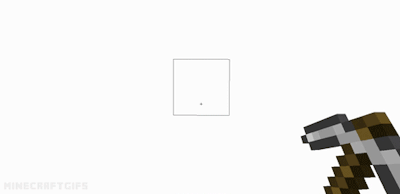
First Step: Go to www.minecraftgifs.com
Second Step: Right click a GIF picture you want to have in your blog.
Third Step: Click "Copy Address"
Fourth Step: When you go to your blog on PlanetMinecraft.com, click the little Tree icon
Fifth Step: Paste the Adress in the place below "Enter URL"
Sixth Step: Have fun! :)
You can paste a lot of GIF files into your blog or your Profile Description. This how you paste it into your Profile Description and this NOT your avatar. I don't know how to put GIFS into your Avatar but I would like to know! If you do know then please comment :) This is how you do it:
First Step: Go to www.minecraftgifs.com
Second Step: Right click the GIF file you want
Third Step: Click "Copy Address"
Fourth Step: Go to Planet Minecraft.com, Go to the top right hand corner and click My Account, Go to about the middle of the page and click Edit Profile
Fifth Step: Click the little Tree Icon and a little box will pop up
Sixth Step: Then paste the address in the top box called "Image URL", then click Insert
Seventh Step: You can do this process again and again. To see the pictures, go to your member page and under "About" there will be your tower of pictures or picture.
If this worked then please tell me :)
Example of what a GIF is:
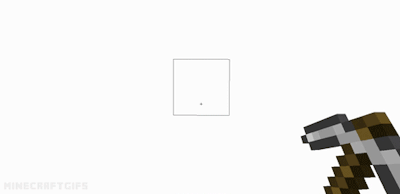
| Credit | http://www.minecraftgifs.com/ |
| Tags |
tools/tracking
2032986
6
minecraft-how-to-put-gifs-on-your-planetminecraft-blog-and-your-profile














Create an account or sign in to comment.
It helped me.Thanks a lot.
Diamond!