- 1,084 views, 4 today
36
Have you made a Singleplayer world, but you have no idea what to do with it? Even if you did, you can't manage to survive a single night?
Hi, I'm Themoonwolves20. Here with a detailed blog for new players, and players that have played but have absolutely no idea how to survive. It includes Vocabulary, Survival tips, How To's and links to places you can check out for beginning Minecraft.So, on that note, here's my blog and I hope you enjoy!
P.S Make sure you have time to read because this is A REALLY LONG tutorial. It is recommended that you read this before playing the game, and if nessicary, return to the blog to check.
Section 1: Controls
This section will show you the different controls you can press on your keyboard while playing the game.
Section 2:Vocabulary
This section will guide you through different terms for Minecraft. From what a server is to what a mob is.
Spawning: Spawning is when you basically o come to lifeo . It is when you start a new game or when you die, and you respawn.
World's: A world is what you basically what you think it is. A large land that you can build on and place blocks onto.
Seeds: A seed is something you can type in the box labeled Seed when you create a new world.
If it is left blank, it will generate a random seed.
Blocks: Blocks are the things that make up the world of Minecraft. You can place blocks and pick-up blocks and also destroy blocks. There are some blocks that are unbreakable, such as bedrock. Bedrock is the block that is unbreakable and layers the bottom of your world.
![Minecraft: The Complete Beginners Guide [Contest]](https://encrypted-tbn2.google.com/images?q=tbn:ANd9GcSHwQ9MDRCU7YWajRF30zw3dP5p4uDAErVWW4zA0QAdGYxsiZW0)
Hearts: In minecraft, you have 10 hearts (unless in Hardcore mode). You will take damage by falling, drowning, falling in lava or getting hurt by a mob. Each heart contains 2 halves.










Hunger: You have the same amount of points of hunger as hearts. You can be poisoned by Raw chicken or zombie flesh. If you have 9 hunger icons, this means you can regenerate lost hearts. If any lower, it cannot regenerate hearts.










Ore: Ore are blocks in Minecraft that can be mined with a pickaxe. There are many types of ore. Some more valuable than others. (see section 3 for a list of ores).
Singleplayer: Single player is when you are the only person playing. There are not any other playing characters. There are Non playing characters (NPCs) that will spawn in villages.
Multiplayer: Multi player servers are worlds that you can play on with other people. There are different types of servers:
Bukkit: Bukkit is a type of server where you can install plugins. Plugins are essentially add-ons to the server. They will add factions (groups of players that have a main base) or Player v.s Player areas or Safezones, where people cannot hurt each other or destroy blocks.
Tekkit: Tekkit is a kind of server that has other types of blocks besides the basic ones. It is a modded server.
Mods: Mods are add-ons to the game. Unlike plugins that only ad on abilities, groups, zones and other basic things, mods will add entire blocks, weapons, objects, classes and different types of armor to a Singleplayer or Multiplayer world.
Blocks: Blocks are the things that make up the world of Minecraft. You can place blocks and pick-up blocks and also destroy blocks. There are some blocks that are unbreakable, such as bedrock. Bedrock is the block that is unbreakable and layers the bottom of your world.
Mobs: This may sound like a bunch of people that want to rant or something or protest or fight, but the mobs that we want to talk about here are evil creatures. Most will kill you at random, but others will only attack if you provoke them (see section 4 for a list of hostile mobs, neutral mobs and passive mobs. This section will be coming soon).
Section 3: How to survive your first night.
This section includes a link to a How to Survive your first night video, and a small guide by myself.
The video:
So, lets say you spawn in a forest, your first goal will be to punch the nearest tree. I know it sounds stupid but its the only way. To punch the tree, go up to it until you see a sort of outline to the wood block. Then, use the left click on your mouse and hold it down until it pops out of sight and into your hands.
Then, hit the E button to view your inventory. In the upper right corner of your inventory, there should be a 2x2 box. Place the wood in the box and wooden planks should appear in a box with an arrow pointing from the 2x2 box to a single box.
After this step, you go to your crafting box and fill each square with a wooden plank. This will make a crafting table.
Place the crafting table on the ground, by right clicking it, and then right clicking the crafting table.
Take two wooden planks in the crafting box which will result in sticks.
After that, go to your inventory to get your wooden planks and make a T shape with the Wooden planks and sticks. The wooden planks should form the top of the T and the sticks should make the bottom part.
Congrats! You have made a pickaxe! Now make a shape like the T exept, make it an lower case L shape. The sticks should always be in the middle.
Now you have created a shovel! You can dig dirt with this tool.
On to the fun part, building your house. For your first night, you should just make a small embankment.
In the ground or in a small mountain.
Make the embankment a square like shape. And make a spot for your crafting table. Now, start digging a staircase with your pickaxe to get 8 cobblestone.
Once you have the cobblestone, return to your crafting table to make a furnace. Make the cobblestone in a square shape.
I generally place my furnace next to my crafting table. Now, go outside to get more wood. You will need it.
Go back inside your embankment to your furnace and place wooden planks in the lower box of the furnace and the regular wood into the upper square. This will create charcoal.
One you have the charcoal, go to your crafting table, create some sticks, and place them anywhere with the charcoal over it.
Place the torches inside and outside your house to prevent mobs from spawning (see section 4).
Now all you can do is to wait the night out.
Section 4: Ores and tools.
This section includes a section on ores and on tools.
Coal ore: Coal is another material that you can use to make torches. They are also another power source for furnaces.

Iron: Iron is a type of ore that can be found near coal. Iron is a type of ore that must be smelted to become an iron ingot.

Lapis Lazuli: Lapis Lazuli (more known as Lapis) can be used for making dyes.

Gold: Gold is a rare ore in Minecraft, yet it doesn't have many uses. It can be used for making all the tools yet it wares out fast. It can also be used for making armor.

Redstone: Redstone can be found near diamond. Redstone can make amazing contraptions.

Diamond: Diamond is the most rare ore in Minecraft. It can be found near Bedrock. It is a strong ore that can make all the tools at their finest quality!

This is the amount of durability each type of tool has.
Pickaxe: This is a tool that can be used for mining. It is one of the main tools in Minecraft. It depends on the type of material you used to make it to determine if it is for good use.

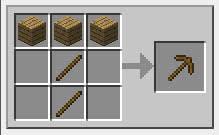
Shovel: With a shovel you can dig dirt. And thats basically it.

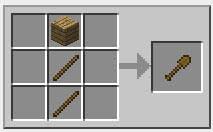
Axe: An axe is used to chop wood-related materials faster than by hand.

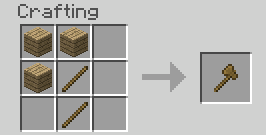
Sword: The sword is the main defensive tool in Minecraft. It is used to kill mobs.

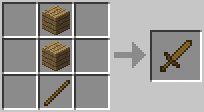
Section 5: The Basic Mobs
In this section, you will learn about the different Minecraft mobs.
Creeper

Probably the most annoying thing you will meet in the entire world of Minecraft. The Creeper will sneak up behind you, make a hissing noise and then explode. If they get close to a chest, they will take items from it. Occasionally, they will be outside your house, yet will still explode. Creepers can see you through 1 block, so if you make a house, make it at least 2 blocks thick if you love your house, or put a fence around your house. It has a blast radius of 9-10 blocks. It will drop 1-2 gunpowder on a non-explosive death. If it is somehow shot by a skeleton, it will drop a music disc.
Skeleton

A skeleton is a long range mob that wields a bow. It almost never misses. When killed it will drop 0-2 bones and 0-2 arrows. It will drop a bow very, very rarely. The chances are 1/40. Skeletons will burn in direct sunlight, unlike creepers, who wander around until killed.
Zombie

Zombies are mobs in Minecraft that will deal damage through closed doors. They can also break down closed doors. When killed they will drop 0-2 Rotten flesh. It will rarely drop Iron Helmets, Iron shovels, Iron ingots and Iron swords.
Spider

Spiders are mobs that can jump over fences. They will drop 0-2 string and 0-1 spider eyeball. They will make a smaller hissing noise when attacking.
Endermen

Endermen are passive mobs. They will attack if you look at they're eyes. They can pick up grass blocks, dirt, sand, gravel, clay, dandelions, roses, mushrooms, cacti, pumkins, melons and TNT. They will drop 0-1 enderpearl on death.
Hey! Thanks for reading my tutorial! It took me a very long time to type all of this and I would appreciate it if you Diamonded or Subscribed!
Here is a link to a great place for the best information on all of minecraft: www.minecraftwiki.net/wiki/Minecraft_Wiki
Thanks so much for reading!
~TMW20
Hi, I'm Themoonwolves20. Here with a detailed blog for new players, and players that have played but have absolutely no idea how to survive. It includes Vocabulary, Survival tips, How To's and links to places you can check out for beginning Minecraft.So, on that note, here's my blog and I hope you enjoy!
P.S Make sure you have time to read because this is A REALLY LONG tutorial. It is recommended that you read this before playing the game, and if nessicary, return to the blog to check.
Section 1: Controls
This section will show you the different controls you can press on your keyboard while playing the game.
- W moves forward (double-tap and hold to sprint)
- S moves backward
- A moves left (strafe)
- D moves right (strafe)
- space to jump
- o § Left Shift to crouch/sneak (hold to prevent falling off blocks and sliding down ladders)
Section 2:Vocabulary
This section will guide you through different terms for Minecraft. From what a server is to what a mob is.
Spawning: Spawning is when you basically o come to lifeo . It is when you start a new game or when you die, and you respawn.
World's: A world is what you basically what you think it is. A large land that you can build on and place blocks onto.
Seeds: A seed is something you can type in the box labeled Seed when you create a new world.
If it is left blank, it will generate a random seed.
Blocks: Blocks are the things that make up the world of Minecraft. You can place blocks and pick-up blocks and also destroy blocks. There are some blocks that are unbreakable, such as bedrock. Bedrock is the block that is unbreakable and layers the bottom of your world.
Hearts: In minecraft, you have 10 hearts (unless in Hardcore mode). You will take damage by falling, drowning, falling in lava or getting hurt by a mob. Each heart contains 2 halves.










Hunger: You have the same amount of points of hunger as hearts. You can be poisoned by Raw chicken or zombie flesh. If you have 9 hunger icons, this means you can regenerate lost hearts. If any lower, it cannot regenerate hearts.










Ore: Ore are blocks in Minecraft that can be mined with a pickaxe. There are many types of ore. Some more valuable than others. (see section 3 for a list of ores).
Singleplayer: Single player is when you are the only person playing. There are not any other playing characters. There are Non playing characters (NPCs) that will spawn in villages.
Multiplayer: Multi player servers are worlds that you can play on with other people. There are different types of servers:
Bukkit: Bukkit is a type of server where you can install plugins. Plugins are essentially add-ons to the server. They will add factions (groups of players that have a main base) or Player v.s Player areas or Safezones, where people cannot hurt each other or destroy blocks.
Tekkit: Tekkit is a kind of server that has other types of blocks besides the basic ones. It is a modded server.
Mods: Mods are add-ons to the game. Unlike plugins that only ad on abilities, groups, zones and other basic things, mods will add entire blocks, weapons, objects, classes and different types of armor to a Singleplayer or Multiplayer world.
Blocks: Blocks are the things that make up the world of Minecraft. You can place blocks and pick-up blocks and also destroy blocks. There are some blocks that are unbreakable, such as bedrock. Bedrock is the block that is unbreakable and layers the bottom of your world.
Mobs: This may sound like a bunch of people that want to rant or something or protest or fight, but the mobs that we want to talk about here are evil creatures. Most will kill you at random, but others will only attack if you provoke them (see section 4 for a list of hostile mobs, neutral mobs and passive mobs. This section will be coming soon).
Section 3: How to survive your first night.
This section includes a link to a How to Survive your first night video, and a small guide by myself.
The video:
So, lets say you spawn in a forest, your first goal will be to punch the nearest tree. I know it sounds stupid but its the only way. To punch the tree, go up to it until you see a sort of outline to the wood block. Then, use the left click on your mouse and hold it down until it pops out of sight and into your hands.
Then, hit the E button to view your inventory. In the upper right corner of your inventory, there should be a 2x2 box. Place the wood in the box and wooden planks should appear in a box with an arrow pointing from the 2x2 box to a single box.
After this step, you go to your crafting box and fill each square with a wooden plank. This will make a crafting table.
Place the crafting table on the ground, by right clicking it, and then right clicking the crafting table.
Take two wooden planks in the crafting box which will result in sticks.
After that, go to your inventory to get your wooden planks and make a T shape with the Wooden planks and sticks. The wooden planks should form the top of the T and the sticks should make the bottom part.
Congrats! You have made a pickaxe! Now make a shape like the T exept, make it an lower case L shape. The sticks should always be in the middle.
Now you have created a shovel! You can dig dirt with this tool.
On to the fun part, building your house. For your first night, you should just make a small embankment.
In the ground or in a small mountain.
Make the embankment a square like shape. And make a spot for your crafting table. Now, start digging a staircase with your pickaxe to get 8 cobblestone.
Once you have the cobblestone, return to your crafting table to make a furnace. Make the cobblestone in a square shape.
I generally place my furnace next to my crafting table. Now, go outside to get more wood. You will need it.
Go back inside your embankment to your furnace and place wooden planks in the lower box of the furnace and the regular wood into the upper square. This will create charcoal.
One you have the charcoal, go to your crafting table, create some sticks, and place them anywhere with the charcoal over it.
Place the torches inside and outside your house to prevent mobs from spawning (see section 4).
Now all you can do is to wait the night out.
Section 4: Ores and tools.
This section includes a section on ores and on tools.
Coal ore: Coal is another material that you can use to make torches. They are also another power source for furnaces.

Iron: Iron is a type of ore that can be found near coal. Iron is a type of ore that must be smelted to become an iron ingot.

Lapis Lazuli: Lapis Lazuli (more known as Lapis) can be used for making dyes.

Gold: Gold is a rare ore in Minecraft, yet it doesn't have many uses. It can be used for making all the tools yet it wares out fast. It can also be used for making armor.

Redstone: Redstone can be found near diamond. Redstone can make amazing contraptions.

Diamond: Diamond is the most rare ore in Minecraft. It can be found near Bedrock. It is a strong ore that can make all the tools at their finest quality!

This is the amount of durability each type of tool has.
- Wood - 60 uses
- Stone - 132 uses
- Iron - 251 uses
- Gold - 33 uses
- Diamond - 1562 uses
Pickaxe: This is a tool that can be used for mining. It is one of the main tools in Minecraft. It depends on the type of material you used to make it to determine if it is for good use.

Shovel: With a shovel you can dig dirt. And thats basically it.

Axe: An axe is used to chop wood-related materials faster than by hand.

Sword: The sword is the main defensive tool in Minecraft. It is used to kill mobs.

Section 5: The Basic Mobs
In this section, you will learn about the different Minecraft mobs.
Creeper

Probably the most annoying thing you will meet in the entire world of Minecraft. The Creeper will sneak up behind you, make a hissing noise and then explode. If they get close to a chest, they will take items from it. Occasionally, they will be outside your house, yet will still explode. Creepers can see you through 1 block, so if you make a house, make it at least 2 blocks thick if you love your house, or put a fence around your house. It has a blast radius of 9-10 blocks. It will drop 1-2 gunpowder on a non-explosive death. If it is somehow shot by a skeleton, it will drop a music disc.
Skeleton

A skeleton is a long range mob that wields a bow. It almost never misses. When killed it will drop 0-2 bones and 0-2 arrows. It will drop a bow very, very rarely. The chances are 1/40. Skeletons will burn in direct sunlight, unlike creepers, who wander around until killed.
Zombie

Zombies are mobs in Minecraft that will deal damage through closed doors. They can also break down closed doors. When killed they will drop 0-2 Rotten flesh. It will rarely drop Iron Helmets, Iron shovels, Iron ingots and Iron swords.
Spider

Spiders are mobs that can jump over fences. They will drop 0-2 string and 0-1 spider eyeball. They will make a smaller hissing noise when attacking.
Endermen

Endermen are passive mobs. They will attack if you look at they're eyes. They can pick up grass blocks, dirt, sand, gravel, clay, dandelions, roses, mushrooms, cacti, pumkins, melons and TNT. They will drop 0-1 enderpearl on death.
Hey! Thanks for reading my tutorial! It took me a very long time to type all of this and I would appreciate it if you Diamonded or Subscribed!
Here is a link to a great place for the best information on all of minecraft: www.minecraftwiki.net/wiki/Minecraft_Wiki
Thanks so much for reading!
~TMW20
| Credit | Almost all pictures-Minecraft Wiki, My mom-Derp check |
| Tags |
3 Update Logs
Update #4 : by Themoonwolves20 07/23/2012 5:56:15 pmJul 23rd, 2012
Added two sections. Mobs and Controls.
LOAD MORE LOGS
tools/tracking
1130356
6
minecraft-the-complete-begginers-guide-contest





![Sorta Scary Story [Halloween Special] Minecraft Blog](https://static.planetminecraft.com/files/resource_media/screenshot/1244/BOOO_4009362_thumb.jpg)

![Minecraft: The Complete Beginners Guide [Contest] Minecraft Blog](https://static.planetminecraft.com/files/resource_media/screenshot/1230/Image-4-game_3066335_thumb.jpg)



Create an account or sign in to comment.