4
Heyo all its elipes and today im showing you WIRELESS REDSTONE!
First thing. grab your self a command blck and redstone! command blocks are obtainable by typing /give [player] 137 or /give [player] minecraft:command_block
EASY right... well now for the easyer part...place a command block :o !!
I know its hard!
Now the commands
This is for the signal to be somewhere else when a button is pressed. so when we pres the button we want a redstone block to be placed at a differant location.
/setblock [COORDS OF DESTINATION] minecraft:redstone_block
Ok so thats for your source location. Now for the output location
ive set my source command to /setblock ~ ~ ~5 minecraft:redstone_block so the block should be placed 5 blocks away on the Z axis
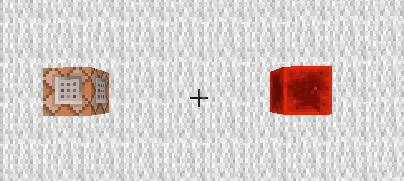
Place your second CB next to it.

Command
Ok so you need to find out which axis the block is on in relation to the redstone block. do this by pressing F3 and walking around it. and in the corrosponding direction
once you have figured it out do the command like this
/setblock ~1 ~1 ~1 0
Is on Z Axis
Is on Y Axis
Is on X Axis
THAT IS ALL!
Simplez! Be sure to diamond and fav or even SUBSCRIBE for more redstone stuffz
First thing. grab your self a command blck and redstone! command blocks are obtainable by typing /give [player] 137 or /give [player] minecraft:command_block
EASY right... well now for the easyer part...place a command block :o !!

I know its hard!
Now the commands
This is for the signal to be somewhere else when a button is pressed. so when we pres the button we want a redstone block to be placed at a differant location.
/setblock [COORDS OF DESTINATION] minecraft:redstone_block
Ok so thats for your source location. Now for the output location
ive set my source command to /setblock ~ ~ ~5 minecraft:redstone_block so the block should be placed 5 blocks away on the Z axis
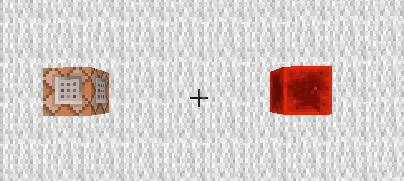
Place your second CB next to it.

Command
Ok so you need to find out which axis the block is on in relation to the redstone block. do this by pressing F3 and walking around it. and in the corrosponding direction
once you have figured it out do the command like this
/setblock ~1 ~1 ~1 0
Is on Z Axis
Is on Y Axis
Is on X Axis
THAT IS ALL!
Simplez! Be sure to diamond and fav or even SUBSCRIBE for more redstone stuffz
| Tags |
tools/tracking
3042483
6
simple-wireless-redstone-ultra-compact-2-blocks








Create an account or sign in to comment.