- check_circle Advancements
- check_circle Functions
- 5,599 views, 12 today
- 220 downloads, 0 today
Required Resource Pack
53
This datapack uses armor stands with custom models to highlight blocks.
Currently supported blocks:
How to use:
This datapack is intended to be used in 2 ways:
There are many functions you can use to directly edit highlights:
However, it may be easier to use the highlight tool to create highlights:
Run the function "oran9eutan:block_highlight/uninstall" and them remove the datapack from the datapack folder.
Currently supported blocks:
- Full blocks
- Levers (any orientation, powered and unpowered)
- Buttons (any orientation, only unpowered)
- Anvil (any orientation, any damage)
- Brewing stand
- Player head (any rotation and on walls)
How to use:
This datapack is intended to be used in 2 ways:
- Use the datapack to highlight blocks and edit highlights
- Use only the resourcepack as a tool in other projects, e.g. adventure maps
There are many functions you can use to directly edit highlights:
- All edit functions are contained in "oran9eutan:block_highlight/highlight/..."
- "/block": Automatically highlights the block at the current position
- "/block/<block>": Create a specific block highlight, e.g. a lever highlight
- "/hide": Hides a highlight. Use functions "/hide/..." for more options
- "/show": Shows a highlight. Use functions "/show/..." for more options
- "/remove/...": Functions to remove highlights
- "/color": Sets a highlight to the currently selected color
- "/color/<color>": Sets a highlight to the color <color>
However, it may be easier to use the highlight tool to create highlights:
- Run "oran9eutan:block_highlight/cfg" to get the configuration book
- Use the configuration to get the highlighter tool
- Right-Click the Highlighter tool to add/remove a highlight to a block
- Use the configuration to set the currently selected highlight color
Run the function "oran9eutan:block_highlight/uninstall" and them remove the datapack from the datapack folder.
| Compatibility | Minecraft 1.14 |
| to | Minecraft 1.17 |
| Tags |
1 Update Logs
v1.1.1 : by Oran9eUtan 07/15/2020 4:57:34 amJul 15th, 2020
Minor update.
Complying to global.ignore compatibility
Complying to global.ignore compatibility
tools/tracking
4671277
119
blockhighlight




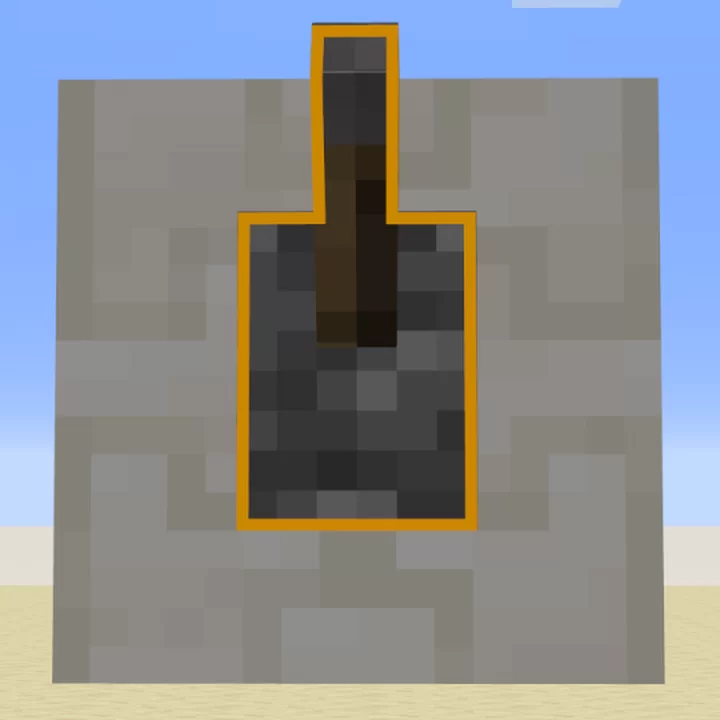










Create an account or sign in to comment.
So instead of you having to write the commands to create highlights, this utility datapack provides some convenience functions for that. Thats why I think its more of a utility datapack than just a texturepack. But you have a point.
Edit:
To give this more validity: The highlights for each block use as few models as possible. But that means you have to correctly rotate them. Also, some models can have z-fighting issues (anvil for example). So the commands I provide try to solve all these issues without you having to think about them.