- check_circle Functions
- 27,144 views, 5 today
- 1,916 downloads, 0 today
Required Resource Pack
204
My friends wanted to run commands or sethomes, but figuring out bukkit is such a hastle. Thankfully these issues are no more. This datapack allows you to get a "Command Book" that allows you to execute commands such as /back, /sethome, /kit, and more!
Notes:
- You must uninstall this datapack properly before you remove it.
- Works in 1.17 - 1.18
Notes:
- You must uninstall this datapack properly before you remove it.
- Works in 1.17 - 1.18
Dependencies:
Features:
Command Book
You should start out with a Command Book on load up, but in any instance you can always summon one by holding shift and looking directly up. To use a command book you right click it and type your command in the book, when you're finished click "Done" and the command should run afterwards.
on load up, but in any instance you can always summon one by holding shift and looking directly up. To use a command book you right click it and type your command in the book, when you're finished click "Done" and the command should run afterwards.
Grammar:

- Each space indicates a different page. The first page takes the initial command, and the following pages contain the info that comes after. A command like "/help economy 2" would result in 3 pages.
- Any component surrounded in square brackets [ ] is mandatory, any surrounded by less than and greater than signs < > are optional.
- Type /help in your command book for a list of commands
(Any Command here in gold color are admin exclusive commands)
/back: Teleports you to your previous location.
/balance: Displays how much money you have.
/coordinates: Toggles xyz coordinates over your hotbar.
/deladminshop: Removes an admin shop you're facing.
/delhome: Removes a specified home.
/delshop: Removes the shop you're facing.
/delwarp: Removes a specified warp.
/deposit: Transfers money in your offhand to your balance.
/feed: Fills your hunger bar.
/getcreativekey: Summons a creative key.
/getcreativelock: Summons a creative padlock.
/getkey: Converts an ingot in your offhand into a key.
/getlock: Converts an ingot in your offhand into a padlock.
/heal: Fills your health bar.
/help: Lists available commands or gives info on specific ones.
/home: Teleports you to a previously set home.
/invisible: Gives you the invisibility effect.
/kit: Summons a kit with resources in it.
/list: Lists all online players.
/randomteleport: Teleports you to a random location.
/setadminshop: Turns a locked chest into an admin shop.
/sethome: Sets a home point at your location.
/setshop: Turns a locked chest you're facing into a player shop.
/settings: Modifies a datapack's settings.
/setwarp: Sets a warp at your location.
/spawn: Teleports you to world spawn.
/tpa: Sends a request to teleport to a player.
/tpaccept: Accepts the most recent teleport request.
/tpahere: Sends a request for a player to teleport to you.
/tpdeny: Denies the most recent teleport request.
/uninstall: Uninstalls a datapack so you can remove it safely.
/warp: Teleports you to a specified warp.
/withdraw: Withdraws a specified amount from your balance.
Sethome:
To set a home type /sethome in your Command Book. You may write a name for the home on the 2nd page which will allow you to differentiate which home you want to return to in the future. The numbers of homes you can set default to 3 but can be modified in the settings page. Anyone can set a home. /sethome defaults to setting a home called "Home" when a name isn't set and will override any homes named "Home" unless differentiated with a name.
Setwarp:
To set a warp type /setwarp in your Command Book. Requires you to write a name for the warp on the 2nd page which will allow you to differentiate which warp you want to return to in the future. You can set an unlimited number of warps. You need the Admin tag in order to run this command. The Admin tag is given to anyone who has been in creative mode and allows them to use other admin features in the Command Book.
Delhome:
To delete a home type /delhome in your Command Book. You may write a name on the 2nd page to specify the home you want to delete. Anyone can delete their own homes. /delhome defaults to deleting a home called "Home" when a name isn't set.
Delwarp:
To delete a warp type /delwarp in your Command Book. You must write a name on the 2nd page to specify the warp you want to delete. You need the Admin tag to run this command.
Home:
To teleport to a home type /home in your Command Book. You may write a name on the 2nd page to specify the home you want to teleport to. Anyone can teleport to their homes. /home defaults to a home called "Home" when a name isn't set.
Warp:
To teleport to a warp type /warp in your Command Book. You may write a name on the 2nd page to specify the warp you want to teleport to. Anyone can teleport to warps. /warp defaults to list all warps in your text bar.
Note:
This datapack uses the /forceload command, there is no other way to keep things loaded without mods. This does have an issue with some servers that delete all forcloaded areas on restart. To combat this the homes are now saved on memories including the coordinates. Should a home become unloaded it'll notify you when you try to teleport along with the coordinates as well. Once you walk to the coordinates the home will automatically load.
 on load up, but in any instance you can always summon one by holding shift and looking directly up. To use a command book you right click it and type your command in the book, when you're finished click "Done" and the command should run afterwards.
on load up, but in any instance you can always summon one by holding shift and looking directly up. To use a command book you right click it and type your command in the book, when you're finished click "Done" and the command should run afterwards.Grammar:

- Each space indicates a different page. The first page takes the initial command, and the following pages contain the info that comes after. A command like "/help economy 2" would result in 3 pages.
- Any component surrounded in square brackets [ ] is mandatory, any surrounded by less than and greater than signs < > are optional.
- Type /help in your command book for a list of commands
Commands
(Any Command here in gold color are admin exclusive commands)
/back: Teleports you to your previous location.
/balance: Displays how much money you have.
/coordinates: Toggles xyz coordinates over your hotbar.
/deladminshop: Removes an admin shop you're facing.
/delhome: Removes a specified home.
/delshop: Removes the shop you're facing.
/delwarp: Removes a specified warp.
/deposit: Transfers money in your offhand to your balance.
/feed: Fills your hunger bar.
/getcreativekey: Summons a creative key.
/getcreativelock: Summons a creative padlock.
/getkey: Converts an ingot in your offhand into a key.
/getlock: Converts an ingot in your offhand into a padlock.
/heal: Fills your health bar.
/help: Lists available commands or gives info on specific ones.
/home: Teleports you to a previously set home.
/invisible: Gives you the invisibility effect.
/kit: Summons a kit with resources in it.
/list: Lists all online players.
/randomteleport: Teleports you to a random location.
/setadminshop: Turns a locked chest into an admin shop.
/sethome: Sets a home point at your location.
/setshop: Turns a locked chest you're facing into a player shop.
/settings: Modifies a datapack's settings.
/setwarp: Sets a warp at your location.
/spawn: Teleports you to world spawn.
/tpa: Sends a request to teleport to a player.
/tpaccept: Accepts the most recent teleport request.
/tpahere: Sends a request for a player to teleport to you.
/tpdeny: Denies the most recent teleport request.
/uninstall: Uninstalls a datapack so you can remove it safely.
/warp: Teleports you to a specified warp.
/withdraw: Withdraws a specified amount from your balance.
Home & Warp
Sethome:
To set a home type /sethome in your Command Book. You may write a name for the home on the 2nd page which will allow you to differentiate which home you want to return to in the future. The numbers of homes you can set default to 3 but can be modified in the settings page. Anyone can set a home. /sethome defaults to setting a home called "Home" when a name isn't set and will override any homes named "Home" unless differentiated with a name.
Setwarp:
To set a warp type /setwarp in your Command Book. Requires you to write a name for the warp on the 2nd page which will allow you to differentiate which warp you want to return to in the future. You can set an unlimited number of warps. You need the Admin tag in order to run this command. The Admin tag is given to anyone who has been in creative mode and allows them to use other admin features in the Command Book.
Delhome:
To delete a home type /delhome in your Command Book. You may write a name on the 2nd page to specify the home you want to delete. Anyone can delete their own homes. /delhome defaults to deleting a home called "Home" when a name isn't set.
Delwarp:
To delete a warp type /delwarp in your Command Book. You must write a name on the 2nd page to specify the warp you want to delete. You need the Admin tag to run this command.
Home:
To teleport to a home type /home in your Command Book. You may write a name on the 2nd page to specify the home you want to teleport to. Anyone can teleport to their homes. /home defaults to a home called "Home" when a name isn't set.
Warp:
To teleport to a warp type /warp in your Command Book. You may write a name on the 2nd page to specify the warp you want to teleport to. Anyone can teleport to warps. /warp defaults to list all warps in your text bar.
Note:
This datapack uses the /forceload command, there is no other way to keep things loaded without mods. This does have an issue with some servers that delete all forcloaded areas on restart. To combat this the homes are now saved on memories including the coordinates. Should a home become unloaded it'll notify you when you try to teleport along with the coordinates as well. Once you walk to the coordinates the home will automatically load.
Tpa, Tpaccept, and Tpdeny
Everyone has a player ID number assigned to them. This can be viewed by pressing [tab]. If you type /tpa and write the player ID number on the 2nd page a request will be sent to them. They will have to type /tpaccept in their book to confirm the teleport.

Alternatively you can type /tpahere instead of /tpa to teleport them to you

Alternatively you can type /tpahere instead of /tpa to teleport them to you
Economy
Economy features are toggleable in the settings so you don't exactly have to use them if you don't want to). To gain currency you can trade between players by transfering coins between one another or using the shops function. Another way to gain currency is to fish, kill hostile mobs (varies by difficulty) or by transfering materials such as copper ingot, gold ingot, or emeralds into your balance (configurable in settings).
Your balance can be checked using the command /bal, you can also put a number identifier on the 2nd page so you can see someone else's balance (so as to prevent scamming)

Your balance can be checked using the command /bal, you can also put a number identifier on the 2nd page so you can see someone else's balance (so as to prevent scamming)

Locks
[Under Constructon]
Shops
[Under Construction]
World
World functions can be set and modified in the "World" section on the settings page. They affect everyone at all times and have different features. In the settings page you can toggle them on and off and adjust them accordingly.
- Adds a Heart above every player's head that tracks their health, making it visible to everyone
(Off by default)
Clear Lag
Clear Lag can be accessed in the settings. It periodically deletes entities that are cluttering up space. This is usually items and unnamed mobs that are scattered around.


Healthbar
- Adds a Heart above every player's head that tracks their health, making it visible to everyone
(Off by default)
Inv Backup (WIP)
[Under Construction]
Perfect Spawn
Regular minecraft has you spawn in a random location around the spawnpoint. With perfect spawn you spawn at the spawnpoint every time.
TnT Explosions
Mob Griefing doesn't actually disable danger the way it should. This is an extra gamerule that disables TnT and TnT Minecarts. They disappear as soon as they're activated. Toggleable in Settings
Settings & Uninstall:
Settings Command:
/function cmgsettings
Uninstall Command:
/function cmd:uninstall
/function cmgsettings
Uninstall Command:
/function cmd:uninstall
| Compatibility | Minecraft 1.17 |
| to | Minecraft 1.18 |
| Tags |
7 Update Logs
Server Utilities 1.18 - Update:0.6 : by Gen 05/05/2022 7:19:41 pmMay 5th, 2022
Misc:
- Optimized Code
- Added Settings
- Each command object needs to be on separate pages now
Bugs:
- Fixed bug where beds don't work
- Fixed bug where homes won't load
- Fixed bug where warps won't load
- Fixed bug where backpoints won't load
World:
- Updated Clear Lag
- Removed Sleep Voting (as it's already a vanilla gamerule now)
- Added setting to remove TNT
- Added toggleable healthbar setting
- Added setting to backup someone's inventory in case their playerdata was erased (WIP)
Book
- Added /setadminshop
- Added /deladminshop
- Added /coordinates
- Updated /list command
- Removed /fly command
Economy:
- Added ability to deposit Copper Ingot into your balance
- Added the ability to deposit Gold Ingot into your balance
- Added the ability to deposit Emerald into your balance
- Added ability to get money from killing mobs and fishing
- Added Locks
- Added Keys of different types
- Added Keyrings
- Optimized Code
- Added Settings
- Each command object needs to be on separate pages now
Bugs:
- Fixed bug where beds don't work
- Fixed bug where homes won't load
- Fixed bug where warps won't load
- Fixed bug where backpoints won't load
World:
- Updated Clear Lag
- Removed Sleep Voting (as it's already a vanilla gamerule now)
- Added setting to remove TNT
- Added toggleable healthbar setting
- Added setting to backup someone's inventory in case their playerdata was erased (WIP)
Book
- Added /setadminshop
- Added /deladminshop
- Added /coordinates
- Updated /list command
- Removed /fly command
Economy:
- Added ability to deposit Copper Ingot into your balance
- Added the ability to deposit Gold Ingot into your balance
- Added the ability to deposit Emerald into your balance
- Added ability to get money from killing mobs and fishing
- Added Locks
- Added Keys of different types
- Added Keyrings
LOAD MORE LOGS
tools/tracking
4711245
119
gen-s-player-commands




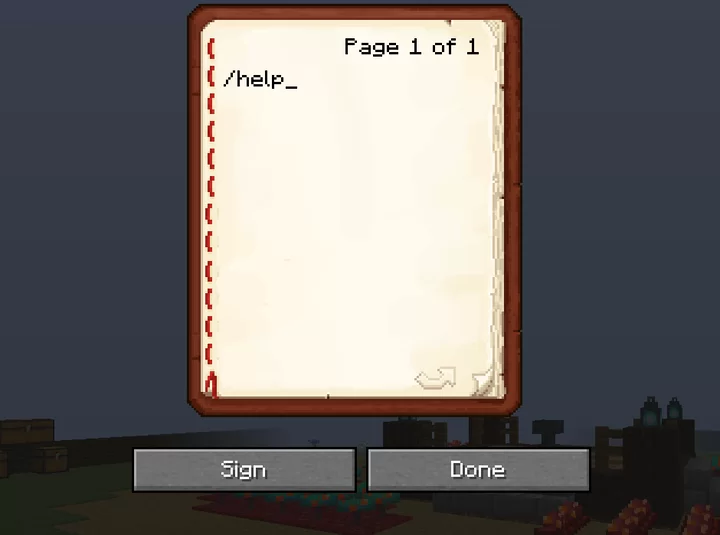













![Terralith [Now 1.20!]](https://static.planetminecraft.com/files/image/minecraft/data-pack/2022/187/15771926-terralithpmccopy_s.jpg)





Create an account or sign in to comment.
Use /help in the book if you need more information