- check_circle Functions
- 17,388 views, 7 today
- 1,007 downloads, 0 today
85
EN:
I have made a GUI data pack where you can create your own GUIs!
(You only need a little knowledge of data packs...)
Above every player which has a clock selected (You can use change that by replacing "clock" with the new item you want) appears above them a chest minecart with the GUI.
By default, the GUI is recreated after picking an option, but this can be changed in the tick.mcfunction.
There the GUI can be configured as well:
To change the name of an item, find the number in the long line of the "tick.mcfunction" (you can find the number in the game by hovering over the item) and change the name there. Also, the name must be adjusted in the upper lines, searches for the number and changes the name next to it.
To change the displayed item, follow the steps above (instead of name then item).
And I'm sorry if this tutorial was too complicated, feel free to dm me on discord if you need help.
DE:
Ich habe ein GUI-Datenpaket gemacht, wo ihr eure eigenen GUIs machen könnt!
(Ihr braucht dafür nur ein wenig Kenntnis von Datenpaketen...)
Wenn Spieler eine Uhr (kann geändert werden) ausgewählt haben, erscheint über ihnen ein Minecart mit dem GUI.
Standardmäßig wird das GUI nach dem Auswählen einer Option aktualisiert, dies kann aber in der tick.mcfunction geändert werden.
Dort kann ebenfalls das GUI konfiguriert werden:
Um den Namen eines Gegenstandes zu ändern, sucht ihr die Nummer in der langen Zeile der tick.mcfunction (die Nummer findet ihr im Spiel, wenn ihr mit der Maus über den entsprechenden Gegenstand fahrt) und ändert dort den Namen. Außerdem muss der Name noch in den oberen Zeilen angepasst werden, sucht dazu die Nummer und ändert den Namen daneben.
Um den angezeigten Gegenstand zu ändern, müsst ihr einmal die Schritte oben befolgen (statt Name dann Gegenstand).

Discord: devtomatocake
I have made a GUI data pack where you can create your own GUIs!
(You only need a little knowledge of data packs...)
Above every player which has a clock selected (You can use change that by replacing "clock" with the new item you want) appears above them a chest minecart with the GUI.
By default, the GUI is recreated after picking an option, but this can be changed in the tick.mcfunction.
There the GUI can be configured as well:
To change the name of an item, find the number in the long line of the "tick.mcfunction" (you can find the number in the game by hovering over the item) and change the name there. Also, the name must be adjusted in the upper lines, searches for the number and changes the name next to it.
To change the displayed item, follow the steps above (instead of name then item).
And I'm sorry if this tutorial was too complicated, feel free to dm me on discord if you need help.
DE:
Ich habe ein GUI-Datenpaket gemacht, wo ihr eure eigenen GUIs machen könnt!
(Ihr braucht dafür nur ein wenig Kenntnis von Datenpaketen...)
Wenn Spieler eine Uhr (kann geändert werden) ausgewählt haben, erscheint über ihnen ein Minecart mit dem GUI.
Standardmäßig wird das GUI nach dem Auswählen einer Option aktualisiert, dies kann aber in der tick.mcfunction geändert werden.
Dort kann ebenfalls das GUI konfiguriert werden:
Um den Namen eines Gegenstandes zu ändern, sucht ihr die Nummer in der langen Zeile der tick.mcfunction (die Nummer findet ihr im Spiel, wenn ihr mit der Maus über den entsprechenden Gegenstand fahrt) und ändert dort den Namen. Außerdem muss der Name noch in den oberen Zeilen angepasst werden, sucht dazu die Nummer und ändert den Namen daneben.
Um den angezeigten Gegenstand zu ändern, müsst ihr einmal die Schritte oben befolgen (statt Name dann Gegenstand).

Discord: devtomatocake
| Compatibility | Minecraft 1.14 |
| to | Minecraft 1.20 |
| Tags |
3 Update Logs
v3.1 : by TomatoCake 03/08/2022 12:14:18 amMar 8th, 2022
- Performance improvements
- Added comments and updated existing ones to 1.18+
- Updated pack version, but it should still work for 1.14+
- Added comments and updated existing ones to 1.18+
- Updated pack version, but it should still work for 1.14+
LOAD MORE LOGS
tools/tracking
4403039
119
gui-4403039



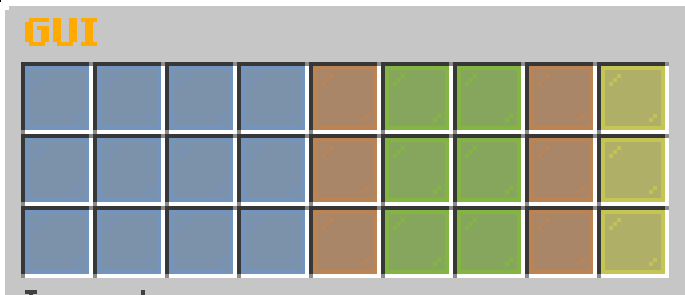
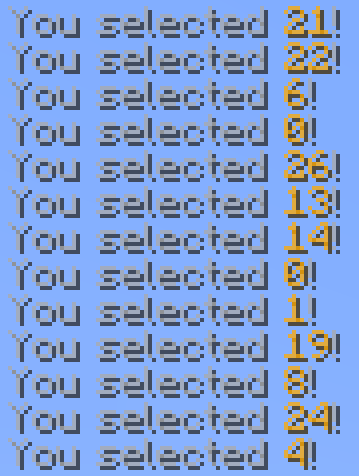








![[Datapack] Timepause - Pause the time when no-one is around! Minecraft Data Pack](https://static.planetminecraft.com/files/image/minecraft/data-pack/2024/857/17711601-timepause_s.jpg)
Create an account or sign in to comment.