- check_circle Advancements
- check_circle Functions
- check_circle Recipes
Published Oct 28th, 2022, 10/28/22 12:46 pm
- 1,673 views, 4 today
- 134 downloads, 0 today
Required Resource Pack
172
HALLOWEEN HATS 🎩
Data Pack for Minecraft JAVA EDITION 1.19

Hello and Happy Halloween!
Halloween Hats is a data pack for the game that adds new recipes.
You will receive 5 new animated Halloween Hats after completing the recipes.
HALLOWEEN HATS: A Unicorn Hat, a Witch Hat,
a Devilshorn Hat, a Ghost Hat, an Arrow Hat.
Have fun with it and thanks a lot for the support. - zadro0
🎩🎩🎩🎩🎩🎩🎩🎩🎩🎩🎩🎩
HALLOWEEN HATS TRAILER
🎩🎩🎩🎩🎩🎩🎩🎩🎩🎩🎩🎩
EXAMPLES
All of the hats are animated





🎩🎩🎩🎩🎩🎩🎩🎩🎩🎩🎩🎩
RECIPE INFO
Create the recipes listed below. You will first receive a Knowledge Book.
You will receive the Halloween hat after clicking on it.

🎩🎩🎩🎩🎩🎩🎩🎩🎩🎩🎩🎩
RECIPES
All of the hats are animated





🎩🎩🎩🎩🎩🎩🎩🎩🎩🎩🎩🎩
PACK INFO
- HALLOWEEN HATS 🎩 is a Minecraft Data Pack.
- It is compatible with the Minecraft Java Edition.
- Download the .zip file to get a new Minecraft Data Pack.
🎩🎩🎩
🐱💻 SUBSCRIBE
(っ^▿^)۶🍸🌟🍺٩(˘◡˘ ):
www.youtube.com/zadro0
🎩🎩🎩
📱SOCIAL



🎩🎩🎩🎩🎩🎩🎩🎩🎩🎩🎩🎩
INSTALL INFO
This pack contains two files: a resource pack and a data pack.
To use the datapack, you must have booth.
🎩🎩🎩🎩🎩🎩🎩🎩🎩🎩🎩🎩
FIRST INSTALL RESOURCEPACK:
1) Download the Data Pack and extract them
2) Start Minecraft and Click on "Options"
3) Click " Resource Packs..."
4) Click below"open resource packs folder"
5) Insert the HalloweenHats_Java_resourcepack.zip
also see here: How to download and install Minecraft Texture Packs
SECOND INSTALL DATAPACK:
1) Download the Data Pack and extract them
2) Start Minecraft and selct your world (only select)
3) Click below "EDIT"
4) Click "Open World Folder"
5) Navigate to "datapacks"
6) Insert the HalloweenHats_Java_datapack.zip
also see here: How to Install Minecraft Data Packs
🎩🎩🎩🎩🎩🎩🎩🎩🎩🎩🎩🎩
🐱🚀THX! |ZNYGAMES

| Credit | zadro0 |
| Compatibility | Minecraft 1.19 |
| Tags |
tools/tracking
4573208
119
haloween-hats-datapack



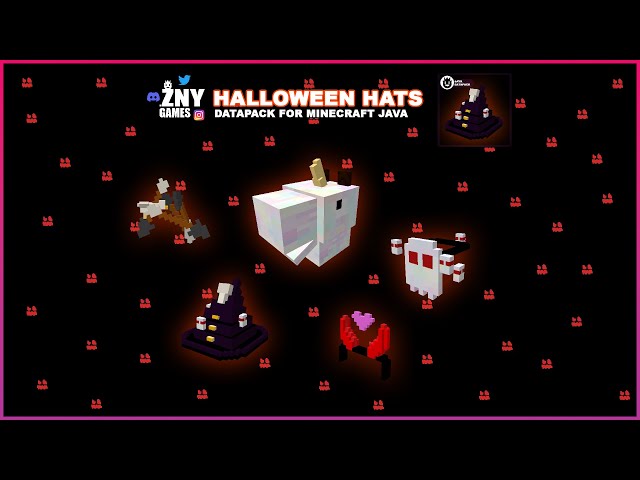












![HALOWEEN HATS [DATAPACK] 🎩 Minecraft Data Pack](https://static.planetminecraft.com/files/image/minecraft/data-pack/2022/208/16204981-hello_s.jpg)




Create an account or sign in to comment.