- check_circle Functions
- 7,713 views, 6 today
- 402 downloads, 0 today
Required Resource Pack
167
COMMISSIONED BY @besndy - MAJORA'S MASK
By Chimerabot
Abilities: The Majora's Mask Data Pack grants you Majora's Mask after a /reload command. Equipping this mask will grant you both immunity to enemies (they will not target you, even if you hit them) and permanent night vision.
Note that night vision given by potions or commands will be cleared automatically due to a tick function in the data pack.
How it works: Twenty times every second (every tick), every entity loaded into the game except for players are put on a team called "mask". Equipping Majora's Mask puts you on this team, granting you immunity from monsters. (Unless you run into a slime, of course, since they always do damage just by hopping into you).
This also works for Iron Golems, but if you hit them and then take the mask off, they will remember what you did. The opposite works for spiders- if you encounter one in the day and you hit it, and then put the mask on, it will become passive again.
I've worked on this project for probably about 8 hours or more, so please tell me if there is something wrong. It would be greatly appreciated; I've spent too much time on this to stop paying attention anyway.
Also: Testing is needed for Multiplayer compatibility, because this data pack could interfere (albeit slightly) with creation of teams and hostility of mobs. Either way, it's recommended for Singleplayer use only.
By Chimerabot
Downloading Process
- Download "majora-s-mask.zip" from this page.
- Open Minecraft, and select the world you want to use the data pack in. Before you start up the world, click the "Edit" button, and then click the button in the editing menu titled "Open World Folder".
- Unzip the .zip file you downloaded before, and put the folder inside it in the "datapacks" folder for your world.
- Enter your world, type /reload in chat, and the data pack should start working.
- Make sure the resource pack is loaded as well, in Minecraft's resource packs folder. You can open it through the options menu on the home screen.
Abilities: The Majora's Mask Data Pack grants you Majora's Mask after a /reload command. Equipping this mask will grant you both immunity to enemies (they will not target you, even if you hit them) and permanent night vision.
Note that night vision given by potions or commands will be cleared automatically due to a tick function in the data pack.
How it works: Twenty times every second (every tick), every entity loaded into the game except for players are put on a team called "mask". Equipping Majora's Mask puts you on this team, granting you immunity from monsters. (Unless you run into a slime, of course, since they always do damage just by hopping into you).
This also works for Iron Golems, but if you hit them and then take the mask off, they will remember what you did. The opposite works for spiders- if you encounter one in the day and you hit it, and then put the mask on, it will become passive again.
Videos, Tutorials, Etc. That I Used
- Timber Forge's amazing tutorial on custom items: Part 1 Part 2 Part 3 Part 4 (I didn't use the last one, but check it out anyway). His account on PMC is Timber Forge.
- SteroidUnicorn's tutorial on making custom helmet models and making them work with a data pack.
- Firebug's Au Armor Data Pack, which provided framework for a bit of code.
- And, of course, Bertiecrafter's excellent tutorial series on this site about the ins and outs of function data packs.
I've worked on this project for probably about 8 hours or more, so please tell me if there is something wrong. It would be greatly appreciated; I've spent too much time on this to stop paying attention anyway.
Also: Testing is needed for Multiplayer compatibility, because this data pack could interfere (albeit slightly) with creation of teams and hostility of mobs. Either way, it's recommended for Singleplayer use only.
| Credit | Check the dropdown spoiler above for a list of useful tutorials I used to create this datapack. |
| Compatibility | Minecraft 1.16 |
| Tags |
1 Update Logs
Update #3 : by Chimerabot 08/13/2020 10:02:50 pmAug 13th, 2020
Changed pack.mcmeta file to conform with the 1.16.2 update.
tools/tracking
4605953
119
majora-s-mask-4605953



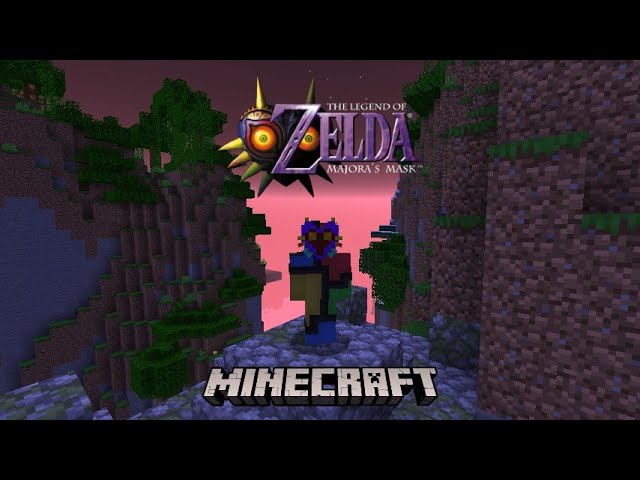



















Create an account or sign in to comment.