- 4,881 views, 5 today
- 102 downloads, 0 today
76
Example Project:
The example project is from my Poisonous Block Datapack except it's rewritten in MCPY
MCPY is the programming language (".mcpy" file extension)
The downloaded file is the compiler ("mcpy.exe" or "mcpy.py")
If your computer tells you the program is a virus, it is not, if you download it from the above links or the above download button and in planetminecraft.com, or from my Github.
Mcfunction compiler by using Python. This programming language is designed based on Mcfunction or Minecraft's commands, so moving from Mcfunction to Mcpy is easy. The file extension is ".mcpy" example: "main.mcpy"
Up to date wiki
Comment
Note: Put a comment in its own line
Normal Commands
Normal commands are... just that, normal commands.
Execute
As At
Else
Other parts of execute
The rest of the execute chain is the same as Minecraft, but with a ":" colon at the end.
Scoreboard
Define
Set
Add
Subtract
Operation
Reset
Store command result
Note
Function
This is not Mcfunction! It is more like a snippet. Functions are globals. That means it is accessible within every file inside the project folder/path. Only one function per line and it has to be in its own line. It is recommended that you put your function before the call function line or put the functions inside "mcpy/-.mcpy".
Define
Call
Nested function call as variables
For Loop
Obfuscation
To generate a new obfuscation, delete "obfuscated_data.json". to turn on obfuscation in user_settings.json change keep_unused_obfuscated_string from false to true. Default: false
Scoreboards
In the user_settings.json if "obfuscate": true then instead of the variable name it will generate a random 16 character string. You can name the variables as long as you want. This will remove the scoreboards' display names.
If "obfuscate": false you are limited in naming your variables to 16 characters (Minecraft's scoreboard objective name limit).
Tags or strings
To obfuscate a tag or string use
Note: Any string that matches it will be obfuscated
Keep the unused obfuscated string
If keep_unused_obfuscated_string in user_settings.json is true then it will keep any unused obfuscated string from obfuscated_data.json, if it is false it will automatically remove any unused obfuscated string from obfuscated_data.json. Default: false
User Settings
The file is "user_settings.json"
Watch delay
The default is every 5 seconds. How much delay before it checks if a file has been modified and compiled. If set to 0, then it is on manual.
Dist path
The default is "./dist/". Dist location is in local. That means it cannot do "C:/Users/user/Documents/project/mcpy/dist" but instead "./dist/".
WARNING: Files inside dist will get deleted.
Project base path
The default is "./mcpy/". Any Mcpy files that are inside the project base will be generated in the dist path.
Tabbing style
The default is 4 spaces. Do use the proper tabbing otherwise the compiler will not compile Mcpy to Mcfunction correctly.
Keep comment
The default is false. Keep comments written in mcpy in the compiled mcfunction.
Any bugs you find or features you want, report them in the comments section below or on Github
The MCPY compiler is © 2020 - 2021 Revon Zev. Any mcfunction / datapack you make with this is yours. Do not include the compiler when uploading your datapack. You may include the ".mcpy" files. Do not distribute the MCPY compiler.
The example project is from my Poisonous Block Datapack except it's rewritten in MCPY
MCPY is the programming language (".mcpy" file extension)
The downloaded file is the compiler ("mcpy.exe" or "mcpy.py")
If your computer tells you the program is a virus, it is not, if you download it from the above links or the above download button and in planetminecraft.com, or from my Github.
MCPY
Mcfunction compiler by using Python. This programming language is designed based on Mcfunction or Minecraft's commands, so moving from Mcfunction to Mcpy is easy. The file extension is ".mcpy" example: "main.mcpy"
Up to date wiki
Comment
# This is a commentNote: Put a comment in its own line
Normal Commands
Normal commands are... just that, normal commands.
say Hello World
function test:main
effect give @s minecraft:speed_boost 1 1
summon minecraft:bat ~ ~ ~
execute as @a at @s run say Hello PlayerExecute
As At
# A
as at @a:
say Hello World
# B
as @a:
at @s:
say Hello World
# Compile into:
execute as @a at @s run say Hello WorldElse
if score @a home matches 0:
say your score is 0
else:
say your score is not 0
# Compile into:
execute if score @a home matches 0 run say your score is 0
execute unless score @a home matches 0 run say your score is not 0Other parts of execute
The rest of the execute chain is the same as Minecraft, but with a ":" colon at the end.
in nether:
if block ~ ~ ~ fire:
say Your burn is in a whole other dimensions
# Compile into:
execute in nether if block ~ ~ ~ fire run say Your burn is in whole other dimensionsScoreboard
Define
score home dummy "Display"
# Compile into:
scoreboard objectives add home dummy "Display"
# DO NOT DO: score home dummy "Display" = 10
Set
home @a = 10
home = 10
# Compile into:
scoreboard players set @a home 10
scoreboard players set @s home 10
Add
home @a += 1
home += 1
# Compile into:
scoreboard players add @a home 1
scoreboard players add @s home 1Subtract
home @a -= 1
home -= 1
# compile into:
scoreboard players remove @a home 1
scoreboard players remove @s home 1Operation
home @a *= home @p
home @a *= home
home *= home @p
home *= home
# Compile into:
scoreboard players operation @a home *= @p home
scoreboard players operation @a home *= @s home
scoreboard players operation @s home *= @p home
scoreboard players operation @s home *= @s home
# Operations: %=, *=, +=, -=, /=, <, >, =, ><
Reset
reset @p home
# Compile into:
scoreboard players reset @p homeStore command result
home @a := say Hello
home := say Hello
# Compile into
execute store result score @a home run say Hello
execute store result score @s home run say HelloNote
# For selector arguments do not use space in it
home @e[name=someone,tag=something] += 10
# The below code do not work
home @e[name=someone, tag=something] += 10
# Compile into
scoreboard players add @e[name=someone,tag=something] home 10
scoreboard players add @e[name=someone, home tag=something]Function
This is not Mcfunction! It is more like a snippet. Functions are globals. That means it is accessible within every file inside the project folder/path. Only one function per line and it has to be in its own line. It is recommended that you put your function before the call function line or put the functions inside "mcpy/-.mcpy".
Define
def print($msg):
say $msg
Note: You don't need to use $ before the variable.Call
print("Hi")
print("\"Hello\"")
print(Heyo)
# Compile into:
say Hi
say "Hello"
say HeyoNested function call as variables
def saySomething($func,$msg):
$func($msg)
print(Hi)
say Heyo
saySomething(print,Hello)
# Compile into:
say Hello
say Hi
say HeyoNote: You need to use $ before the nested function call variable.For Loop
for $i in [0, 2, 4]:
unless score @a home matches $i:
say your score is 0 or 2 or 4
for $i in [1, 3, 5]:
unless score @a home matches $i:
say your score is $i
for $i in [Hello, Hi, Heyo]:
say $iCommunity's Functions
Want to contribute to the community's functions? Put your function in the comment below and I'll check it out and put it here.
Floor crafting by RevonZev:
Comparing scores shorthand by MrPlayerYork:
Floor crafting by RevonZev:
def craftHead($item,$count):
as at @e[type=item,nbt={Item:{id:"minecraft:$item",Count:$countb}}]:
def craft($item,$count):
if entity @e[type=item,nbt={Item:{id:"minecraft:$item",Count:$countb}},distance=..1]:
craftHead("milk_bucket",1)
craft("ghast_tear",1)
craft("nether_wart",1)
function poisonous_block:crafting/antidote
# Compile into:
execute as @e[type=item,nbt={Item:{id:"minecraft:milk_bucket",Count:1b}}] at @s if entity @e[type=item,nbt={Item:{id:"minecraft:ghast_tear",Count:1b}},distance=..1] if entity @e[type=item,nbt={Item:{id:"minecraft:nether_wart",Count:1b}},distance=..1] run function poisonous_block:crafting/antidoteComparing scores shorthand by MrPlayerYork:
def compare($object,$objective1,$op,$target,$objective2):
if score $object $objective1 $op #$target $objective2:Obfuscation
To generate a new obfuscation, delete "obfuscated_data.json". to turn on obfuscation in user_settings.json change keep_unused_obfuscated_string from false to true. Default: false
Scoreboards
In the user_settings.json if "obfuscate": true then instead of the variable name it will generate a random 16 character string. You can name the variables as long as you want. This will remove the scoreboards' display names.
If "obfuscate": false you are limited in naming your variables to 16 characters (Minecraft's scoreboard objective name limit).
Tags or strings
To obfuscate a tag or string use
obf tag_name
Note: Any string that matches it will be obfuscated
Keep the unused obfuscated string
If keep_unused_obfuscated_string in user_settings.json is true then it will keep any unused obfuscated string from obfuscated_data.json, if it is false it will automatically remove any unused obfuscated string from obfuscated_data.json. Default: false
User Settings
The file is "user_settings.json"
Watch delay
The default is every 5 seconds. How much delay before it checks if a file has been modified and compiled. If set to 0, then it is on manual.
Dist path
The default is "./dist/". Dist location is in local. That means it cannot do "C:/Users/user/Documents/project/mcpy/dist" but instead "./dist/".
WARNING: Files inside dist will get deleted.
Project base path
The default is "./mcpy/". Any Mcpy files that are inside the project base will be generated in the dist path.
Tabbing style
The default is 4 spaces. Do use the proper tabbing otherwise the compiler will not compile Mcpy to Mcfunction correctly.
Keep comment
The default is false. Keep comments written in mcpy in the compiled mcfunction.
Any bugs you find or features you want, report them in the comments section below or on Github
The MCPY compiler is © 2020 - 2021 Revon Zev. Any mcfunction / datapack you make with this is yours. Do not include the compiler when uploading your datapack. You may include the ".mcpy" files. Do not distribute the MCPY compiler.
| Compatibility | Minecraft 1.13 |
| to | Minecraft 1.17 |
| Tags |
6 Update Logs
2.5.0 : by RevonZev 04/16/2021 8:46:02 pmApr 16th, 2021
LOAD MORE LOGS
tools/tracking
4859703
119
mcpy-an-mcfunction-compiler




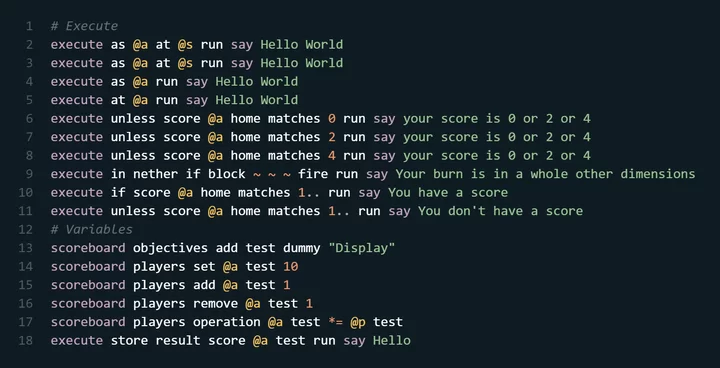








![[1.20.4] Countdown Timer Minecraft Data Pack](https://static.planetminecraft.com/files/image/minecraft/data-pack/2024/715/17735404-screenshot_s.jpg)
Create an account or sign in to comment.
I think a feature that would be very useful is a loop over an NBT array:
for $i in block ~ ~ ~ Items:data modify entity @s Item.tag.toDrop = $i
function mypack:drop
would compile to
data modify storage tmpArr set from block ~ ~ ~ Itemsexecute if data storage @s tmpArr[] run function mypack:z__recursive_iter
Content of z__recursive_iter.mcfunction:
data modify entity @s Item.tag.toDrop from storage tmpArr[0]
function mypack:drop
## remove item from item list
data remove storage @s tmpArr[0]
## if still items left, call this very function
execute if data storage @s tmpArr[] run function mypack:z__recursive_iter
for $i in block ~ ~ ~ Items:
data modify entity @s Item.tag.toDrop = $i
function mypack:drop
# Compile into:
ERROR
data modify entity @s Item.tag.toDrop = $i
function mypack:drop
# Not into:
data modify storage tmpArr set from block ~ ~ ~ Items
execute if data storage @s tmpArr[] run function mypack:z__recursive_iter
Do you mean a shorthand for looping NBT?
You can also do it manually or use MCPY function.
for <TARGET> <NBT path of TARGET> in <SOURCE> <NBT path of SOURCE>:<part that will be called for each element in SOURCE path
So, for example:
for entity @s Item.tag.toDrop in block ~ ~ ~ Items:function mypack:drop
This would compile to two separate mcfunction files:
- a recursive iteration mcfunction
- the current mcfunction containing the call to just mentioned recursive mcfunction
Writing it yourself currently always requires 4 steps: 1. copy NBT array using 'data modify' to tmpArray 2. do something with the first item 3. remove first item of tmpArray 4. if still items in tmpArray, continue at 2.
For example, in my Sorters datapack, I use recursive calls to loop over the list of items and drop all the matching ones. (The mcfunction name has "recursive" in its name, so you should fine it easily, if you want to check it out. There's also a drop_all mcfunction which is recursive and shorter.)
def compare($object,$op,$target):How to use:if score $object var_list $op #$target var_list:
compare("var1","=","var2")say TRUE
def compare($object,$objective1,$op,$target,$objective2):Like this?if score $object $objective1 $op #$target $objective2:
unless score @a[limit=1] AotdLoaded = @s AotdLoaded:and the output:AotdLoaded = -50
execute unless score @a[limit=1] AotdLoaded = @s AotdLoaded run scoreboard players operation @s AotdLoaded = @s -50aaaand what it should be outputting:execute unless score @a[limit=1] AotdLoaded = @s AotdLoaded run scoreboard players set @s AotdLoaded -50I hope you can point out what I'm doing wrong.
I will also post this on github.