- check_circle Functions
Published Sep 9th, 2019, 9/9/19 2:15 am
- 6,010 views, 2 today
- 462 downloads, 0 today
11
(This datapack has been moved to the Data Packs section)
I created various datapacks for a server and will make them publicly available now.
This pack is for MC 1.14.
The first one is an End Portal creator. It allows players to place a personal end portal everywhere they like to fast travel to the end dimension. They must have been in the End dimension and fought the ender dragon already, as the portal requires materials from the outer End.
The portal structure is created out of one block of obsidian, four end stone and 12 purpur pillars:
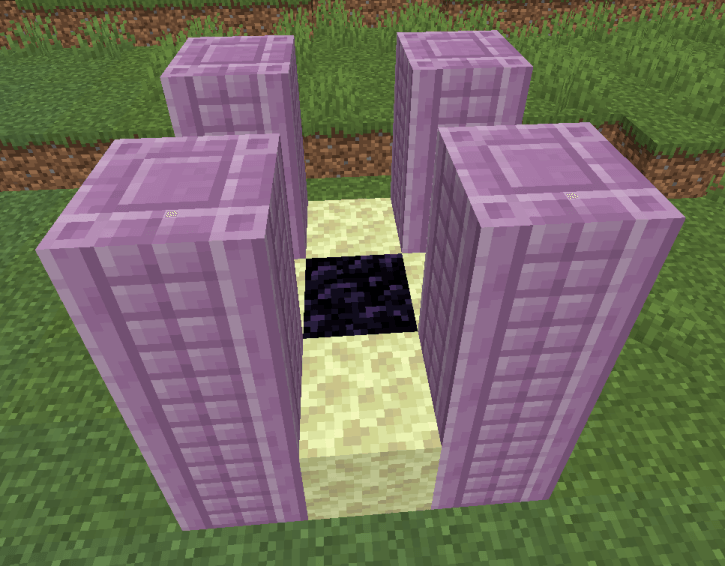
The purpur pillars need to be places in the same orientation as shown in the image.
The portal can be activated by dropping a stack of 12 eye of ender on the central obsidian block. Every player can only create one portal. This number can be changed by an OP player by typing /function personal_endportal:welcome or by reloading the datapack with /reload in the cheats line.
A portal can be removed again by placing water on the end portal block in the center. This requires shift-clicking on the edge of the portal frames or the portal itself, so the portal cannot be removed by accident.
Note: The datapack was designed for playing with friends and is not grief-proof!
Installation Instructions
Download the .zip-file of the desired datapack and save it in
The world folder can be found by selecting the world (not starting it) and clicking on the "Edit" button on the bottom left corner. There simply choose "Open world folder" to open the folder and paste the datapack into the "datapacks" folder. (Create the folder if there is none.) The datapack should now be enabled when the world gets started.
If this is not the case: If cheats are enabled in the Minecraft world, type
Check out my other datapacks!
A list of my datapacks can be found at my GitHub page: https://github.com/manuel-st/mc-datapacks/
I created various datapacks for a server and will make them publicly available now.
This pack is for MC 1.14.
The first one is an End Portal creator. It allows players to place a personal end portal everywhere they like to fast travel to the end dimension. They must have been in the End dimension and fought the ender dragon already, as the portal requires materials from the outer End.
The portal structure is created out of one block of obsidian, four end stone and 12 purpur pillars:
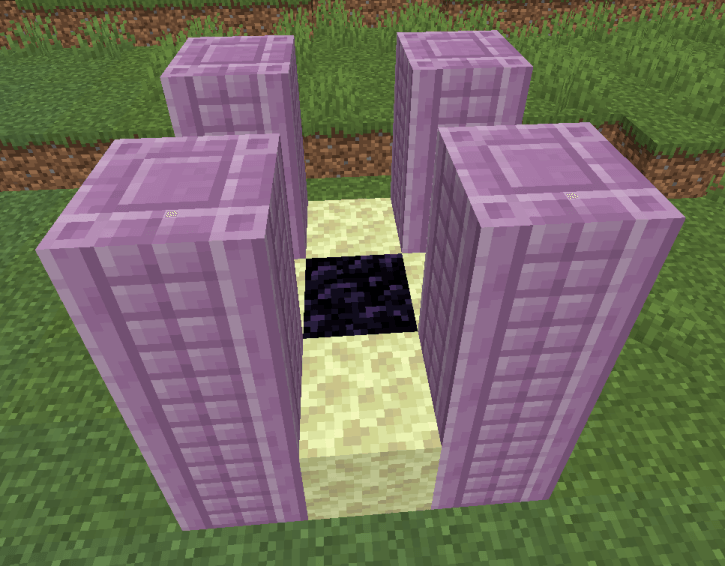
The purpur pillars need to be places in the same orientation as shown in the image.
The portal can be activated by dropping a stack of 12 eye of ender on the central obsidian block. Every player can only create one portal. This number can be changed by an OP player by typing /function personal_endportal:welcome or by reloading the datapack with /reload in the cheats line.
A portal can be removed again by placing water on the end portal block in the center. This requires shift-clicking on the edge of the portal frames or the portal itself, so the portal cannot be removed by accident.
Note: The datapack was designed for playing with friends and is not grief-proof!
Installation Instructions
Download the .zip-file of the desired datapack and save it in
.minecraft/saves/*your-worldname*/datapacks/ without unzipping it. *your-worldname* is the folder of the Minecraft world the pack should be installed in.The world folder can be found by selecting the world (not starting it) and clicking on the "Edit" button on the bottom left corner. There simply choose "Open world folder" to open the folder and paste the datapack into the "datapacks" folder. (Create the folder if there is none.) The datapack should now be enabled when the world gets started.
If this is not the case: If cheats are enabled in the Minecraft world, type
/datapack list enabled into the chat box and press ENTER. It should now display a message that contains [file/*name-of-the-pack*.zip] .Otherwise use /reloadCheck out my other datapacks!
A list of my datapacks can be found at my GitHub page: https://github.com/manuel-st/mc-datapacks/
| Compatibility | Minecraft 1.14 |
| Tags |
tools/tracking
4397290
119
personal-endportal-datapack-for-mc-1-14













Create an account or sign in to comment.