- check_circle Advancements
- check_circle Functions
- check_circle Predicates
- 40,533 views, 25 today
- 9,579 downloads, 2 today
21
Xmas Labs S.E.A.T Pack
The Sitting Enabled Anywhere Technology (S.E.A.T) pack is the ultimate sitting solution for Vanilla Minecraft!
It lets you sit anywhere in your world and comes with cool features like sitting physics!


⚠ IMPORTANT!
To install this pack, you need to first extract the zip file and then copy its contents to your datapacks folder. It won't work if directly placed in your world.
🟡 You must copy both C.O.R.E and S.E.A.T folders to your datapacks folder.
The Co-Ordinated Runtime Environment (C.O.R.E) is included in the downloaded ZIP file and it holds commands shared between my packs. You need it to run the S.E.A.T pack.
🟡 If installing for the first time, or after a previous un-installation, you will have to reload twice.
If installed and loaded correctly, you should see both packs show up as advancements in your Advancements Tab (Press L key to open).

You can switch to your preferred method using the pack menu
S.E.A.T Adjustment Mode
This lets you fine-tune your sitting position after sitting.
It's the Minecraft equivalent to scooting over.
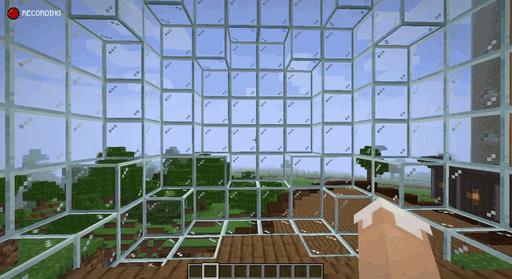
Once you've entered S.E.A.T Adjustment Mode, you have 3 basic controls:
This also works when sitting on mobs and entities but is really difficult to do because they don't sit still during adjustment. If this annoys you, enable the Freeze Rides on Adjust option in the pack menu to temporarily freeze entities you're sitting on during adjustment.
This pack lets you sit on almost every mob/entity in the game including other players, armor stands and mobs that can fly.
To sit on an entity, all you have to do is sit on them from above (or fall on them while seated). Be careful doing this in Survival Mode as the mob you're sitting on could get you killed. For instance, you could be sitting on a cat that suddenly decides to run into a 1-block high passage, suffocating you inside the block above. Also, sitting on hostile mobs is generally a bad idea, though in a few cases, it's possible to get away with it.
You cannot sit on underwater mobs due to a technical limitation in Minecraft that dismounts you if you're underwater (or under-lava).
You should be able to go everywhere the mob goes. This is even true for endermen teleports.
Some mobs behaviors can be frustrating though. For instance, ghasts tend to bounce away from you making them very difficult to sit on (but possible). Ender Dragons are almost impossible to sit on in Survival mode due to their speed and flying maneuvers. Vexes travel through blocks suffocating you in the process. Several mobs turn and try to face you while you're sitting on them, which ends up looking strange.
When Rotation Lock is enabled in the pack menu, you tend to rotate with the entity you're sitting on (unless you're in S.E.A.T Adjustment Mode). This usually isn't apparent visually, unless the entity makes a drastic rotation.
Please note that sitting on an entity isn't the same as riding them since you can't directly control their movement. However, you can now do things like share a ride with other players (they can join you as passengers).
If Physics is enabled, you will respond to world physics while seated. You could be pushed around by world mechanics like water, gravity, explosions, pistons, etc. How smoothly this runs depends on the performance of your world/server.
Please do not enable this in a Hardcore world! This feature is the sole cause behind 99% of this pack's bugs. It works most of the time, but during those rare moments when it doesn't work, you might find yourself being launched into outer-space or phasing through blocks.
I spent days patching all known physics bugs, but I'm sure there are a few that went under my radar. It's impossible to find some of these unless you try every possible block or entity interaction in the game. So, if you want to stay safe, here's a general rule of thumb - DO NOT SIT IN WEIRD SPOTS.
There's an in-built Global menu you can open in your chat (requires OP) by running the following command:
You can also trigger a Player-menu that works without OP permissions. Use the following command:
This menu lets you toggle different pack settings to suit your experience. Turning off things like physics might improve performance and stability, especially on servers. Each option comes with a description you can view by hovering over it with your mouse.
You can navigate to different pages using the page arrows at the bottom, or clear the menu using the Close Menu button.
⚠ Changes you make in this menu get applied to everyone in your world/server.
If you want to disable this pack 💔, you should first run the uninstaller function using the following command:
This will remove all traces of the S.E.A.T pack, including any changes made to your world. If you're not using any other Xmas Labs packs, you should uninstall the C.O.R.E pack as well, using the following command:
Uninstalling the C.O.R.E pack will also automatically remove the S.E.A.T pack or any other packs that depend on it. If done correctly, you will no longer see the pack(s) in your Advancements tab.
Once you've uninstalled the pack(s), you can safely remove the datapack(s) from your world folder. If you don't remove them, they will re-install themselves the next time you load/reload your world.
🤔 F.A.Q
Q: Why is nothing working?
A: Stay calm. If you don't see any prompts while looking down, this usually means the pack hasn't loaded correctly. One way to check this is using your Advancements tab (Press L key to open). If the pack loaded correctly, it should show up there. If it didn't load correctly, or if something's not working, try reloading your world. If you have cheats enabled, use the '/reload' command or re-open your world. If that doesn't fix it, try using the '/datapack list' command to see if the packs were installed correctly. If they're not listed, you probably copied them into the wrong folder, or else the packs aren't compatible with your version of Minecraft.
Q: Does Right-Click to sit not work sometimes?
A: Yes, sometimes there's a bug where right-clicking doesn't seat you even if the prompt shows up. When that happens, just look/move around a tiny bit and try again.
Q: Do the scrolling controls for S.E.A.T adjustment not work sometimes?
A: The scrolling controls work by tracking the movement of the selected slot on your hotbar. If you scroll too quickly, the selection wraps around and confuses the function. To avoid this, just slow down your scrolling to 1 or 2 slots at a time.
Q: Why can't I sit on entity/mob X?
A: You need to be directly above the entity/mob's hitbox to sit on them. Just try falling on top of them while seated. You can't sit on anything inside water or lava. Also, I've disabled sitting on things like item-drops and xp orbs, as they resulted in a lot of issues during testing.
Q: Can I sit underwater?
A: No. There's a technical limitation/feature in Minecraft that dismounts you if you're riding stuff underwater.
Q: Why do I get hurt while sitting or getting up?
A: This can happen if you're trying to sit in a cramped or hard-to-access location. Try disabling different S.E.A.T menu options, such as Use Physics and Fall Damage. If that doesn't work, you're outta luck.
Q: Why is this so buggy?
A: I feel you, really I do. I've spent nearly a month getting this to where it's at, but there's only so much you can do with Minecraft commands. If you want something more reliable, there are plenty of mods out there that do the same thing in a straight-forward manner. With datapacks however, you have to rely on invisible llamas and sleeping foxes to implement stuff like this. This makes them fun to develop but it's almost impossible to get a perfect solution.
That sums up everything you need to know about the S.E.A.T pack.
Thank you once again for checking it out. I hope you enjoy it!
💛, Xmas
The Sitting Enabled Anywhere Technology (S.E.A.T) pack is the ultimate sitting solution for Vanilla Minecraft!
It lets you sit anywhere in your world and comes with cool features like sitting physics!

Features:
- ✅ Sit on (almost) any block/entity in the game, including other players
- ✅ Intuitive mouse-based controls - no need for complex commands
- ✅ Fine-tune your sitting position to make it look just right
- ✅ Reacts to world physics letting players fall, bounce, slide, etc while seated
- ✅ In-pack menu that lets you customize and configure pack features to your liking
- ✅ Works in both singleplayer and multiplayer worlds
- ✅ Carefully coded to prevent conflicts with other datapacks/mods, especially those made by me
- ✅ Now Certified 'Compatible' with other datapacks!! 🥳 NEW!

⚠ IMPORTANT!
To install this pack, you need to first extract the zip file and then copy its contents to your datapacks folder. It won't work if directly placed in your world.
🟡 You must copy both C.O.R.E and S.E.A.T folders to your datapacks folder.
The Co-Ordinated Runtime Environment (C.O.R.E) is included in the downloaded ZIP file and it holds commands shared between my packs. You need it to run the S.E.A.T pack.
🟡 If installing for the first time, or after a previous un-installation, you will have to reload twice.
If installed and loaded correctly, you should see both packs show up as advancements in your Advancements Tab (Press L key to open).
Sitting Down
There are two ways to sit using this pack:Default Method:
- Stand in front of (or on top of) the block you want to sit on
- Turn around and face away from the block
- Look straight down and Right-Click (USE button / MOUSE 2)

Only If Sneaking Method:
- Stand in front of (or on top of) of the block you want to sit on
- Turn around and face away from the block
- Look straight down and
3.1. Hold Left Shift (SNEAK button) for a second or two
3.2. Release Left Shift (SNEAK button) & quickly press Right Click (USE button)
You can switch to your preferred method using the pack menu
S.E.A.T Adjustment Mode
This lets you fine-tune your sitting position after sitting.
It's the Minecraft equivalent to scooting over.
To enter S.E.A.T Adjustment Mode:
- Look straight down while seated and you should see a prompt telling you to scroll up/down (if prompts are enabled).
- Scroll up/down rapidly on your mouse-wheel/hotbar
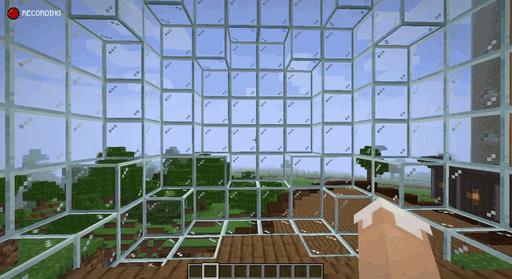
Once you've entered S.E.A.T Adjustment Mode, you have 3 basic controls:
👀 Look-Around/Rotation:
This sets the direction you want to adjust your seat in.🔄 Scroll Up/Down:
Moves your seat either forward or backward along the axis/direction you're currently facing.⌛ Wait/Stop Scrolling:
If you stop scrolling for a while (about 7 seconds), the seat locks in your adjustment and exits S.E.A.T Adjustment Mode.
This also works when sitting on mobs and entities but is really difficult to do because they don't sit still during adjustment. If this annoys you, enable the Freeze Rides on Adjust option in the pack menu to temporarily freeze entities you're sitting on during adjustment.
🎠 Sitting On Entities
This pack lets you sit on almost every mob/entity in the game including other players, armor stands and mobs that can fly.
To sit on an entity, all you have to do is sit on them from above (or fall on them while seated). Be careful doing this in Survival Mode as the mob you're sitting on could get you killed. For instance, you could be sitting on a cat that suddenly decides to run into a 1-block high passage, suffocating you inside the block above. Also, sitting on hostile mobs is generally a bad idea, though in a few cases, it's possible to get away with it.
You cannot sit on underwater mobs due to a technical limitation in Minecraft that dismounts you if you're underwater (or under-lava).
You should be able to go everywhere the mob goes. This is even true for endermen teleports.
Some mobs behaviors can be frustrating though. For instance, ghasts tend to bounce away from you making them very difficult to sit on (but possible). Ender Dragons are almost impossible to sit on in Survival mode due to their speed and flying maneuvers. Vexes travel through blocks suffocating you in the process. Several mobs turn and try to face you while you're sitting on them, which ends up looking strange.
When Rotation Lock is enabled in the pack menu, you tend to rotate with the entity you're sitting on (unless you're in S.E.A.T Adjustment Mode). This usually isn't apparent visually, unless the entity makes a drastic rotation.
Please note that sitting on an entity isn't the same as riding them since you can't directly control their movement. However, you can now do things like share a ride with other players (they can join you as passengers).
🧲 Physics
If Physics is enabled, you will respond to world physics while seated. You could be pushed around by world mechanics like water, gravity, explosions, pistons, etc. How smoothly this runs depends on the performance of your world/server.
Please do not enable this in a Hardcore world! This feature is the sole cause behind 99% of this pack's bugs. It works most of the time, but during those rare moments when it doesn't work, you might find yourself being launched into outer-space or phasing through blocks.
I spent days patching all known physics bugs, but I'm sure there are a few that went under my radar. It's impossible to find some of these unless you try every possible block or entity interaction in the game. So, if you want to stay safe, here's a general rule of thumb - DO NOT SIT IN WEIRD SPOTS.
🔧 Menu
There's an in-built Global menu you can open in your chat (requires OP) by running the following command:
/function x_seat:menu
You can also trigger a Player-menu that works without OP permissions. Use the following command:
/trigger S.E.A.TThis menu controls separate settings for each player. You can also block or force-enable features for all Player-menus using the Global menu.This menu lets you toggle different pack settings to suit your experience. Turning off things like physics might improve performance and stability, especially on servers. Each option comes with a description you can view by hovering over it with your mouse.
You can navigate to different pages using the page arrows at the bottom, or clear the menu using the Close Menu button.
⚠ Changes you make in this menu get applied to everyone in your world/server.
Menu Options:
🧲 Use Physics
This feature makes you responsive to world physics while seated. Keep it ON if you want to fall, bounce, slide, etc while sitting. Turn it OFF to improve performance and avoid glitches.🔒 Rotation Lock:
Turn ON to lock S.E.A.T rotation. Makes seated movement look more natural, especially when riding mobs, but restricts your freedom of rotation. Also causes a bug where your inventory will auto-close if sitting on an entity that rotates. This setting is ignored in S.E.A.T Adjustment Mode.🦿 Only If Sneaking:
Makes sitting slightly more complicated. If ON, players need to sneak for a bit while looking down, then release sneak and right-click to sit. Takes some getting used to, but stops you from unintentionally sitting on things. Also, sneaking before sitting is slightly more realistic.🦘 Bounce Off Floors:
By default, falling on bouncy surfaces looks strange as the player seems to bounce mid-air. Turning this ON will fix that but might cause the bounce to look less realistic.👇 Only Sit Down:
By default, S.E.A.T tries to seat you on any sittable surface directly behind you. If it doesn't find any, it seats you on/in whatever block you're standing on/in. Turning this ON forces S.E.A.T to only use the block you're standing on/in.🤕 Fall Damage:
Keep this ON to apply fall damage to seated players when falling. No reason to turn this OFF unless you're playing it super safe.🛑 Block Inventory:
Prevents players from accessing their inventory while seated. This 'feature' only exists to hide the non-functional inventory GUI added by S.E.A.T components. Turning this OFF will allow seated inventory access but might break immersion.🥶 Freeze Ride On Adjust:
Turning this ON will temporarily disable AI in the entity/mob you're sitting on while in S.E.A.T Adjustment Mode. This makes adjustment much easier but may cause issues with the mob/entity you're sitting on, since this resets their state.🔔 Show Prompts:
Turn this OFF to disable sitting instruction prompts. This might make things difficult for players new to the pack.🔧 Seated Adjustment:
Turn ON to enable access to S.E.A.T Adjustment Mode. Once seated, scroll while looking down to start adjusting.🏇 Sit On Mobs:
Keep this ON to sit on mobs. This might prevent you from sitting in some spots that are too close to mobs.🚧 Adjustment Limits:
Turning this ON prevents you from adjusting too far away from your initial position. This keeps you from using S.E.A.T Adjustment Mode to fly or move through walls.
🚮 Uninstalling
If you want to disable this pack 💔, you should first run the uninstaller function using the following command:
/function x_seat:uninstall
This will remove all traces of the S.E.A.T pack, including any changes made to your world. If you're not using any other Xmas Labs packs, you should uninstall the C.O.R.E pack as well, using the following command:
/function x_core:uninstall
Uninstalling the C.O.R.E pack will also automatically remove the S.E.A.T pack or any other packs that depend on it. If done correctly, you will no longer see the pack(s) in your Advancements tab.
Once you've uninstalled the pack(s), you can safely remove the datapack(s) from your world folder. If you don't remove them, they will re-install themselves the next time you load/reload your world.
🤔 F.A.Q
Q: Why is nothing working?A: Stay calm. If you don't see any prompts while looking down, this usually means the pack hasn't loaded correctly. One way to check this is using your Advancements tab (Press L key to open). If the pack loaded correctly, it should show up there. If it didn't load correctly, or if something's not working, try reloading your world. If you have cheats enabled, use the '/reload' command or re-open your world. If that doesn't fix it, try using the '/datapack list' command to see if the packs were installed correctly. If they're not listed, you probably copied them into the wrong folder, or else the packs aren't compatible with your version of Minecraft.
Q: Does Right-Click to sit not work sometimes?
A: Yes, sometimes there's a bug where right-clicking doesn't seat you even if the prompt shows up. When that happens, just look/move around a tiny bit and try again.
Q: Do the scrolling controls for S.E.A.T adjustment not work sometimes?
A: The scrolling controls work by tracking the movement of the selected slot on your hotbar. If you scroll too quickly, the selection wraps around and confuses the function. To avoid this, just slow down your scrolling to 1 or 2 slots at a time.
Q: Why can't I sit on entity/mob X?
A: You need to be directly above the entity/mob's hitbox to sit on them. Just try falling on top of them while seated. You can't sit on anything inside water or lava. Also, I've disabled sitting on things like item-drops and xp orbs, as they resulted in a lot of issues during testing.
Q: Can I sit underwater?
A: No. There's a technical limitation/feature in Minecraft that dismounts you if you're riding stuff underwater.
Q: Why do I get hurt while sitting or getting up?
A: This can happen if you're trying to sit in a cramped or hard-to-access location. Try disabling different S.E.A.T menu options, such as Use Physics and Fall Damage. If that doesn't work, you're outta luck.
Q: Why is this so buggy?
A: I feel you, really I do. I've spent nearly a month getting this to where it's at, but there's only so much you can do with Minecraft commands. If you want something more reliable, there are plenty of mods out there that do the same thing in a straight-forward manner. With datapacks however, you have to rely on invisible llamas and sleeping foxes to implement stuff like this. This makes them fun to develop but it's almost impossible to get a perfect solution.
That sums up everything you need to know about the S.E.A.T pack.
Thank you once again for checking it out. I hope you enjoy it!
💛, Xmas
| Credit | Made using mcscript, a compiler for Minecraft datapacks. Learn more @ https://mcscript.stevertus.com/ |
| Compatibility | Minecraft 1.16 |
| to | Minecraft 1.17 |
| Tags |
6 Update Logs
Minor Fix : by x__mas 08/04/2021 2:58:55 pmAug 4th, 2021
📃 Change-log
- v1.17.1.01
- Changed pack-format from 6 to 7
- This tells Minecraft that the pack supports Minecraft 1.17 which should suppress certain error messages.
LOAD MORE LOGS
tools/tracking
4961590
119
s-e-a-t


























Create an account or sign in to comment.
Looking at your video, it seems to be an adjustment function.
I don't want this, but I don't understand English well, so I don't know how to stop it. 😭
Can't the character just keep her hips fixed and the character rotate without slipping?
If it happens after you sit, then it might be adjustment issues. To turn that off, use
/trigger S.E.A.Tand disable Seat Adjustment.If it happens before you sit, then it is probably because the invisible seat mechanism is pushing you. This really shouldn't happen. Do you have other datpacks or mods running that are interfering by any chance?
Sitting on mobs is kinda tricky. The best way to do it is to stand at a height above it and then sit down, falling into its hitbox.Can you try this and tell me if it works?