1
GLSL+Sonic Ethers unbelievabe shaders i need help with a bug
im trying to run sonic ethers shaders pack and i encounter a bug i need help fixing it here are some pictures

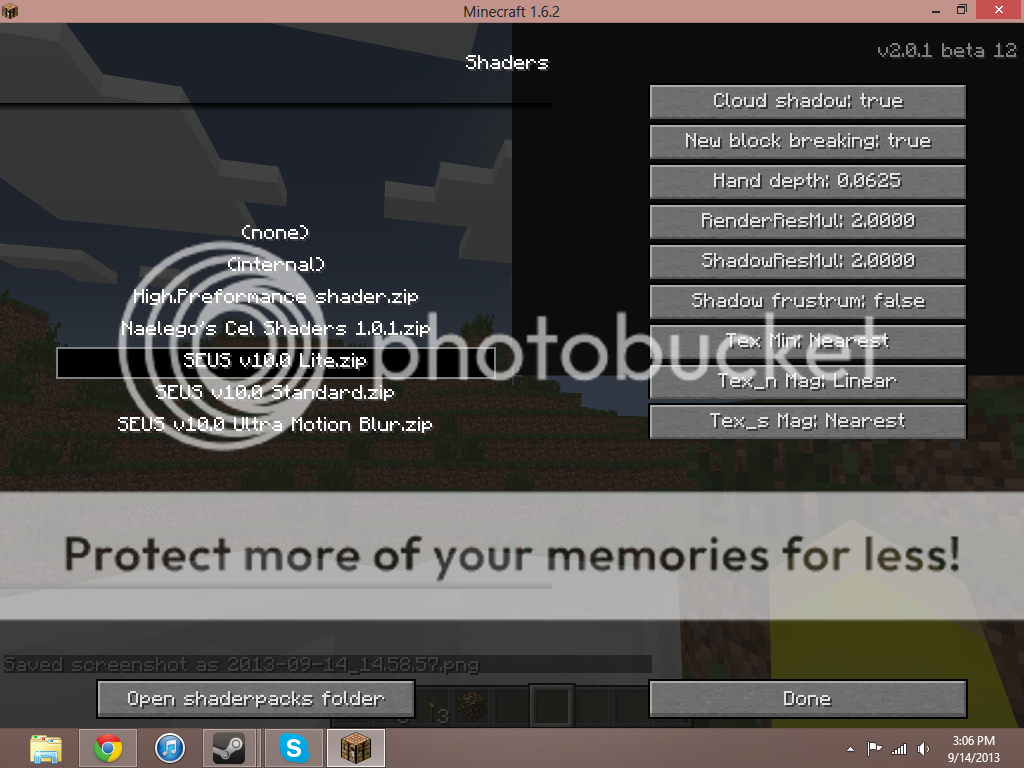

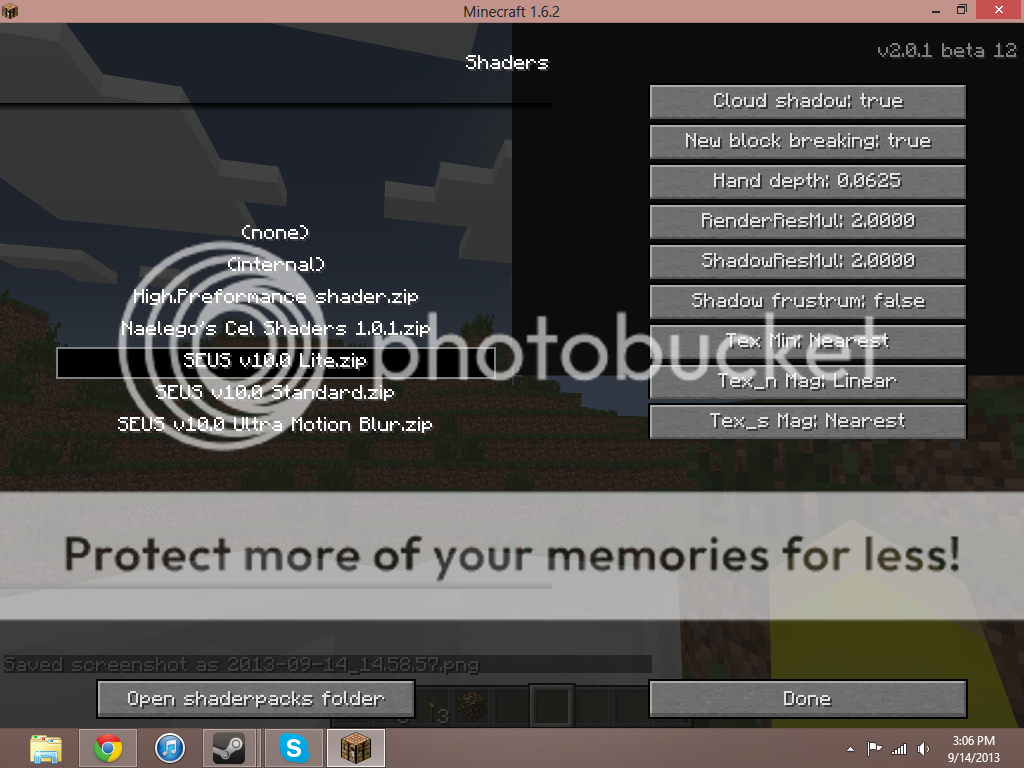
Create an account or sign in to comment.
7
1
Yeah, if you've got a celeron (a very low-end cpu), you probably don't have a dedicated video card. The graphics processor built into the celeron simply isn't capable of rendering with the GLSL Shaders mod. Of course, even if it could, you would get horrendously low frame rates. GLSL Shaders are just too graphics intensive. I mean, even I have trouble with them, and I have a dedicated gaming laptop. O.o
1
I think he means Intel integrated GPUs. Do you have a dedicated video card? If not, that would be your problem. Them not working on a computer with an Intel processor and a high-end graphics card would be absurd, considering that they have the majority of the computer processor market share. However, the built-in GPUs are garbage for gaming, and only recently has Intel actually tried to get their act together.
1
its new and iys a celeron so im pretty sure its not a gpu
1
Well, first of all, check your installation. Actually, before you do that, just check your processor. GLSL Shaders doesn't work on Intel processors.
1
really?
1
Ok let me get into my good seat here :3
First of all some computers can not handle shaders.
They might not work, or your minecraft will crash. What you need to do is a bit complicated but yet so easy.
To get shaders on your minecraft you need 2 mods and a shaders pack:
1. Optifine: Install this, you have to.
2. Shaders mod: install the shaders mod, when you do this you should have an option by the name of shaders in your video settings when you open minecraft.
3. Download the shader packs: So many different shaders, with the shaders mod you can choose which shaders you want to use. You can use different variations of SEUS. Just scroll down to "S" and find SEUS. You find this where it says shaders in the video settings after installing shaders mod.
Also delete Metainf folder and install modloader before doing this.
This is the right sequence to do it:
1. Download and install modloader
2. Delete metainf
3.Download and install optifine
3. Download and install shaders mod
5.Download and drag the shaders packs into the shaders folder here: .minecraft-->shaders
You should also do this with a clean minecraft. Not only bin but everything should be new. If it crashes deleting bin folder wont help. You need a new minecraft. Just start a new minecraft.
If you only want SEUS and you see non of this work, proceed to this thread:
[url=http://www.minecraftforum.net/topic/940974-162sonic-ethers-unbelievable-shaders-and-glsl-shaders-mod/]http://www.minecraftforum.net/topic/940 ... aders-mod/[/url]
First of all some computers can not handle shaders.
They might not work, or your minecraft will crash. What you need to do is a bit complicated but yet so easy.
To get shaders on your minecraft you need 2 mods and a shaders pack:
1. Optifine: Install this, you have to.
2. Shaders mod: install the shaders mod, when you do this you should have an option by the name of shaders in your video settings when you open minecraft.
3. Download the shader packs: So many different shaders, with the shaders mod you can choose which shaders you want to use. You can use different variations of SEUS. Just scroll down to "S" and find SEUS. You find this where it says shaders in the video settings after installing shaders mod.
Also delete Metainf folder and install modloader before doing this.
This is the right sequence to do it:
1. Download and install modloader
2. Delete metainf
3.Download and install optifine
3. Download and install shaders mod
5.Download and drag the shaders packs into the shaders folder here: .minecraft-->shaders
You should also do this with a clean minecraft. Not only bin but everything should be new. If it crashes deleting bin folder wont help. You need a new minecraft. Just start a new minecraft.
If you only want SEUS and you see non of this work, proceed to this thread:
[url=http://www.minecraftforum.net/topic/940974-162sonic-ethers-unbelievable-shaders-and-glsl-shaders-mod/]http://www.minecraftforum.net/topic/940 ... aders-mod/[/url]
1
click the pictures to make them so you can see


