2
PMCSkin3D : Help & Feature Overviewaccessible
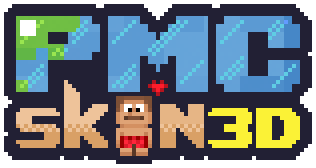
PMCSkin3D is a free online app for advanced Minecraft skin editing and publishing. We hope beginners find it easy to use and advanced skinners find it to further their craft. All of your progress and settings are saved to your personal device allowing you to pick up where you left off. Try it on your mobile device as well!
Main App Modes

You'll spend most of your time in creative mode but there are two other main app modes located in the upper right of the application.
- palette Creative Mode : Allows you to pose the 3D Model by grabbing pivot points.
- accessibility Pose Model Mode : Allows you to pose the 3D Model by grabbing pivot points.
accessibility Create, Edit, Save & Publish Minecraft Skins
note_add How to CREATE a new Minecraft skin?
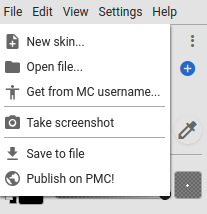
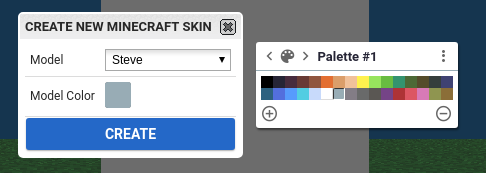
edit How to EDIT an existing Minecraft skin?
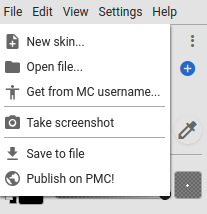
file_download How to SAVE a custom Minecraft skin?
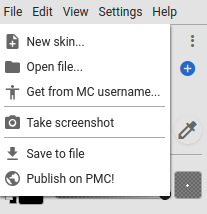
publish How to PUBLISH a custom Minecraft skin on PlanetMinecraft.com?
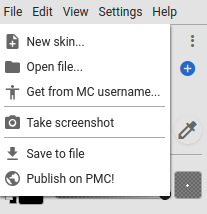
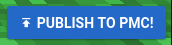
brush Paint Brushes
Brushes are used to paint on the 3D model. By default, you are provided with a set of basic brushes including pixel, square, circle and triangle.
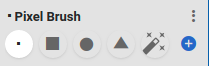
How to change brush color, opacity, size, rotation and other properties
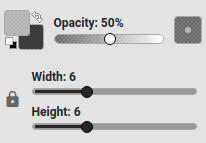
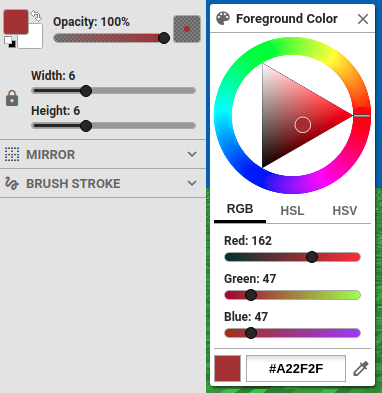
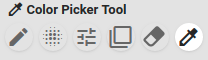
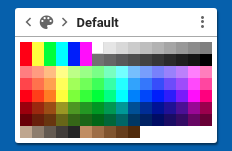
flare Magic Wand Brush
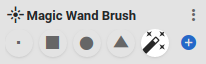
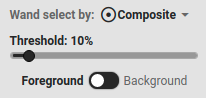
How to save custom brushes

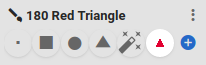
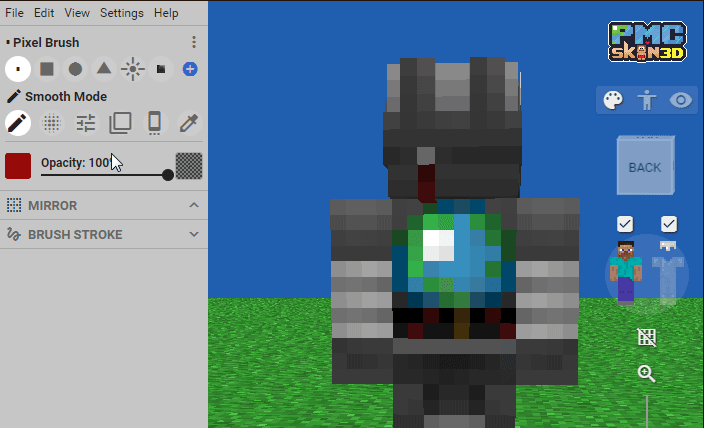
POWERFUL! How to import an image as a custom brush
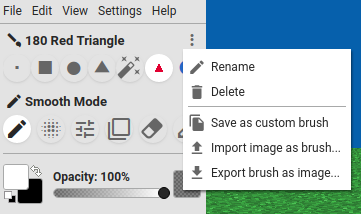
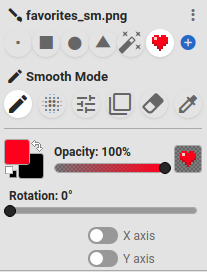
gesture Brush Stroke Options
border_clear Mirror your pixels as you paint!
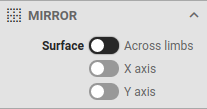
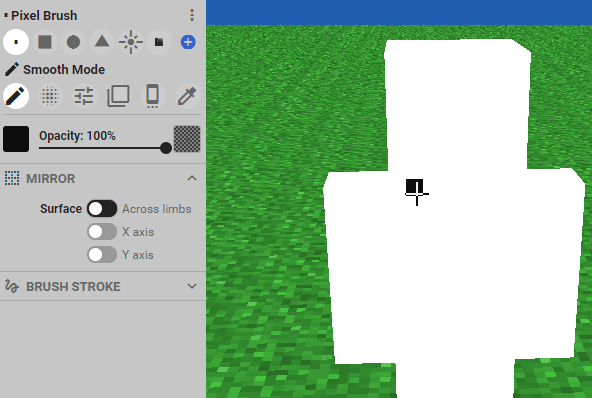
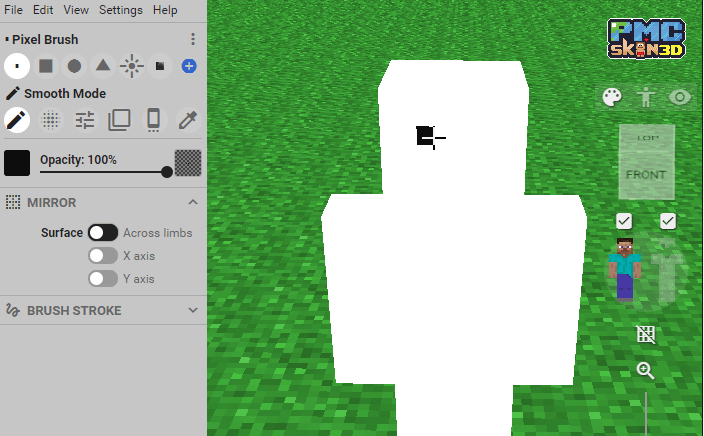
gesture Brush stroke application
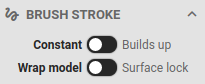
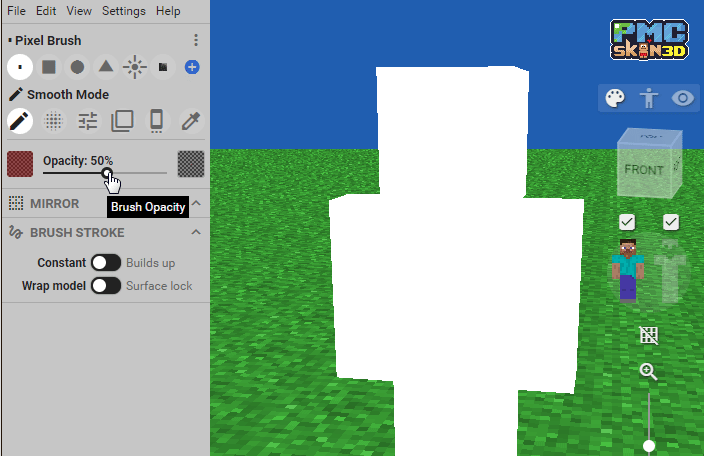
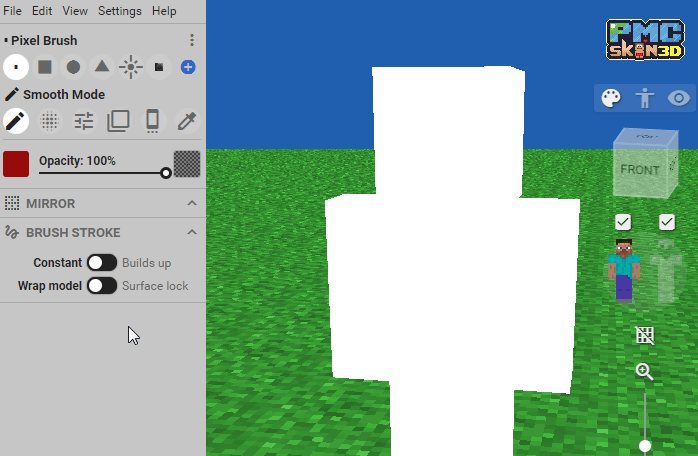
edit Brush Modes
Brush modes changes the effects of the current brush on the Minecraft skin.
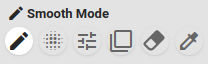
edit Smooth Mode : Paint pixels with solid color
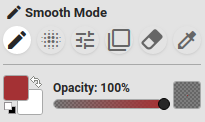
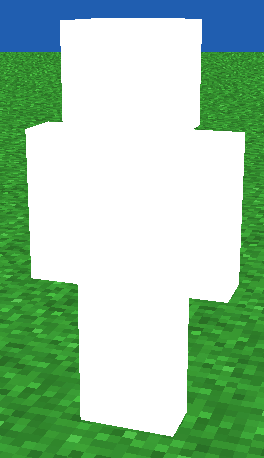
blur_on Noise Mode: Paint pixels of varying intensities
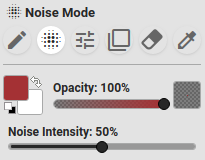
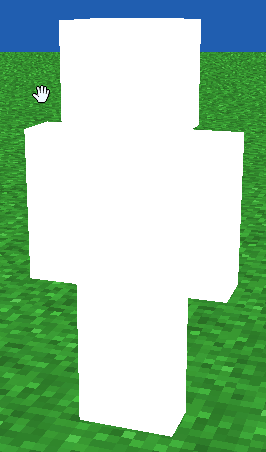
tune HSL Shift Mode : Paint pixels shifting Hue, Saturation & Lightness
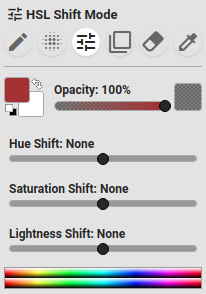
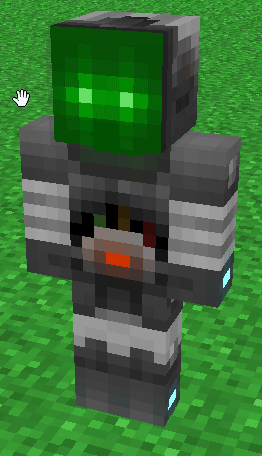
filter_none Clone Mode : Copy pixels from skin to the clipboard brush
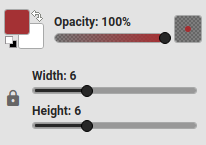

settings_cell Eraser Mode : Remove / reset pixels

palette Color Palettes
Color palettes allow quick access to a set of colors. A good color palette includes color ramps that include a specific range of colors that work well together. Any custom palettes you create will be saved on your local device for future use!
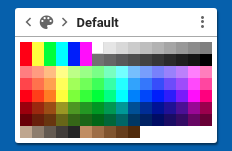
How to create a custom color palette
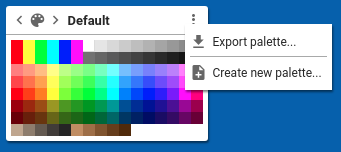
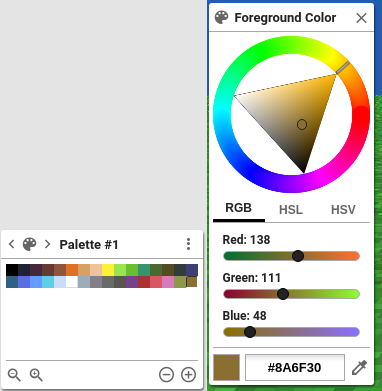
How to import a color palette file (.aco, .gmp, .gpl, .pal, images)
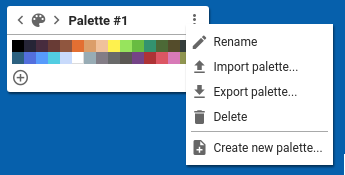
How to customize palette color size and pane size, position & style.
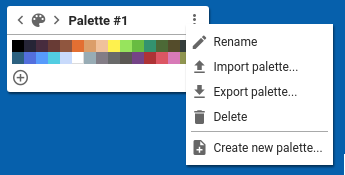
accessibility Body and Armor Visibility

You can toggle the visibility of the body and armor by clicking the check_box above the desired set.
You can toggle individual parts by clicking the desired part.
help Additional Help
If you need further help, please visit the skinning section of the forums or join chat.
lightbulb_outline Suggestions & Bugs
If you have a suggestion or bug to report, please visit our ticket section. Thanks!
Create an account or sign in to comment.
2
2
hi im struggling to understand how the system works becuase it says that i have orange but when i put in on my skin its black? is there a way to change that
1
What version of MC do you play? Both Java & BR (include platfrom if BR) and the numeric version (e.g. 1.20.1)
What skin are you trying to wear? Link if possible, while unlikely it is possible that there may be an issue with the skin file.
Are you able to change from the default to any other skins? As a test you might pick something recent thats been frequently downloaded as likeliest to be error free.
What skin are you trying to wear? Link if possible, while unlikely it is possible that there may be an issue with the skin file.
Are you able to change from the default to any other skins? As a test you might pick something recent thats been frequently downloaded as likeliest to be error free.


