1
How do I run 1.6 without the new launcher?
Basically, one day when I tried to open Minecraft.exe it said java virtual machine error... (It always happens) but this time I couldn't fix it. I also tried MultiMC, but that didn't work either. I even tried the new launcher (when it was just added) and not even that. So one day I found Magic Launcher. Guess what? It worked. But then, THEN, the 1.6.1 update came, and all my Favourite servers updated. And I couldn't join. So now I need to have 1.6 on Magic Launcher. Anyone know what to do?
Create an account or sign in to comment.
11
1
What type of computer do you have? I've tried Minecraft on older ones before and it hasn't worked. Also Minecraft likes for you to have a good graphics card I've learned.
-future
-future
1
Click start, and right click where it says "computer." A little rectangle should appear having options for what you do. Go down to Properties. In there, you will see if your computer is a 64-bit or a 32-bit.
1
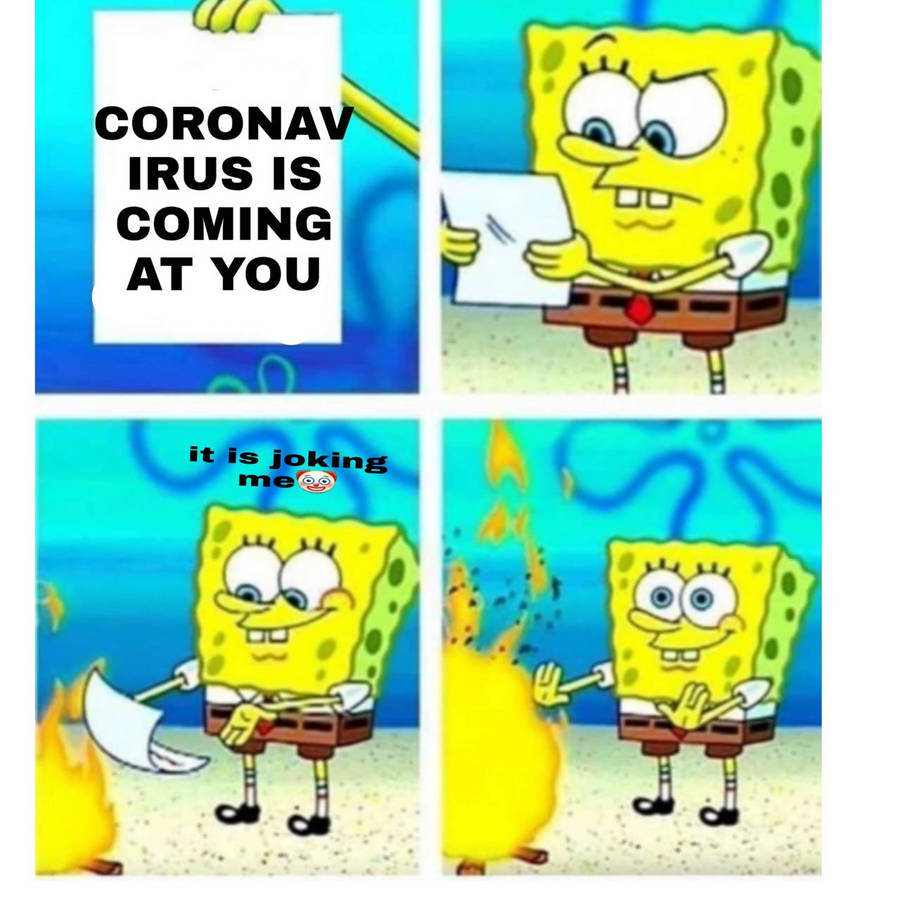
head to mojang.com and get it.
1
you cant run 1.6.1 without the luncher
1
My launcher is messed up as well so i use the magic luncher to play
1
Thanks
1
Uninstall Java (both 32-bit and 64-bit if you're on 64-bit Windows) and reinstall both of them. See if that fixes your Java problems.
1
btw how do u post a forum something like this but not like a comment
1
Go to the proper section of the forums for your topic, and somewhere near the top you should see a button with an asterisk that says "Create New Topic."
1
I have worse I think every time I try to start it up it says downloading then next line says connection refused or something
1
Sorry dont know. Maybe try downloading the new launcher again


