1
Mcedit schematics
idk if this goes here but best place i found. whenever i upload schematic files they don't appear as an option. also, when i try my old ones, the program crashes! HELP!!!
Create an account or sign in to comment.
8
1
Solved and locked.
1
figured it out
1
never mind pictures are glitchy
1
here are some pictures!
1
Are you using the latest version?
1
slyly19what i really need is a way to fix the fact that mcedit crashes when i try to open a schematic file.. :!:
Did you open the schematic file when you first started up the program or did you import it in a world file you created?
And are you sure that it's a schematic file? Some people link downloads to their world file rather than a schematic. Maybe the program crashes if you try importing a level.dat into a world rather than a schematic.
Schematics and level.dat files are like leaves to trees.
...I don't know where I was going with that previous statement.
Maybe the schematic has some modded items in it too but I've never experienced something like that before.
Try creating a world file and then import it.
If you're still having troubles, could you explain what you're doing? PMing me is fine as well but all I have is just basic knowledge of the program.
1
what i really need is a way to fix the fact that mcedit crashes when i try to open a schematic file..
1
I've barely used it but watching one quick tutorial of the program can help get get you a quick gist of things.
But first you have to create a new/ open an existing world.
If you want to open an existing wold you have to get the level.dat file from the world folder you have.
But assuming that you actually have the schematics files and you already created a new world; all you have to click on is the import button.
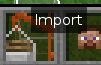
Once you import the schematic file, you should see the ghost of it, which confirms that you'd want to import it.

There are several options on the side but if you're happy with your decision then simply click import and you're done. \o/
I just watched this 9 minute video which pretty much gives the basics. The reason why I like this video though is that it gives a description of what each tool does and the person gives us little activities to do so we can learn that it works too.
Most of the mcedit videos are 30 minutes long so if you want to learn more then by all means; you can go look at theirs as well.
I believe sethbling has a tutorial video on that program as well and he probably explains things pretty well. xD
But first you have to create a new/ open an existing world.
If you want to open an existing wold you have to get the level.dat file from the world folder you have.
But assuming that you actually have the schematics files and you already created a new world; all you have to click on is the import button.
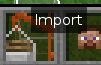
Once you import the schematic file, you should see the ghost of it, which confirms that you'd want to import it.

There are several options on the side but if you're happy with your decision then simply click import and you're done. \o/
I just watched this 9 minute video which pretty much gives the basics. The reason why I like this video though is that it gives a description of what each tool does and the person gives us little activities to do so we can learn that it works too.
Most of the mcedit videos are 30 minutes long so if you want to learn more then by all means; you can go look at theirs as well.
I believe sethbling has a tutorial video on that program as well and he probably explains things pretty well. xD


