1
My Resource Pack is Not Working
Okay, here's my problem.
I got the files needed to make resource pack by this video.
http://www.youtube.com/watch?v=wMDva1P6Bgo&noredirect=1
These are the files I have.


Inside the "textures" folder was this.

I opened the "blocks" folder and found the "dirt" texture. I started to design the texture and saved it. I think it looks amazing so I tried to test it out to see how it would look.

I dragged the texture pack into my "resource pack" folder in the .minecraft folder.

I opened up Minecraft and clicked on my resource pack and placed down some dirt. It is just the original dirt texture. I triple checked that I was on my resource pack.

Yes, I triple checked. I am not trolling. Someone please help. Thank you if you took your time to read this and I would love feedback.
-Read
I got the files needed to make resource pack by this video.
http://www.youtube.com/watch?v=wMDva1P6Bgo&noredirect=1
These are the files I have.


Inside the "textures" folder was this.

I opened the "blocks" folder and found the "dirt" texture. I started to design the texture and saved it. I think it looks amazing so I tried to test it out to see how it would look.

I dragged the texture pack into my "resource pack" folder in the .minecraft folder.

I opened up Minecraft and clicked on my resource pack and placed down some dirt. It is just the original dirt texture. I triple checked that I was on my resource pack.

Yes, I triple checked. I am not trolling. Someone please help. Thank you if you took your time to read this and I would love feedback.
-Read
Create an account or sign in to comment.
14
1
deadrecon98readhaspenguinsOkay, here's my problem.
I got the files needed to make resource pack by this video.
http://www.youtube.com/watch?v=wMDva1P6Bgo&noredirect=1
These are the files I have.
Inside the "textures" folder was this.
I opened the "blocks" folder and found the "dirt" texture. I started to design the texture and saved it. I think it looks amazing so I tried to test it out to see how it would look.
I dragged the texture pack into my "resource pack" folder in the .minecraft folder.
I opened up Minecraft and clicked on my resource pack and placed down some dirt. It is just the original dirt texture. I triple checked that I was on my resource pack.
Yes, I triple checked. I am not trolling. Someone please help. Thank you if you took your time to read this and I would love feedback.
-Read
-_- it still has to be a .zip
Actually no, im pretty sure it dosn't need to be a zip
1
deadrecon98
-_- it still has to be a .zip
Jeb added folder support specifically for artists quite a while ago. Not only does it make working easier, it allows you to press f3+t to reload textures and instantly see your changes.
However, just because it works as a folder, doesn't mean pack makers shouldn't learn how to zip it properly. Especially since it's just the same thing, but a .ZIP instead of a folder.
1
No it doesn't. I just tried it and it worked perfectly the way he told me to.
1
readhaspenguinsOkay, here's my problem.
I got the files needed to make resource pack by this video.
http://www.youtube.com/watch?v=wMDva1P6Bgo&noredirect=1
These are the files I have.
Inside the "textures" folder was this.
I opened the "blocks" folder and found the "dirt" texture. I started to design the texture and saved it. I think it looks amazing so I tried to test it out to see how it would look.
I dragged the texture pack into my "resource pack" folder in the .minecraft folder.
I opened up Minecraft and clicked on my resource pack and placed down some dirt. It is just the original dirt texture. I triple checked that I was on my resource pack.
Yes, I triple checked. I am not trolling. Someone please help. Thank you if you took your time to read this and I would love feedback.
-Read
-_- it still has to be a .zip
1
Yeah, this was my new account, my old account is BabolatBoss.
1
Wow, thanks happy111
You are the best! This is the reason I posted pictures of everything I did just in case there was something wrong. Guess the video was wrong. Thanks again happy111!
You are the best! This is the reason I posted pictures of everything I did just in case there was something wrong. Guess the video was wrong. Thanks again happy111!
1
I think i found the problem....
all the folders that are now in "assets" has to be in the "minecraft" folder
*EDit i am sure now. move the files and it will work
all the folders that are now in "assets" has to be in the "minecraft" folder
*EDit i am sure now. move the files and it will work
1
Nice catch, Happy111.
1
thanks. i just compared the entire thing with my own pack and i found it
1
You're using Paint.NET? Here's what I think could be the problem then. Make doubly sure that the dirt texture you edited was saved as a .png, NOT a .pdn (or whatever the file is that's specific to Paint.NET. This has gotten me a few times; I edit a texture and save it, but I save it as a .pdn instead of .png and I freak out because I thought I edited the wrong texture or something.
1
No... it is a png. I was so happy I thought i found the case but dang.
(Thanks ImaLittleCreeper for the tip)
(Thanks ImaLittleCreeper for the tip)
1
Seeing as your new I'll help you out.... if you do [ i m g ]LINK![ / i m g ] or just click the IMG button you can magically do this.... 

1
i guess its the background you just edited, or you need optifine or mcpatcher, try it
1
I used paint.net and I have don't texture packs before but not resource packs. I will try patching it but it is 16x16.


