- 106,409 views, 12 today
- 31,085 downloads, 2 today
345
Trapcraft
Single/Multiplayer Compatible
This mod was original developed by Stewiecraft, he did not update due to not have any spare time. He has given the mod to me to update and add new cool features. He may return to the mod but it is unlikely.
Proof:
Downloads
https://minecraft.curseforge.com/projects/trapcraft/files
Changelog
For changelog click here.
Do you like this mod? Be sure to click this![[1.13.2, 1.12.2,1.7.10] Trapcraft v2.5.0a - Fans, Igniters, Spikes, Magnetic Chests and More - Now open source! Minecraft Mod](https://static.minecraftforum.net//public/style_images/mcf/rep_up.png) beautiful icon at the bottom to support us!
beautiful icon at the bottom to support us!
The Dummy
Taunts all monsters within aggro radius and line of sight to attack it.
Has 20 health and drops the vanilla human head on death.
Note: Due to their insatiable hunger for human flesh, zombies are not tricked by the dummy.
![[1.13.2, 1.12.2,1.7.10] Trapcraft v2.5.0a - Fans, Igniters, Spikes, Magnetic Chests and More - Now open source! Minecraft Mod](https://img828.imageshack.us/img828/3029/igniter.png)
![[1.13.2, 1.12.2,1.7.10] Trapcraft v2.5.0a - Fans, Igniters, Spikes, Magnetic Chests and More - Now open source! Minecraft Mod](https://imageshack.us/a/img844/5161/dummyheadexample.png)

Igniter
Lights on fire when powered. The distance the fire is placed can be upgraded using an Igniter range module.


Igniter range module

To upgrade an igniter right click on an igniter and it will open this inerface...

Then place the number of blocks you want the igniter to be able to reach in the slots to the right.
Bear Trap
Triggered upon contact with any non-player creature.
Triggered traps can be activated to reset them.
Holds the prey in place while they periodically bleed out.
Bears not included. Use at own risk.

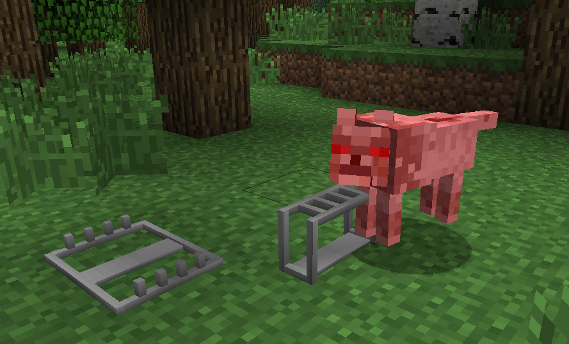
Magnetic Chest
Pulls nearby items towards itself and automatically deposits any item that makes contact.
Useful for collecting loot from traps.


Fan
Unsuspecting prey don't want to walk into your traps? Push them in.
Also can push items at speed and can push falling sand. Needs a redstone signal to work!


Spikes
Deal damage to any entity that comes in contact with it.
Does not affect items.


Grass Covering
Breaks when walked on.
Useful for covering pitfalls and spikes.
Blends to colour of grass on a per biome basis.


Open Source
The source code of 'Trapcraft' is publicly available on Github to allow modders to learn from my code or even for people to contribute to the code of the mod. You can find the git at https://github.com/P...alalb/Trapcraft .Note this does not give you instant permissions for adding this mod to public mod packs, please sent me a request via PM and I will consider.
Installation
For Minecraft 1.6 and above...
Client
Client / Single Player
Single/Multiplayer Compatible
This mod was original developed by Stewiecraft, he did not update due to not have any spare time. He has given the mod to me to update and add new cool features. He may return to the mod but it is unlikely.
Proof:
Downloads
https://minecraft.curseforge.com/projects/trapcraft/files
Changelog
For changelog click here.
Do you like this mod? Be sure to click this
![[1.13.2, 1.12.2,1.7.10] Trapcraft v2.5.0a - Fans, Igniters, Spikes, Magnetic Chests and More - Now open source! Minecraft Mod](https://static.minecraftforum.net//public/style_images/mcf/rep_up.png) beautiful icon at the bottom to support us!
beautiful icon at the bottom to support us!The Dummy
Taunts all monsters within aggro radius and line of sight to attack it.
Has 20 health and drops the vanilla human head on death.
Note: Due to their insatiable hunger for human flesh, zombies are not tricked by the dummy.
![[1.13.2, 1.12.2,1.7.10] Trapcraft v2.5.0a - Fans, Igniters, Spikes, Magnetic Chests and More - Now open source! Minecraft Mod](https://img828.imageshack.us/img828/3029/igniter.png)
![[1.13.2, 1.12.2,1.7.10] Trapcraft v2.5.0a - Fans, Igniters, Spikes, Magnetic Chests and More - Now open source! Minecraft Mod](https://imageshack.us/a/img844/5161/dummyheadexample.png)

Igniter
Lights on fire when powered. The distance the fire is placed can be upgraded using an Igniter range module.


Igniter range module

To upgrade an igniter right click on an igniter and it will open this inerface...

Then place the number of blocks you want the igniter to be able to reach in the slots to the right.
Bear Trap
Triggered upon contact with any non-player creature.
Triggered traps can be activated to reset them.
Holds the prey in place while they periodically bleed out.
Bears not included. Use at own risk.

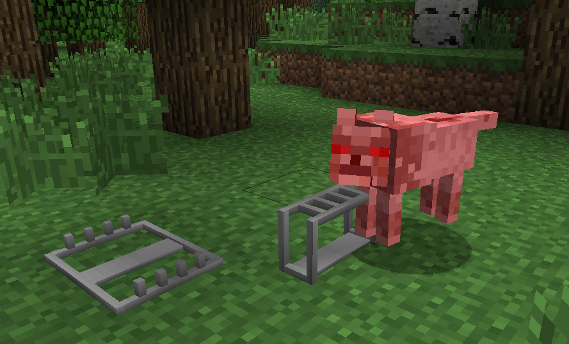
Magnetic Chest
Pulls nearby items towards itself and automatically deposits any item that makes contact.
Useful for collecting loot from traps.


Fan
Unsuspecting prey don't want to walk into your traps? Push them in.
Also can push items at speed and can push falling sand. Needs a redstone signal to work!


Spikes
Deal damage to any entity that comes in contact with it.
Does not affect items.


Grass Covering
Breaks when walked on.
Useful for covering pitfalls and spikes.
Blends to colour of grass on a per biome basis.


Open Source
The source code of 'Trapcraft' is publicly available on Github to allow modders to learn from my code or even for people to contribute to the code of the mod. You can find the git at https://github.com/P...alalb/Trapcraft .Note this does not give you instant permissions for adding this mod to public mod packs, please sent me a request via PM and I will consider.
Installation
For Minecraft 1.6 and above...
Client
- Make sure you have the new Minecraft launcher and have run 1.6 at least once.
- Then download a version of forge from this link.
- Once you have the jar file of minecraft forge's website open it up.
- Select the 'Install client option and click ok'
- Minecraft forge is now installed!
- Now open up the launcher and in the profile selector select 'Forge', login and run Forge 1.6.1. (May take a while)
- Close Minecraft once it is open and find you Minecraft installation directory (PC : %appadata%/.minecraft, MAC : I AM UNCERTAIN)
- In the .minecraft folder will now be a mods folder, in that mods folder create a folder named '1.6.1' or whatever version of minecraft you are running.
- Download Trapcraft mod from the link above and drag n' drop it in the '1.6.1' folder.
- Run minecraft throught the new launcher and enjoy!
Client / Single Player
- Download the Version for your version of Minecraft and Forge.
- Open that forge download with an archiver. I recommend 7zip or Winrar.
- Open the minecraft.jar file with your archiver (7zip, Winrar).
- Copy the files from inside the forge download into the minecraft.jar file.
- On Windows and Linux, delete the META_INF folder.
On Mac, go into the META_INF folder and delete only the files which begin with 'MOJANG'. Leave the rest untouched. - Close both archives and run your client once. Exit the game without loading or creating a world.
- If you have done everything right, you will now have a 'mods' folder in your .minecraft folder.
- Now put the Trapcraft.zip in the mods folder and run!
- Download the Version for your version off Minecraft and Forge.
- Open that forge download with an archiver. I recommend 7zip or Winrar.
- Open the minecraft_server.jar file with your archiver (7zip, Winrar).
- Copy the files from inside the forge download into the minecraft_server.jar file.
- Close both archives and run your server once. Exit the game.
- If you have done everything right, you will now have a 'mods' folder in the same folder where you run minecraft_server.jar.
- Now put the Trapcraft.zip in the mods folder and run!
| Progress | 100% complete |
| Game Version | Minecraft 1.13 |
| Tags |
5 Update Logs
Updated to MC 1.7.10 : by ProPercivalalb 09/16/2014 3:07:04 amSep 16th, 2014
Updated to MC 1.7.10
LOAD MORE LOGS
tools/tracking
1897093
7
147-trapcraft-v100---get-those-pvpers-and-creatures-by-surprise




![[1.13.2,1.7.10,1.12] Doggy Talents - A day dogs would not drown! - Now updated, new models, new AI, beds and more! Minecraft Mod](https://static.planetminecraft.com/files/resource_media/screenshot/1342/logo_6546605_thumb.jpg)
![[1.8] Map Making Tools - Quick Build System, autobuilding player statues, custom villager shops, potions, spawner settings & more! Minecraft Mod](https://static.planetminecraft.com/files/resource_media/screenshot/1333/sqca_6168575_thumb.jpg)
![[1.13.2, 1.12.2,1.7.10] Trapcraft v2.5.0a - Fans, Igniters, Spikes, Magnetic Chests and More - Now open source! Minecraft Mod](https://static.planetminecraft.com/files/resource_media/screenshot/1306/2013-02-10_193850_4812399_thumb.jpg)
![[1.7.2/1.7.10] LASER MOD - MADE IN MODJAM, VOTE FOR US! Minecraft Mod](https://static.planetminecraft.com/files/resource_media/screenshot/1351/2013-12-16_220118_6833708_thumb.jpg)
![[1.4.7] BucketCraft - New buckets with incredible features! Minecraft Mod](https://static.planetminecraft.com/files/resource_media/screenshot/1251/crafting_4460562_thumb.jpg)






Create an account or sign in to comment.
I started to collect Ideas for minecraft mods/versions. "The Hazardous Update" would really fit in this :3 If you struggle with google translator, I can still do this for you.