- 13,956 views, 9 today
- 1,936 downloads, 0 today
71
PC and mac support!
To make the game work on 64 bit systems, you have to download LWJGL (lwjgl.org),
open the ZIP, go to native>windows, and locate lwjgl64.dll.
You will be using the .jar to launch the game since it's easier to fix this way, so go ahead and delete
the exe.
Open the game's jar file in Winrar and drag in the lwjgl64.dll from the lwjgl zip to the game zip you just opened.
Close both ZIPs, run the jar, and enjoy!
-some1epic123
Video reviews are welcome, if not encouraged!
This game is a survival and creative building game based off of minecraft. At the moment, more things need to be added to make it as complete as I want it, so expect updates fast.
Here's what I've already done:
saving and loading system, along with in game file deletion and the cloning of worlds !
seed system
Procederually generated worlds (Although they arent infinite yet)
Crafting system
Tools
Back and front layered maps
Texture pack support in the settings menu!(Cannot use minecraft texture packs, you need to use the format in this game)
performance enhancing settings (turn them all of for the least lag but worst visuals)
SECRET SEED! what does it do? Who knows... (it's in between 1-1000)
virus total website (virus scanner)
TO-DO:
Combat mechanic/Mobs (next update)
Multiplayer
Infinite worlds
Smoother lighting
Improved art
SOUND EFFECTS!
MAC
To run, all you need to do is open the folder and click on the jar.
PC
Extract the exe, then run the exe within that folder.
If you encounter any bugs/and or crashes , write in the comments below, as this game is still taking shape, so there will be some problems along the way.
All you have to do to save betwwen versions is copy the save folder(s) into the newer version.
I should be updating it often!
Dont be afraid to diamond, favorite, and subscribe!
Diamonds:
[10]
[20]
[40]
[80]
[100]
[150]
[200]
Wow, for this amount of views this is A LOT of diamonds. Thanks guys!
| Credit | bil0203 for the Bcraft , creeperwhosmiles for Simply Put |
| Progress | 20% complete |
| Game Version | Minecraft 1.7.8 |
| Tags |
15 Update Logs
Update #15 : by Kosmokiller 08/10/2014 3:29:20 pmAug 10th, 2014
- Updated simply put
-Updated default
-Fixed crash when missing a pack
-Updated default
-Fixed crash when missing a pack
LOAD MORE LOGS
tools/tracking
1985060
7
2d-minecraft-game-macrocosm-v012



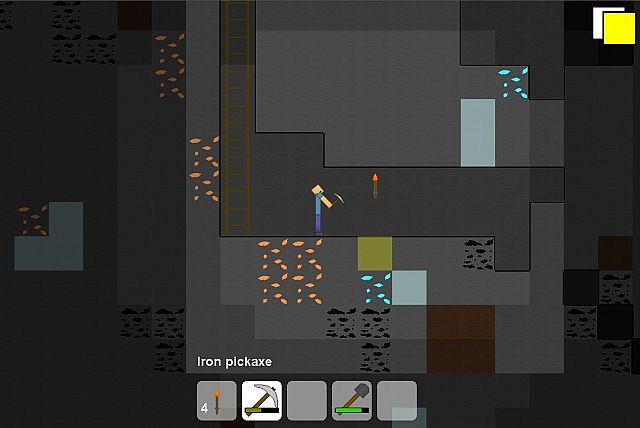





![Zombie Survival [v. 0.5][Mac/Pc/Linux] Minecraft Mod](https://static.planetminecraft.com/files/resource_media/screenshot/1518/screenshot2015-05-02at105958am8885404_thumb.jpg)
![The Cirithios Mod [1.7.10] Minecraft Mod](https://static.planetminecraft.com/files/resource_media/screenshot/1441/main-copy8203924_thumb.jpg)
![[2d minecraft game] [MAC/PC] MACROCOSM v.0.1.8 [Texture packs!] Minecraft Mod](https://static.planetminecraft.com/files/resource_media/screenshot/1423/screenshot1_thumb.jpg)
![[1.4.7] [Discontinued] Kosmiccraft Minecraft Mod](https://static.planetminecraft.com/files/resource_media/screenshot/1311/KOsmicCraft_5033704_thumb.jpg)


Create an account or sign in to comment.
AWESOME WORK!