- 126,580 views, 10 today
- 38,199 downloads, 0 today
194
Here is the "DocteurDread's Lagless Shaders" and especially the "ultra version".
The Shaders is very nice and he doesn't need an incredible computer.
v02 VERSION:
Lite: adf.ly/uyGXu
Low: adf.ly/uyGXv
Medium: adf.ly/uyGXw
High: adf.ly/uyGXy
Ultra: adf.ly/uyGXz
Extreme: http://ul.to/wx2zoml5
Here are the different versions (in order):
-Lite: http://www.planetminecraft.com/mod/docteurdreads-lagless-shaders-lite-version/
-Low: http://www.planetminecraft.com/mod/docteurdreads-lagless-shaders-low-version/
-Medium: http://www.planetminecraft.com/mod/docteurdreads-lagless-shaders-medium-version/
-High: http://www.planetminecraft.com/mod/docteurdreads-lagless-shaders-high-version/
-Ultra: You are here
INSTALLATION:
1) Download the "GLSL Mod" by Karyonix HERE
2) Install Forge
3) Place the mod ".jar" here: %appdata%\.minecraft\mods
4) Launch the game (and it will be installed)
5) Go to "options > Shaders... > "Open shaderpacks folder"
6) Place the ShadersPack there (.zip), select it and then clic "done"
7) ENJOY ! ;)
Chocapic Shader v3 base modifieted by docteurdread. All permissions taken. All rights reserved.
If you like, don't forget to put a diamond, fave and subscribe ;)
The Shaders is very nice and he doesn't need an incredible computer.
v02 VERSION:
Lite: adf.ly/uyGXu
Low: adf.ly/uyGXv
Medium: adf.ly/uyGXw
High: adf.ly/uyGXy
Ultra: adf.ly/uyGXz
Extreme: http://ul.to/wx2zoml5
Here are the different versions (in order):
-Lite: http://www.planetminecraft.com/mod/docteurdreads-lagless-shaders-lite-version/
-Low: http://www.planetminecraft.com/mod/docteurdreads-lagless-shaders-low-version/
-Medium: http://www.planetminecraft.com/mod/docteurdreads-lagless-shaders-medium-version/
-High: http://www.planetminecraft.com/mod/docteurdreads-lagless-shaders-high-version/
-Ultra: You are here
Differences!
LITE LOW
LOW MEDIUM
MEDIUM HIGH
HIGH ULTRA
ULTRA
 LOW
LOW MEDIUM
MEDIUM HIGH
HIGH ULTRA
ULTRA
INSTALLATION:
1) Download the "GLSL Mod" by Karyonix HERE
2) Install Forge
3) Place the mod ".jar" here: %appdata%\.minecraft\mods
4) Launch the game (and it will be installed)
5) Go to "options > Shaders... > "Open shaderpacks folder"
6) Place the ShadersPack there (.zip), select it and then clic "done"
7) ENJOY ! ;)
Chocapic Shader v3 base modifieted by docteurdread. All permissions taken. All rights reserved.
If you like, don't forget to put a diamond, fave and subscribe ;)
| Progress | 100% complete |
| Game Version | Minecraft 1.10 |
| Tags |
1 Update Logs
Update to 1.8 : by docteurdread 09/27/2015 5:39:20 amSep 27th, 2015
- Update to 1.8 version !
- DirectX12 Pre Beta
- DirectX12 Pre Beta
tools/tracking
2821947
7
docteurdreads-lagless-shaders-ultra-version



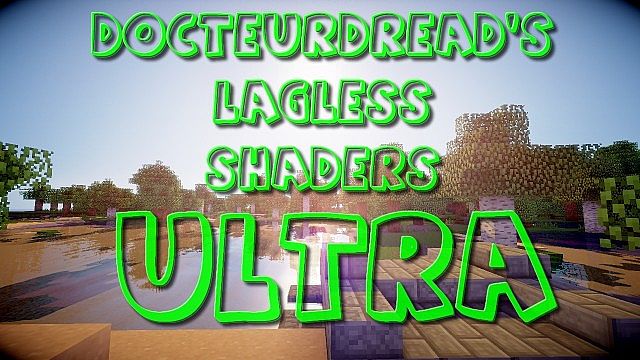





![Shaders Configurator [Windows, Mac & Linux] Minecraft Mod](https://static.planetminecraft.com/files/resource_media/screenshot/1623/fr-minecraft_oh5t_jabfwi8copie10237596_thumb.jpg)





![UltraRealism Mod [1.20.1] Minecraft Mod](https://static.planetminecraft.com/files/image/minecraft/mod/2024/424/17726142-small_s.jpg)

Create an account or sign in to comment.
1) No lens flare
2) No motionblur
3) No Vignette
4) no waving grass, fire, and more
I went to the shader settings in optifine AND used your shader configurator, but I had no luck.
Maybe if you're using another gpu it will work ;)