- 43,975 views, 2 today
- 6,123 downloads, 0 today
60
Minecrafter's Best Friend (MBF)
This is a little project I have been working on and probably will continue to for some time. This program is a fast developing collection of tools, shortcuts and applications useful for every Minecrafter. You will be able to quickly access your .minecraft to install texture packs and mods, find a server to test your texture pack on and even get the skin of the kind administrator.
Tabs Added
The program has a command tool which allows you to navigate around it with great convenience by the use of commands(more will come).
Commands
menu :Go to the main menu tab.
server :Go to the server checker tab.
skin :Go to the skin stealer tab.
news :Go to the updates tab.
textures :Go to the texture-pack installer tab.
id :Go to the item ids tab.
backup :Go to the backup tab.
seed :Go to the seed generator tab.
mods :Go to the mods tab.
color :Go to the color-codes tab.
minecraft :Start up minecraft.
about :Display info about MBF.
mbfupdate :Check for MBF updates.
close :Close down the program.
help :Show this message.
motd :Refresh the MOTD.
If you have any questions feel free to comment :D
All rights reserved. You may not repost or publish this program without my permission. You are allowed to create youtube and blog content based on this mod.
Soon to come
List a Mod
The recently added tool allows you to list mods in MBF. To request your mod added you must click the 'add mod' button in the mods tab and fill in the short form. If the from doesn't work, email jmwtech@wp.pl with the following details:
Your requests will be viewed and uploaded if approved. The mods tab will update automatically as it takes the mods and info from the server, not the .exe (unlike other mods lists).
Modify The Textures
As of version 27 it is possible to modify the textures of your MBF. To do this you must go to C:/Users/[yourusername]/appdata/roaming/mbf/textures (after running mbf for the 1st time)
and add the textures you want to be used into that folder. The textures must be .png format. These names must be applied to the files for them to be read:
Once you did this you simply run your MBF and the textures will be used.
Other
The program stores all the remembered data (item ids) in the following directory:
C: Users [your username] AppData Roaming MBF
You can navigate there and remove some of the files if you wish to completely wipe the data.
To run this program you will need a PC with Windows 7. Lower versions of windows will still work but some tools may not function correctly. You PC will not be damaged by this program in any error or event.
Before you ask, MBF will not be working on a mac and I am unable to make it work on a mac.
Made by: Dachckol
Video by: LegendaryxGamerzZ
Published on: PlanetMinecraft
Copyrighted by: MyOWs
Please do not download this mod from anywhere apart from PlanetMinecraft, if it is published somewhere else it is stolen and probably is a virus. Link to the original publish page:
http://www.planetminecraft.com/mod/minecrafters-best-friend/
This is a little project I have been working on and probably will continue to for some time. This program is a fast developing collection of tools, shortcuts and applications useful for every Minecrafter. You will be able to quickly access your .minecraft to install texture packs and mods, find a server to test your texture pack on and even get the skin of the kind administrator.
Tabs Added
- Menu
- Server Checker (key :alt-S)
- Skin Stealer (key :alt-F)
- Updates (key :alt-U)
- Texture-Pack Installer (key :alt-T)
- Item IDs (key :alt-I)
- BackUps (key :alt-B)
- Seed Generator (key: alt-G)
- Mods (key: alt-M)
- Color-Codes (key: alt-C)
The program has a command tool which allows you to navigate around it with great convenience by the use of commands(more will come).
Commands
menu :Go to the main menu tab.
server :Go to the server checker tab.
skin :Go to the skin stealer tab.
news :Go to the updates tab.
textures :Go to the texture-pack installer tab.
id :Go to the item ids tab.
backup :Go to the backup tab.
seed :Go to the seed generator tab.
mods :Go to the mods tab.
color :Go to the color-codes tab.
minecraft :Start up minecraft.
about :Display info about MBF.
mbfupdate :Check for MBF updates.
close :Close down the program.
help :Show this message.
motd :Refresh the MOTD.
If you have any questions feel free to comment :D
All rights reserved. You may not repost or publish this program without my permission. You are allowed to create youtube and blog content based on this mod.
Soon to come
- More info about the servers
- More tools
- A help interface.
List a Mod
The recently added tool allows you to list mods in MBF. To request your mod added you must click the 'add mod' button in the mods tab and fill in the short form. If the from doesn't work, email jmwtech@wp.pl with the following details:
- Name
- Description
- Link to the official page
Your requests will be viewed and uploaded if approved. The mods tab will update automatically as it takes the mods and info from the server, not the .exe (unlike other mods lists).
Modify The Textures
As of version 27 it is possible to modify the textures of your MBF. To do this you must go to C:/Users/[yourusername]/appdata/roaming/mbf/textures (after running mbf for the 1st time)
and add the textures you want to be used into that folder. The textures must be .png format. These names must be applied to the files for them to be read:
- Main Background - main_background(.png)
- Background of the tabs - tabs_background(.png)
Once you did this you simply run your MBF and the textures will be used.
Other
The program stores all the remembered data (item ids) in the following directory:
C: Users [your username] AppData Roaming MBF
You can navigate there and remove some of the files if you wish to completely wipe the data.
To run this program you will need a PC with Windows 7. Lower versions of windows will still work but some tools may not function correctly. You PC will not be damaged by this program in any error or event.
Before you ask, MBF will not be working on a mac and I am unable to make it work on a mac.
Made by: Dachckol
Video by: LegendaryxGamerzZ
Published on: PlanetMinecraft
Copyrighted by: MyOWs
Please do not download this mod from anywhere apart from PlanetMinecraft, if it is published somewhere else it is stolen and probably is a virus. Link to the original publish page:
http://www.planetminecraft.com/mod/minecrafters-best-friend/
| Progress | 100% complete |
| Game Version | Minecraft 1.4 |
| Tags |
34 Update Logs
Update #34 : by iamdachckol 11/03/2012 5:35:16 amNov 3rd, 2012
*Improved the mods list. The '_' no longer appears.
*Bug Fixes
*Error Fixes
*Bug Fixes
*Error Fixes
LOAD MORE LOGS
tools/tracking
947249
7
minecrafters-best-friend



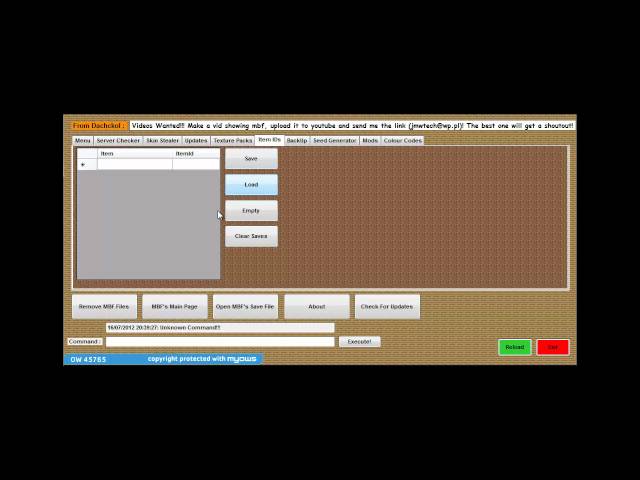

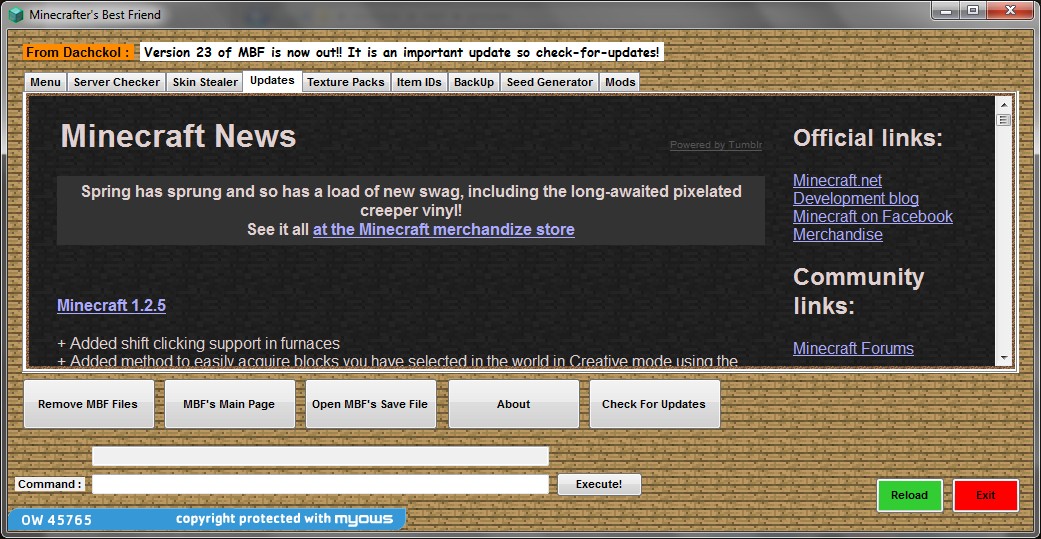














Create an account or sign in to comment.
nownownow