- 14,876 views, 5 today
- 1,360 downloads, 0 today
7
**Since PML 10.3 is released, the mod is finally working with Forge and Liteloader**
What does this mod?
Did you ever think to make the leaves more realistic?
This mod makes things able to pass-through leaves bounding box, similar to how they can pass-through cobwebs, flowers or similar to real life leaves.
Those things are the players, the entities, the dropped items, but not the fired arrows and other projectiles from other mods.
This mod is universal, it can be installed on both sides, so either client or server ones.
For the server side, I'm pretty sure you have to use it on the client side too.
Pictures, videos?
Spoiler - click to reveal
A player in a tree.

What is this mob?
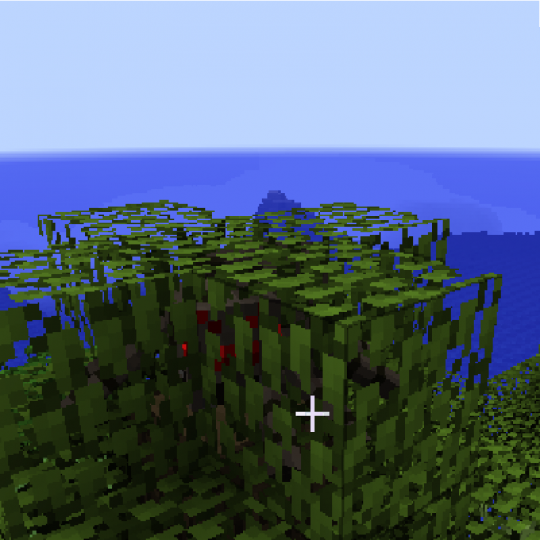

What is this mob?
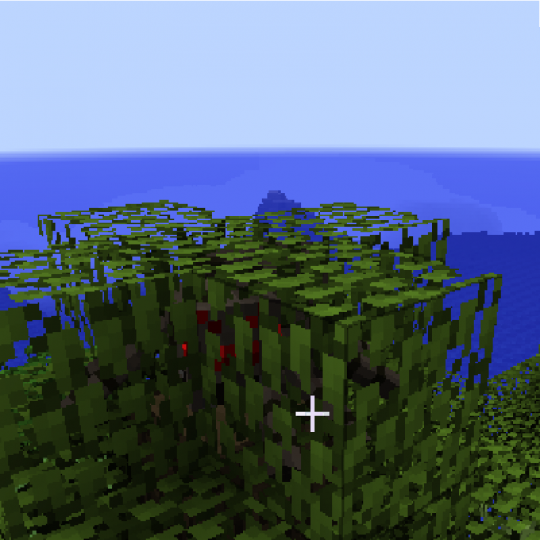
Spotlights:
Not for now, ;(
Cool, but now, how do I install it?
This isn't a forge mod, even if it goes into the mods folder like for a Forge mod, it should be hard to install its dependency, Partial Modification Loader, for a beginner.
Video tutorials coming soon.
Client installation (Official Minecraft Launcher):
Spoiler - click to reveal
- Firstly, make sure that you have launched at least one time Minecraft 1.7.10 as Forge, liteloader or vanilla.
- Download PML : [no ads, manual install]
- Extract the contents of the PML zip folder (the one that you just downloaded) directly into the Minecraft directory you are using (usually the .minecraft folder in %AppData% on WIndows).
- Open the Minecraft launcher, and click on the "edit profile" button for the profile in which you would want to use PML.
- In the "JVM Arguments" section, add the following (with one space before and after any other jvm arguments),
-javaagent:PMLCore/PMLPremain.jar=-MCSide:Client - Change the launcher visibility option to "Keep the launcher open".
This will help significantly for debugging. - Save the game profile.
- Download this zip file and extract the file that is inside to the PMLMods folder or either to the mods folder.
If one of those folder doesn't already exist you can just create it. - Run the game & enjoy

Other ways:
Spoiler - click to reveal
Follow the PML installation guide that is inside the zipped file you just downloaded earlier.
Use on modpacks:
Feel free to use this mod in a private modpack, but I wish that you would ask me, or The_WeatherPony to use it in public modpacks.
F.A.Q.:
Spoiler - click to reveal
- Q.: Where can I report a bug?
A.: Here in the comments. - Q.: Why the mod still in 1.7.10? Will you update it to mc 1.8.X/1.9.X/1.10.X/Future versions?
A.: Surely :) - Q.: Could I get the source code of this mod?
A.: Just ask me or The_WeatherPony, but don't forget to say why you need it. - Q.: Why did I choose to use such an hard-to-install dependency (PML), instead of one like Forge "like everyone else"?
A.: This mod is editing the bytecode of the game, so I wanted to deal with something easier than Forge coremods. - Q.: How did you get the idea to make this mod?
A.: Weed leaves. When sleeping in my bed during the night with my girlfriend. - Q.: Why do I need this mod?
A.: Why not? - Q.: How old are you, FellFromTheSky?
A.: You don't need to know. - Q.: How can I make a good picture/video?
A.: No clue, it's up to you. - Q.: Where can I contact you, FellFromTheSky?
A.: Here in the PlanetMinecraft private messages. - Q.: Do this mod supports all Vanilla's leaves and those from mods?
A.: Yes, it does :D, it's because this mod edit one single class of Vanilla Minecraft that every mods that add leaves into the game use.
Special Thanks:
- The_WeatherPony, to help me to finish the major part of this awesome mod and because he's the creator of PML.
Licence:
You should look on the CurseForge thread.
Other languages:
Français / French:
Sur le forum de minecraft-france.fr, ou sur le forum de minecraft.fr.
On the minecraft-france.fr forum or on the minecraft.fr forum
| Credit | The_WeatherPony, FellFromTheSky |
| Progress | 100% complete |
| Game Version | Minecraft 1.7.10 |
| Tags |
1 Update Logs
Last Updated on 2020-11-30 : by FellFromTheSky 11/30/2020 8:31:58 amNov 30th, 2020
Edited the main thread
tools/tracking
3745053
7
the-realistic-leaves-mod



![[1.12.2/1.7.10] Wolff's Star Wars Pack for Flan's mod](https://static.planetminecraft.com/files/resource_media/screenshot/1735/small/swpack-1504126628_thumb.jpg)
![[MCHeli] Star Wars: The Clone Wars Contents Pack](https://static.planetminecraft.com/files/resource_media/screenshot/1906/small/title-working-1549850594_thumb.jpg)




![UltraRealism Mod [1.20.1] Minecraft Mod](https://static.planetminecraft.com/files/image/minecraft/mod/2024/424/17726142-small_s.jpg)

Create an account or sign in to comment.
However, I absolutely can NOT recommend this other than strictly for someone wanting to mess with it as a "science project" for a weekend. Ultimate, I could never get it to work properly w/ KCauldron or Thermos on 1.7.10. The author is long-gone from the scene and this brilliant work is basically a technological orphan. It was created when Forge was still getting started and nobody picked up what WeatherPony created and carried it forward.
Short of old-style pre-Forge-modifying-minecraft.jar-mods for 1.5 / 1.6, this was the biggest pain in the butt ever, ever.
However, playing with this mod inspired my quest for me to find an alternative mod providing similar functionality compatible with 1.7.10, which took forever but was finally successful.
If anyone is actually using this on a live server these days I'd truly love to check it out. I'd be absolutely happy to hear that this does in fact work great up to 1.12, and that people successfully use it still these days. If I'm wrong and someone is using this with Kcauldron/Thermos/etc. successfully for 1.7.10 I'd love to hear all the details.
Short of that though, based on my experience this is not a mod that I can recommend for a live server.
On client side, I tested Partial Modification Loader with LiteLoader and Forge and Optifine at the same time.
Based on my experience, KCauldron and Thermos are just unfinished or discontinued projects based on a discontinued fork of the discontinued MCPC+, which was named Cauldron.
So it's pretty normal to me that coremods like this mod doesn't works well on Thermos, Contigo, KCauldron or any other MCPC+ forks.
Also, since The Realistic Leaves Mod acts likes a coremod, it could break other mods for sure, cause coremods aren't smart.
back then I don't understand how to install PML, I meant, I'm not good at English that time (also it is more weird if I translate this ._.) and finally forgot about this mod.
thank you very much for making this cool simple mod <3
I don't remember that I said that PML or PMLMods are meant to be easy to install.
It even seems to be more complicated to create a PML mod than a Forge mod.
PML is unfortunately broken on Minecraft 1.13+, cause of a change in one of its dependencies, but I'm sure that it will soonly be fixed.
That being said, I would certainly be able to help anyone that needs help for installing this mod.
I quote you :
Isn't it what we already do to install Forge mods?
Like to drag and drop mods jarfiles into the mods folder of the .minecraft folder?
If you don't like this way to proceed, then I'm not the right one to say it.
What I meant with "messing with the .minecraft folder" is messing with the root folder. Yes, forge mods are installed in the mods folder, but only forge uses that folder. Forge itself is installed as a separate version, so other installed versions aren't affected.
By reading your reply I guess PML works similarly? I hadn't heard of it before. Sorry if I sounded rude in my first comment.
It's pretty normal that you never heard of it. I guess it's because it never became as popular as Forge or CraftBukkit. Then there's only a few PML mods. Only three mods were created including this one.
So to answer to your question, let's compare the installation steps of Partial Modification Loader a.k.a PML for client side to the ones of Forge for client side.
Partial Modification Loader
1- You drag and drop PML in the root of the .minecraft or server folder.
PML doesn't depends on the version of Minecraft.
This step only need to be done only once.
PML will never need to be updated.
2- You add this argument -javaagent:PMLCore/PMLPremain.jar=-MCSide:Client
to the "JVM Arguments" of the profile that you want PML be installed.
3- You drag and drop PML mods in either the "mods" or "PMLMods" folder.
The mod version depends on the version of Minecraft. *
This step is similar as for Forge.
Forge :
1- You run the Forge installer everytime there's a new version of Forge
or everytime there's a new version of Minecraft.
2- You drag and drop mods in the "mods" folder.
The mod version depends on the version of Minecraft. *
* if your game version is 1.7.10, you need a mod compatible with 1.7.10, but you can't use a mod that was made for 1.8.9 for example.
See the difference?
You wont have to bother with downloading a new version of PML for every version of Minecraft. You just need to edit the game profile in Minecraft Launcher to enable or disable PML on the chosen profile (see the step 2).