- check_circle Functions
Published Jul 5th, 2019, 7/5/19 1:48 am
- 8,324 views, 7 today
- 475 downloads, 0 today
10
This data pack helps you set a timer for self-made minigames.
How to use
To set a timer you first need a Timer set-up book. to get it you type in chat "/trigger TimerSetup" (without the "").
On the first page of the book you can set how long the timer will be and see what is it set to now.
On the second page there are different settings for the timer. you can hover the mouse over the setting to see what it does.
On the third page you can start, stop, pause and unpause the timer.
On the first page of the book you can set how long the timer will be and see what is it set to now.
On the second page there are different settings for the timer. you can hover the mouse over the setting to see what it does.
On the third page you can start, stop, pause and unpause the timer.
How to install
Write %appdata% in the top text bar in your file manager.
Find the .minecraft folder and open it.
Open the saves folder.
In there find the folder of the minecraft world you want this data pack in and open it.
Drag the downloaded zip file in the datapacks folder.
Find the .minecraft folder and open it.
Open the saves folder.
In there find the folder of the minecraft world you want this data pack in and open it.
Drag the downloaded zip file in the datapacks folder.
| Compatibility | Minecraft 1.14 |
| Tags |
tools/tracking
4339647
119
timer-data-pack


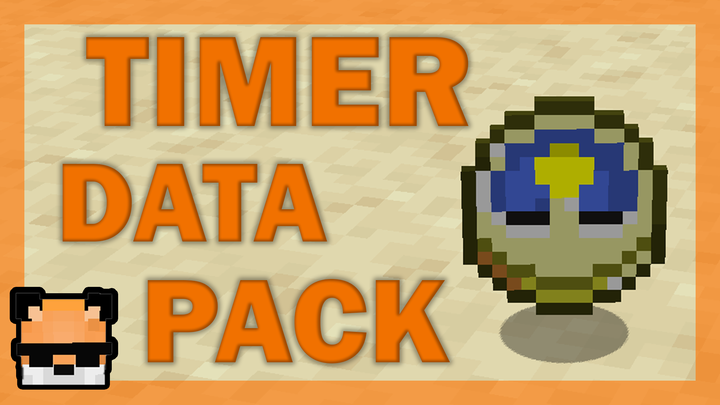
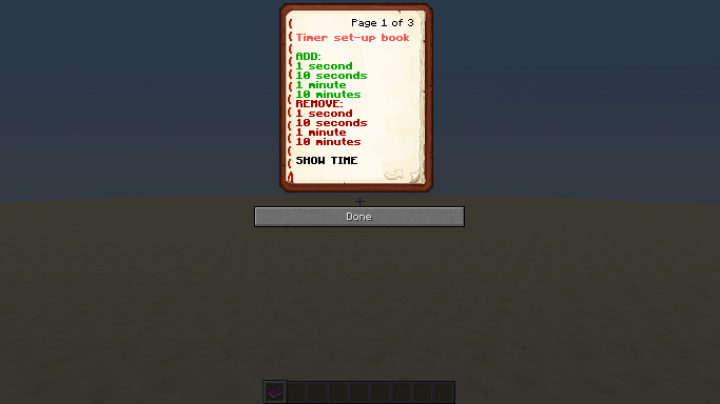










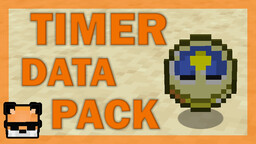






Create an account or sign in to comment.