Published Jul 12th, 2014, 7/12/14 6:23 pm
- 966 views, 2 today
- 92 downloads, 1 today
4
Guys here is my first floating island that I have ever built. It's small since it's first one so I need to work more to make larger ones. This one have one natural arch and one hill. There is also small river. I used WorldPainter and SPC for making this map.
I hope that you like it!
NOTE: If you want to use it please credit me.
I hope that you like it!
NOTE: If you want to use it please credit me.
| Progress | 100% complete |
| Tags |
tools/tracking
2989953
2
floating-island-my-first-one




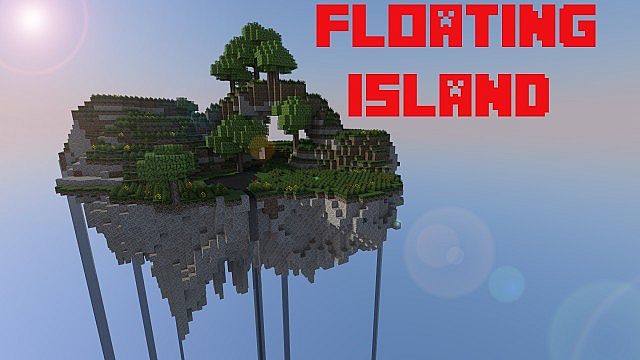





![Floating Island [my first one] Minecraft Map & Project](https://static.planetminecraft.com/files/resource_media/screenshot/1428/skyworld-10007852599_thumb.jpg)







![Map of plains and forests - 3000x3000 [WorldPainter] Minecraft Map & Project](https://static.planetminecraft.com/files/image/minecraft/project/2024/648/17717197-default_s.jpg)

Create an account or sign in to comment.
Inace super je ovo!
1. Close Minecraft launcher (if open)
2. Navigate to where minecraft is installed (eg: on Windows %appdata%/.minecraft)
3. Go to versions and copy the version directory (eg: 1.6.2) and name it
something else (eg: 1.6.2.mods). Alternatively, if you have done this
for another mod already backup the Minecraft version.
4. Open the jar file (using an archive utility, such as 7zip) in the mod
directory you created (eg: 1.6.2.jar) and copy all of the files into it
except for WorldEdit.jar
5. Delete the files in the META-INF directory except for MANIFEST.MF
6. Close the jar file
7. Copy WorldEdit.jar into .minecraft/bin
8. Rename the jar file to the same name as the directory (eg: 1.6.2.mods.jar)
9. Rename the json file to the same name as the directory (eg: 1.6.2.mods.json)
10. Open the json file in a text editor and the line that contains the
id (eg: "id": "1.6.2") change it to the same name as the directory (eg:
"id": "1.6.2.mods")
11. Save and close the json file.
12. Start up the Minecraft launcher
13. Create a new profile
14. Select the version that you just created (eg: 1.6.2.mods)
15. Select the rest of your settings.
16. Launch the game using this profile.
Imaš sve to na sajtu: www.minecraftforum.net/forums/mapping-and-modding/minecraft-mods/1272348-single-player-commands-v4-9-official-download-spc#installinstructions