Published Sep 24th, 2021, 9/24/21 10:00 am
- 1,431 views, 4 today
- 54 downloads, 0 today
376
+++ ITEM COUNTER FARM STATS TOOL +++
updated to the most current Minecraft release version
++ Find this tool useful? Don't forget to credit! ++
If you use the tool in videos or streams, credit Sancarn and Panda4994
and link to this page here so people know where to download it.
+++ Download +++
Leads you to a Pastebin file/URL which lists links to other pastebin files for all the different Minecraft versions this tool was made for thus far!
Simply copy and paste the URL of the Minecraft version you want to download the Item Counter for, to get to the according stacked command for that specific Minecraft version, and copy out that whole command.
+++ FAQ / RTFM +++
Only for creative worlds, as tool deletes measured items! Also, important:
- Tool changes the world border temporarily (until removal) to sizes between 9,999,968 and 59,999,968
- sets gamerules logAdminCommands + commandBlockOutput to false and will not reset them after removal; simply set those two gamerules to 'true' after tool removal, in case you do want those gamerules to be 'true'. We decided against doing that with this tool upon its removal, as you may have already set one or both to false prior anyway. Even if you leave those gamerules to 'false', it doesn't affect your world negatively afterwards, hence we'll leave this up to your digression.
- Backup your world before usage
Copy the long 1-click stacked command
Face towards *East*
Place down impulse command block; give-command:
Tool requires 7*8*8 space (L*W*H)
Start and stop the Item Counter by flicking the Lever to the left.
To measure items, funnel items to top center, or use mobile Item Counter armor stand which you can get by activating the button on top/roof of the tool (watch video!).
The Item Counter armor stand also has the NoGravity tag, hence you can put it directly into the item stream of your farm. If you don't need it anymore, you can simply smash the Item Counter armor stand, and, if needed again, simply summon a new one as described above and shown in the videos.
Tool also displays TPS / potential farm lag!
This guarantees more realistic values than "hypothetical" ones.
Run the tool on your farm for several real days for more accurate values; can run up to 6.9 days.
After that you'll most likely get an overflow in negative numbers in the scoreboard, hence 6.9 days.
Remove tool when finished by hitting the according button to the right on the device (see photos+video)
+++ See this video on Panda's channel for Sancarn's explanation +++
The tool output (scoreboards to the right) plus the mobile Item Counter armor stand have changed visually ever since this video was made, and with Minecraft 1.17 the worldborder values changed, but the explanation itself how this works is still up to date!
★ World border tick HeadAxe ★
► www.planetminecraft.com/blog/using-the-scoreboard
Enjoy!
Meri
updated to the most current Minecraft release version
++ Find this tool useful? Don't forget to credit! ++
If you use the tool in videos or streams, credit Sancarn and Panda4994
and link to this page here so people know where to download it.
+++ Download +++
Leads you to a Pastebin file/URL which lists links to other pastebin files for all the different Minecraft versions this tool was made for thus far!
Simply copy and paste the URL of the Minecraft version you want to download the Item Counter for, to get to the according stacked command for that specific Minecraft version, and copy out that whole command.
+++ FAQ / RTFM +++
Only for creative worlds, as tool deletes measured items! Also, important:
- Tool changes the world border temporarily (until removal) to sizes between 9,999,968 and 59,999,968
- sets gamerules logAdminCommands + commandBlockOutput to false and will not reset them after removal; simply set those two gamerules to 'true' after tool removal, in case you do want those gamerules to be 'true'. We decided against doing that with this tool upon its removal, as you may have already set one or both to false prior anyway. Even if you leave those gamerules to 'false', it doesn't affect your world negatively afterwards, hence we'll leave this up to your digression.
- Backup your world before usage
Copy the long 1-click stacked command
Face towards *East*
Place down impulse command block; give-command:
/give @s command_blockPaste the command into the command block, toggle "Needs Redstone" to "Always Active"Tool requires 7*8*8 space (L*W*H)
Start and stop the Item Counter by flicking the Lever to the left.
To measure items, funnel items to top center, or use mobile Item Counter armor stand which you can get by activating the button on top/roof of the tool (watch video!).
The Item Counter armor stand also has the NoGravity tag, hence you can put it directly into the item stream of your farm. If you don't need it anymore, you can simply smash the Item Counter armor stand, and, if needed again, simply summon a new one as described above and shown in the videos.
Tool also displays TPS / potential farm lag!
This guarantees more realistic values than "hypothetical" ones.
Run the tool on your farm for several real days for more accurate values; can run up to 6.9 days.
After that you'll most likely get an overflow in negative numbers in the scoreboard, hence 6.9 days.
Remove tool when finished by hitting the according button to the right on the device (see photos+video)
+++ See this video on Panda's channel for Sancarn's explanation +++
The tool output (scoreboards to the right) plus the mobile Item Counter armor stand have changed visually ever since this video was made, and with Minecraft 1.17 the worldborder values changed, but the explanation itself how this works is still up to date!
★ World border tick HeadAxe ★
► www.planetminecraft.com/blog/using-the-scoreboard
Enjoy!
Meri
| Credit | Sancarn, Panda4994 |
| Progress | 100% complete |
| Tags |
tools/tracking
5308099
2
item-counter-farm-stats



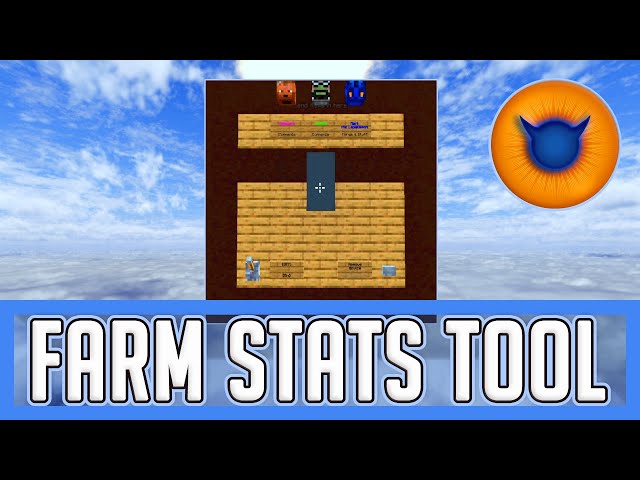





![🧠or💪❓ PvP UHC PvE Guaranteed First Enchantment [1.18][1.17] World All Enchantables with 1st enchants Enchantmentseed 0 | Tutorial & Suggestions first enchant Minecraft 1.17 / 1.18 additional video🟡 Minecraft Map & Project](https://static.planetminecraft.com/files/image/minecraft/project/2021/346/15002078-stenchant-enchantmentseed-world-dl_s.jpg)


![[BONUS] 192 MUSHROOM BLOCKS CUSTOM BLOCKS BLOCKSTATES Test Map Worldsave | MAPMAKING REVOLUTION Minecraft Map & Project](https://static.planetminecraft.com/files/resource_media/screenshot/1806/bonus-shrooms-map-1517857299_thumb.jpg)







Create an account or sign in to comment.