- 4,162 views, 2 today
- 238 downloads, 0 today
280
The MC64 is a fully functional, programmable virtual computer in vanilla Minecraft!
(vanilla = no mods/plugins that alter the actual game code of Minecraft)
It mainly consist of a datapack and a screen made of 128x128 wool blocks. To program it you an use the UI in chat.
>>Minecraft version:
-1.15.1 or 1.15.2 vanilla
-use of Optifine optional
>>Some important features:
-Calculation with integers (+ * - / %)
-Big memory (262,144 integer slots!)
-Draw pixels, lines, squares on the screen
-String manipulation (output in chat)
-etc.
>>Download documentation (also included in map download): http://www.mediafire.com/file/jkodvuce1sg0inx/Documentation_-_MC64_v1.1.2.txt/file
>>Known problems:
-Sometimes the (invisible) minecart disappears or cannot be accessed/left: in that case, run "/function sys:io/controller/summon" in chat
>>Please write a comment when you need help or found a bug!
(vanilla = no mods/plugins that alter the actual game code of Minecraft)
It mainly consist of a datapack and a screen made of 128x128 wool blocks. To program it you an use the UI in chat.
>>Minecraft version:
-1.15.1 or 1.15.2 vanilla
-use of Optifine optional
>>Some important features:
-Calculation with integers (+ * - / %)
-Big memory (262,144 integer slots!)
-Draw pixels, lines, squares on the screen
-String manipulation (output in chat)
-etc.
>>Download documentation (also included in map download): http://www.mediafire.com/file/jkodvuce1sg0inx/Documentation_-_MC64_v1.1.2.txt/file
>>Known problems:
-Sometimes the (invisible) minecart disappears or cannot be accessed/left: in that case, run "/function sys:io/controller/summon" in chat
>>Please write a comment when you need help or found a bug!
| Progress | 100% complete |
| Tags |
10 Update Logs
Update #10 : by NOPEname 05/01/2020 5:48:15 amMay 1st, 2020
Version 1.1.2:
-Some colour ids were in the wrong order
-Updated Documentation
-Some colour ids were in the wrong order
-Updated Documentation
LOAD MORE LOGS
tools/tracking
4272860
2
mc64-v0-1-working-virtual-computer-in-vanilla-minecraft



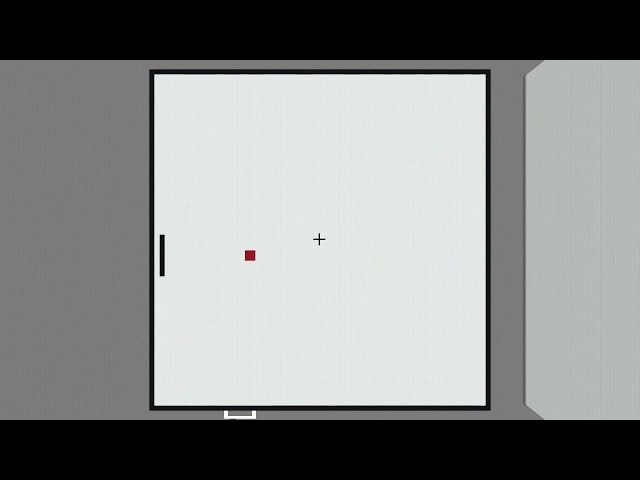



![Project Zelda [Episode 1 & 2] Minecraft Map & Project](https://static.planetminecraft.com/files/resource_media/screenshot/13566394-projectzeldaep-trailer_thumb.jpg)
![MC64 v1.1.2 [working virtual computer in vanilla Minecraft] Minecraft Map & Project](https://static.planetminecraft.com/files/resource_media/screenshot/12786510-mcv_thumb.jpg)
![Working guns in vanilla Minecraft [1.14.4 - 1.16.2] Minecraft Map & Project](https://static.planetminecraft.com/files/resource_media/screenshot/1909/gun-pack-release-1551554280_thumb.jpg)








Create an account or sign in to comment.
(function sys:io/console/program/print/io_print)
I didn't dig much further into the code, and I can't run minecraft until next Monday so I don't know if the name of the variable/int is stored using 64 or 10 characters but removing that could very slightly improve the performance and memory usage (not a critical bug though).
All functions inside "sys:io\program" are used for the programming GUI, which means they are not used at run time.
Also that particular function is used to display all three variations of "io.print[]" in chat (editor). That's why it doesn't only support 10 characters for the variable name but 64 in case "string" mode is used.
In "sys:io/console/program/print_command" and "print_command_selected" (line 47):
execute if score current_cmd systmp matches 200 if score current_mod systmp matches 0..1 run function sys:io/console/program/print/io_print
execute if score current_cmd systmp matches 200 if score current_mod systmp matches 2 run function sys:io/console/program/print/io_print_str
Oh, yes, oups.
mem[0..127][0..127][0.15] or mem[0..15][0..127][0..127]
I am wondering since days why do I ask now lol