- 1,499 views, 2 today
- 27 downloads, 0 today
775
Hello,
the Youtuber "Mumbo Jumbo" uploaded a video about these kind of blocks on april fools. Of course, he used self-written command blocks and a texture pack to accomplish this. However, I felt like I had to take action and make these blocks into reality.
And there we go, two days later I created this contraption that allows you to pick any out of 7 logic gates (including NOT), a wait block, a clock block, a pulse block (signal adjuster) or a toggle block (T-Flip-Flop)!
Originally, these gates (also used in general electronics) were designed for only 2 inputs. The circuit blocks have 6 sides, all of them are supported as input or output, so I had to come up with new mechanics.
WAIT: Sets a timer if any redstone is powered. Activates when the timer hits 0.
Deactivates and resets the timer if all redstone isn't powered.
NOT: Activates one side if the redstone on the opposite side isn't powered.
AND: Activates if all redstone is powered.
NOR: Activates if all redstone isn't powered.
XNOR: Activates if all redstone is or isn't powered.
OR: Activates if any redstone is powered.
NAND: Activates if any redstone isn't powered.
XOR: Activates if at least one redstone is powered and at least one input isn't.
CLOCK: Pulsates if any redstone is powered.
PULSE: Sends one pulse if any redstone turns on.
TOGGLE: Toggles output if any redstone turns on.
Use "/trigger RedAidCLOCK set ###" to set the delay for WAIT/CLOCK or the pulse duration for PULSE
in ticks (20 ticks = 1 second). The command applies to the nearest WAIT/CLOCK/PULSE block,
it will emit particles upon change.
- Use a simple redstone wire next to the block for input. The strength doesn't matter and it doesn't have to run straight into the block either!
- Use stone or a redstone block for the output, the circuit block automatically switches between these block types.
- The circuit block does work with all 6 sides, but it's made out of glass by default. Use shift to turn nearby circuit blocks into wool, place the redstone dust on top and let go of shift. As long as a wool circuit block is covered by another block on top, it won't change into glass again.
- It's best not to connect two circuit blocks without a repeater. The updating of one block and the checking for an update of the other block might not be timed right and could cause problems. The blocks work on 1/20th of a second, while redstone works on 1/10th of a second. Adding a repeater will solve the problem of mismatched timings.
- Doors, pistons and other things that change shape have a build-in delay, you don't need a repeater there.
- Dispencers, droppers, command blocks and other blocks that don't change shape don't have a build-in delay, you have to use a repeater there to prevent double activation.
Installation:
- Download the .nbt file and drop it in a "structures" folder inside a world save folder.
- Give yourself a structure block (/give @p structure_block).
- Click the bottom left button until it's in load mode.
- Enter the name of the file at the top (RedAid).
- Hit LOAD twice.
- Hit the button and flip the lever on the structure and you are ready to go!
Please place a link to this page and credit me if you decide to make a video on this!
Have fun :D
![[RedAid] Useful Circuits In ONLY 1 Block! (Incl. Logic Gates) Minecraft Map](https://i.imgur.com/B8cQleO.gif)
![[RedAid] Useful Circuits In ONLY 1 Block! (Incl. Logic Gates) Minecraft Map](https://www.planetminecraft.com/files/sigs/bertiecrafter_1861057_sig.jpg)
the Youtuber "Mumbo Jumbo" uploaded a video about these kind of blocks on april fools. Of course, he used self-written command blocks and a texture pack to accomplish this. However, I felt like I had to take action and make these blocks into reality.
And there we go, two days later I created this contraption that allows you to pick any out of 7 logic gates (including NOT), a wait block, a clock block, a pulse block (signal adjuster) or a toggle block (T-Flip-Flop)!
Originally, these gates (also used in general electronics) were designed for only 2 inputs. The circuit blocks have 6 sides, all of them are supported as input or output, so I had to come up with new mechanics.
The mechanics behind each circuit block
WAIT: Sets a timer if any redstone is powered. Activates when the timer hits 0.
Deactivates and resets the timer if all redstone isn't powered.
NOT: Activates one side if the redstone on the opposite side isn't powered.
AND: Activates if all redstone is powered.
NOR: Activates if all redstone isn't powered.
XNOR: Activates if all redstone is or isn't powered.
OR: Activates if any redstone is powered.
NAND: Activates if any redstone isn't powered.
XOR: Activates if at least one redstone is powered and at least one input isn't.
CLOCK: Pulsates if any redstone is powered.
PULSE: Sends one pulse if any redstone turns on.
TOGGLE: Toggles output if any redstone turns on.
Use "/trigger RedAidCLOCK set ###" to set the delay for WAIT/CLOCK or the pulse duration for PULSE
in ticks (20 ticks = 1 second). The command applies to the nearest WAIT/CLOCK/PULSE block,
it will emit particles upon change.
Rules and things to keep in mind
- Use a simple redstone wire next to the block for input. The strength doesn't matter and it doesn't have to run straight into the block either!
- Use stone or a redstone block for the output, the circuit block automatically switches between these block types.
- The circuit block does work with all 6 sides, but it's made out of glass by default. Use shift to turn nearby circuit blocks into wool, place the redstone dust on top and let go of shift. As long as a wool circuit block is covered by another block on top, it won't change into glass again.
- It's best not to connect two circuit blocks without a repeater. The updating of one block and the checking for an update of the other block might not be timed right and could cause problems. The blocks work on 1/20th of a second, while redstone works on 1/10th of a second. Adding a repeater will solve the problem of mismatched timings.
- Doors, pistons and other things that change shape have a build-in delay, you don't need a repeater there.
- Dispencers, droppers, command blocks and other blocks that don't change shape don't have a build-in delay, you have to use a repeater there to prevent double activation.
Mumbo Jumbo's April Fools video
Installation:
- Download the .nbt file and drop it in a "structures" folder inside a world save folder.
- Give yourself a structure block (/give @p structure_block).
- Click the bottom left button until it's in load mode.
- Enter the name of the file at the top (RedAid).
- Hit LOAD twice.
- Hit the button and flip the lever on the structure and you are ready to go!
Please place a link to this page and credit me if you decide to make a video on this!
Have fun :D
![[RedAid] Useful Circuits In ONLY 1 Block! (Incl. Logic Gates) Minecraft Map](https://i.imgur.com/B8cQleO.gif)
![[RedAid] Useful Circuits In ONLY 1 Block! (Incl. Logic Gates) Minecraft Map](https://www.planetminecraft.com/files/sigs/bertiecrafter_1861057_sig.jpg)
| Credit | Version: 1.11+ |
| Progress | 100% complete |
| Tags |
1 Update Logs
Update #1 : by Bertiecrafter 04/28/2017 3:57:09 pmApr 28th, 2017
Fixed the XOR gate.
Instead of breaking the RedAid block and using the particles to indicate that the CLOCK value has changed (using the command), there are now enchanting particles displayed.
I figured that this would be better, otherwise free wool could be dropped when you change the timings of a RedAid block that has redstone on top (in this case, the RedAid block is not glass, but wool).
Instead of breaking the RedAid block and using the particles to indicate that the CLOCK value has changed (using the command), there are now enchanting particles displayed.
I figured that this would be better, otherwise free wool could be dropped when you change the timings of a RedAid block that has redstone on top (in this case, the RedAid block is not glass, but wool).
tools/tracking
3928060
2
redaid-useful-circuits-in-only-1-block-logic-gates-clocks-and-more




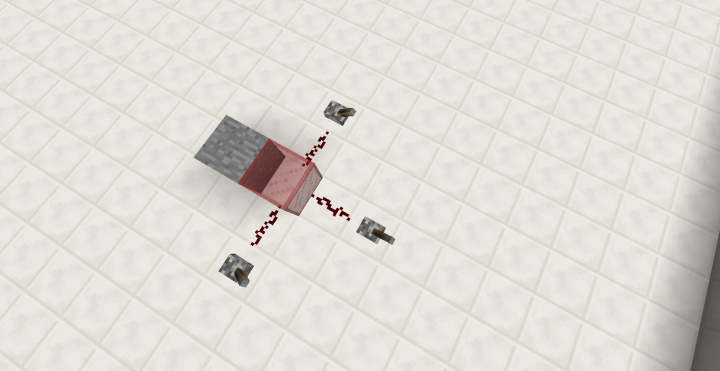














![[RedAid] Useful Circuits In ONLY 1 Block! (Incl. Logic Gates) Minecraft Map](https://i.imgur.com/YbMXi8b.gif)




![[Game] Flight of the Bumblebee (Stressful Mini-Game with SFX / VFX!) Minecraft Map & Project](https://static.planetminecraft.com/files/resource_media/screenshot/2019-11-03-15-19-27_thumb.jpg)






Create an account or sign in to comment.
Sorry about the XOR gate not working. I have updated the submission and it should all work fine now :)
When loading the structure, both "redaid" and "RedAid" will cause "RedAid.nbt" to load (so you don't have to rename it). When saving using the name "RedAid" you are right, minecraft will save the structure as "redaid.nbt".