- 1,563 views, 2 today
62
If you're bored with things like:


Try this!

Here is a simple step by step guide, how to create it:
1. Create a map, and fly a little bit from place where you want to put your monitor
More than little bit, i guess about 200 m
If you do not want to see your postion on your map. If u create it close to you it looks like that:

But when you fly away, marker disappears

But when you fly away, marker disappears

2. find a block at the corner of map, and place there black wool.
3. create a 128x128 sqare (his corners must be in exactly the same place as the map corners)

4. fill that square with black wool (i recommend to use mcedit)
5. make the casing and logo
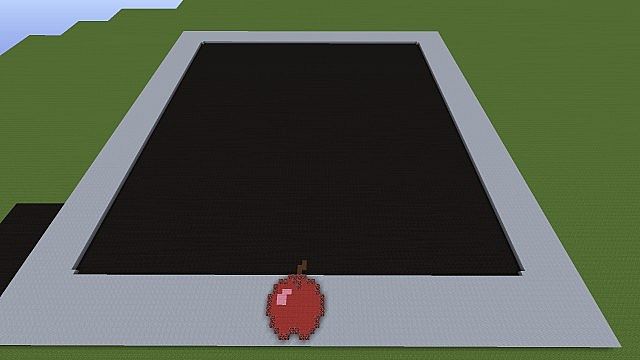
how to create logo?
Just like that :) Use netherrack, red wool, pink wool and brown wool/wood 

6. Save your map
.
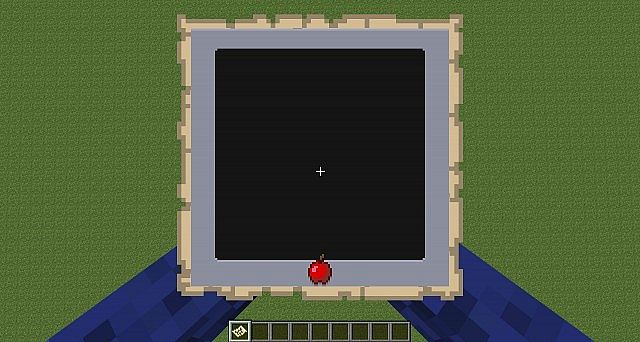
7. Insert this map into a frame and enjoy a new monitor :D

With that idea, u can create also your own pixel art paintings, more realistic furniture and logos, and much more, so
Have Fun!
Additional Notes
If u like it, remember to comment, subscribe, favorite and give me a diamond :DThanks!
| Progress | 100% complete |
| Tags |
4 Update Logs
Update #4 : by Gray_Player 03/05/2014 5:21:16 pmMar 5th, 2014
Refresh, let more people show this trick ;P
And photochange, next uppdate with shaders and other texturepack!
And photochange, next uppdate with shaders and other texturepack!
LOAD MORE LOGS
tools/tracking
2703128
2
simple-how-to-build-monitor-in-vanilla-minecraft






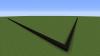















Create an account or sign in to comment.
Ja osobiście w roli monitora używam najmniejszych obrazów. :)