Published Aug 30th, 2016, 8/30/16 8:34 am
- 438 views, 2 today
- 11 downloads, 0 today
775
This command block structure makes everything turn into wool around you.
ISN'T THAT CRAZY?!
This also includes other dimensions!
Sheeple... unite!
You need to give me credit or link this page in the description if you make a video on it. I would also prefer you sending me a pm if you did do a video. Just for my own curiosity.
Have fun in your new soft and cosy WOOL WORLD!
![[WORLD-GEN] Wool World... Sheeple Unite! Minecraft Map](https://i.imgur.com/B8cQleO.gif)
![[WORLD-GEN] Wool World... Sheeple Unite! Minecraft Map](https://www.planetminecraft.com/files/sigs/bertiecrafter_1861057_sig.jpg)
ISN'T THAT CRAZY?!
This also includes other dimensions!
Sheeple... unite!
Basic Structure Installation
Download the file, put it in a "structures" folder in any world folder, inside the "saves" folder of .minecraft. Then, load up your game and join the world with the file in it. Give yourself a "structure_block" through /give and click it once placed down. Click the button in the bottom left, until you are in the load mode. Enter the file name at the top, here it's "Wool". Then hit "Load" once to see the outline of the structure and press it another time to load it in. THERE YOU GO!
This Structure's setup
Every Command Block is labeled with what block it changes. If you want to disable a part of the creation: Simply click a command block and hit the "Always Active" button to change it to "Needs Redstone". Since there is no redstone on any of the command blocks, it will deactivate.
You need to give me credit or link this page in the description if you make a video on it. I would also prefer you sending me a pm if you did do a video. Just for my own curiosity.
Have fun in your new soft and cosy WOOL WORLD!
![[WORLD-GEN] Wool World... Sheeple Unite! Minecraft Map](https://i.imgur.com/B8cQleO.gif)
![[WORLD-GEN] Wool World... Sheeple Unite! Minecraft Map](https://www.planetminecraft.com/files/sigs/bertiecrafter_1861057_sig.jpg)
| Progress | 100% complete |
| Tags |
tools/tracking
3794489
2
world-gen-wool-world-sheeple-unite



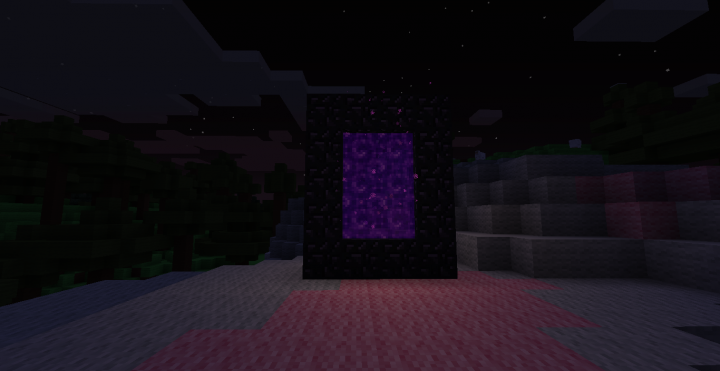



![[WORLD-GEN] Wool World... Sheeple Unite! Minecraft Map](https://i.imgur.com/YbMXi8b.gif)




![[Game] Flight of the Bumblebee (Stressful Mini-Game with SFX / VFX!) Minecraft Map & Project](https://static.planetminecraft.com/files/resource_media/screenshot/2019-11-03-15-19-27_thumb.jpg)
![[WORLD-GEN] Turn everything into HELL!](https://static.planetminecraft.com/files/resource_media/screenshot/1635/small/2016-08-29_13574310487817_thumb.jpg)
![[WORLD-GEN] Flip YOUR world downside up!](https://static.planetminecraft.com/files/resource_media/screenshot/1634/small/2016-08-26_21264110479578_thumb.jpg)
![[WORLD GEN] Upside Down - 2.0!](https://static.planetminecraft.com/files/resource_media/screenshot/1711/small/2017-02-28_15462910907470_thumb.jpg)






Create an account or sign in to comment.