- check_circle Armor
- check_circle Environment
- check_circle Font
- check_circle GUI
- check_circle Items
- check_circle Misc
- check_circle Mobs
- check_circle Particles
- check_circle Terrain
- 12,070 views, 2 today
- 1,110 downloads, 0 today
12
Optifine is required for the glowing textures, loading screen changes, and the new water, text, sheep, collar, and map colors.
This texture pack works best with your GUI scale set to four or two.
The transparent GUI theme would be most affected by using a lower value than two for the GUI scale.
As the name states, this texture pack changes the GUI, and items, blocks, and entities that use the 16 main colors of the game.
It makes many other changes, as well. The following is a list of the major ones.
- The GUI is now more simple, and more consistent, with the option of dark, light, and transparent themes. The dark theme is the default, but you should switch to the light theme if you need more contrast between the text and the background. The advancements GUI does have a transparent theme, but unfortunately, its background cannot be made transparent. These GUI changes apply to the Realms menu as well, so if you want to switch themes, you'll need to rename the "gui" folders in both "assets\minecraft\textures", and "assets\realms\textures"
- The loading screen now has switchable backgrounds and Mojang logos. Three older versions of the Mojang logo are available, with different color schemes and different backgrounds, depending on the chosen theme. These are located in "assets\minecraft\textures\gui\title". The light and transparent versions of the logos are located in their respective "gui" folders.
- Menu and game text is now more condensed, and clearer. This includes optimizing the credits' length, and the pre-credits story. New lines for the splash text have been added, and splash text can be completely removed by renaming a file in "assets\minecraft\texts". Many advancement names and descriptions have been changed to be less silly, and to not reference things outside of the game.
- The font's resolution has been doubled, so that it's easier to understand what texts actually say, such as with accented characters and emojis. Also, text colors have been changed.
- In colored blocks, text colors, map colors, and entities, green is now more green, as it was too close to lime, originally. Also, red sand is now closer to red.
- Some items and blocks now glow when in an item frame, are dropped on the ground, or placed as a block. All of these look similar to how spider and Enderman eyes glow in the dark.
- When placed in the helmet armor slot, certain blocks and items can now be seen more easily, and have more personality in their placement.
- End blocks, blocks with the dirt texture in them, and others, are now more consistent in color and texture. Some blocks have had minor edits, just to make them look more pleasing in my eyes, like the bookshelf, beacon, and TNT.
- Some item textures are now more consistent with each other, and are centered in the GUI and in item frames. Some item and block models are now 3D, like the torch, brewing stand, totem of undying, and all minecarts.
- Music disc textures now have quadruple the resolution in their patterns. This required me to make some interpretations with said patterns, so they might not look exactly how you want them to, sorry.
- Doors and trapdoors now have their insides modeled, to make them look more like solid objects.
- Shield patterns have had their resolution doubled, so that they no longer look over-pixelated and incorrect. They also use a slightly different texture than banners, to make them appear more like paint on wood.
- Banners and shields can now optionally be made to take up more space in an item frame, giving the same effect as a painting. This can be used to tile a wall or floor with a banner or shield pattern.
List Of All Versions -
- [V8 For 1.14] [V8 For 1.15]
- [V6.1 For 1.14]
For organization and space reasons, I'm now going to post only V6.1, and the latest version of the pack.
Four different features of this pack have been removed in V7 and onward.
These features are now in their own texture packs, which are listed below.
- Better Pupils
- Bopdum Paintings (Public Domain Artworks)
- Caguicai Glass Variants
- Edged Redstone
I started working on this texture pack in 2017, because I thought some things about the game's look should be different. You might not agree with some of my decisions, so please leave suggestions as to what I should add, or change, and what you think I should not have changed.
Please report anything wrong that you may see in the comments. Even the smallest detail matters!
Also, It's Pronounced Kah-Goo-Ih-Kahee. (Kahee as in Kite)
This texture pack works best with your GUI scale set to four or two.
The transparent GUI theme would be most affected by using a lower value than two for the GUI scale.
As the name states, this texture pack changes the GUI, and items, blocks, and entities that use the 16 main colors of the game.
It makes many other changes, as well. The following is a list of the major ones.
- The GUI is now more simple, and more consistent, with the option of dark, light, and transparent themes. The dark theme is the default, but you should switch to the light theme if you need more contrast between the text and the background. The advancements GUI does have a transparent theme, but unfortunately, its background cannot be made transparent. These GUI changes apply to the Realms menu as well, so if you want to switch themes, you'll need to rename the "gui" folders in both "assets\minecraft\textures", and "assets\realms\textures"
- The loading screen now has switchable backgrounds and Mojang logos. Three older versions of the Mojang logo are available, with different color schemes and different backgrounds, depending on the chosen theme. These are located in "assets\minecraft\textures\gui\title". The light and transparent versions of the logos are located in their respective "gui" folders.
- Menu and game text is now more condensed, and clearer. This includes optimizing the credits' length, and the pre-credits story. New lines for the splash text have been added, and splash text can be completely removed by renaming a file in "assets\minecraft\texts". Many advancement names and descriptions have been changed to be less silly, and to not reference things outside of the game.
- The font's resolution has been doubled, so that it's easier to understand what texts actually say, such as with accented characters and emojis. Also, text colors have been changed.
- In colored blocks, text colors, map colors, and entities, green is now more green, as it was too close to lime, originally. Also, red sand is now closer to red.
- Some items and blocks now glow when in an item frame, are dropped on the ground, or placed as a block. All of these look similar to how spider and Enderman eyes glow in the dark.
- When placed in the helmet armor slot, certain blocks and items can now be seen more easily, and have more personality in their placement.
- End blocks, blocks with the dirt texture in them, and others, are now more consistent in color and texture. Some blocks have had minor edits, just to make them look more pleasing in my eyes, like the bookshelf, beacon, and TNT.
- Some item textures are now more consistent with each other, and are centered in the GUI and in item frames. Some item and block models are now 3D, like the torch, brewing stand, totem of undying, and all minecarts.
- Music disc textures now have quadruple the resolution in their patterns. This required me to make some interpretations with said patterns, so they might not look exactly how you want them to, sorry.
- Doors and trapdoors now have their insides modeled, to make them look more like solid objects.
- Shield patterns have had their resolution doubled, so that they no longer look over-pixelated and incorrect. They also use a slightly different texture than banners, to make them appear more like paint on wood.
- Banners and shields can now optionally be made to take up more space in an item frame, giving the same effect as a painting. This can be used to tile a wall or floor with a banner or shield pattern.
List Of All Versions -
- [V8 For 1.14] [V8 For 1.15]
- [V6.1 For 1.14]
For organization and space reasons, I'm now going to post only V6.1, and the latest version of the pack.
Four different features of this pack have been removed in V7 and onward.
These features are now in their own texture packs, which are listed below.
- Better Pupils
- Bopdum Paintings (Public Domain Artworks)
- Caguicai Glass Variants
- Edged Redstone
I started working on this texture pack in 2017, because I thought some things about the game's look should be different. You might not agree with some of my decisions, so please leave suggestions as to what I should add, or change, and what you think I should not have changed.
Please report anything wrong that you may see in the comments. Even the smallest detail matters!
Also, It's Pronounced Kah-Goo-Ih-Kahee. (Kahee as in Kite)
| Progress | 95% complete |
| Game Version | Minecraft 1.15 |
| Resolution | 16x |
| Tags |
7 Update Logs
V7.1 To V8 Changelog : by Azalea_Grey 07/17/2021 12:38:52 pmJul 17th, 2021
Wow, this update took a while, huh? Yeah... I was really really busy. I still am, actually. But hopefully, the huge size of this update should mean that future updates won't take as long to make, as there should now be less stuff to fix and change.
- Updated Lang File To Be Compatible With 1.15.2.
- Updated Splashes.
- Updated Advancements.
- Updated The Observer's Top Texture To Be In The New Style.
- Updated The Purpur Pillar's Top Texture To Be In The New Style.
- Updated The Signs' Textures To Be In The New Style.
- Updated Optifine Files.
- Added Seperate Progress Arrow And Flame-Shaped In-Use Indicator Colors For The Blast Furnace, Furnace, Smoker, And Brewing Stand.
- Added Better Color Coding To Advancements.
- Added Custom Texture For The Debug Stick.
- Added Correct Colors For The Oars In The Boats' Item Texture.
- Added 3D Model For Shulker Shells, Lily Pads, And Iron Bars.
- Added More Splashes.
- Added Custom Helmet Armor Slot Display For Regular, Spectral, And Tipped Arrows, As Well As Swords.
- Added Complete Wall Texture, When Debug Stick Is Used To Remove The "Up" Part Of A Wall Block's Model.
- Added Optional Tile Displays For Shields And Banners, When In Item Frames. (Look in "assets\minecraft\models\item")
- Added Text For Negative And Zero Level Enchantments.
- Added Varying Water Colors For More Biomes.
- Added New Panorama. The Old One Is Still Available At "assets\minecraft\textures\gui\title\background_starry_sky".
- Added Custom Shadow Texture.
- Added Emissive Texture For Redstone Dust And The Redstone Block.
- Added Higher Resolution For Book and Quill and Written Book GUI Texture.
- Added Matching Loading Screen Colors For Each Theme And Mojang Logo Style. (Look In "assets\minecraft\optifine\loading_screens")
- Added Custom Texture For The Lead Item.
- Added Higher Resolution For Stream Indicator Textures.
- Added New Texture For Shield Banner Patterns, So That They Look More Like They're Painted On Wood.
- Changed The Pack's Name From "Color And GUI Changes And Improvements" To "Color And GUI Consistency And Ideas".
- Changed The Blast Furnace, Furnace, And Smoker Flame Colors To Match Their New GUI Equivalents.
- Changed The GUI Style To have Rounded Corners Instead Of Straight Corners.
- Changed The Appearance Of The Various Bars (e.g. XP Bar, Horse Jump Bar), To Be Closer To The Original Style.
- Changed Shulkers To Be The Same Color As Their Boxes.
- Changed Snowman Buttons And Face To Be As Black As Coal.
- Changed Beacon Beam And End Gateway Beam.
- Changed Angry, Big_Smoke, Bubble, Critical_Hit, Damage, Drip_Fall, Drip_Hang, Drip_Land, Effect, Enchanted_Hit, Flame, Generic, Glint, Glitter, Heart, Lava, Note, Spark, Spell, Splash, And Sweep Particles.
- Changed The Effect Icons For Instant Health, Instant Damage, Regeneration, Health Boost, Hero Of The Village, Luck, Bad Luck, And Speed.
- Changed Stat Screen Icons.
- Changed Experience Bottle's Shape Into A Splash Potion.
- Changed Ender Dragon's Fireball, And Dried Kelp's Texture To The Bedrock Edition's Texture.
- Changed Dye Textures, Slightly.
- Changed The Default Skins To Use Their Versions From Minecraft Dungeons.
- Changed All Types Of Book Textures.
- Changed Colors On The Structure And Jigsaw Blocks.
- Changed Shulkers To Make Them Blend In Better With Purpur Blocks.
- Changed The Default Splashes Text File, So That Splashes Actually Show Up On The Title Screen, Again.
- Changed A Couple Of The Villagers' Skill Level Descriptions. "Apprentice" Is Now "Trained", And "Journeyman" Is Now "Proficient".
- Changed Written Books' Copy Descriptions. "Copy Of Original" Is Now "Copy", And "Copy Of A Copy" Is Now "Worn".
- Changed "Steak" To "Cooked Beef".
- Changed The Barrier, Structure Void, And Red Crosses In GUI Textures.
- Changed Custom Name For The Color "Dark" To "Dark Gray".
- Changed Some Banner Pattern Names To Be Shorter.
- Changed Glass Textures To Be Slightly More Blue. Just A Tad.
- Changed Ender Pearl, Potions, Dragon's Breath, And XP Bottle To Look Slightly Translucent. (This Looks Weird In 1.15 For Some Reason)
- Changed Enchantment Glint.
- Changed End Sky.
- Changed Moon, And Snow, Slightly.
- Changed The Terracotta, Concrete, And Concrete Powder Blocks, Slightly.
- Changed End Story And Credits, Slightly.
- Changed Leather Armor, Dragon Egg, Beacon, Bedrock, Stained Glass, Spawner, And Shulker Bullets, Slightly.
- Changed Health Icons From Squares To Circles.
- Changed Recipe Book GUI, To Clearly Show Nested Recipes With Striped Borders.
- Changed A Few Font Characters, Slightly.
- Changed Enchanting Table's/Lectern's Book Texture.
- Changed Loading Screen Mojang Logo Textures, Slightly.
- Changed Leather Item, Saddle Item, Entities' Saddles', Item Frame's, And Stat Screen's Bag Textures To Have Leather Armor's Color.
- Changed Item Frame's Item Texture To Look More Like Its Entity's Model.
- Changed The GUI Textures To Be Less Flat, And Honestly Just Better Looking, In My Opinion. (This Part Took Forever, Lol.)
- Changed Record 13 Texture To Be Less Bland.
- Changed A Few Glazed Terracotta Textures.
- Fixed Various Texture Troubles, Model Mishaps, And Word Weirdnesses.
- Fixed Too-Balanced Double Plant GUI Displays, As They Don't Match The Other Plants.
- Fixed Lantern Displaying Improperly.
- Fixed Imbalanced Hopper Underside Texture.
- Fixed Boss Bar Colors Not Matching Their Text Colors.
- Fixed Cauldron Water Color.
- Fixed Inconsistant Glass Texture.
- Fixed Beacon's Break Particles.
- Fixed Biomes' Varying Water Colors.
- Fixed Water Particles' Color.
- Fixed Z-Fighting And Paw Discoloring On Cats And Dogs.
- Fixed Misplaced Pixel On The Smoker's Bottom Texture.
- Fixed Incorrect Window Sizing In The Advancement Screen.
- Fixed Lime Boss Bar Color Not Matching Its Text Color.
- Fixed Farmland Side Texture's Absence In 1.15.
- Fixed Incorrect Farmland Underside Texture.
- Fixed Missing Exclamation Point In The World Selection Screen.
- Removed Custom Name For Enchanted Golden Apples.
- Removed Custom Name The Multishot Enchantment.
- Removed Custom Names For The Colors "Cyan" "Magenta" And "Light Gray".
- Removed Custom Name For Nether Stars.
- Removed Custom Name For Cod.
- Removed The Monochrome-ness Of A Few Glazed Terracotta Textures.
- Updated Lang File To Be Compatible With 1.15.2.
- Updated Splashes.
- Updated Advancements.
- Updated The Observer's Top Texture To Be In The New Style.
- Updated The Purpur Pillar's Top Texture To Be In The New Style.
- Updated The Signs' Textures To Be In The New Style.
- Updated Optifine Files.
- Added Seperate Progress Arrow And Flame-Shaped In-Use Indicator Colors For The Blast Furnace, Furnace, Smoker, And Brewing Stand.
- Added Better Color Coding To Advancements.
- Added Custom Texture For The Debug Stick.
- Added Correct Colors For The Oars In The Boats' Item Texture.
- Added 3D Model For Shulker Shells, Lily Pads, And Iron Bars.
- Added More Splashes.
- Added Custom Helmet Armor Slot Display For Regular, Spectral, And Tipped Arrows, As Well As Swords.
- Added Complete Wall Texture, When Debug Stick Is Used To Remove The "Up" Part Of A Wall Block's Model.
- Added Optional Tile Displays For Shields And Banners, When In Item Frames. (Look in "assets\minecraft\models\item")
- Added Text For Negative And Zero Level Enchantments.
- Added Varying Water Colors For More Biomes.
- Added New Panorama. The Old One Is Still Available At "assets\minecraft\textures\gui\title\background_starry_sky".
- Added Custom Shadow Texture.
- Added Emissive Texture For Redstone Dust And The Redstone Block.
- Added Higher Resolution For Book and Quill and Written Book GUI Texture.
- Added Matching Loading Screen Colors For Each Theme And Mojang Logo Style. (Look In "assets\minecraft\optifine\loading_screens")
- Added Custom Texture For The Lead Item.
- Added Higher Resolution For Stream Indicator Textures.
- Added New Texture For Shield Banner Patterns, So That They Look More Like They're Painted On Wood.
- Changed The Pack's Name From "Color And GUI Changes And Improvements" To "Color And GUI Consistency And Ideas".
- Changed The Blast Furnace, Furnace, And Smoker Flame Colors To Match Their New GUI Equivalents.
- Changed The GUI Style To have Rounded Corners Instead Of Straight Corners.
- Changed The Appearance Of The Various Bars (e.g. XP Bar, Horse Jump Bar), To Be Closer To The Original Style.
- Changed Shulkers To Be The Same Color As Their Boxes.
- Changed Snowman Buttons And Face To Be As Black As Coal.
- Changed Beacon Beam And End Gateway Beam.
- Changed Angry, Big_Smoke, Bubble, Critical_Hit, Damage, Drip_Fall, Drip_Hang, Drip_Land, Effect, Enchanted_Hit, Flame, Generic, Glint, Glitter, Heart, Lava, Note, Spark, Spell, Splash, And Sweep Particles.
- Changed The Effect Icons For Instant Health, Instant Damage, Regeneration, Health Boost, Hero Of The Village, Luck, Bad Luck, And Speed.
- Changed Stat Screen Icons.
- Changed Experience Bottle's Shape Into A Splash Potion.
- Changed Ender Dragon's Fireball, And Dried Kelp's Texture To The Bedrock Edition's Texture.
- Changed Dye Textures, Slightly.
- Changed The Default Skins To Use Their Versions From Minecraft Dungeons.
- Changed All Types Of Book Textures.
- Changed Colors On The Structure And Jigsaw Blocks.
- Changed Shulkers To Make Them Blend In Better With Purpur Blocks.
- Changed The Default Splashes Text File, So That Splashes Actually Show Up On The Title Screen, Again.
- Changed A Couple Of The Villagers' Skill Level Descriptions. "Apprentice" Is Now "Trained", And "Journeyman" Is Now "Proficient".
- Changed Written Books' Copy Descriptions. "Copy Of Original" Is Now "Copy", And "Copy Of A Copy" Is Now "Worn".
- Changed "Steak" To "Cooked Beef".
- Changed The Barrier, Structure Void, And Red Crosses In GUI Textures.
- Changed Custom Name For The Color "Dark" To "Dark Gray".
- Changed Some Banner Pattern Names To Be Shorter.
- Changed Glass Textures To Be Slightly More Blue. Just A Tad.
- Changed Ender Pearl, Potions, Dragon's Breath, And XP Bottle To Look Slightly Translucent. (This Looks Weird In 1.15 For Some Reason)
- Changed Enchantment Glint.
- Changed End Sky.
- Changed Moon, And Snow, Slightly.
- Changed The Terracotta, Concrete, And Concrete Powder Blocks, Slightly.
- Changed End Story And Credits, Slightly.
- Changed Leather Armor, Dragon Egg, Beacon, Bedrock, Stained Glass, Spawner, And Shulker Bullets, Slightly.
- Changed Health Icons From Squares To Circles.
- Changed Recipe Book GUI, To Clearly Show Nested Recipes With Striped Borders.
- Changed A Few Font Characters, Slightly.
- Changed Enchanting Table's/Lectern's Book Texture.
- Changed Loading Screen Mojang Logo Textures, Slightly.
- Changed Leather Item, Saddle Item, Entities' Saddles', Item Frame's, And Stat Screen's Bag Textures To Have Leather Armor's Color.
- Changed Item Frame's Item Texture To Look More Like Its Entity's Model.
- Changed The GUI Textures To Be Less Flat, And Honestly Just Better Looking, In My Opinion. (This Part Took Forever, Lol.)
- Changed Record 13 Texture To Be Less Bland.
- Changed A Few Glazed Terracotta Textures.
- Fixed Various Texture Troubles, Model Mishaps, And Word Weirdnesses.
- Fixed Too-Balanced Double Plant GUI Displays, As They Don't Match The Other Plants.
- Fixed Lantern Displaying Improperly.
- Fixed Imbalanced Hopper Underside Texture.
- Fixed Boss Bar Colors Not Matching Their Text Colors.
- Fixed Cauldron Water Color.
- Fixed Inconsistant Glass Texture.
- Fixed Beacon's Break Particles.
- Fixed Biomes' Varying Water Colors.
- Fixed Water Particles' Color.
- Fixed Z-Fighting And Paw Discoloring On Cats And Dogs.
- Fixed Misplaced Pixel On The Smoker's Bottom Texture.
- Fixed Incorrect Window Sizing In The Advancement Screen.
- Fixed Lime Boss Bar Color Not Matching Its Text Color.
- Fixed Farmland Side Texture's Absence In 1.15.
- Fixed Incorrect Farmland Underside Texture.
- Fixed Missing Exclamation Point In The World Selection Screen.
- Removed Custom Name For Enchanted Golden Apples.
- Removed Custom Name The Multishot Enchantment.
- Removed Custom Names For The Colors "Cyan" "Magenta" And "Light Gray".
- Removed Custom Name For Nether Stars.
- Removed Custom Name For Cod.
- Removed The Monochrome-ness Of A Few Glazed Terracotta Textures.
LOAD MORE LOGS
tools/tracking
4396723
4
caguicai-color-and-gui-corrections-and-improvements



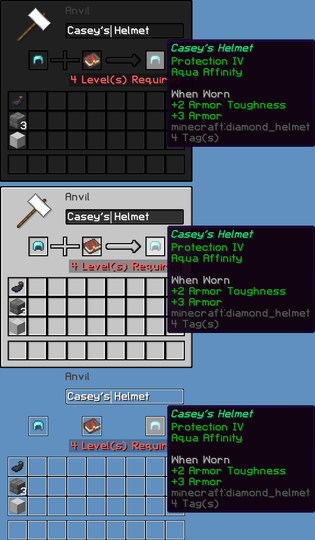

























![Easy Blocks Aether [1.20.1] Minecraft Texture Pack](https://static.planetminecraft.com/files/image/minecraft/texture-pack/2024/138/17733703-easyblocksaetherthumbnailv_s.jpg)
![Easy Potatoes [12w14potato] Minecraft Texture Pack](https://static.planetminecraft.com/files/image/minecraft/texture-pack/2024/613/17733005-easybpotatothumbnailv_s.jpg)



Create an account or sign in to comment.