- check_circle Art
- check_circle Environment
- check_circle Font
- check_circle GUI
- check_circle Items
- check_circle Misc
- check_circle Terrain
- check_circle Audio
- check_circle Models
- 66,590 views, 66 today
- 17,226 downloads, 15 today
101

Compbuild Textures is a realistic resource pack. Designed for Minecraft Architecture, Compbuild can be used for so much more. There are thousands of unique models available through biome dependency and custom item models that you can place. With Compbuild Textures, you can create realistic envrionments all within Minecraft with no cost. We are always up-to-date with the latest Minecraft features, our pack will be on the latest version of Minecraft most of the time.
OptiFine Required!


How to install.
1. Install OptiFine first, this is an important step.
2. Install the pack
3. Once you install the pack, move the .ZIP file to AppData\Roaming\.minecraft\resourcepacks
4. Enjoy the pack! Below is a list of shaders that work best with the pack. You can also see what the pack has to offer on our creative server by typing /warp Pack. There is also a online reference sheet available on our website.
More Screenshots








Planned features
- Vertical Curved Slabs
- Log re-textures
- Re-textures to unused or useless blocks
- More pots!
- Brick overlays
- and more
Fair Use Statement
You are allowed to do:
- Use the textures for personal use.
- Use the textures for screenshots.
- Use the textures for media such as tweets, Instagram posts, and forms of social media sharing.
- Use the pack as a server resource pack
You are not allowed to do:
- Use the textures somewhere else without approval.
- Modify or change the textures.
- Re-upload the pack somewhere else.
- Use the pack for commercial purposes
- Distribute modified or remixed versions of the material
If you want to use any of Compbuild Textures' assets, you will need to contact @c0mputerrr on Discord for permissions.
Compbuild Textures and all other Compbuild products are licensed under CC BY-NC-ND 4.0 DEED.
FAQ
Q: Is there a list of all the available furniture/assets?
A: Yes, there is an in-game reference world of all assets on the Compbuild server. The IP to the server is play.compbuildredux.net. We have an online catalog of all biome models, blocks and blockstates.
Q: Is this a mod?
A: No, Compbuild Textures only requires the OptiFine client as it is used for biome-dependent textures and models.
Q: Can I suggest a feature?
A: You can suggest features on our Discord server.
Q: The pack crashes my computer, how do I fix this?
A: You are either not using OptiFine or you probably have a potato. You can try the performance leaves addon or try using lower mipmaps.
Q: The corals change whenever I use them.
A: Compbuild Textures is best used on the Compbuild server. If you plan to use the pack any place other than Compbuild, make sure to install a mod that prevents coral death.
Q: Does this work for Bedrock Edition?
A: No, but we plan to make a version for Bedrock Edition in the future.
Q: Can I use this in Survival?
A: Compbuild Textures is solely meant for creative mode, but we plan to also make a survival-friendly version in the future.

| Credit | Pack: C0mputerrr, K1nneret, and all the Flows HD creators |
| Progress | 100% complete |
| Game Version | Minecraft 1.20.2 |
| Resolution | 128x |
| Tags |
61 Update Logs
Reference World Updated: 6.0.9.1 Blocks : by C0mputerrr 04/08/2024 12:07:09 pmApr 8th
Please view it here: https://www.planetminecraft.com/project/compbuild-textures-reference-world/
LOAD MORE LOGS
tools/tracking
4611521
4
compbuild-textures-photorealism-50-vanilla-models-128x



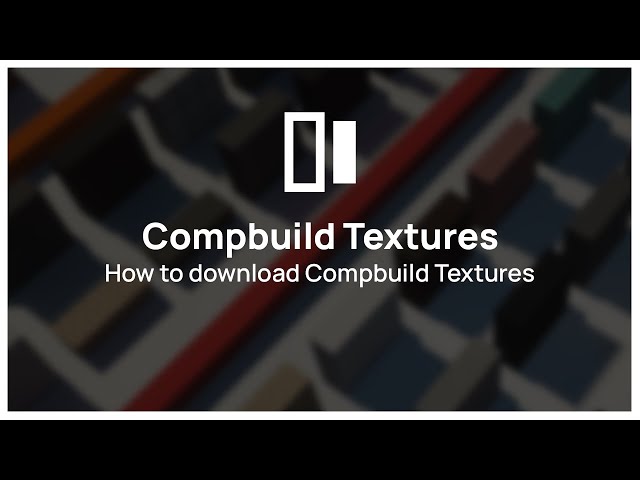





























Create an account or sign in to comment.
Its that Optifine, as of writing this, isn't in 1.20.2, the version of my server.
:)